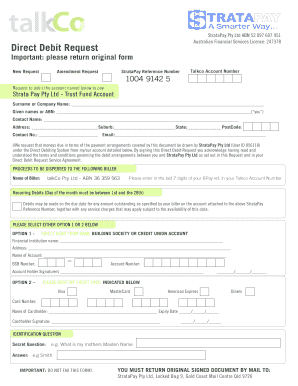
Stratapay Direct Debit Form


What is the Stratapay Direct Debit
The Stratapay Direct Debit is a financial arrangement that allows businesses to collect payments directly from a customer's bank account. This method is particularly useful for recurring payments, such as subscriptions or utility bills, ensuring timely and consistent cash flow. By authorizing a direct debit, customers grant permission for the business to withdraw specified amounts on agreed-upon dates.
How to use the Stratapay Direct Debit
Using the Stratapay Direct Debit involves a few straightforward steps. First, customers need to fill out the Stratapay Direct Debit request form, providing their bank account details and consent for the withdrawals. Once submitted, the business processes the request, and payments can begin according to the established schedule. It is essential for customers to monitor their bank statements to ensure that the correct amounts are being debited.
Steps to complete the Stratapay Direct Debit
Completing the Stratapay Direct Debit form requires careful attention to detail. Follow these steps:
- Obtain the Stratapay Direct Debit request form from the business or their website.
- Fill in your personal information, including name, address, and contact details.
- Provide your bank account information, including account number and routing number.
- Sign and date the form to authorize the direct debit.
- Submit the completed form to the business via their specified method, such as online submission or mail.
Legal use of the Stratapay Direct Debit
The legal validity of the Stratapay Direct Debit is supported by compliance with various regulations, including the Electronic Fund Transfer Act (EFTA). This act ensures that consumers are protected during electronic transactions. Businesses must also provide customers with clear terms regarding the direct debit arrangement, including the frequency and amount of withdrawals, to maintain transparency and trust.
Key elements of the Stratapay Direct Debit
Several key elements define the Stratapay Direct Debit process. These include:
- Authorization: Customers must provide explicit consent for the business to withdraw funds.
- Payment Schedule: The frequency of payments should be clearly stated, whether weekly, monthly, or annually.
- Notification: Customers should receive notifications of upcoming debits to their accounts.
- Cancellation Policy: Information on how customers can cancel the direct debit must be readily available.
Examples of using the Stratapay Direct Debit
Common examples of the Stratapay Direct Debit in action include:
- Utility companies withdrawing monthly payments for electricity or water services.
- Subscription services, such as streaming platforms, collecting fees automatically each month.
- Insurance premiums being deducted regularly to ensure continuous coverage.
Quick guide on how to complete stratapay direct debit
Complete Stratapay Direct Debit seamlessly on any device
Online document management has gained popularity among businesses and individuals. It offers an ideal eco-friendly alternative to conventional printed and signed documents, as you can easily locate the necessary form and securely store it online. airSlate SignNow equips you with all the tools required to create, edit, and eSign your documents swiftly without delays. Manage Stratapay Direct Debit on any platform using airSlate SignNow's Android or iOS applications and enhance any document-driven process today.
The easiest way to edit and eSign Stratapay Direct Debit effortlessly
- Locate Stratapay Direct Debit and click on Get Form to begin.
- Utilize the tools we provide to complete your form.
- Highlight relevant sections of your documents or redact sensitive information with the tools that airSlate SignNow offers specifically for that purpose.
- Create your eSignature using the Sign tool, which takes just seconds and carries the same legal validity as a traditional handwritten signature.
- Review the information and click on the Done button to save your changes.
- Select your preferred method of delivering your form, whether by email, text message (SMS), or invitation link, or download it to your computer.
Say goodbye to lost or misplaced files, tedious form searches, or mistakes that require printing new document copies. airSlate SignNow meets your document management needs in just a few clicks from any device of your choice. Edit and eSign Stratapay Direct Debit to ensure effective communication at every stage of the form preparation process with airSlate SignNow.
Create this form in 5 minutes or less
Create this form in 5 minutes!
How to create an eSignature for the stratapay direct debit
How to create an electronic signature for a PDF online
How to create an electronic signature for a PDF in Google Chrome
How to create an e-signature for signing PDFs in Gmail
How to create an e-signature right from your smartphone
How to create an e-signature for a PDF on iOS
How to create an e-signature for a PDF on Android
People also ask
-
What is www stratapay com ddr and how does it integrate with airSlate SignNow?
www stratapay com ddr is a digital payment platform that allows seamless transactions for businesses using airSlate SignNow. By integrating these two solutions, users can easily manage e-signatures and payment processing in one place, streamlining their workflow.
-
How does the pricing of airSlate SignNow compare to www stratapay com ddr?
The pricing for airSlate SignNow is competitive and designed to fit the needs of different businesses. Incorporating www stratapay com ddr can add additional costs, but it also offers enhanced features for payment processing, which can be beneficial for businesses looking for a comprehensive solution.
-
What features does airSlate SignNow offer alongside www stratapay com ddr?
airSlate SignNow offers a user-friendly interface for electronic signatures, document templates, and secure sharing. When combined with www stratapay com ddr, you can also leverage robust payment processing capabilities, making it easier to finalize transactions while managing contracts.
-
What are the benefits of using airSlate SignNow with www stratapay com ddr?
Using airSlate SignNow with www stratapay com ddr simplifies your document workflow by combining signing and payment processes. This dual functionality saves time and reduces friction in business transactions, helping you achieve quicker closures and better customer satisfaction.
-
Can small businesses benefit from integrating www stratapay com ddr with airSlate SignNow?
Absolutely! Small businesses can greatly benefit from the integration of www stratapay com ddr with airSlate SignNow by gaining access to essential tools that enhance their operational efficiency. This combination enables quicker transaction processes while maintaining a professional image, ultimately leading to improved cash flow.
-
Is it easy to set up www stratapay com ddr with airSlate SignNow?
Yes, the setup process for integrating www stratapay com ddr with airSlate SignNow is straightforward. With simple instructions and customer support available, businesses can get up and running quickly to enjoy the combined features of document signing and payment processing.
-
What customer support options are available for airSlate SignNow and www stratapay com ddr users?
Both airSlate SignNow and www stratapay com ddr provide comprehensive customer support options, including live chat, phone support, and extensive online resources. This ensures that users have the assistance they need to navigate any challenges that may arise during their experience.
Get more for Stratapay Direct Debit
- Wage loss verification form claimant i2 investigations i2
- Form lb 30 expenditure summary pdf oregon gov oregon
- Deal or no deal worksheet answer key form
- Bul 5757 3 form
- Swimming pool operation record xls ms4 annual report form is required for all permitted ms4s co ramsey mn
- Billing form 100117553
- Professional recommendation form saint leo university
- Authorized representative for withholding agent form
Find out other Stratapay Direct Debit
- eSignature Tennessee Construction Contract Safe
- eSignature West Virginia Construction Lease Agreement Myself
- How To eSignature Alabama Education POA
- How To eSignature California Education Separation Agreement
- eSignature Arizona Education POA Simple
- eSignature Idaho Education Lease Termination Letter Secure
- eSignature Colorado Doctors Business Letter Template Now
- eSignature Iowa Education Last Will And Testament Computer
- How To eSignature Iowa Doctors Business Letter Template
- Help Me With eSignature Indiana Doctors Notice To Quit
- eSignature Ohio Education Purchase Order Template Easy
- eSignature South Dakota Education Confidentiality Agreement Later
- eSignature South Carolina Education Executive Summary Template Easy
- eSignature Michigan Doctors Living Will Simple
- How Do I eSignature Michigan Doctors LLC Operating Agreement
- How To eSignature Vermont Education Residential Lease Agreement
- eSignature Alabama Finance & Tax Accounting Quitclaim Deed Easy
- eSignature West Virginia Education Quitclaim Deed Fast
- eSignature Washington Education Lease Agreement Form Later
- eSignature Missouri Doctors Residential Lease Agreement Fast