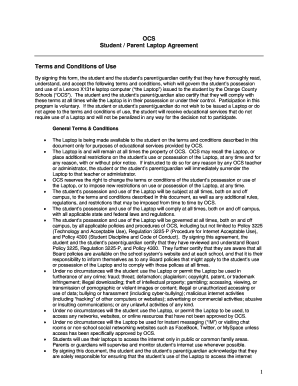
Student Parent Laptop Agreement Orange County Schools Form


What is the Student Parent Laptop Agreement Orange County Schools
The Student Parent Laptop Agreement for Orange County Schools is a formal document that outlines the responsibilities and expectations for students and their parents regarding the use of school-issued laptops. This agreement is essential for ensuring that both parties understand their roles in maintaining the equipment and adhering to school policies. It includes details about acceptable use, care of the device, and consequences for misuse, thereby fostering a responsible digital learning environment.
How to use the Student Parent Laptop Agreement Orange County Schools
Using the Student Parent Laptop Agreement involves several steps to ensure that both students and parents are fully informed and compliant with the terms. First, parents and students should read the agreement carefully to understand all stipulations. Next, both parties must sign the document, indicating their acceptance of the terms. This can be done electronically using a reliable eSignature solution, which provides a secure and efficient way to complete the process. Finally, keep a copy of the signed agreement for personal records and future reference.
Steps to complete the Student Parent Laptop Agreement Orange County Schools
Completing the Student Parent Laptop Agreement requires a systematic approach. Start by downloading the form from the Orange County Schools website or accessing it through the school’s digital platform. After reviewing the terms, fill in the required information, which typically includes student and parent names, contact information, and any specific device details. Once completed, both the student and parent should sign the document. Utilizing an electronic signature tool can streamline this process, ensuring that the agreement is submitted promptly and securely.
Key elements of the Student Parent Laptop Agreement Orange County Schools
The key elements of the Student Parent Laptop Agreement include provisions regarding the proper use of the laptop, maintenance responsibilities, and guidelines for internet usage. It also outlines the consequences for violations, such as damage or inappropriate use of the device. Additionally, the agreement may specify the duration of the laptop loan and conditions under which the laptop must be returned. Understanding these elements is crucial for compliance and to avoid potential penalties.
Legal use of the Student Parent Laptop Agreement Orange County Schools
The legal use of the Student Parent Laptop Agreement is governed by various regulations that ensure its enforceability. For an eSignature to be considered valid, it must meet specific legal standards, such as those outlined in the ESIGN Act and UETA. This means that when signing the agreement electronically, both parties must consent to the use of electronic signatures and understand that they carry the same legal weight as handwritten signatures. This compliance ensures that the agreement is binding and enforceable in a court of law.
How to obtain the Student Parent Laptop Agreement Orange County Schools
To obtain the Student Parent Laptop Agreement, parents and students can visit the Orange County Schools official website, where the document is typically available for download. Alternatively, the agreement may be provided directly by the school during orientation or registration events. If needed, parents can also contact the school’s administrative office for assistance in obtaining a copy of the agreement. Ensuring access to this document is vital for fulfilling the requirements for laptop usage.
Quick guide on how to complete student parent laptop agreement orange county schools
Effortlessly prepare Student Parent Laptop Agreement Orange County Schools on any device
Digital document management has become increasingly popular among businesses and individuals. It serves as an ideal eco-friendly alternative to conventional printed and signed papers, allowing you to obtain the necessary form and securely store it online. airSlate SignNow equips you with all the resources needed to create, modify, and electronically sign your documents rapidly without hindrances. Manage Student Parent Laptop Agreement Orange County Schools on any device using airSlate SignNow's Android or iOS applications and enhance any document-centric process today.
How to modify and electronically sign Student Parent Laptop Agreement Orange County Schools with ease
- Obtain Student Parent Laptop Agreement Orange County Schools and then click Get Form to begin.
- Utilize the tools we provide to fill out your form.
- Highlight important sections of your documents or obscure sensitive information with tools specifically offered by airSlate SignNow.
- Create your electronic signature using the Sign feature, which takes mere seconds and carries the same legal validity as a conventional handwritten signature.
- Review the information and then click the Done button to save your changes.
- Select your preferred method for sharing your form, be it via email, SMS, invitation link, or download it to your computer.
Eliminate concerns about lost or misplaced files, time-consuming form searches, or errors that necessitate printing new copies of documents. airSlate SignNow manages all your document administration needs in just a few clicks from any device you choose. Modify and electronically sign Student Parent Laptop Agreement Orange County Schools to ensure outstanding communication at every stage of your form preparation process with airSlate SignNow.
Create this form in 5 minutes or less
Create this form in 5 minutes!
How to create an eSignature for the student parent laptop agreement orange county schools
How to create an electronic signature for a PDF online
How to create an electronic signature for a PDF in Google Chrome
How to create an e-signature for signing PDFs in Gmail
How to create an e-signature right from your smartphone
How to create an e-signature for a PDF on iOS
How to create an e-signature for a PDF on Android
People also ask
-
What is the Student Parent Laptop Agreement for Orange County Schools?
The Student Parent Laptop Agreement for Orange County Schools is a formal agreement that outlines the responsibilities of students and parents regarding the use of school-issued laptops. This agreement is designed to ensure that both parties understand the terms of laptop usage, maintenance, and care, promoting accountability and responsibility among students.
-
How much does the Student Parent Laptop Agreement cost?
The Student Parent Laptop Agreement for Orange County Schools typically does not have an associated cost; however, any damage or loss may incur charges. It's essential for parents and students to review the specifics outlined in the agreement to understand any potential fees that may arise from non-compliance or negligence.
-
What are the key features of the Student Parent Laptop Agreement?
Key features of the Student Parent Laptop Agreement for Orange County Schools include guidelines on laptop usage, maintenance instructions, and policies regarding damages or repairs. The agreement also emphasizes the importance of using laptops for educational purposes, enhancing students' learning experiences.
-
What are the benefits of signing the Student Parent Laptop Agreement?
Signing the Student Parent Laptop Agreement for Orange County Schools provides several benefits, including access to technology that supports educational goals. It fosters a sense of responsibility in students as they agree to protect and maintain the laptops, leading to a more effective learning environment.
-
How can I access the Student Parent Laptop Agreement?
The Student Parent Laptop Agreement for Orange County Schools can typically be accessed through the school district's website or directly from your child's school office. It's important for parents to review the document carefully and ensure all terms are understood before signing.
-
Are there any penalties for violating the Student Parent Laptop Agreement?
Yes, there are potential penalties for violating the Student Parent Laptop Agreement for Orange County Schools. These may include financial charges for damages or loss, as well as revocation of laptop privileges, depending on the severity of the violation.
-
Can the Student Parent Laptop Agreement be modified?
Modifications to the Student Parent Laptop Agreement for Orange County Schools are generally not permitted unless officially communicated by the school district. Any changes or updates to the policy will be notified to parents and students, ensuring everyone is aware of the current terms.
Get more for Student Parent Laptop Agreement Orange County Schools
Find out other Student Parent Laptop Agreement Orange County Schools
- Help Me With eSignature Tennessee Banking PDF
- How Can I eSignature Virginia Banking PPT
- How Can I eSignature Virginia Banking PPT
- Can I eSignature Washington Banking Word
- Can I eSignature Mississippi Business Operations Document
- How To eSignature Missouri Car Dealer Document
- How Can I eSignature Missouri Business Operations PPT
- How Can I eSignature Montana Car Dealer Document
- Help Me With eSignature Kentucky Charity Form
- How Do I eSignature Michigan Charity Presentation
- How Do I eSignature Pennsylvania Car Dealer Document
- How To eSignature Pennsylvania Charity Presentation
- Can I eSignature Utah Charity Document
- How Do I eSignature Utah Car Dealer Presentation
- Help Me With eSignature Wyoming Charity Presentation
- How To eSignature Wyoming Car Dealer PPT
- How To eSignature Colorado Construction PPT
- How To eSignature New Jersey Construction PDF
- How To eSignature New York Construction Presentation
- How To eSignature Wisconsin Construction Document