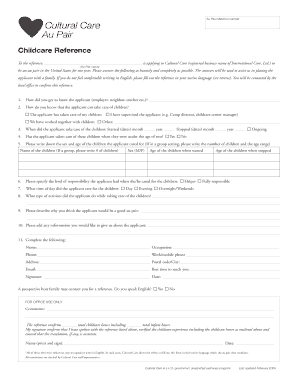
Cashfly Form


What is the Cashfly
The Cashfly is a specific form used primarily for financial transactions and documentation. It serves as a formal record for various cash-related activities, ensuring that all parties involved have a clear understanding of the terms and conditions. This form is crucial for maintaining transparency and compliance in financial dealings. It is essential for businesses and individuals alike to understand its purpose and how it fits into their financial practices.
How to use the Cashfly
Using the Cashfly involves several straightforward steps. First, gather all necessary information related to the transaction, including details about the parties involved and the specific financial terms. Next, fill out the form accurately, ensuring that all fields are completed to avoid any potential issues. Once completed, the Cashfly should be signed by all relevant parties, either electronically or in a physical format, depending on the method of submission. Finally, retain a copy for your records to ensure you have proof of the transaction.
Steps to complete the Cashfly
Completing the Cashfly requires careful attention to detail. Follow these steps for a successful submission:
- Collect all necessary information, including names, addresses, and transaction details.
- Fill out the Cashfly form, ensuring all sections are completed accurately.
- Review the form for any errors or missing information.
- Obtain signatures from all parties involved, using a secure eSignature solution if preferred.
- Submit the completed form according to the specified method, whether online, by mail, or in person.
Legal use of the Cashfly
The Cashfly must be used in accordance with legal standards to ensure its validity. This includes adhering to relevant laws governing financial transactions and documentation. The form should be executed with proper signatures, and all parties must understand their rights and obligations as outlined in the document. Compliance with eSignature laws, such as the ESIGN Act and UETA, is also essential when utilizing electronic signatures.
Key elements of the Cashfly
Several key elements make up the Cashfly, ensuring it serves its intended purpose effectively. These elements include:
- Identification of parties: Clearly state the names and contact information of all individuals or entities involved.
- Transaction details: Include specific information about the cash transaction, such as amounts and payment terms.
- Signatures: Ensure that all parties sign the document to validate the agreement.
- Date of execution: Document the date on which the form is completed and signed.
Examples of using the Cashfly
The Cashfly can be utilized in various scenarios, including:
- Documenting cash payments between businesses and clients.
- Recording loans or financial agreements between individuals.
- Tracking cash transactions for accounting and tax purposes.
Each of these examples highlights the importance of having a formal record to protect all parties involved and ensure compliance with financial regulations.
Quick guide on how to complete cashfly
Manage Cashfly effortlessly across any device
Digital document management has become increasingly favored by businesses and individuals alike. It offers an ideal eco-friendly substitute for traditional printed and signed documents, allowing you to access the necessary forms and securely store them online. airSlate SignNow equips you with all the resources required to create, modify, and electronically sign your documents quickly and without delays. Handle Cashfly on any platform with airSlate SignNow's Android or iOS applications and streamline any document-related process today.
How to modify and eSign Cashfly with ease
- Find Cashfly and click on Get Form to begin.
- Use the tools available to complete your document.
- Emphasize essential sections of the documents or obscure sensitive information with tools specifically provided by airSlate SignNow for that purpose.
- Create your eSignature utilizing the Sign tool, which takes mere seconds and holds the same legal validity as a conventional ink signature.
- Review the details and click on the Done button to save your changes.
- Select how you wish to deliver your form, whether by email, text message (SMS), or invitation link, or download it to your computer.
Forget about lost or mislaid documents, tedious form searches, or errors that necessitate printing new document copies. airSlate SignNow fulfills your document management needs with just a few clicks from any device of your choice. Edit and eSign Cashfly to ensure excellent communication throughout your document preparation process with airSlate SignNow.
Create this form in 5 minutes or less
Create this form in 5 minutes!
How to create an eSignature for the cashfly
How to create an electronic signature for a PDF online
How to create an electronic signature for a PDF in Google Chrome
How to create an e-signature for signing PDFs in Gmail
How to create an e-signature right from your smartphone
How to create an e-signature for a PDF on iOS
How to create an e-signature for a PDF on Android
People also ask
-
What is airSlate SignNow and how does it relate to cashfly?
airSlate SignNow is an eSignature solution that enables businesses to send and sign documents easily. Cashfly can integrate with airSlate SignNow to enhance document workflows, improving the efficiency of cash flow management through seamless digital transactions.
-
How does airSlate SignNow pricing compare to other eSignature solutions with cashfly integration?
airSlate SignNow offers competitive pricing plans that are designed to accommodate different business needs. When considering cashfly integrations, airSlate SignNow stands out for its affordability without sacrificing features, making it an attractive option for businesses looking to optimize costs.
-
What key features does airSlate SignNow provide for cashfly users?
airSlate SignNow includes features such as customizable templates, mobile signing, and secure cloud storage. For cashfly users, these features streamline the document signing process, ensuring that financial transactions are completed swiftly and securely.
-
How can airSlate SignNow improve cash flow management?
By utilizing airSlate SignNow, businesses can accelerate their cash flow management processes. The ability to send and eSign documents instantly reduces turnaround times, allowing for quicker invoicing and payment collection, which is essential for effective cashfly operations.
-
Can airSlate SignNow integrate with other tools commonly used with cashfly?
Yes, airSlate SignNow offers integrations with various third-party applications that are often used alongside cashfly. This means you can seamlessly connect your document signing process with accounting software and CRM tools, streamlining your workflow.
-
What are the benefits of using airSlate SignNow for businesses that rely on cashfly?
Businesses that rely on cashfly will benefit from enhanced document security and compliance features provided by airSlate SignNow. Furthermore, it helps to reduce paper usage and administrative costs, making your cash flow processes more sustainable and efficient.
-
Is airSlate SignNow suitable for small businesses that utilize cashfly?
Absolutely! airSlate SignNow is particularly well-suited for small businesses that utilize cashfly. Its user-friendly interface and scalable pricing plans make it easy for smaller organizations to adopt electronic signatures without overwhelming their budgets.
Get more for Cashfly
- Precious metals overhaul protection form
- Form 7a application for the reinstatement of an heathrow airport
- Howard county rental application form
- Singular of fill form
- Hiv serology test requisition form
- Grading request form linn county oregon co linn or
- Request form for birthday and anniversary message from the
- Garage lease agreement template form
Find out other Cashfly
- Can I eSign Minnesota Legal Document
- How Do I eSign Hawaii Non-Profit PDF
- How To eSign Hawaii Non-Profit Word
- How Do I eSign Hawaii Non-Profit Presentation
- How Do I eSign Maryland Non-Profit Word
- Help Me With eSign New Jersey Legal PDF
- How To eSign New York Legal Form
- How Can I eSign North Carolina Non-Profit Document
- How To eSign Vermont Non-Profit Presentation
- How Do I eSign Hawaii Orthodontists PDF
- How Can I eSign Colorado Plumbing PDF
- Can I eSign Hawaii Plumbing PDF
- How Do I eSign Hawaii Plumbing Form
- Can I eSign Hawaii Plumbing Form
- How To eSign Hawaii Plumbing Word
- Help Me With eSign Hawaii Plumbing Document
- How To eSign Hawaii Plumbing Presentation
- How To eSign Maryland Plumbing Document
- How Do I eSign Mississippi Plumbing Word
- Can I eSign New Jersey Plumbing Form