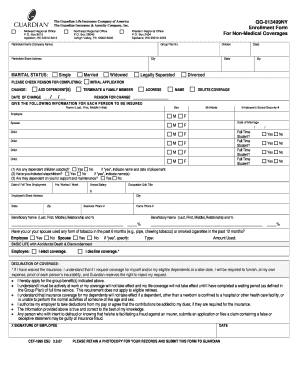
Glic Life Insurance Form


What is the Glic Life Insurance Form
The Glic Life Insurance Form is a crucial document used to apply for life insurance coverage provided by Glic. This form collects essential information about the applicant's health, lifestyle, and personal details to assess eligibility and determine the appropriate coverage options. It is designed to facilitate a smooth application process while ensuring compliance with relevant regulations.
Steps to complete the Glic Life Insurance Form
Completing the Glic Life Insurance Form involves several key steps to ensure accuracy and compliance. Begin by gathering all necessary personal information, including your full name, address, date of birth, and Social Security number. Next, provide detailed health information, including any pre-existing conditions and medications. After filling out the form, review it carefully for any errors or omissions. Finally, submit the form electronically through a secure platform or print it for mailing, ensuring that all required signatures are included.
Legal use of the Glic Life Insurance Form
The Glic Life Insurance Form is legally binding when completed and signed according to the regulations set forth by governing bodies. To ensure its legal validity, it must comply with the Electronic Signatures in Global and National Commerce Act (ESIGN) and the Uniform Electronic Transactions Act (UETA). This means that electronic signatures and submissions are recognized as legally equivalent to traditional handwritten signatures, provided that the signer has consented to use electronic records.
Key elements of the Glic Life Insurance Form
Several key elements must be included in the Glic Life Insurance Form to ensure it meets the necessary requirements. These elements typically include:
- Personal Information: Full name, address, date of birth, and Social Security number.
- Health History: Detailed information about medical conditions, treatments, and medications.
- Beneficiary Information: Names and relationships of individuals designated to receive benefits.
- Signature: Acknowledgment of the information provided and consent to the terms of the policy.
How to obtain the Glic Life Insurance Form
The Glic Life Insurance Form can be obtained through various channels. Applicants can visit the official Glic website to download a digital version of the form. Alternatively, individuals may request a physical copy by contacting Glic's customer service. It is important to ensure that the most current version of the form is used to avoid any issues during the application process.
Form Submission Methods (Online / Mail / In-Person)
Submitting the Glic Life Insurance Form can be done through multiple methods to accommodate different preferences. The online submission is the most efficient option, allowing applicants to fill out and send the form securely via Glic's website. Alternatively, individuals may choose to print the completed form and submit it by mail to the designated address. In-person submissions may also be accepted at local Glic offices, where applicants can receive assistance if needed.
Quick guide on how to complete glic life insurance form
Effortlessly Prepare Glic Life Insurance Form on Any Device
Digital document management has gained popularity among businesses and individuals alike. It offers a superb eco-friendly substitute for traditional printed and signed documents, enabling you to locate the necessary form and securely store it online. airSlate SignNow provides you with all the tools required to create, edit, and electronically sign your documents swiftly without any hold-ups. Manage Glic Life Insurance Form on any device using airSlate SignNow's Android or iOS applications and enhance any document-based workflow today.
How to Edit and Electronically Sign Glic Life Insurance Form with Ease
- Obtain Glic Life Insurance Form and click on Get Form to begin.
- Utilize the tools we offer to fill out your form.
- Select pertinent sections of your documents or obscure sensitive details with tools designed by airSlate SignNow specifically for that purpose.
- Create your electronic signature using the Sign tool, which takes mere seconds and carries the same legal validity as a conventional handwritten signature.
- Review all the details and click on the Done button to save your changes.
- Choose your preferred method to send your form—via email, SMS, invitation link, or download it to your computer.
Forget about lost or misfiled documents, frustrating form searches, or mistakes that necessitate printing new copies. airSlate SignNow fulfills all your document management needs in just a few clicks from any device you prefer. Edit and electronically sign Glic Life Insurance Form and ensure optimal communication at every stage of the form preparation process with airSlate SignNow.
Create this form in 5 minutes or less
Create this form in 5 minutes!
How to create an eSignature for the glic life insurance form
How to create an electronic signature for a PDF online
How to create an electronic signature for a PDF in Google Chrome
How to create an e-signature for signing PDFs in Gmail
How to create an e-signature right from your smartphone
How to create an e-signature for a PDF on iOS
How to create an e-signature for a PDF on Android
People also ask
-
What is Glic Insurance and how does it work?
Glic insurance refers to a specific type of insurance designed to provide financial protection for various risks. By utilizing airSlate SignNow, you can easily manage your glic insurance documents, ensuring that the process of eSigning and sharing is streamlined and efficient.
-
What are the benefits of using airSlate SignNow for Glic Insurance?
Using airSlate SignNow for glic insurance allows for efficient document management, quicker turnaround times on signatures, and enhanced security features. This service helps insurance providers and clients alike to handle paperwork with ease, ultimately saving time and increasing productivity.
-
How much does airSlate SignNow cost for Glic Insurance providers?
airSlate SignNow offers competitive pricing plans that are suitable for glic insurance providers. Whether you are a small business or a larger entity, you can find a plan that fits your budget while still providing all the necessary features for effective document handling.
-
Can I integrate airSlate SignNow with other tools for managing Glic Insurance?
Absolutely! airSlate SignNow offers seamless integrations with various platforms that are commonly used in glic insurance management. This allows you to enhance your workflow and keep all your tools connected for a more unified experience.
-
Is airSlate SignNow secure for handling sensitive Glic Insurance documents?
Yes, airSlate SignNow prioritizes security, employing advanced encryption standards to protect your glic insurance documents. We ensure compliance with industry regulations, giving you peace of mind when handling sensitive information.
-
How can airSlate SignNow improve customer satisfaction in Glic Insurance?
By simplifying the signing process, airSlate SignNow enhances the customer experience for glic insurance clients. Faster document turnover and the ease of accessing and signing documents from any device contribute to higher customer satisfaction and retention.
-
What features does airSlate SignNow offer specifically for Glic Insurance?
airSlate SignNow provides features like customizable templates, bulk sending, and automatic reminders that are particularly beneficial for glic insurance providers. These tools empower users to streamline workflows and ensure that important documents are signed and processed promptly.
Get more for Glic Life Insurance Form
Find out other Glic Life Insurance Form
- Can I eSignature West Virginia Affidavit of Domicile
- eSignature Wyoming Affidavit of Domicile Online
- eSign Montana Safety Contract Safe
- How To eSign Arizona Course Evaluation Form
- How To eSign California Course Evaluation Form
- How To eSign Florida Course Evaluation Form
- How To eSign Hawaii Course Evaluation Form
- How To eSign Illinois Course Evaluation Form
- eSign Hawaii Application for University Free
- eSign Hawaii Application for University Secure
- eSign Hawaii Medical Power of Attorney Template Free
- eSign Washington Nanny Contract Template Free
- eSignature Ohio Guaranty Agreement Myself
- eSignature California Bank Loan Proposal Template Now
- Can I eSign Indiana Medical History
- eSign Idaho Emergency Contract Form Myself
- eSign Hawaii General Patient Information Fast
- Help Me With eSign Rhode Island Accident Medical Claim Form
- eSignature Colorado Demand for Payment Letter Mobile
- eSignature Colorado Demand for Payment Letter Secure