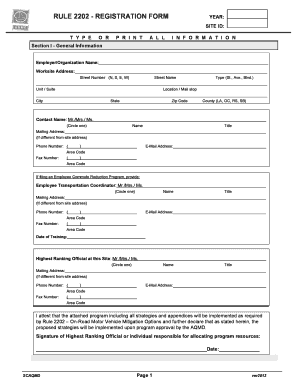
Online Cybercase Register Form


What is the online cybercase register form?
The online cybercase register form is a digital document designed for individuals and businesses to officially register cases related to cyber incidents. This form facilitates the reporting and management of cyber-related issues in a structured manner. By utilizing an online format, it simplifies the process, making it more accessible and efficient for users. The form is particularly relevant in the context of increasing cyber threats and the need for formal documentation in legal and business environments.
How to use the online cybercase register form
Using the online cybercase register form involves several straightforward steps. First, access the form through a secure platform that supports electronic submissions. Fill in the required fields, which typically include personal information, details about the incident, and any relevant documentation. Once completed, review the information for accuracy before submitting. The electronic format allows for easy tracking of submissions and responses, ensuring that users can manage their cases effectively.
Steps to complete the online cybercase register form
Completing the online cybercase register form requires careful attention to detail. Follow these steps for a successful submission:
- Access the form through a secure online portal.
- Enter your personal and contact information accurately.
- Provide a detailed description of the cyber incident, including dates and any parties involved.
- Attach any necessary documents that support your case.
- Review all entered information to ensure it is correct.
- Submit the form electronically and save a copy for your records.
Legal use of the online cybercase register form
The online cybercase register form holds legal significance when filled out correctly. To ensure its validity, users must comply with relevant laws and regulations governing electronic documentation. This includes adherence to the ESIGN Act and UETA, which establish the legal standing of electronic signatures and documents in the United States. By using a trusted platform for submission, users can maintain the integrity and security of their information, making the form legally binding.
Key elements of the online cybercase register form
Several key elements are essential for the effective use of the online cybercase register form. These include:
- Personal Information: Accurate details about the individual or business submitting the form.
- Incident Description: A clear and concise account of the cyber incident.
- Supporting Documentation: Any files or evidence that substantiate the claim.
- Signature: An electronic signature that verifies the identity of the submitter.
Form submission methods
The online cybercase register form can typically be submitted through various methods, including:
- Online Submission: Directly through a secure website, ensuring immediate processing.
- Mail: Printing the completed form and sending it to the designated address.
- In-Person: Submitting the form at a designated office or agency if required.
Quick guide on how to complete online cybercase register form
Complete Online Cybercase Register Form effortlessly on any device
Digital document management has gained popularity among businesses and individuals alike. It offers an ideal eco-friendly alternative to traditional printed and signed documents, as you can access the right form and securely store it online. airSlate SignNow equips you with all the necessary tools to create, modify, and eSign your documents swiftly without delays. Manage Online Cybercase Register Form on any platform using airSlate SignNow's Android or iOS applications and streamline any document-centric task today.
The easiest way to edit and eSign Online Cybercase Register Form without any hassle
- Obtain Online Cybercase Register Form and then click Get Form to begin.
- Utilize the tools we offer to complete your form.
- Emphasize pertinent sections of your documents or redact sensitive information with tools specifically designed for that purpose by airSlate SignNow.
- Create your signature using the Sign tool, which takes mere seconds and carries the same legal validity as a conventional ink signature.
- Review the information, then click the Done button to save your changes.
- Select your preferred method to send your form, whether by email, SMS, invitation link, or downloading it to your computer.
Eliminate concerns about lost or misplaced documents, tedious form searching, or mistakes that necessitate printing new document copies. airSlate SignNow fulfills all your document management requirements in just a few clicks from any device you choose. Edit and eSign Online Cybercase Register Form to ensure excellent communication at every stage of the form preparation process with airSlate SignNow.
Create this form in 5 minutes or less
Create this form in 5 minutes!
How to create an eSignature for the online cybercase register form
How to create an electronic signature for a PDF online
How to create an electronic signature for a PDF in Google Chrome
How to create an e-signature for signing PDFs in Gmail
How to create an e-signature right from your smartphone
How to create an e-signature for a PDF on iOS
How to create an e-signature for a PDF on Android
People also ask
-
What is the process to register form online with airSlate SignNow?
To register form online with airSlate SignNow, simply visit our website and click on the 'Sign Up' button. You'll be guided through a user-friendly process where you can fill in your details and create your account. Once completed, you can start sending and eSigning documents seamlessly.
-
Are there any costs associated with registering form online?
Registering form online with airSlate SignNow is completely free for the initial trial period. After that, we offer various pricing plans tailored to meet the needs of different businesses. You can choose a plan that aligns with your budget and requirements.
-
What features are included when I register form online?
When you register form online with airSlate SignNow, you gain access to features like unlimited document sending, customizable templates, and in-depth document tracking. You can also eSign documents and collaborate with your team effectively. These features streamline your workflow and enhance productivity.
-
Can I integrate airSlate SignNow with other applications after registering form online?
Yes, after you register form online, you can integrate airSlate SignNow with a variety of third-party applications. We offer seamless integrations with popular tools such as Google Drive, Dropbox, and Salesforce. This allows you to maximize your productivity by connecting your favorite apps.
-
What benefits can I expect from using airSlate SignNow when I register form online?
When you register form online with airSlate SignNow, you can expect enhanced efficiency in document management. The platform simplifies the signing process, saves time, and reduces the need for physical paperwork. Its intuitive interface ensures that you and your team can adapt quickly and easily.
-
Is it easy to use airSlate SignNow after I register form online?
Absolutely! airSlate SignNow is designed with user-friendliness in mind. After registering form online, you'll find that the dashboard is intuitive and easy to navigate. Whether you're sending documents or managing signatures, the simplicity of our platform makes it accessible for everyone.
-
How secure is my information when I register form online with airSlate SignNow?
Your information is highly secure when you register form online with airSlate SignNow. We employ state-of-the-art encryption and comply with data protection regulations to ensure your documents remain confidential. You can eSign and send documents with peace of mind knowing that your data is safe.
Get more for Online Cybercase Register Form
Find out other Online Cybercase Register Form
- Electronic signature West Virginia Plumbing Memorandum Of Understanding Simple
- Electronic signature Sports PDF Alaska Fast
- Electronic signature Mississippi Real Estate Contract Online
- Can I Electronic signature Missouri Real Estate Quitclaim Deed
- Electronic signature Arkansas Sports LLC Operating Agreement Myself
- How Do I Electronic signature Nevada Real Estate Quitclaim Deed
- How Can I Electronic signature New Jersey Real Estate Stock Certificate
- Electronic signature Colorado Sports RFP Safe
- Can I Electronic signature Connecticut Sports LLC Operating Agreement
- How Can I Electronic signature New York Real Estate Warranty Deed
- How To Electronic signature Idaho Police Last Will And Testament
- How Do I Electronic signature North Dakota Real Estate Quitclaim Deed
- Can I Electronic signature Ohio Real Estate Agreement
- Electronic signature Ohio Real Estate Quitclaim Deed Later
- How To Electronic signature Oklahoma Real Estate Business Plan Template
- How Can I Electronic signature Georgia Sports Medical History
- Electronic signature Oregon Real Estate Quitclaim Deed Free
- Electronic signature Kansas Police Arbitration Agreement Now
- Electronic signature Hawaii Sports LLC Operating Agreement Free
- Electronic signature Pennsylvania Real Estate Quitclaim Deed Fast