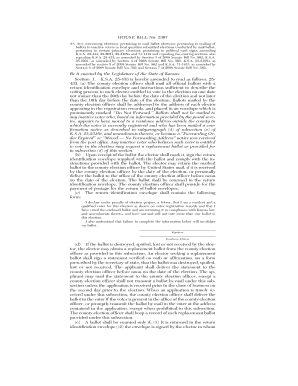
Oklahoma City National Guards Application Letter Form


What is the Oklahoma City National Guards Application Letter
The Oklahoma City National Guards application letter is a formal document required for individuals seeking to join the Oklahoma National Guard. This letter serves as an official request for enlistment and outlines the applicant's intent to serve in the military. It typically includes personal information, reasons for joining, and any relevant qualifications or experiences that support the application. Understanding the purpose and structure of this letter is essential for prospective members to ensure their application is taken seriously.
Steps to complete the Oklahoma City National Guards Application Letter
Completing the Oklahoma City National Guards application letter involves several key steps. First, gather all necessary personal information, including your full name, contact details, and Social Security number. Next, clearly state your reasons for wanting to join the National Guard, emphasizing your commitment to serving your community and country. Include any relevant skills or experiences that may strengthen your application, such as prior military service or leadership roles. Finally, review the letter for clarity and correctness before signing it.
Legal use of the Oklahoma City National Guards Application Letter
The legal use of the Oklahoma City National Guards application letter is crucial for ensuring that the document is recognized by military authorities. To be considered valid, the letter must be signed by the applicant and may require the inclusion of specific information as outlined by the National Guard's regulations. Additionally, it is important to comply with any state-specific laws regarding military enlistment applications to avoid potential legal issues.
Key elements of the Oklahoma City National Guards Application Letter
Several key elements must be included in the Oklahoma City National Guards application letter to ensure its effectiveness. These elements include:
- Personal Information: Full name, address, phone number, and email.
- Statement of Intent: A clear declaration of your desire to join the National Guard.
- Qualifications: Relevant skills, education, and experiences that support your application.
- Signature: A handwritten signature to validate the document.
Including these elements not only strengthens your application but also demonstrates your professionalism and readiness to serve.
Form Submission Methods (Online / Mail / In-Person)
Submitting the Oklahoma City National Guards application letter can be done through various methods, depending on the preferences of the applicant and the requirements of the National Guard. Common submission methods include:
- Online: Some applicants may have the option to submit their letters electronically through the National Guard's official website.
- Mail: Sending a printed version of the application letter via postal service is a traditional method that remains widely accepted.
- In-Person: Applicants may also choose to deliver their letters directly to a local National Guard recruiting office.
Choosing the right submission method is important to ensure that your application is received and processed in a timely manner.
Eligibility Criteria
To apply for the Oklahoma City National Guards, applicants must meet specific eligibility criteria. These criteria typically include:
- Age: Applicants must be between the ages of 17 and 35.
- Citizenship: Must be a U.S. citizen or a legal resident.
- Education: A high school diploma or GED is usually required.
- Physical Fitness: Candidates must meet certain physical and medical standards.
Meeting these criteria is essential for a successful application and enlistment process.
Quick guide on how to complete oklahoma city national guards application letter 2017
Effortlessly Prepare oklahoma city national guards application letter 2017 on Any Device
Managing documents online has become increasingly favored by businesses and individuals alike. It offers an excellent eco-conscious alternative to traditional printed and signed documents, as you can easily locate the necessary form and securely store it online. airSlate SignNow provides all the features required to create, modify, and electronically sign your documents quickly and efficiently. Handle oklahoma city national guards application letter 2017 on any device using airSlate SignNow's Android or iOS applications and enhance any document-centric process today.
The Simplest Way to Modify and eSign oklahoma city national guards application letter 2017 Effortlessly
- Locate oklahoma city national guards application letter 2017 and click on Get Form to begin.
- Utilize the tools available to complete your form.
- Emphasize important parts of your documents or obscure sensitive information with the tools that airSlate SignNow provides specifically for that purpose.
- Generate your eSignature with the Sign tool, which takes mere seconds and holds the same legal validity as a conventional handwritten signature.
- Review all the details and click on the Done button to save your modifications.
- Select your preferred method to send your form, whether via email, SMS, an invitation link, or download it to your computer.
Eliminate the worries of lost or misfiled documents, cumbersome form searches, or errors that require printing new copies. airSlate SignNow meets all your document management needs in just a few clicks from your preferred device. Alter and eSign oklahoma city national guards application letter 2017, ensuring effective communication at every stage of your form preparation with airSlate SignNow.
Create this form in 5 minutes or less
Related searches to oklahoma city national guards application letter 2017
Create this form in 5 minutes!
How to create an eSignature for the oklahoma city national guards application letter 2017
How to create an electronic signature for a PDF online
How to create an electronic signature for a PDF in Google Chrome
How to create an e-signature for signing PDFs in Gmail
How to create an e-signature right from your smartphone
How to create an e-signature for a PDF on iOS
How to create an e-signature for a PDF on Android
People also ask oklahoma city national guards application letter 2017
-
What is the process for submitting the Oklahoma City National Guards application letter 2017 using airSlate SignNow?
To submit the Oklahoma City National Guards application letter 2017, simply upload your document to airSlate SignNow, add the necessary signers, and send it for eSignature. The platform offers a user-friendly interface that guides you through each step, making it easy to ensure your application is complete and accurately submitted.
-
Are there any fees associated with using airSlate SignNow for the Oklahoma City National Guards application letter 2017?
airSlate SignNow offers various pricing plans, allowing you to choose an option that fits your budget. While there may be costs involved, the platform provides a cost-effective solution for streamlining your Oklahoma City National Guards application letter 2017 process, saving you time and effort.
-
What features does airSlate SignNow offer for managing the Oklahoma City National Guards application letter 2017?
airSlate SignNow includes several features that could enhance your experience with the Oklahoma City National Guards application letter 2017, such as efficient document routing, real-time tracking, and customizable templates. These tools help ensure that your application is processed smoothly and efficiently.
-
Can I integrate airSlate SignNow with other applications for the Oklahoma City National Guards application letter 2017?
Yes, airSlate SignNow allows for integrations with various third-party applications, enhancing your workflow when dealing with the Oklahoma City National Guards application letter 2017. You can seamlessly connect it with tools like Google Drive, Salesforce, and more, ensuring a cohesive document management process.
-
How does airSlate SignNow ensure the security of the Oklahoma City National Guards application letter 2017?
Security is a top priority for airSlate SignNow. The platform utilizes encryption and secure storage methods to protect your documents, including the Oklahoma City National Guards application letter 2017, ensuring that your sensitive information remains safe throughout the signing process.
-
What are the benefits of using airSlate SignNow for the Oklahoma City National Guards application letter 2017?
Using airSlate SignNow for the Oklahoma City National Guards application letter 2017 offers numerous benefits, including increased efficiency and reduced turnaround times. You can easily manage your document workflows, ultimately leading to faster processing of your application.
-
Is there customer support available if I encounter issues with the Oklahoma City National Guards application letter 2017?
Absolutely! airSlate SignNow provides reliable customer support to assist you with any questions or issues you may face while processing the Oklahoma City National Guards application letter 2017. Their support team is available through multiple channels to ensure you receive the help you need.
Get more for oklahoma city national guards application letter 2017
Find out other oklahoma city national guards application letter 2017
- How Can I Electronic signature Wyoming Life Sciences Word
- How To Electronic signature Utah Legal PDF
- How Do I Electronic signature Arkansas Real Estate Word
- How Do I Electronic signature Colorado Real Estate Document
- Help Me With Electronic signature Wisconsin Legal Presentation
- Can I Electronic signature Hawaii Real Estate PPT
- How Can I Electronic signature Illinois Real Estate Document
- How Do I Electronic signature Indiana Real Estate Presentation
- How Can I Electronic signature Ohio Plumbing PPT
- Can I Electronic signature Texas Plumbing Document
- How To Electronic signature Michigan Real Estate Form
- How To Electronic signature Arizona Police PDF
- Help Me With Electronic signature New Hampshire Real Estate PDF
- Can I Electronic signature New Hampshire Real Estate Form
- Can I Electronic signature New Mexico Real Estate Form
- How Can I Electronic signature Ohio Real Estate Document
- How To Electronic signature Hawaii Sports Presentation
- How To Electronic signature Massachusetts Police Form
- Can I Electronic signature South Carolina Real Estate Document
- Help Me With Electronic signature Montana Police Word