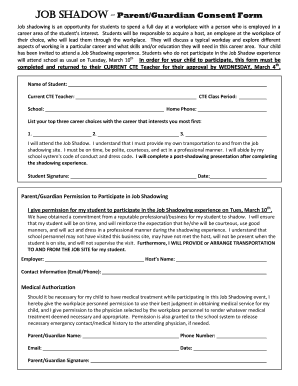
Job Shadow ParentGuardian Consent Form


What is the Job Shadow ParentGuardian Consent Form
The Job Shadow ParentGuardian Consent Form is a crucial document that allows parents or guardians to provide official permission for their child to participate in a job shadowing experience. This form typically outlines the details of the job shadowing opportunity, including the location, duration, and nature of the activities involved. It serves to protect both the student and the organization hosting the shadowing experience by ensuring that all parties understand and agree to the terms of participation.
How to use the Job Shadow ParentGuardian Consent Form
Using the Job Shadow ParentGuardian Consent Form is straightforward. First, download the form from a reliable source. Next, fill in the required information, including the student’s name, the parent or guardian’s contact details, and specifics about the job shadowing experience. Once completed, the form should be signed by the parent or guardian to validate consent. After signing, submit the form to the relevant school or organization as per their submission guidelines, which may include electronic submission or physical delivery.
Steps to complete the Job Shadow ParentGuardian Consent Form
Completing the Job Shadow ParentGuardian Consent Form involves several key steps:
- Download the form from a trusted source.
- Enter the student’s full name and contact information.
- Provide details about the job shadowing opportunity, such as the name of the company and the date of the event.
- Include any specific instructions or requirements set by the hosting organization.
- Have the parent or guardian sign and date the form to confirm consent.
- Submit the completed form to the appropriate school or organization.
Legal use of the Job Shadow ParentGuardian Consent Form
The Job Shadow ParentGuardian Consent Form is legally binding when filled out and signed correctly. To ensure its legality, the form must include the necessary signatures from the parent or guardian, as well as any required information about the job shadowing experience. Compliance with local laws regarding minors and consent is essential. Utilizing a reliable electronic signature platform can further enhance the form's legal standing by providing an audit trail and ensuring that all signatures are securely captured.
Key elements of the Job Shadow ParentGuardian Consent Form
Several key elements must be included in the Job Shadow ParentGuardian Consent Form to ensure its effectiveness:
- Student Information: Full name and contact details of the student.
- Parent/Guardian Information: Name and contact information of the consenting adult.
- Job Shadowing Details: Description of the job shadowing opportunity, including the organization’s name and address.
- Date and Duration: Specific dates and times for the job shadowing experience.
- Signature Section: Space for the parent or guardian to sign and date the form.
Examples of using the Job Shadow ParentGuardian Consent Form
Examples of using the Job Shadow ParentGuardian Consent Form include various educational settings where students are encouraged to explore career options. For instance, a high school may organize a job shadowing day where students visit local businesses. In this scenario, parents or guardians would need to complete the consent form to allow their child to participate. Another example could be a summer internship program that requires students to shadow professionals in their field of interest, necessitating the use of the consent form to ensure parental approval.
Quick guide on how to complete job shadow parentguardian consent form
Effortlessly Prepare Job Shadow ParentGuardian Consent Form on Any Device
Digital document management has become increasingly popular among businesses and individuals. It offers an ideal eco-friendly alternative to traditional printed and signed paperwork, allowing you to obtain the correct form and securely store it online. airSlate SignNow provides you with all the tools necessary to create, modify, and electronically sign your documents swiftly without delays. Manage Job Shadow ParentGuardian Consent Form on any platform using airSlate SignNow's Android or iOS applications and enhance any document-driven process today.
The easiest way to modify and electronically sign Job Shadow ParentGuardian Consent Form effortlessly
- Obtain Job Shadow ParentGuardian Consent Form and click Get Form to begin.
- Utilize the tools we provide to complete your document.
- Mark important sections of the documents or obscure sensitive information with tools that airSlate SignNow offers specifically for that purpose.
- Create your electronic signature with the Sign feature, which takes just seconds and holds the same legal validity as a conventional wet ink signature.
- Review the details and click the Done button to save your modifications.
- Select your preferred delivery method for your form, whether by email, text message (SMS), invite link, or download it to your computer.
Eliminate concerns about lost or misplaced documents, tedious form searches, or errors that necessitate printing new document copies. airSlate SignNow meets your document management needs in just a few clicks from any device you choose. Edit and electronically sign Job Shadow ParentGuardian Consent Form to ensure excellent communication throughout the form preparation process with airSlate SignNow.
Create this form in 5 minutes or less
Create this form in 5 minutes!
How to create an eSignature for the job shadow parentguardian consent form
How to create an electronic signature for a PDF online
How to create an electronic signature for a PDF in Google Chrome
How to create an e-signature for signing PDFs in Gmail
How to create an e-signature right from your smartphone
How to create an e-signature for a PDF on iOS
How to create an e-signature for a PDF on Android
People also ask
-
What is a Job Shadow ParentGuardian Consent Form?
A Job Shadow ParentGuardian Consent Form is a legal document that gives permission for a student to participate in job shadowing activities. This form typically requires signatures from a parent or guardian to ensure that the student's presence at a workplace is approved. Using airSlate SignNow, you can easily create and send this form for electronic signature.
-
How can I create a Job Shadow ParentGuardian Consent Form using airSlate SignNow?
Creating a Job Shadow ParentGuardian Consent Form with airSlate SignNow is straightforward. Simply choose a template or create your own from scratch using our user-friendly platform. You can customize the form with fields for signatures, dates, and additional information to meet your specific needs.
-
Is there a cost associated with using the Job Shadow ParentGuardian Consent Form feature?
Yes, there is a cost associated with using the Job Shadow ParentGuardian Consent Form feature on airSlate SignNow. However, we offer various pricing plans that cater to different business needs, ensuring an affordable and effective solution for managing consent forms. Explore our pricing page to find the best option for your organization.
-
What are the benefits of using airSlate SignNow for Job Shadow ParentGuardian Consent Forms?
Using airSlate SignNow for Job Shadow ParentGuardian Consent Forms provides numerous benefits, including quick and secure electronic signatures, streamlined document management, and reduced paper usage. Additionally, our platform ensures compliance with legal standards and enhances communication between students, parents, and employers.
-
Can I integrate airSlate SignNow with other tools for Job Shadow ParentGuardian Consent Forms?
Absolutely! airSlate SignNow offers seamless integrations with a variety of applications and software, making it easy to manage your Job Shadow ParentGuardian Consent Forms alongside your existing tools. Whether you're using CRM systems, education platforms, or payment processors, our integrations enhance workflow efficiency.
-
How secure is the Job Shadow ParentGuardian Consent Form when using airSlate SignNow?
Security is a top priority at airSlate SignNow. Our platform employs industry-standard encryption and secure cloud storage to protect all documents, including Job Shadow ParentGuardian Consent Forms. This ensures that sensitive information remains confidential and accessible only to authorized users.
-
Can I track the status of my Job Shadow ParentGuardian Consent Form?
Yes, airSlate SignNow allows you to easily track the status of your Job Shadow ParentGuardian Consent Form. You will receive notifications when the form is sent, viewed, and signed. This feature helps you stay updated and ensures that you can follow up promptly as needed.
Get more for Job Shadow ParentGuardian Consent Form
- Following directions rubric form
- Download demograph sheet editable form
- Throwers ten exercise program orthoncforms com
- Patient dental intake form instructions pancare of florida inc pancarefl
- Deed of guarantee unlimited secure guaranteed rent loea co form
- Whats a california franchise tax board form 3832
- Form 3805p additional taxes on qualified plans including iras and other tax favored accounts form 3805p additional taxes on
- Form 3801 cr passive activity credit limitations form 3801 cr passive activity credit limitations
Find out other Job Shadow ParentGuardian Consent Form
- Sign Colorado Sports Lease Agreement Form Simple
- How To Sign Iowa Real Estate LLC Operating Agreement
- Sign Iowa Real Estate Quitclaim Deed Free
- How To Sign Iowa Real Estate Quitclaim Deed
- Sign Mississippi Orthodontists LLC Operating Agreement Safe
- Sign Delaware Sports Letter Of Intent Online
- How Can I Sign Kansas Real Estate Job Offer
- Sign Florida Sports Arbitration Agreement Secure
- How Can I Sign Kansas Real Estate Residential Lease Agreement
- Sign Hawaii Sports LLC Operating Agreement Free
- Sign Georgia Sports Lease Termination Letter Safe
- Sign Kentucky Real Estate Warranty Deed Myself
- Sign Louisiana Real Estate LLC Operating Agreement Myself
- Help Me With Sign Louisiana Real Estate Quitclaim Deed
- Sign Indiana Sports Rental Application Free
- Sign Kentucky Sports Stock Certificate Later
- How Can I Sign Maine Real Estate Separation Agreement
- How Do I Sign Massachusetts Real Estate LLC Operating Agreement
- Can I Sign Massachusetts Real Estate LLC Operating Agreement
- Sign Massachusetts Real Estate Quitclaim Deed Simple