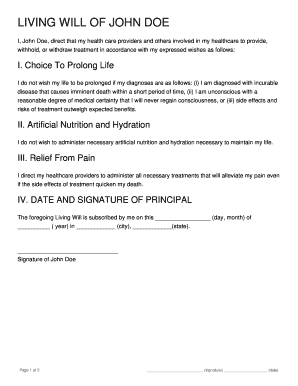
Living Will Form


What is the living will form?
The living will form is a legal document that allows individuals to outline their preferences for medical treatment in the event they become unable to communicate their wishes. This form is crucial for ensuring that healthcare providers and family members understand a person's desires regarding life-sustaining treatments, such as resuscitation or artificial nutrition. By specifying these preferences, individuals can maintain control over their medical care even when they cannot express their wishes directly.
How to use the living will form
Using the living will form involves several key steps. First, individuals should carefully consider their healthcare preferences and discuss them with family members or a healthcare proxy. Once these preferences are clear, the form can be completed, ensuring that all necessary information is accurately provided. After filling out the form, it should be signed in accordance with state laws, which may require witnesses or notarization. Finally, it's essential to share copies of the completed living will with healthcare providers and loved ones to ensure that everyone is informed of the individual's wishes.
Key elements of the living will form
The living will form typically includes several key elements that must be addressed to be legally valid. These elements often comprise:
- Identification of the individual: Full name, address, and date of birth.
- Healthcare preferences: Specific instructions regarding life-sustaining treatments and interventions.
- Signature and date: The individual's signature, along with the date of signing, to validate the document.
- Witness or notary acknowledgment: Depending on state requirements, the form may need to be signed in the presence of witnesses or a notary public.
Steps to complete the living will form
Completing the living will form involves a series of steps to ensure that it accurately reflects an individual's wishes. The process typically includes:
- Reflect on personal values and healthcare preferences.
- Discuss these preferences with family members and healthcare providers.
- Obtain the living will form, which can often be found online or through legal resources.
- Fill out the form, providing all required information and preferences.
- Sign the form in accordance with state laws, ensuring any necessary witnesses or notary signatures are included.
- Distribute copies to relevant parties, including family members and healthcare providers.
Legal use of the living will form
The legal use of the living will form is governed by state laws, which can vary significantly. In general, for the form to be valid, it must meet the specific requirements outlined by the state, such as proper signing and witnessing. Additionally, the living will must clearly articulate the individual's healthcare preferences to ensure that they are honored by medical professionals. It's advisable to consult with a legal expert to confirm that the form complies with local regulations and adequately reflects the individual's wishes.
State-specific rules for the living will form
Each state in the U.S. has its own laws governing living wills, which can affect how the form is created and executed. Some states may have specific language that must be included, while others may require certain formalities, such as notarization or witness signatures. It is essential for individuals to familiarize themselves with their state's requirements to ensure that their living will is legally binding. Resources such as state health departments or legal aid organizations can provide guidance on these regulations.
Quick guide on how to complete living will form 23114
Complete Living Will Form smoothly on any device
Digital document management has gained popularity among businesses and individuals. It presents an ideal eco-friendly substitute for traditional printed and signed documents, as you can easily locate the appropriate form and securely save it online. airSlate SignNow offers all the resources you need to create, modify, and eSign your documents quickly and without interruptions. Manage Living Will Form on any device using airSlate SignNow Android or iOS applications and enhance any document-centric workflow today.
How to modify and eSign Living Will Form effortlessly
- Locate Living Will Form and click Get Form to begin.
- Utilize the tools we offer to fill out your form.
- Emphasize important sections of the documents or redact sensitive information with features that airSlate SignNow provides specifically for that purpose.
- Create your eSignature with the Sign tool, which takes mere seconds and carries the same legal validity as a conventional wet ink signature.
- Review the details and click on the Done button to save your changes.
- Select how you wish to deliver your form, by email, SMS, invitation link, or download it to your computer.
Eliminate concerns over lost or misplaced documents, tedious form searches, or mistakes that require printing new copies. airSlate SignNow addresses all your document management needs in just a few clicks from your chosen device. Modify and eSign Living Will Form and guarantee exceptional communication at every stage of the form preparation process with airSlate SignNow.
Create this form in 5 minutes or less
Create this form in 5 minutes!
How to create an eSignature for the living will form 23114
How to create an electronic signature for a PDF online
How to create an electronic signature for a PDF in Google Chrome
How to create an e-signature for signing PDFs in Gmail
How to create an e-signature right from your smartphone
How to create an e-signature for a PDF on iOS
How to create an e-signature for a PDF on Android
People also ask
-
What is a living will form?
A living will form is a legal document that outlines your preferences for medical treatment in situations where you are unable to communicate your wishes. This form ensures that your healthcare providers understand your desires regarding life-sustaining treatments, allowing for decisions that align with your values.
-
How can I create a living will form using airSlate SignNow?
Creating a living will form with airSlate SignNow is simple and efficient. You can start by using our customizable templates, fill in your personal information, and easily eSign the document. Our platform guides you through each step, ensuring your form is completed accurately and legally.
-
Is there a cost associated with generating a living will form?
Yes, airSlate SignNow offers various pricing plans to suit different needs. Depending on the features you require, you can choose a plan that includes access to the living will form templates and eSigning capabilities. Check our website for detailed pricing options.
-
What are the benefits of using airSlate SignNow for my living will form?
Using airSlate SignNow for your living will form provides numerous benefits. You can easily customize your document, ensure it is legally compliant, and securely store it in the cloud. Additionally, the eSigning process saves time and streamlines document management.
-
Can I access my living will form from any device?
Absolutely! With airSlate SignNow, your living will form is accessible from any device with an internet connection. This ensures you can review or modify your document whenever necessary, providing flexibility and peace of mind regarding your vital information.
-
Is my living will form secure with airSlate SignNow?
Yes, security is a top priority at airSlate SignNow. Your living will form is protected with advanced encryption technologies, ensuring that your personal and medical preferences remain confidential and are only accessible to authorized individuals.
-
Are there any integrations available for my living will form?
airSlate SignNow seamlessly integrates with various third-party applications, making it easier to manage your living will form and other documents. You can connect with tools you already use for enhanced functionality, streamlining your workflow even further.
Get more for Living Will Form
Find out other Living Will Form
- Sign Wisconsin Healthcare / Medical Contract Safe
- Sign Alabama High Tech Last Will And Testament Online
- Sign Delaware High Tech Rental Lease Agreement Online
- Sign Connecticut High Tech Lease Template Easy
- How Can I Sign Louisiana High Tech LLC Operating Agreement
- Sign Louisiana High Tech Month To Month Lease Myself
- How To Sign Alaska Insurance Promissory Note Template
- Sign Arizona Insurance Moving Checklist Secure
- Sign New Mexico High Tech Limited Power Of Attorney Simple
- Sign Oregon High Tech POA Free
- Sign South Carolina High Tech Moving Checklist Now
- Sign South Carolina High Tech Limited Power Of Attorney Free
- Sign West Virginia High Tech Quitclaim Deed Myself
- Sign Delaware Insurance Claim Online
- Sign Delaware Insurance Contract Later
- Sign Hawaii Insurance NDA Safe
- Sign Georgia Insurance POA Later
- How Can I Sign Alabama Lawers Lease Agreement
- How Can I Sign California Lawers Lease Agreement
- Sign Colorado Lawers Operating Agreement Later