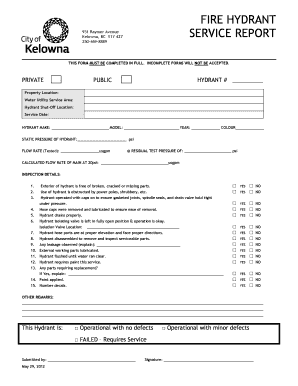
FIRE HYDRANT SERVICE REPORT Kelowna Apps Kelowna Form


What is the FIRE HYDRANT SERVICE REPORT Kelowna Apps Kelowna
The FIRE HYDRANT SERVICE REPORT Kelowna Apps Kelowna is a specialized document designed to ensure that fire hydrants in the Kelowna area are properly maintained and inspected. This report provides essential information regarding the operational status of each hydrant, including any maintenance performed or issues identified during inspections. It is crucial for local fire departments and municipal authorities to keep detailed records of these inspections to ensure public safety and compliance with local regulations.
How to use the FIRE HYDRANT SERVICE REPORT Kelowna Apps Kelowna
Using the FIRE HYDRANT SERVICE REPORT Kelowna Apps Kelowna is straightforward. Users can access the digital form through designated applications or platforms that support electronic documentation. Once opened, the user fills in relevant details such as the hydrant's location, inspection date, and any maintenance activities performed. After completing the form, it can be electronically signed and submitted to the appropriate municipal authority, streamlining the reporting process and enhancing record-keeping efficiency.
Steps to complete the FIRE HYDRANT SERVICE REPORT Kelowna Apps Kelowna
Completing the FIRE HYDRANT SERVICE REPORT Kelowna Apps Kelowna involves several key steps:
- Access the digital form through the designated application.
- Fill in the required fields, including the hydrant's identification number and location.
- Document the inspection findings and any maintenance performed.
- Review the information for accuracy before submission.
- Sign the report electronically to validate the submission.
- Submit the completed report to the relevant authority.
Key elements of the FIRE HYDRANT SERVICE REPORT Kelowna Apps Kelowna
The key elements of the FIRE HYDRANT SERVICE REPORT Kelowna Apps Kelowna include:
- Hydrant Identification: Unique identifier for each hydrant.
- Location: Exact address or coordinates of the hydrant.
- Inspection Date: Date when the inspection was conducted.
- Condition Status: Current operational status of the hydrant.
- Maintenance Records: Any maintenance or repairs performed.
- Inspector's Signature: Electronic signature of the inspector validating the report.
Legal use of the FIRE HYDRANT SERVICE REPORT Kelowna Apps Kelowna
The FIRE HYDRANT SERVICE REPORT Kelowna Apps Kelowna is legally recognized as a valid document when completed and submitted according to local regulations. To ensure its legal standing, the report must comply with electronic signature laws, such as the ESIGN Act and UETA, which establish the validity of electronic signatures and records. Properly executed, this report can serve as an official record in legal and regulatory contexts.
How to obtain the FIRE HYDRANT SERVICE REPORT Kelowna Apps Kelowna
To obtain the FIRE HYDRANT SERVICE REPORT Kelowna Apps Kelowna, users can download the form from authorized municipal websites or access it through specific applications designed for fire safety reporting. These applications often provide an intuitive interface for filling out the report, ensuring that users can easily navigate the process. It is advisable to check with local fire departments for any specific requirements or updates regarding the report.
Quick guide on how to complete fire hydrant service report kelowna apps kelowna
Complete FIRE HYDRANT SERVICE REPORT Kelowna Apps Kelowna seamlessly on any device
Digital document management has surged in popularity among businesses and individuals. It serves as an ideal eco-friendly alternative to traditional printed and signed documents, allowing you to locate the necessary form and securely store it online. airSlate SignNow offers you all the features required to create, modify, and eSign your documents quickly without delays. Manage FIRE HYDRANT SERVICE REPORT Kelowna Apps Kelowna on any device with airSlate SignNow apps for Android or iOS and simplify your document-related tasks today.
The easiest way to modify and eSign FIRE HYDRANT SERVICE REPORT Kelowna Apps Kelowna without any hassle
- Obtain FIRE HYDRANT SERVICE REPORT Kelowna Apps Kelowna and click on Get Form to begin.
- Make use of the tools we offer to fill out your form.
- Emphasize important sections of your documents or obscure sensitive information with the tools that airSlate SignNow specifically offers for that purpose.
- Create your eSignature using the Sign function, which only takes seconds and carries the same legal validity as a conventional wet ink signature.
- Review all the information and click on the Done button to save your changes.
- Select how you would like to send your form: through email, SMS, invitation link, or download it to your computer.
Eliminate concerns about lost or misplaced documents, tedious form searching, or mistakes that necessitate printing new copies. airSlate SignNow meets your document management needs in just a few clicks from any device of your choice. Modify and eSign FIRE HYDRANT SERVICE REPORT Kelowna Apps Kelowna and guarantee excellent communication at every stage of your form preparation process with airSlate SignNow.
Create this form in 5 minutes or less
Create this form in 5 minutes!
How to create an eSignature for the fire hydrant service report kelowna apps kelowna
How to create an electronic signature for a PDF online
How to create an electronic signature for a PDF in Google Chrome
How to create an e-signature for signing PDFs in Gmail
How to create an e-signature right from your smartphone
How to create an e-signature for a PDF on iOS
How to create an e-signature for a PDF on Android
People also ask
-
What is the FIRE HYDRANT SERVICE REPORT Kelowna Apps Kelowna?
The FIRE HYDRANT SERVICE REPORT Kelowna Apps Kelowna is a specialized tool designed for efficient management and reporting of fire hydrant services in Kelowna. It allows you to create, manage, and store reports easily, ensuring compliance with local regulations and enhancing public safety.
-
How can the FIRE HYDRANT SERVICE REPORT Kelowna Apps Kelowna benefit my business?
Using the FIRE HYDRANT SERVICE REPORT Kelowna Apps Kelowna can streamline your reporting process, save time, and reduce human errors. With its user-friendly interface, your team can efficiently track service history and generate accurate reports, thus improving overall operational efficiency.
-
What features does the FIRE HYDRANT SERVICE REPORT Kelowna Apps Kelowna offer?
The FIRE HYDRANT SERVICE REPORT Kelowna Apps Kelowna includes features such as customizable report templates, real-time data collection, and easy e-signature capabilities. It enhances collaboration among teams, ensuring that all necessary data is accurately captured and stored in one place.
-
Is the FIRE HYDRANT SERVICE REPORT Kelowna Apps Kelowna easy to integrate with other software?
Absolutely! The FIRE HYDRANT SERVICE REPORT Kelowna Apps Kelowna is designed for seamless integration with various business applications, including CRM and project management tools. This flexibility allows your team to maintain workflows without disruption.
-
What are the pricing options for the FIRE HYDRANT SERVICE REPORT Kelowna Apps Kelowna?
Pricing for the FIRE HYDRANT SERVICE REPORT Kelowna Apps Kelowna varies based on user needs and subscription plans. We offer competitive pricing to ensure businesses of all sizes can access our powerful reporting tools without breaking the bank.
-
Can I access the FIRE HYDRANT SERVICE REPORT Kelowna Apps Kelowna remotely?
Yes! The FIRE HYDRANT SERVICE REPORT Kelowna Apps Kelowna can be accessed remotely through any internet-enabled device. This flexibility enables your field teams to report issues in real-time, leading to quicker response times and improved service.
-
How does the signing process work in the FIRE HYDRANT SERVICE REPORT Kelowna Apps Kelowna?
The signing process in the FIRE HYDRANT SERVICE REPORT Kelowna Apps Kelowna is simple and efficient. Users can create documents and request electronic signatures from stakeholders directly within the app, which saves time and enhances the overall workflow.
Get more for FIRE HYDRANT SERVICE REPORT Kelowna Apps Kelowna
Find out other FIRE HYDRANT SERVICE REPORT Kelowna Apps Kelowna
- Sign New Mexico Legal Cease And Desist Letter Mobile
- Sign Texas Insurance Business Plan Template Later
- Sign Ohio Legal Last Will And Testament Mobile
- Sign Ohio Legal LLC Operating Agreement Mobile
- Sign Oklahoma Legal Cease And Desist Letter Fast
- Sign Oregon Legal LLC Operating Agreement Computer
- Sign Pennsylvania Legal Moving Checklist Easy
- Sign Pennsylvania Legal Affidavit Of Heirship Computer
- Sign Connecticut Life Sciences Rental Lease Agreement Online
- Sign Connecticut Life Sciences Affidavit Of Heirship Easy
- Sign Tennessee Legal LLC Operating Agreement Online
- How To Sign Tennessee Legal Cease And Desist Letter
- How Do I Sign Tennessee Legal Separation Agreement
- Sign Virginia Insurance Memorandum Of Understanding Easy
- Sign Utah Legal Living Will Easy
- Sign Virginia Legal Last Will And Testament Mobile
- How To Sign Vermont Legal Executive Summary Template
- How To Sign Vermont Legal POA
- How Do I Sign Hawaii Life Sciences Business Plan Template
- Sign Life Sciences PPT Idaho Online