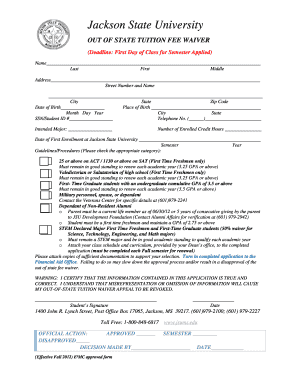
Jackson State University Application Fee Waiver Form


What is the Jackson State University Application Fee Waiver
The Jackson State University application fee waiver is a program designed to assist eligible students in reducing the financial burden associated with the application process. This waiver allows students to apply for admission without having to pay the standard application fee, making higher education more accessible. Typically, the fee waiver is available to students who demonstrate financial need or meet specific eligibility criteria set by the university.
How to obtain the Jackson State University Application Fee Waiver
To obtain the Jackson State University application fee waiver, students must first determine their eligibility. This often involves completing a form that provides information about financial circumstances. Students may need to submit documentation, such as tax returns or proof of income, to support their request. Once the application fee waiver form is completed, it can be submitted along with the admission application to ensure that the fee is waived.
Steps to complete the Jackson State University Application Fee Waiver
Completing the Jackson State University application fee waiver involves several steps:
- Review the eligibility criteria to ensure you qualify for the fee waiver.
- Gather necessary documentation that demonstrates financial need.
- Fill out the application fee waiver form accurately, providing all required information.
- Submit the completed fee waiver form along with your admission application.
- Confirm receipt of your application and fee waiver with the admissions office.
Legal use of the Jackson State University Application Fee Waiver
The Jackson State University application fee waiver is legally binding when completed and submitted according to university guidelines. It is essential for students to provide truthful information on the waiver application, as providing false information can lead to penalties, including denial of admission. The waiver must comply with the university's policies and applicable laws to be considered valid.
Eligibility Criteria
Eligibility for the Jackson State University application fee waiver typically includes several factors. Students must demonstrate financial need, which may be assessed through household income or participation in federal assistance programs. Additionally, certain demographic factors, such as being a first-generation college student or a member of a historically underrepresented group, may also qualify students for the waiver. It is important for applicants to check the specific criteria set by the university for the most accurate information.
Form Submission Methods
The Jackson State University application fee waiver can be submitted through various methods, depending on the university's guidelines. Common submission methods include:
- Online submission through the university's application portal.
- Mailing the completed form to the admissions office.
- In-person submission at designated university locations.
Students should ensure that they follow the preferred submission method to avoid delays in processing their application and fee waiver.
Quick guide on how to complete jackson state university application fee waiver
Effortlessly Prepare Jackson State University Application Fee Waiver on Any Device
Managing documents online has gained traction among businesses and individuals alike. It offers an ideal eco-friendly substitute for traditional printed and signed papers, as you can easily acquire the appropriate form and securely store it in the cloud. airSlate SignNow equips you with all the tools necessary to create, modify, and electronically sign your documents rapidly without delays. Handle Jackson State University Application Fee Waiver on any device using airSlate SignNow's Android or iOS applications and simplify any document-related task today.
How to Modify and Electronically Sign Jackson State University Application Fee Waiver with Ease
- Locate Jackson State University Application Fee Waiver and click on Get Form to begin.
- Utilize the tools we offer to complete your document.
- Highlight pertinent sections of your documents or redact sensitive information with tools specifically provided by airSlate SignNow for that purpose.
- Generate your electronic signature with the Sign tool, which takes seconds and holds the same legal validity as a conventional wet ink signature.
- Review all the details and click on the Done button to save your modifications.
- Choose your preferred method to send your form, whether by email, text message (SMS), invite link, or download it to your computer.
Eliminate the hassle of missing or lost documents, tedious form searches, or errors that require printing new document copies. airSlate SignNow meets all your document management needs with just a few clicks from any device of your choice. Alter and electronically sign Jackson State University Application Fee Waiver and guarantee excellent communication at every stage of the form preparation process with airSlate SignNow.
Create this form in 5 minutes or less
Create this form in 5 minutes!
How to create an eSignature for the jackson state university application fee waiver
How to create an electronic signature for a PDF online
How to create an electronic signature for a PDF in Google Chrome
How to create an e-signature for signing PDFs in Gmail
How to create an e-signature right from your smartphone
How to create an e-signature for a PDF on iOS
How to create an e-signature for a PDF on Android
People also ask
-
What is the Jackson State University application fee waiver?
The Jackson State University application fee waiver allows eligible students to apply for admission without paying the application fee. This initiative aims to support students who may face financial hardships, making higher education more accessible.
-
Who is eligible for the Jackson State University application fee waiver?
Students who demonstrate financial need or meet certain academic criteria may qualify for the Jackson State University application fee waiver. To apply, ensure that you check the specific requirements laid out by the university and submit the necessary documentation.
-
How can I apply for the Jackson State University application fee waiver?
To apply for the Jackson State University application fee waiver, you will need to fill out the required application form and submit documentation that verifies your eligibility. The application process is straightforward and can often be completed online.
-
Will the Jackson State University application fee waiver affect my admission chances?
No, receiving the Jackson State University application fee waiver will not negatively impact your admission chances. The waiver is designed to help students apply without financial burden, and admissions decisions are based on academic qualifications and other criteria.
-
Can the Jackson State University application fee waiver be used for graduate programs?
Yes, the Jackson State University application fee waiver can be applicable for certain graduate programs as well. Applicants should verify with the specific program's criteria to see if they can take advantage of the application fee waiver for their graduate application.
-
How does the Jackson State University application fee waiver support students financially?
The Jackson State University application fee waiver helps alleviate financial barriers for students, allowing them to focus resources on their education rather than application costs. This initiative promotes equity in education by providing opportunities to those who may have limited financial means.
-
Can I use the Jackson State University application fee waiver if I have already paid the fee?
If you have already paid the application fee, the Jackson State University application fee waiver typically cannot be applied retroactively for a refund. It is essential to apply for the waiver before submitting your application to benefit from the fee waiver.
Get more for Jackson State University Application Fee Waiver
- October 10 sleepover permission slip pdf fillable newhopecf form
- Michigan medical marihuana program application form for
- Bresidential application formb prd nationwide hunter valley
- Hipaa complaince training log form
- The cmnmnnweeith of massachusetts assessors use only form
- Tennis ball machinewaiver and release 01 form
- Psta disadvantaged transportation application careersource form
- Lease purchase agreement template form
Find out other Jackson State University Application Fee Waiver
- How Can I eSign Maine Construction Quitclaim Deed
- eSign Colorado Education Promissory Note Template Easy
- eSign North Dakota Doctors Affidavit Of Heirship Now
- eSign Oklahoma Doctors Arbitration Agreement Online
- eSign Oklahoma Doctors Forbearance Agreement Online
- eSign Oregon Doctors LLC Operating Agreement Mobile
- eSign Hawaii Education Claim Myself
- eSign Hawaii Education Claim Simple
- eSign Hawaii Education Contract Simple
- eSign Hawaii Education NDA Later
- How To eSign Hawaii Education NDA
- How Do I eSign Hawaii Education NDA
- eSign Hawaii Education Arbitration Agreement Fast
- eSign Minnesota Construction Purchase Order Template Safe
- Can I eSign South Dakota Doctors Contract
- eSign Mississippi Construction Rental Application Mobile
- How To eSign Missouri Construction Contract
- eSign Missouri Construction Rental Lease Agreement Easy
- How To eSign Washington Doctors Confidentiality Agreement
- Help Me With eSign Kansas Education LLC Operating Agreement