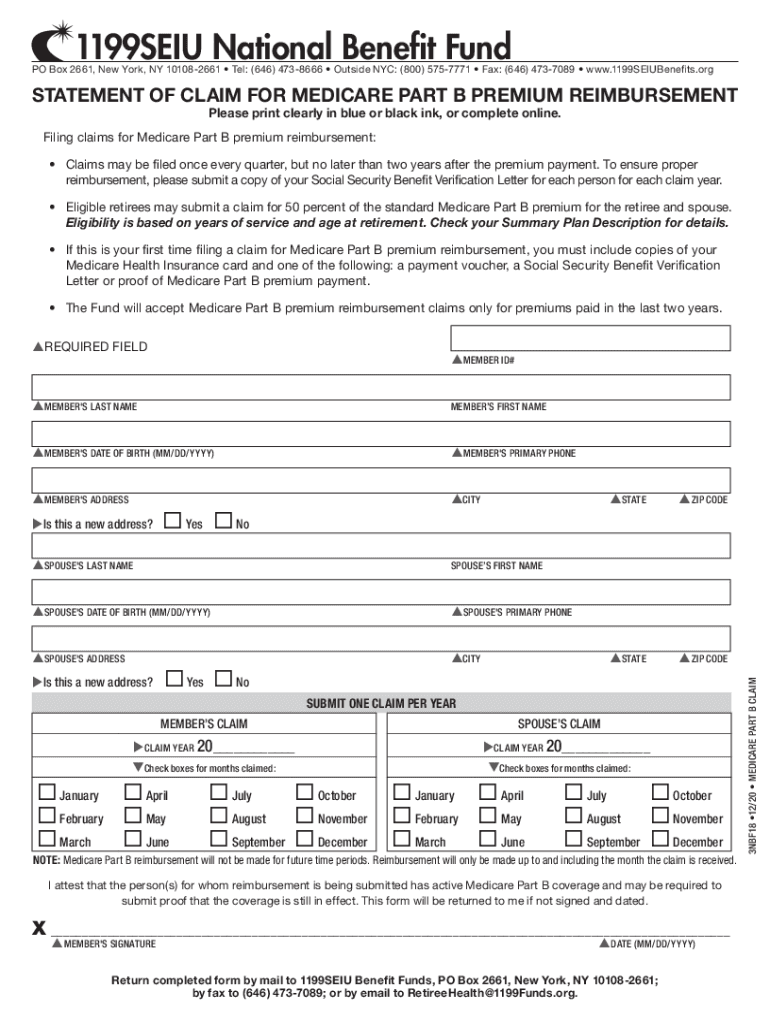
Medicare Part B Reimbursement Claim 1199SEIU Funds Form


What is the Medicare Part B Reimbursement Claim 1199SEIU Funds
The Medicare Part B Reimbursement Claim 1199SEIU Funds is a financial support mechanism designed for eligible members of the 1199SEIU union. This fund assists individuals in recovering costs associated with medical services covered under Medicare Part B. The reimbursement is intended to alleviate out-of-pocket expenses for services such as doctor visits, outpatient care, and certain preventive services. Understanding this claim is crucial for members seeking to maximize their benefits and ensure they receive the financial support they are entitled to.
Steps to complete the Medicare Part B Reimbursement Claim 1199SEIU Funds
Completing the Medicare Part B Reimbursement Claim involves several important steps to ensure accuracy and compliance. First, gather all necessary documentation, including receipts for medical services and proof of payment. Next, fill out the 1199 reimbursement form accurately, ensuring that all required fields are completed. It is essential to double-check the information for any errors before submission. After completing the form, submit it along with the supporting documents either online or via mail, depending on your preference. Keeping a copy of all submitted materials is advisable for your records.
Legal use of the Medicare Part B Reimbursement Claim 1199SEIU Funds
The legal use of the Medicare Part B Reimbursement Claim 1199SEIU Funds is governed by specific regulations that ensure compliance with federal and state laws. This includes adherence to the guidelines set forth by the Centers for Medicare & Medicaid Services (CMS) and the 1199SEIU fund requirements. Proper use of the funds requires that claims are submitted for eligible services only and that all information provided is truthful and accurate. Misuse of these funds can lead to penalties, including the denial of claims and potential legal repercussions.
Required Documents
When filing a Medicare Part B Reimbursement Claim, certain documents are required to substantiate your claim. These typically include:
- Completed 1199 reimbursement form
- Receipts for all medical services claimed
- Proof of payment, such as credit card statements or bank statements
- Any additional documentation requested by the fund
Ensuring that all required documents are included with your claim submission is vital for a smooth processing experience.
How to obtain the Medicare Part B Reimbursement Claim 1199SEIU Funds
To obtain the Medicare Part B Reimbursement Claim 1199SEIU Funds, eligible members must first ensure they meet the criteria set by the fund. Once eligibility is confirmed, members can access the reimbursement form through the 1199SEIU website or by contacting the fund directly. It is important to read all instructions carefully to understand the specific requirements and deadlines associated with the claim process. Following these guidelines will facilitate a successful claim for reimbursement.
Filing Deadlines / Important Dates
Filing deadlines for the Medicare Part B Reimbursement Claim are crucial to ensure that claims are processed in a timely manner. Typically, members must submit their claims within a certain timeframe after receiving medical services. It is advisable to check the specific deadlines outlined by the 1199SEIU fund, as these may vary based on individual circumstances or changes in policy. Staying informed about these important dates can help members avoid delays in receiving their reimbursement.
Quick guide on how to complete medicare part b reimbursement claim 1199seiu funds
Complete Medicare Part B Reimbursement Claim 1199SEIU Funds effortlessly on any device
Online document management has become increasingly common among enterprises and individuals. It serves as an excellent eco-friendly substitute for conventional printed and signed documents, allowing you to locate the appropriate form and securely save it online. airSlate SignNow supplies you with all the resources you need to create, alter, and eSign your documents quickly without delays. Manage Medicare Part B Reimbursement Claim 1199SEIU Funds on any platform using airSlate SignNow's Android or iOS applications and enhance any document-centric process today.
The most efficient way to modify and eSign Medicare Part B Reimbursement Claim 1199SEIU Funds effortlessly
- Locate Medicare Part B Reimbursement Claim 1199SEIU Funds and click Get Form to begin.
- Utilize the tools we provide to complete your form.
- Emphasize important sections of the documents or obscure sensitive information using tools that airSlate SignNow specially provides for this purpose.
- Create your eSignature with the Sign tool, which takes just moments and carries the same legal validity as a traditional ink signature.
- Review all the details and hit the Done button to save your changes.
- Choose how you would like to send your form, via email, SMS, invitation link, or download it to your computer.
Eliminate concerns about lost or misplaced documents, the hassle of searching through forms, or mistakes that necessitate printing new copies. airSlate SignNow fulfills your document management needs in just a few clicks from any device you prefer. Modify and eSign Medicare Part B Reimbursement Claim 1199SEIU Funds to ensure exceptional communication at every stage of the form preparation process with airSlate SignNow.
Create this form in 5 minutes or less
Create this form in 5 minutes!
How to create an eSignature for the medicare part b reimbursement claim 1199seiu funds
How to create an electronic signature for a PDF online
How to create an electronic signature for a PDF in Google Chrome
How to create an e-signature for signing PDFs in Gmail
How to create an e-signature right from your smartphone
How to create an e-signature for a PDF on iOS
How to create an e-signature for a PDF on Android
People also ask
-
What is the airSlate SignNow solution for 1199seiu members?
The airSlate SignNow solution for 1199seiu members provides a seamless way to manage eSigning and document workflows. It allows users to efficiently send, sign, and store documents securely online, saving time and resources. This user-friendly platform is perfect for 1199seiu members looking to simplify their document processes.
-
How can airSlate SignNow benefit 1199seiu employees?
1199seiu employees can benefit from airSlate SignNow by enjoying a straightforward eSigning experience that enhances productivity. With features like document templates and secure cloud storage, users can easily manage their paperwork. This solution helps transform complex tasks into simple clicks, ensuring that employees can focus on their work.
-
What pricing plans does airSlate SignNow offer for 1199seiu users?
airSlate SignNow offers competitive pricing plans tailored for 1199seiu users, ensuring accessibility for all. Whether you are a solo user or part of an organization, there are options that meet different needs and budgets. Visit our website to explore our flexible plans that suit the requirements of 1199seiu members.
-
Are there specific features of airSlate SignNow that cater to 1199seiu needs?
Yes, airSlate SignNow includes features designed specifically for 1199seiu needs such as customizable workflows, real-time tracking, and easy collaboration. These features ensure that documents are handled efficiently and provide transparency throughout the signing process. This specialized approach helps 1199seiu members manage their documentation effectively.
-
How does airSlate SignNow ensure document security for 1199seiu?
airSlate SignNow prioritizes security by offering enterprise-level encryption and compliance with industry standards, safeguarding 1199seiu documents. The platform provides options for secure access controls and audit trails, ensuring that sensitive information remains protected. Users can trust that their documents are safe with airSlate SignNow.
-
Can 1199seiu members integrate airSlate SignNow with other tools?
Absolutely! airSlate SignNow supports a wide range of integrations with popular tools and platforms that 1199seiu members may already use. This includes applications like Google Drive, Salesforce, and many others, allowing users to streamline their workflows seamlessly. Integration options help enhance productivity for 1199seiu members.
-
How easy is it to adopt airSlate SignNow for 1199seiu members?
Adopting airSlate SignNow is quick and hassle-free for 1199seiu members, thanks to its intuitive interface and user-friendly features. With minimal training required, users can start sending and signing documents immediately. This ease of use makes it an ideal choice for busy 1199seiu employees looking to enhance their document management.
Get more for Medicare Part B Reimbursement Claim 1199SEIU Funds
- Great eastern direct credit facility form
- Clark county property records wa renew hardship form
- Child support order example form
- Karate tournament registration form
- Phoenix police department 0723 form
- Designer bag bingo flyer template form
- Status notice form escrow agents39 fidelity corporation eafc
- Vaccine incident report and worksheet 776175662 form
Find out other Medicare Part B Reimbursement Claim 1199SEIU Funds
- How Do I Electronic signature Pennsylvania Car Dealer Document
- How To Electronic signature South Carolina Car Dealer Document
- Can I Electronic signature South Carolina Car Dealer Document
- How Can I Electronic signature Texas Car Dealer Document
- How Do I Electronic signature West Virginia Banking Document
- How To Electronic signature Washington Car Dealer Document
- Can I Electronic signature West Virginia Car Dealer Document
- How Do I Electronic signature West Virginia Car Dealer Form
- How Can I Electronic signature Wisconsin Car Dealer PDF
- How Can I Electronic signature Wisconsin Car Dealer Form
- How Do I Electronic signature Montana Business Operations Presentation
- How To Electronic signature Alabama Charity Form
- How To Electronic signature Arkansas Construction Word
- How Do I Electronic signature Arkansas Construction Document
- Can I Electronic signature Delaware Construction PDF
- How Can I Electronic signature Ohio Business Operations Document
- How Do I Electronic signature Iowa Construction Document
- How Can I Electronic signature South Carolina Charity PDF
- How Can I Electronic signature Oklahoma Doctors Document
- How Can I Electronic signature Alabama Finance & Tax Accounting Document