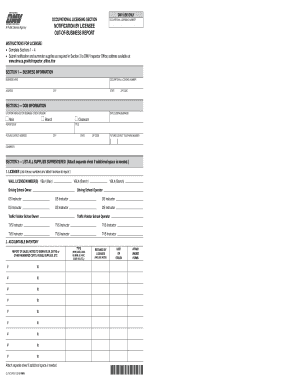
Ol 79c Form


What is the OL 79C?
The OL 79C is a form used primarily in the context of vehicle registration and title transfer in the United States. It serves as a declaration of ownership for a vehicle, allowing individuals to officially document the transfer of ownership from one party to another. This form is essential for ensuring that the transaction is recorded accurately with the relevant state authorities, thereby protecting the rights of both the buyer and the seller.
How to Obtain the OL 79C
Obtaining the OL 79C form is straightforward. Individuals can typically access this form through their state’s Department of Motor Vehicles (DMV) website or office. Many states provide the option to download the form online, while others may require individuals to visit a local DMV office to request a physical copy. It is advisable to check the specific requirements and availability for your state to ensure compliance with local regulations.
Steps to Complete the OL 79C
Completing the OL 79C form involves several key steps:
- Gather necessary information, including the vehicle's make, model, year, and Vehicle Identification Number (VIN).
- Provide personal details of both the seller and the buyer, including names, addresses, and contact information.
- Clearly state the sale price of the vehicle and any terms associated with the sale.
- Both parties should sign and date the form to validate the transaction.
- Submit the completed form to the appropriate state authority, either online or in person, as per your state’s guidelines.
Legal Use of the OL 79C
The OL 79C form is legally binding when filled out correctly and submitted to the appropriate state agency. It serves as proof of ownership transfer, which is crucial for both legal and financial reasons. Proper completion ensures that the new owner can register the vehicle in their name without complications. Additionally, retaining a copy of the completed form can protect both parties in case of disputes regarding ownership in the future.
Key Elements of the OL 79C
Several key elements must be included in the OL 79C form to ensure its validity:
- Vehicle Information: This includes the make, model, year, and VIN.
- Seller Information: The seller's full name, address, and contact details.
- Buyer Information: The buyer's full name, address, and contact details.
- Sale Price: The agreed-upon price for the vehicle.
- Signatures: Signatures of both the seller and buyer, along with the date of the transaction.
Examples of Using the OL 79C
The OL 79C form is commonly used in various scenarios, such as:
- Private sales between individuals, where no dealership is involved.
- Transfers of ownership between family members, such as gifting a vehicle.
- Sales conducted at auctions, where the OL 79C serves as proof of the transaction.
Quick guide on how to complete ol 79c
Effortlessly Prepare Ol 79c on Any Device
The management of online documents has gained immense popularity among businesses and individuals alike. It presents a perfect eco-friendly substitute for conventional printed and signed paperwork, allowing you to easily locate the appropriate form and securely store it online. airSlate SignNow provides you with all the tools necessary to create, modify, and electronically sign your documents promptly without delays. Administer Ol 79c on any device using the airSlate SignNow apps for Android or iOS and enhance any document-centric process today.
How to Modify and Electronically Sign Ol 79c Without Effort
- Find Ol 79c and click on Get Form to begin.
- Utilize the tools we offer to fill out your form.
- Emphasize pertinent sections of your documents or obscure sensitive information using the tools provided by airSlate SignNow specifically for this purpose.
- Generate your electronic signature with the Sign tool, which takes mere seconds and carries the same legal significance as a traditional handwritten signature.
- Review all the details and click on the Done button to save your modifications.
- Select your preferred method of submitting your form, whether by email, SMS, or invitation link, or download it to your computer.
Eliminate the concerns of lost or misplaced documents, tedious form searches, or mistakes that necessitate printing additional document copies. airSlate SignNow addresses all your document management needs in just a few clicks from any device you prefer. Modify and electronically sign Ol 79c to ensure effective communication throughout the form preparation process with airSlate SignNow.
Create this form in 5 minutes or less
Create this form in 5 minutes!
How to create an eSignature for the ol 79c
How to create an electronic signature for a PDF online
How to create an electronic signature for a PDF in Google Chrome
How to create an e-signature for signing PDFs in Gmail
How to create an e-signature right from your smartphone
How to create an e-signature for a PDF on iOS
How to create an e-signature for a PDF on Android
People also ask
-
What is the ol 79c feature in airSlate SignNow?
The ol 79c feature in airSlate SignNow allows users to easily manage electronic signatures and document workflows. This functionality enhances the efficiency of sending and receiving documents, ensuring that businesses can operate smoothly while maintaining compliance with e-signature laws.
-
How much does it cost to use the ol 79c service?
Pricing for the ol 79c service in airSlate SignNow is designed to be cost-effective depending on the plan you choose. We offer various tiers that cater to different business sizes and needs, ensuring you're getting the best value for your investment in digital document solutions.
-
What are the main benefits of using ol 79c for document signing?
Using the ol 79c feature in airSlate SignNow signNowly streamlines your document signing process. Benefits include faster turnaround times, reduced paperwork, and improved collaboration between teams and clients, leading to enhanced productivity and customer satisfaction.
-
Can I integrate ol 79c with other tools?
Yes, the ol 79c feature in airSlate SignNow seamlessly integrates with many popular applications, including CRM systems and cloud storage services. This integration allows for a more cohesive workflow, enabling users to manage their e-signatures and documents without switching between platforms.
-
Is the ol 79c feature secure for sensitive documents?
Absolutely! The ol 79c feature in airSlate SignNow adheres to the highest security standards, ensuring that your sensitive documents remain protected during e-signing. Strong encryption and authentication processes guarantee that your information is secure at all times.
-
How easy is it to use the ol 79c feature?
The ol 79c feature in airSlate SignNow is designed with user-friendliness in mind. With an intuitive interface, users can quickly learn how to send and eSign documents, reducing the learning curve and allowing teams to focus on their core tasks.
-
What types of documents can be signed using ol 79c?
With the ol 79c feature in airSlate SignNow, you can sign a variety of documents, including contracts, agreements, and forms. This versatility makes it an ideal solution for businesses across different industries looking to digitize their signature processes.
Get more for Ol 79c
Find out other Ol 79c
- How To Electronic signature Pennsylvania Government Document
- Can I Electronic signature Texas Government PPT
- How To Electronic signature Utah Government Document
- How To Electronic signature Washington Government PDF
- How Can I Electronic signature New Mexico Finance & Tax Accounting Word
- How Do I Electronic signature New York Education Form
- How To Electronic signature North Carolina Education Form
- How Can I Electronic signature Arizona Healthcare / Medical Form
- How Can I Electronic signature Arizona Healthcare / Medical Presentation
- How To Electronic signature Oklahoma Finance & Tax Accounting PDF
- How Can I Electronic signature Oregon Finance & Tax Accounting PDF
- How To Electronic signature Indiana Healthcare / Medical PDF
- How Do I Electronic signature Maryland Healthcare / Medical Presentation
- How To Electronic signature Tennessee Healthcare / Medical Word
- Can I Electronic signature Hawaii Insurance PDF
- Help Me With Electronic signature Colorado High Tech Form
- How To Electronic signature Indiana Insurance Document
- Can I Electronic signature Virginia Education Word
- How To Electronic signature Louisiana Insurance Document
- Can I Electronic signature Florida High Tech Document