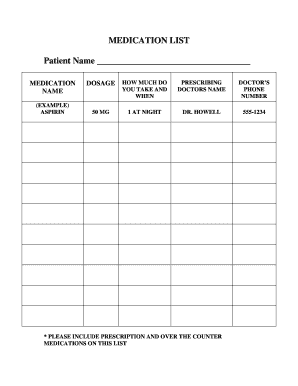
Medication List Form Vidant Wellness Center


Key elements of the medication list template
A medication list template is essential for organizing and managing your medications effectively. Key elements typically include:
- Medication Name: The name of each medication you are taking.
- Dosage: The amount of each medication prescribed.
- Frequency: How often you take the medication (e.g., daily, weekly).
- Prescribing Doctor: The name of the healthcare provider who prescribed the medication.
- Start and End Dates: When you began and when you should stop taking the medication.
- Notes: Any additional information, such as side effects or special instructions.
Steps to complete the medication list template
Completing a medication list template involves several straightforward steps to ensure accuracy and completeness:
- Gather Information: Collect all relevant details about your medications, including prescription labels and doctor’s notes.
- Fill in Medication Details: Enter the medication name, dosage, frequency, and prescribing doctor in the designated fields.
- Include Dates: Clearly indicate the start and end dates for each medication.
- Add Notes: Document any important notes regarding your medications, such as allergies or interactions.
- Review for Accuracy: Double-check all entries to ensure the information is correct and up to date.
How to use the medication list template
The medication list template serves various purposes, making it a versatile tool for managing health. Here’s how to use it effectively:
- Doctor Visits: Bring your completed medication list to appointments to provide healthcare providers with a clear overview of your medications.
- Emergency Situations: Keep a copy accessible in case of emergencies, ensuring that first responders have critical medication information.
- Medication Management: Use the list to track refills and monitor adherence to prescribed regimens.
Legal use of the medication list template
Understanding the legal aspects of using a medication list template is crucial. Here are some considerations:
- Confidentiality: Ensure that your medication list is stored securely to protect your personal health information.
- Compliance: Follow any relevant healthcare regulations, such as HIPAA, to maintain the confidentiality of your medication information.
- Accuracy: Ensure that the information is accurate and up to date to avoid potential legal issues related to miscommunication with healthcare providers.
How to obtain the medication list template
Obtaining a medication list template can be done through various channels:
- Healthcare Providers: Many doctors and clinics provide their patients with a medication list template during visits.
- Online Resources: Numerous websites offer free downloadable medication list templates in various formats.
- Pharmacies: Local pharmacies may also have templates available for patients to help manage their prescriptions.
Examples of using the medication list template
Real-world applications of a medication list template can enhance its understanding and utility:
- Chronic Illness Management: Patients with chronic conditions can use the template to track multiple medications and their interactions.
- Caregiver Support: Family members or caregivers can utilize the template to manage medications for loved ones who may have difficulty keeping track.
- Transitioning Care: When changing healthcare providers, a medication list can facilitate smoother transitions and ensure continuity of care.
Quick guide on how to complete medication list form vidant wellness center
Complete Medication List Form Vidant Wellness Center effortlessly on any device
Digital document management has become favored among businesses and individuals. It offers an ideal eco-friendly alternative to traditional printed and signed papers, allowing you to obtain the necessary form and securely store it online. airSlate SignNow provides you with all the resources you need to create, edit, and electronically sign your documents swiftly without interruptions. Handle Medication List Form Vidant Wellness Center on any device with airSlate SignNow's Android or iOS applications and enhance any document-centric process today.
The easiest way to edit and electronically sign Medication List Form Vidant Wellness Center with ease
- Find Medication List Form Vidant Wellness Center and click Get Form to begin.
- Utilize the tools we offer to submit your document.
- Highlight pertinent sections of the documents or redact sensitive information using tools provided by airSlate SignNow specifically for that purpose.
- Create your eSignature with the Sign tool, which takes seconds and has the same legal validity as a conventional wet ink signature.
- Review all the information and click on the Done button to save your changes.
- Choose how you would like to send your form, by email, text message (SMS), or invitation link, or download it to your computer.
Eliminate the worry of lost or misfiled documents, tiresome form searches, or mistakes that necessitate printing new document copies. airSlate SignNow fulfills all your document management needs in just a few clicks from any device you prefer. Modify and electronically sign Medication List Form Vidant Wellness Center and ensure smooth communication at every stage of the form preparation process with airSlate SignNow.
Create this form in 5 minutes or less
Create this form in 5 minutes!
How to create an eSignature for the medication list form vidant wellness center
How to create an electronic signature for a PDF online
How to create an electronic signature for a PDF in Google Chrome
How to create an e-signature for signing PDFs in Gmail
How to create an e-signature right from your smartphone
How to create an e-signature for a PDF on iOS
How to create an e-signature for a PDF on Android
People also ask
-
What is an aspirin medication template, and how can it be used?
An aspirin medication template is a customizable document designed to help healthcare providers prescribe and manage aspirin treatment plans effectively. Using this template ensures consistency and accuracy in medication administration, allowing for better patient care management.
-
How does airSlate SignNow enhance the use of aspirin medication templates?
airSlate SignNow allows users to easily send, sign, and manage aspirin medication templates electronically. With its user-friendly interface, you can quickly create templates that facilitate compliance and streamline the prescription process.
-
What are the pricing options for using airSlate SignNow with aspirin medication templates?
airSlate SignNow offers flexible pricing plans to suit various business needs, including options for solo practitioners and large healthcare facilities. With competitive rates, you can efficiently manage your aspirin medication templates without breaking the bank.
-
Can I integrate aspirin medication templates with other software?
Yes, airSlate SignNow supports integrations with various healthcare management systems, making it easy to use your aspirin medication templates alongside other software tools. This enhances workflow efficiency and ensures seamless communication across your team's digital platforms.
-
What features make airSlate SignNow ideal for working with aspirin medication templates?
Key features of airSlate SignNow include customizable templates, electronic signatures, and document tracking. These functionalities help healthcare professionals efficiently manage their aspirin medication templates while ensuring compliance and security.
-
How can using an aspirin medication template improve patient safety?
By utilizing an aspirin medication template, healthcare providers can reduce errors in prescription details and enhance communication with patients. This systematic approach improves overall patient safety and ensures accurate dosing and instructions.
-
Is training available for using airSlate SignNow with aspirin medication templates?
Absolutely! airSlate SignNow provides comprehensive training resources and customer support to help users get the most out of their aspirin medication templates. This ensures that you can effectively utilize the platform’s features to improve your workflow.
Get more for Medication List Form Vidant Wellness Center
- Mileage claim general form no 101 1955
- Mini grant application template form
- Ap page 23 25 campus director form office of higher education ctohe
- Provider application kit carecentrix form
- Host family application form rocky mountain school district 6
- Dap referral form
- Hsb claims serviceuk ampamp ireland form
- Life lease agreement template form
Find out other Medication List Form Vidant Wellness Center
- eSign Kentucky Healthcare / Medical Living Will Secure
- eSign Maine Government LLC Operating Agreement Fast
- eSign Kentucky Healthcare / Medical Last Will And Testament Free
- eSign Maine Healthcare / Medical LLC Operating Agreement Now
- eSign Louisiana High Tech LLC Operating Agreement Safe
- eSign Massachusetts Government Quitclaim Deed Fast
- How Do I eSign Massachusetts Government Arbitration Agreement
- eSign Maryland High Tech Claim Fast
- eSign Maine High Tech Affidavit Of Heirship Now
- eSign Michigan Government LLC Operating Agreement Online
- eSign Minnesota High Tech Rental Lease Agreement Myself
- eSign Minnesota High Tech Rental Lease Agreement Free
- eSign Michigan Healthcare / Medical Permission Slip Now
- eSign Montana High Tech Lease Agreement Online
- eSign Mississippi Government LLC Operating Agreement Easy
- eSign Ohio High Tech Letter Of Intent Later
- eSign North Dakota High Tech Quitclaim Deed Secure
- eSign Nebraska Healthcare / Medical LLC Operating Agreement Simple
- eSign Nebraska Healthcare / Medical Limited Power Of Attorney Mobile
- eSign Rhode Island High Tech Promissory Note Template Simple