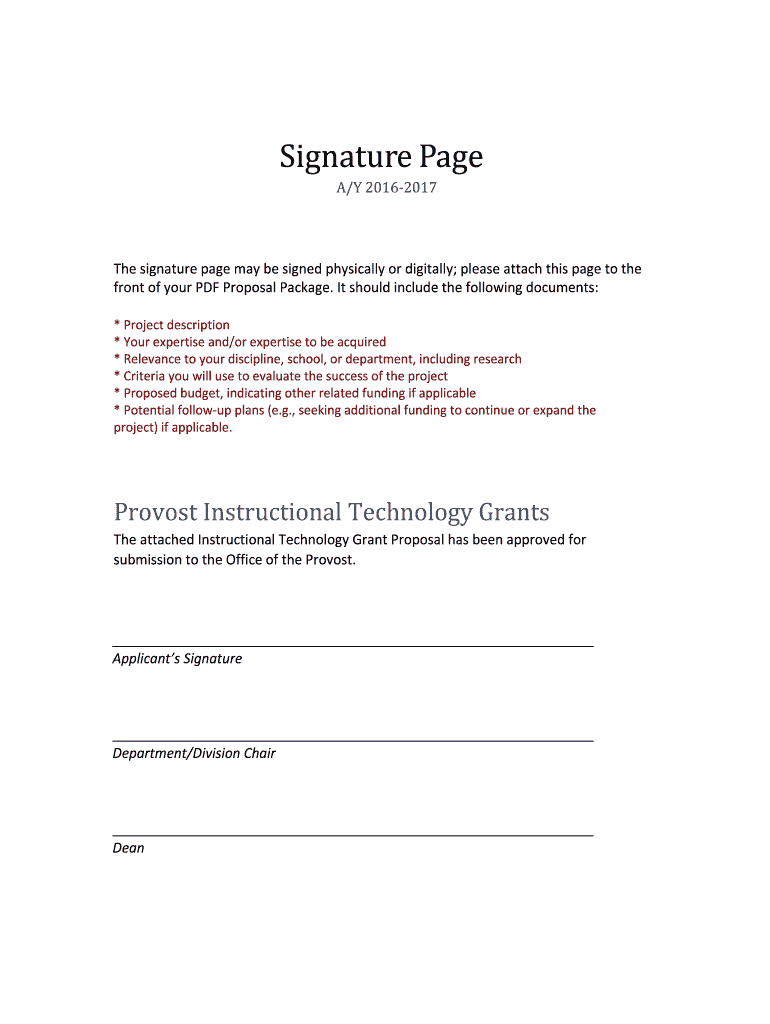
Proposal Signature Page Example Form


What is the proposal signature page example
The proposal signature page is a crucial component of any formal proposal, serving as the final page where parties involved can indicate their agreement to the terms outlined in the document. This page typically includes spaces for the names, titles, and signatures of the individuals or representatives of the organizations involved. A well-structured proposal signature page example ensures clarity and professionalism, making it easier for all parties to understand their commitments. It often includes the date of signing and may also contain a section for witnesses or notaries, depending on the nature of the proposal.
How to use the proposal signature page example
Using a proposal signature page example involves several straightforward steps. First, ensure that all relevant information about the proposal is clearly outlined in the preceding sections of the document. Once the proposal is finalized, review the signature page to confirm that it includes all necessary fields, such as names, titles, and signature lines. Each party should then sign the document, either physically or electronically, depending on the method of submission. It is essential to keep a copy of the signed proposal for your records and to distribute copies to all involved parties.
Key elements of the proposal signature page example
Several key elements should be included in a proposal signature page example to ensure its effectiveness and legality. These elements typically consist of:
- Names of Signers: Clearly state the names of all individuals or representatives who are signing the document.
- Titles: Include the titles or positions of the signers within their respective organizations.
- Signature Lines: Provide designated lines for each signer to affix their signatures.
- Date of Signing: Include a space for the date when the signatures are provided.
- Witness or Notary Section: If required, add a section for witnesses or notaries to validate the signatures.
Steps to complete the proposal signature page example
Completing the proposal signature page example involves several steps to ensure that the document is properly executed. Begin by reviewing the entire proposal to confirm that all terms are agreeable to all parties. Next, have each signer fill out their respective information, including names, titles, and the date. Once the information is filled out, each party should sign the document in the designated areas. If applicable, have a witness or notary sign the document to enhance its validity. Finally, ensure that all parties receive a copy of the signed proposal for their records.
Legal use of the proposal signature page example
The legal use of a proposal signature page example is vital for ensuring that the agreement is enforceable. In the United States, electronic signatures are recognized as legally binding under the ESIGN Act and UETA, provided that certain conditions are met. This means that a proposal signature page completed electronically can hold the same legal weight as a physical signature, as long as the signers consent to use electronic means. It is important to ensure that the signature page complies with relevant state laws and regulations, which may vary. Always verify that the electronic signature solution used maintains compliance with these legal frameworks.
Examples of using the proposal signature page example
There are various scenarios in which a proposal signature page example can be utilized effectively. For instance, businesses may use it in project proposals, partnership agreements, or service contracts. In each case, the signature page serves as a formal acknowledgment of the terms agreed upon. Additionally, nonprofit organizations may use the signature page in grant proposals to confirm the commitment of board members or stakeholders. By adapting the signature page to fit specific needs, organizations can ensure that their proposals are both professional and legally binding.
Quick guide on how to complete proposal signature page example
Complete Proposal Signature Page Example effortlessly on any device
Digital document management has gained popularity among businesses and individuals alike. It serves as an excellent environmentally friendly alternative to traditional printed and signed documents, as you can access the necessary form and securely store it online. airSlate SignNow provides you with all the tools required to create, edit, and electronically sign your documents quickly and without interruptions. Handle Proposal Signature Page Example on any device with the airSlate SignNow Android or iOS applications and streamline any document-centric procedure today.
How to modify and eSign Proposal Signature Page Example with ease
- Locate Proposal Signature Page Example and click Get Form to begin.
- Utilize the tools we offer to fill out your form.
- Select important sections of your documents or conceal sensitive details with the tools specifically designed for that purpose by airSlate SignNow.
- Create your signature using the Sign feature, which takes mere seconds and holds the same legal validity as a conventional wet ink signature.
- Verify the details and click on the Done button to record your updates.
- Choose how you wish to send your form: via email, text message (SMS), invitation link, or download it to your computer.
Eliminate concerns about lost or misplaced documents, tedious form hunting, or errors that necessitate new document copies. airSlate SignNow addresses your document management needs in just a few clicks from any device of your preference. Edit and eSign Proposal Signature Page Example to promote exceptional communication at every stage of your form preparation with airSlate SignNow.
Create this form in 5 minutes or less
Create this form in 5 minutes!
How to create an eSignature for the proposal signature page example
How to create an electronic signature for a PDF online
How to create an electronic signature for a PDF in Google Chrome
How to create an e-signature for signing PDFs in Gmail
How to create an e-signature right from your smartphone
How to create an e-signature for a PDF on iOS
How to create an e-signature for a PDF on Android
People also ask
-
What is a proposal signature page?
A proposal signature page is a designated section within a proposal where authorized individuals can sign to indicate their agreement. With airSlate SignNow, you can easily create a proposal signature page to ensure your documents are signed quickly and securely, streamlining your approval process.
-
How does airSlate SignNow facilitate the creation of a proposal signature page?
airSlate SignNow allows users to create customizable proposal signature pages with ease. You can add fields for signatures, dates, and other necessary information, ensuring that each proposal is professional and meets your business needs.
-
Is there a cost associated with using the proposal signature page feature?
Yes, airSlate SignNow offers various pricing plans that include the proposal signature page feature. These plans are designed to accommodate different business sizes and needs, providing a cost-effective solution for your document signing requirements.
-
What are the benefits of using a proposal signature page?
Using a proposal signature page streamlines the signing process, reduces turnaround time, and enhances the professionalism of your documents. With airSlate SignNow, you can track and manage signatures easily, improving overall workflow efficiency.
-
Can I integrate my proposal signature page with other software?
Yes, airSlate SignNow integrates seamlessly with various software applications like CRM systems and project management tools. This allows for a more cohesive workflow, enabling you to manage your proposal signature pages along with other business operations.
-
Is the proposal signature page feature secure?
Absolutely, airSlate SignNow prioritizes the security of your documents and proposal signature pages. With encryption and compliance with major e-signature regulations, you can trust that your sensitive information remains protected.
-
How can I access my signed proposal signature page after completion?
After a proposal signature page is signed, airSlate SignNow stores it securely in your account's dashboard. You can easily access, download, or share completed documents at any time, ensuring you always have the information you need.
Get more for Proposal Signature Page Example
- Orp 3 form university of north carolina northcarolina
- Change of name of notary public south carolina secretary of state form
- Eng form 3925
- Dodgeball tournament registration form 244048518
- Crane liberotk form
- Lynn wood affidavit form
- New york state education department career plan intermediate level 1 p12 nysed form
- Mid term rental lease agreement template form
Find out other Proposal Signature Page Example
- How Can I Electronic signature West Virginia Vacation Rental Short Term Lease Agreement
- How Do I Electronic signature New Hampshire Bill of Sale Immovable Property
- Electronic signature North Dakota Bill of Sale Immovable Property Myself
- Can I Electronic signature Oregon Bill of Sale Immovable Property
- How To Electronic signature West Virginia Bill of Sale Immovable Property
- Electronic signature Delaware Equipment Sales Agreement Fast
- Help Me With Electronic signature Louisiana Assignment of Mortgage
- Can I Electronic signature Minnesota Assignment of Mortgage
- Electronic signature West Virginia Sales Receipt Template Free
- Electronic signature Colorado Sales Invoice Template Computer
- Electronic signature New Hampshire Sales Invoice Template Computer
- Electronic signature Tennessee Introduction Letter Free
- How To eSignature Michigan Disclosure Notice
- How To Electronic signature Ohio Product Defect Notice
- Electronic signature California Customer Complaint Form Online
- Electronic signature Alaska Refund Request Form Later
- How Can I Electronic signature Texas Customer Return Report
- How Do I Electronic signature Florida Reseller Agreement
- Electronic signature Indiana Sponsorship Agreement Free
- Can I Electronic signature Vermont Bulk Sale Agreement