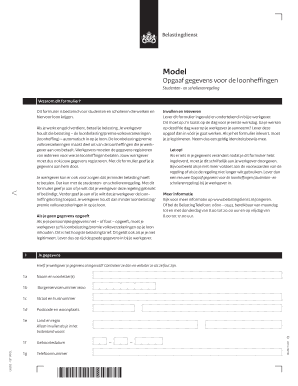
Model Opgaaf Loonheffingen 2014


What is the Model Opgaaf Loonheffingen?
The Model Opgaaf Loonheffingen is a specific form used in the Netherlands to report income for tax purposes, particularly for students and scholars. This form is essential for ensuring that the correct amount of wage tax and social security contributions are calculated and withheld. It is designed to simplify the tax reporting process for individuals who are engaged in part-time work or internships while studying. By accurately completing this form, students can benefit from tax exemptions or reductions applicable to their income bracket.
Steps to Complete the Model Opgaaf Loonheffingen
Completing the Model Opgaaf Loonheffingen involves several key steps:
- Gather necessary personal information, including your tax identification number, income details, and any applicable deductions.
- Fill out the form accurately, ensuring all sections are completed, including your employment details and income sources.
- Review the completed form for accuracy, checking for any errors or omissions that could affect your tax obligations.
- Submit the form electronically or by mail, depending on the requirements set by the tax authority.
Legal Use of the Model Opgaaf Loonheffingen
The Model Opgaaf Loonheffingen is legally binding when completed correctly. It must adhere to specific regulations outlined by tax authorities to ensure its validity. This includes providing accurate information and submitting the form within designated deadlines. Failure to comply with these requirements can result in penalties or legal repercussions. Utilizing a reputable electronic signature solution can further enhance the form's legal standing by ensuring secure and verifiable submission.
Key Elements of the Model Opgaaf Loonheffingen
Understanding the key elements of the Model Opgaaf Loonheffingen is crucial for effective completion. Important components include:
- Personal identification information, such as name and address.
- Details of employment, including employer name and income amount.
- Applicable tax exemptions or deductions for students and scholars.
- Signature and date to validate the information provided.
Filing Deadlines / Important Dates
Filing deadlines for the Model Opgaaf Loonheffingen are critical to avoid penalties. Typically, forms must be submitted by specific dates set annually by tax authorities. It is essential to stay informed about these deadlines to ensure timely compliance. Missing a deadline can lead to additional taxes owed or loss of potential refunds.
Form Submission Methods
The Model Opgaaf Loonheffingen can be submitted through various methods. Common submission options include:
- Online submission through the tax authority's official website.
- Mailing the completed form to the designated tax office.
- In-person submission at local tax offices, if necessary.
Who Issues the Form
The Model Opgaaf Loonheffingen is issued by the tax authority responsible for income tax collection in the Netherlands. This authority oversees the distribution and regulation of tax forms to ensure compliance with national tax laws. Students and scholars should obtain the form directly from the tax authority's official channels to ensure they are using the most current version.
Quick guide on how to complete model opgaaf loonheffingen
Complete Model Opgaaf Loonheffingen effortlessly on any device
Digital document management has gained traction with businesses and individuals alike. It serves as an ideal eco-friendly alternative to traditional printed and signed documents, allowing you to locate the correct form and securely store it online. airSlate SignNow equips you with all the tools necessary to create, edit, and electronically sign your documents quickly and without delays. Manage Model Opgaaf Loonheffingen on any device using airSlate SignNow's Android or iOS applications and enhance any document-driven process today.
How to modify and electronically sign Model Opgaaf Loonheffingen with ease
- Obtain Model Opgaaf Loonheffingen and click on Get Form to begin.
- Use the tools we offer to complete your document.
- Emphasize pertinent sections of the documents or obscure confidential information with tools specifically designed for that purpose by airSlate SignNow.
- Generate your signature using the Sign tool, which takes mere seconds and carries the same legal validity as a conventional handwritten signature.
- Review all the details and select the Done button to save your changes.
- Select your preferred method for sharing your form, whether by email, SMS, invitation link, or download it to your computer.
Say goodbye to lost or misplaced files, tedious form searches, and errors that require reprinting document copies. airSlate SignNow addresses all your document management needs in just a few clicks from any device you prefer. Modify and electronically sign Model Opgaaf Loonheffingen to ensure outstanding communication at every step of your form preparation journey with airSlate SignNow.
Create this form in 5 minutes or less
Find and fill out the correct model opgaaf loonheffingen
Create this form in 5 minutes!
How to create an eSignature for the model opgaaf loonheffingen
How to create an electronic signature for a PDF online
How to create an electronic signature for a PDF in Google Chrome
How to create an e-signature for signing PDFs in Gmail
How to create an e-signature right from your smartphone
How to create an e-signature for a PDF on iOS
How to create an e-signature for a PDF on Android
People also ask
-
What is the model opgaaf gegevens voor de loonheffingen studenten en scholierenregeling?
The model opgaaf gegevens voor de loonheffingen studenten en scholierenregeling is a form used by students and scholars in the Netherlands to report earnings and taxes. It simplifies the process of declaring income for tax exemptions applicable to students. By utilizing this model, students can ensure compliance with tax regulations while maximizing their benefits.
-
How can airSlate SignNow help with creating the model opgaaf gegevens voor de loonheffingen studenten en scholierenregeling?
airSlate SignNow offers an easy-to-use platform for creating, sending, and eSigning the model opgaaf gegevens voor de loonheffingen studenten en scholierenregeling. With customizable templates and intuitive design, users can efficiently fill out required information and securely share the document. This streamlines the process, making it hassle-free for students.
-
Is the model opgaaf gegevens voor de loonheffingen studenten en scholierenregeling free to use?
While the actual model opgaaf gegevens voor de loonheffingen studenten en scholierenregeling is a government form and free to obtain, airSlate SignNow provides a subscription-based service for creating and managing documents. The investment in our platform enhances efficiency and offers features like eSigning and tracking, which can save time and resources for students.
-
What features does airSlate SignNow offer for managing the model opgaaf gegevens voor de loonheffingen studenten en scholierenregeling?
airSlate SignNow provides features such as templates for the model opgaaf gegevens voor de loonheffingen studenten en scholierenregeling, easy document sharing, and real-time status tracking. Users can also personalize their forms, integrate with other platforms, and access the system from any device, ensuring flexibility and convenience.
-
Can I integrate airSlate SignNow with other tools I use for the model opgaaf gegevens voor de loonheffingen studenten en scholierenregeling?
Yes, airSlate SignNow offers integrations with various third-party applications, allowing you to streamline your workflow for the model opgaaf gegevens voor de loonheffingen studenten en scholierenregeling. By connecting with tools like CRMs and document storage systems, you can enhance productivity and ensure data consistency throughout your processes.
-
What are the benefits of using airSlate SignNow for the model opgaaf gegevens voor de loonheffingen studenten en scholierenregeling?
Using airSlate SignNow for the model opgaaf gegevens voor de loonheffingen studenten en scholierenregeling offers numerous benefits, including ease of use, increased efficiency, and secure document handling. Students can save time by automating repetitive tasks, ensuring their declarations are processed promptly, which can lead to a smoother tax experience.
-
How secure is the process of submitting the model opgaaf gegevens voor de loonheffingen studenten en scholierenregeling through airSlate SignNow?
airSlate SignNow prioritizes security, implementing advanced encryption and compliance standards for submitting the model opgaaf gegevens voor de loonheffingen studenten en scholierenregeling. This ensures that your personal information and documents are protected throughout the signing and submission process, giving users peace of mind.
Get more for Model Opgaaf Loonheffingen
- Mn ignition interlock administrative review form
- Food safety forms
- Bocboard form
- Indiana bureau motor vehicles form
- The diagram shows some of the cell structures involved in the secretion of an extracellular enzyme form
- Da form 5754 apr page 1 of 2
- Request for surrender form of investment linked plans
- Medical office sublease agreement template form
Find out other Model Opgaaf Loonheffingen
- eSign Pennsylvania Property management lease agreement Secure
- eSign Hawaii Rental agreement for house Fast
- Help Me With eSign Virginia Rental agreement contract
- eSign Alaska Rental lease agreement Now
- How To eSign Colorado Rental lease agreement
- How Can I eSign Colorado Rental lease agreement
- Can I eSign Connecticut Rental lease agreement
- eSign New Hampshire Rental lease agreement Later
- Can I eSign North Carolina Rental lease agreement
- How Do I eSign Pennsylvania Rental lease agreement
- How To eSign South Carolina Rental lease agreement
- eSign Texas Rental lease agreement Mobile
- eSign Utah Rental agreement lease Easy
- How Can I eSign North Dakota Rental lease agreement forms
- eSign Rhode Island Rental lease agreement forms Now
- eSign Georgia Rental lease agreement template Simple
- Can I eSign Wyoming Rental lease agreement forms
- eSign New Hampshire Rental lease agreement template Online
- eSign Utah Rental lease contract Free
- eSign Tennessee Rental lease agreement template Online