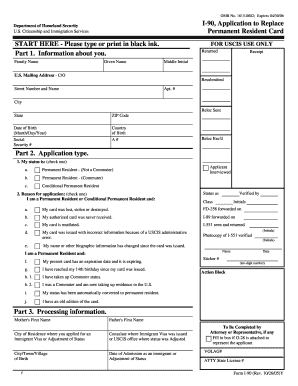
1 9 Application to Replace Permanent Resident Card for Uscis Use Only Form


What is the application to replace permanent resident card?
The application to replace permanent resident card is a formal request submitted to the United States Citizenship and Immigration Services (USCIS) by individuals who need to obtain a new permanent resident card, commonly known as a green card. This process is essential for those who have lost their card, had it stolen, or whose card has expired. The form used for this application is the I-90, and it serves as a crucial document for maintaining lawful permanent resident status in the U.S.
How to obtain the application to replace permanent resident card
To obtain the application to replace your permanent resident card, you can visit the USCIS website, where the I-90 form is available for download. The form can be filled out electronically or printed for manual completion. Ensure that you have all necessary personal information and documentation ready, as this will facilitate a smoother application process. It is important to review the instructions provided with the form carefully to avoid any mistakes that could delay processing.
Steps to complete the application to replace permanent resident card
Completing the application to replace your permanent resident card involves several key steps:
- Gather necessary documents, including your current green card, identification, and any supporting evidence of your situation.
- Fill out the I-90 form accurately, providing all requested information.
- Review the completed form for any errors or omissions.
- Pay the required filing fee, which can be done online if submitting electronically.
- Submit the application either online through the USCIS portal or by mailing it to the appropriate address.
Legal use of the application to replace permanent resident card
The application to replace permanent resident card is legally binding and must be completed in accordance with USCIS regulations. It is important to ensure that all information provided is truthful and accurate, as any discrepancies could lead to delays or denials. The application serves not only as a request for a new card but also as a means of verifying your status as a lawful permanent resident.
Required documents for the application to replace permanent resident card
When submitting the application to replace your permanent resident card, certain documents are required to support your request. These typically include:
- A copy of your current permanent resident card, if available.
- Government-issued identification, such as a passport or driver's license.
- Evidence of your residency status, if applicable.
- Any documentation related to the loss, theft, or expiration of your card.
Form submission methods for the application to replace permanent resident card
The application to replace permanent resident card can be submitted through various methods. You have the option to file online via the USCIS website, which may expedite processing times. Alternatively, you can print the completed I-90 form and mail it to the designated USCIS address. Ensure that you choose the method that best fits your needs and follow the specific instructions provided for each submission type.
Quick guide on how to complete 1 9 application to replace permanent resident card for uscis use only form
Manage 1 9 Application To Replace Permanent Resident Card For Uscis Use Only Form seamlessly on any device
Digital document management has gained traction among businesses and individuals. It offers an excellent eco-friendly substitute for conventional printed and signed documents since it allows you to locate the appropriate form and securely store it online. airSlate SignNow equips you with all the necessary tools to create, modify, and eSign your documents quickly without delays. Manage 1 9 Application To Replace Permanent Resident Card For Uscis Use Only Form on any device using airSlate SignNow's Android or iOS applications and enhance any document-related task today.
How to modify and eSign 1 9 Application To Replace Permanent Resident Card For Uscis Use Only Form effortlessly
- Find 1 9 Application To Replace Permanent Resident Card For Uscis Use Only Form and click Get Form to initiate.
- Utilize the tools we provide to fill out your form.
- Emphasize important sections of your documents or obscure sensitive information using tools offered by airSlate SignNow specifically for that purpose.
- Generate your signature with the Sign tool, which takes seconds and holds the same legal validity as a traditional wet ink signature.
- Review the information and click on the Done button to save your changes.
- Select your preferred method to send your form, whether by email, SMS, invitation link, or download it to your PC.
Eliminate the worries of lost or misplaced documents, tedious form retrieval, or errors that require reprinting new document copies. airSlate SignNow simplifies your document management needs in just a few clicks from any device of your choice. Modify and eSign 1 9 Application To Replace Permanent Resident Card For Uscis Use Only Form to maintain excellent communication during every stage of the document preparation process with airSlate SignNow.
Create this form in 5 minutes or less
Create this form in 5 minutes!
How to create an eSignature for the 1 9 application to replace permanent resident card for uscis use only form
How to create an electronic signature for a PDF online
How to create an electronic signature for a PDF in Google Chrome
How to create an e-signature for signing PDFs in Gmail
How to create an e-signature right from your smartphone
How to create an e-signature for a PDF on iOS
How to create an e-signature for a PDF on Android
People also ask
-
What is the application to replace permanent resident card?
The application to replace permanent resident card is a form that individuals must submit to update or replace their lost, stolen, or damaged green cards. This application ensures that you maintain your permanent resident status and continue to enjoy benefits associated with it.
-
How can airSlate SignNow help with the application to replace permanent resident card?
airSlate SignNow streamlines the application to replace permanent resident card process by enabling users to easily fill out, sign, and send the necessary documents digitally. Our platform provides an efficient way to manage your application and maintain legal compliance.
-
Is there a fee associated with the application to replace permanent resident card?
Yes, there is a fee required by the U.S. Citizenship and Immigration Services (USCIS) when submitting the application to replace permanent resident card. However, using airSlate SignNow can help you save on additional costs by simplifying the document preparation process.
-
What features does airSlate SignNow offer for managing applications?
airSlate SignNow offers features such as customizable templates, document tracking, and secure eSignature capabilities for managing your application to replace permanent resident card. These features help ensure that your application is completed accurately and submitted promptly.
-
Can I collaborate with others while completing the application to replace permanent resident card?
Absolutely! airSlate SignNow allows for real-time collaboration, enabling you to work with family members or legal representatives on the application to replace permanent resident card. This ensures everyone is on the same page, making the process more efficient.
-
Are there integrations available to enhance the application process?
Yes, airSlate SignNow offers integrations with various applications like Google Drive, Dropbox, and others to enhance your workflow. These integrations can help you manage documents related to the application to replace permanent resident card more effectively.
-
How secure is the airSlate SignNow platform for my application documents?
The airSlate SignNow platform prioritizes your privacy and security, employing advanced encryption and strict compliance measures. You can confidently manage your application to replace permanent resident card without worrying about unauthorized access to your sensitive information.
Get more for 1 9 Application To Replace Permanent Resident Card For Uscis Use Only Form
- Erosion and sediment control inspection report henrico county co henrico va form
- Deliberate creation program kathryn alice form
- Lamoille grove form
- Form w 4 employees withholding certificate
- Vgcc school inurance form
- Accessni address continuation sheet form
- Open office lease agreement template form
- Operating lease agreement template form
Find out other 1 9 Application To Replace Permanent Resident Card For Uscis Use Only Form
- How To eSignature Connecticut Living Will
- eSign Alaska Web Hosting Agreement Computer
- eSign Alaska Web Hosting Agreement Now
- eSign Colorado Web Hosting Agreement Simple
- How Do I eSign Colorado Joint Venture Agreement Template
- How To eSign Louisiana Joint Venture Agreement Template
- eSign Hawaii Web Hosting Agreement Now
- eSign New Jersey Joint Venture Agreement Template Online
- eSign Missouri Web Hosting Agreement Now
- eSign New Jersey Web Hosting Agreement Now
- eSign Texas Deposit Receipt Template Online
- Help Me With eSign Nebraska Budget Proposal Template
- eSign New Mexico Budget Proposal Template Now
- eSign New York Budget Proposal Template Easy
- eSign Indiana Debt Settlement Agreement Template Later
- eSign New York Financial Funding Proposal Template Now
- eSign Maine Debt Settlement Agreement Template Computer
- eSign Mississippi Debt Settlement Agreement Template Free
- eSign Missouri Debt Settlement Agreement Template Online
- How Do I eSign Montana Debt Settlement Agreement Template