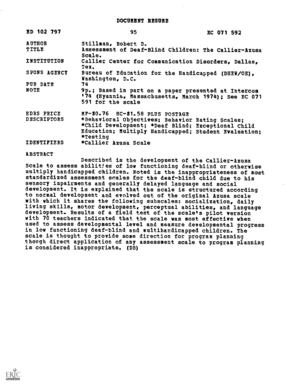
Callier Azusa Scale Form


What is the Callier Azusa Scale
The Callier Azusa Scale is a standardized tool used to assess the communication abilities of individuals, particularly those with hearing impairments. This scale focuses on various aspects of communication, including expressive and receptive language skills. It provides a framework for evaluating how well an individual can understand and use language in different contexts. The scale is widely utilized by professionals in the fields of audiology, speech-language pathology, and education to tailor interventions and support strategies for individuals with hearing loss.
How to use the Callier Azusa Scale
Using the Callier Azusa Scale involves a systematic approach to evaluate an individual's communication skills. The assessment typically includes a series of tasks and observations that measure both verbal and non-verbal communication abilities. Professionals administering the scale will engage the individual in various activities that reflect real-life communication scenarios. This may include conversations, storytelling, and comprehension exercises. The results are then analyzed to determine the individual's strengths and areas for improvement, guiding further educational or therapeutic interventions.
Legal use of the Callier Azusa Scale
The legal use of the Callier Azusa Scale is grounded in its application within educational and therapeutic settings. It is essential that the scale is administered by qualified professionals who adhere to ethical guidelines and standards of practice. The results should be documented accurately and used to inform decisions about educational placements, individualized education plans (IEPs), and other support services. Compliance with relevant laws, such as the Individuals with Disabilities Education Act (IDEA), ensures that the assessment is conducted fairly and that the rights of individuals with disabilities are upheld.
Steps to complete the Callier Azusa Scale
Completing the Callier Azusa Scale involves several key steps:
- Preparation: Gather necessary materials and ensure a comfortable environment for the individual being assessed.
- Administration: Follow the standardized procedures for administering the scale, engaging the individual in various communication tasks.
- Observation: Take detailed notes on the individual's performance, noting strengths and challenges in communication.
- Scoring: Use the established scoring criteria to evaluate the individual's responses and overall communication abilities.
- Reporting: Compile the results into a comprehensive report that outlines findings and recommendations for further support.
Examples of using the Callier Azusa Scale
Examples of using the Callier Azusa Scale can be found in various settings, including schools and clinics. For instance, a speech-language pathologist may use the scale to assess a child with hearing loss to determine their communication needs. Similarly, educators may implement the scale to identify students who require additional support in language development. These assessments help in creating tailored educational plans that address individual learning goals and facilitate effective communication strategies.
Key elements of the Callier Azusa Scale
The Callier Azusa Scale comprises several key elements that contribute to its effectiveness as an assessment tool. These elements include:
- Comprehensive Assessment: Evaluates multiple dimensions of communication, including vocabulary, grammar, and pragmatic skills.
- Standardized Procedures: Ensures consistency and reliability in administration and scoring across different assessors.
- Focus on Real-Life Contexts: Engages individuals in tasks that mimic everyday communication scenarios, enhancing the relevance of the assessment.
- Actionable Results: Provides clear insights that inform intervention strategies and educational planning.
Quick guide on how to complete callier azusa scale
Complete Callier Azusa Scale effortlessly on any device
Digital document management has become increasingly popular among businesses and individuals. It offers an ideal eco-friendly alternative to conventional printed and signed papers, since you can obtain the correct form and securely store it online. airSlate SignNow provides you with all the necessary tools to create, modify, and electronically sign your documents swiftly without delays. Manage Callier Azusa Scale on any device with airSlate SignNow Android or iOS applications and enhance any document-based procedure today.
The easiest way to modify and electronically sign Callier Azusa Scale without stress
- Locate Callier Azusa Scale and click Get Form to begin.
- Utilize the tools available to complete your document.
- Highlight important sections of the documents or redact sensitive details using tools that airSlate SignNow provides specifically for that purpose.
- Create your electronic signature using the Sign feature, which takes mere seconds and holds the same legal validity as a traditional handwritten signature.
- Review the information and click the Done button to save your changes.
- Select your preferred method for sending the form, whether by email, SMS, or invitation link, or download it to your computer.
Eliminate concerns about lost or misfiled documents, tedious form searches, or mistakes that require new document copies. airSlate SignNow meets your document management needs in just a few clicks from any device of your choice. Edit and electronically sign Callier Azusa Scale and ensure excellent communication at any stage of the form preparation process with airSlate SignNow.
Create this form in 5 minutes or less
Create this form in 5 minutes!
How to create an eSignature for the callier azusa scale
How to create an electronic signature for a PDF online
How to create an electronic signature for a PDF in Google Chrome
How to create an e-signature for signing PDFs in Gmail
How to create an e-signature right from your smartphone
How to create an e-signature for a PDF on iOS
How to create an e-signature for a PDF on Android
People also ask
-
What is the callier azusa scale and how does it work?
The callier azusa scale is a specialized tool designed to measure specific parameters in various tasks. It combines precision with an intuitive user interface, allowing users to reliably assess data. This scale is often used in professional environments for accurate and efficient measurements.
-
How can the callier azusa scale benefit my business?
Integrating the callier azusa scale into your business processes can signNowly enhance accuracy and efficiency. It helps streamline operations, reduce measurement errors, and improve overall productivity. This can lead to better decision-making and increased customer satisfaction.
-
What features are included with the callier azusa scale?
The callier azusa scale comes equipped with advanced features such as digital readouts, multiple measurement modes, and built-in calibration tools. These functionalities allow for versatile use in various applications, ensuring that you can adapt the scale to your specific needs. Users will find it easy to operate and maintain.
-
Is the callier azusa scale easy to integrate with existing systems?
Yes, the callier azusa scale is designed for easy integration. It can connect with various software applications commonly used in businesses, allowing seamless data transfer and analysis. This compatibility ensures that you can enhance your workflow without signNow disruptions.
-
What are the pricing options for the callier azusa scale?
The callier azusa scale is offered at competitive prices with several purchasing options. You can choose from different models based on your specific needs and budget. Additionally, we provide flexible payment plans to make it easier for businesses to invest in high-quality measurement tools.
-
Can the callier azusa scale handle various measurement tasks?
Absolutely! The callier azusa scale is versatile and designed to handle a wide range of measurement tasks. Whether you need it for light industrial use or more complex applications, this scale adapts to various environments and requirements efficiently.
-
What industries commonly use the callier azusa scale?
The callier azusa scale is widely utilized across multiple industries, including manufacturing, logistics, and scientific research. Its accuracy and reliability make it a popular choice for professionals in these sectors. If your business requires precise measurements, this scale is ideal.
Get more for Callier Azusa Scale
- Indian income tax return verification form assessm
- Irs form 13844 fill out ampamp sign online
- Form433 b oic rev 4 collection information statement for businesses
- Form 2587 rev 3 application for special enrollment examination
- Form 944 x rev february adjusted employers annual federal tax return or claim for refund
- About form 6627 environmental taxes irs
- Civil law answer updated august 2022how to file an form
- Inquiry form child placing agency foster care
Find out other Callier Azusa Scale
- Help Me With Sign Tennessee Residential lease agreement
- Sign Vermont Residential lease agreement Safe
- Sign Rhode Island Residential lease agreement form Simple
- Can I Sign Pennsylvania Residential lease agreement form
- Can I Sign Wyoming Residential lease agreement form
- How Can I Sign Wyoming Room lease agreement
- Sign Michigan Standard rental agreement Online
- Sign Minnesota Standard residential lease agreement Simple
- How To Sign Minnesota Standard residential lease agreement
- Sign West Virginia Standard residential lease agreement Safe
- Sign Wyoming Standard residential lease agreement Online
- Sign Vermont Apartment lease contract Online
- Sign Rhode Island Tenant lease agreement Myself
- Sign Wyoming Tenant lease agreement Now
- Sign Florida Contract Safe
- Sign Nebraska Contract Safe
- How To Sign North Carolina Contract
- How Can I Sign Alabama Personal loan contract template
- Can I Sign Arizona Personal loan contract template
- How To Sign Arkansas Personal loan contract template