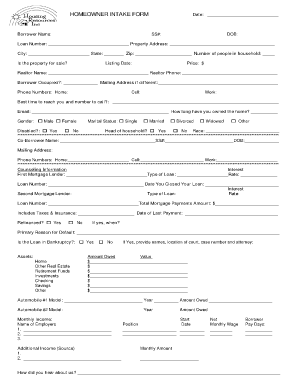
HOMEOWNER INTAKE FORM


What is the homeowner intake form
The homeowner intake form is a crucial document designed to collect essential information from homeowners, typically during the initial stages of a service or transaction. This form gathers details such as the homeowner's name, contact information, property address, and specific needs or issues related to their property. It serves as a foundational tool for service providers, allowing them to understand the homeowner's requirements and tailor their services accordingly.
How to use the homeowner intake form
Using the homeowner intake form involves several straightforward steps. First, ensure that you have access to the digital version of the form, which can be filled out online. Begin by entering your personal information accurately, including your name, address, and contact details. Next, provide any specific details about your property or the services you require. After completing the form, review all entries for accuracy before submitting it electronically. This process ensures that service providers have the correct information needed to assist you effectively.
Key elements of the homeowner intake form
The homeowner intake form includes several key elements that are vital for effective communication between homeowners and service providers. These elements typically consist of:
- Homeowner Information: Name, address, phone number, and email.
- Property Details: Type of property, year built, and any relevant features.
- Services Requested: Specific services needed, such as repairs, renovations, or inspections.
- Additional Notes: Any other information or concerns the homeowner wishes to share.
Steps to complete the homeowner intake form
Completing the homeowner intake form involves a systematic approach to ensure all necessary information is provided. Follow these steps:
- Access the digital form through the designated platform.
- Fill in your personal information accurately in the required fields.
- Provide detailed information about your property, including any unique features.
- Specify the services you are interested in or any problems you need assistance with.
- Review your entries for accuracy and completeness.
- Submit the form electronically for processing.
Legal use of the homeowner intake form
The homeowner intake form is legally binding when completed and submitted in accordance with applicable laws. To ensure its legal standing, it is essential to comply with electronic signature laws, such as the ESIGN Act and UETA. These regulations validate the use of electronic signatures and documents, provided that the signer's intent to sign is clear and the process meets specific legal requirements. By using a secure platform for submission, homeowners can ensure their forms are legally recognized.
Form submission methods
The homeowner intake form can typically be submitted through various methods, ensuring convenience for homeowners. Common submission methods include:
- Online Submission: Filling out and submitting the form digitally through a secure platform.
- Mail: Printing the completed form and sending it via postal service to the designated address.
- In-Person: Bringing the completed form to a designated office or service provider location for submission.
Quick guide on how to complete homeowner intake form
Effortlessly Prepare HOMEOWNER INTAKE FORM on Any Device
Managing documents online has become increasingly popular among companies and individuals alike. It offers an ideal eco-friendly alternative to conventional printed and signed documents, allowing you to obtain the necessary forms and securely store them online. airSlate SignNow equips you with everything required to create, edit, and electronically sign your documents quickly without delays. Handle HOMEOWNER INTAKE FORM on any device using airSlate SignNow's Android or iOS applications and simplify any document-related process today.
How to Edit and Electronically Sign HOMEOWNER INTAKE FORM with Ease
- Locate HOMEOWNER INTAKE FORM and select Get Form to begin.
- Utilize the tools we provide to complete your document.
- Emphasize pertinent sections of the documents or redact sensitive information with tools specifically designed for that purpose by airSlate SignNow.
- Generate your electronic signature using the Sign feature, which takes mere seconds and carries the same legal validity as a conventional handwritten signature.
- Review all the information and click the Done button to save your changes.
- Select your preferred method to send your form, whether by email, SMS, or sharing a link, or download it to your computer.
Say goodbye to lost or misplaced documents, tedious form searching, or errors that necessitate printing new document copies. airSlate SignNow meets all your document management needs in just a few clicks from any device you choose. Edit and electronically sign HOMEOWNER INTAKE FORM and ensure outstanding communication at any stage of your form preparation process with airSlate SignNow.
Create this form in 5 minutes or less
Create this form in 5 minutes!
How to create an eSignature for the homeowner intake form
How to create an electronic signature for a PDF online
How to create an electronic signature for a PDF in Google Chrome
How to create an e-signature for signing PDFs in Gmail
How to create an e-signature right from your smartphone
How to create an e-signature for a PDF on iOS
How to create an e-signature for a PDF on Android
People also ask
-
What is a HOMEOWNER INTAKE FORM?
A HOMEOWNER INTAKE FORM is a document designed to collect essential information from homeowners for various purposes, such as servicing requests or property management. It streamlines the onboarding process, ensuring that you have all necessary details at your fingertips. Using airSlate SignNow, you can easily create and send customized HOMEOWNER INTAKE FORMs.
-
How does airSlate SignNow help with the HOMEOWNER INTAKE FORM process?
airSlate SignNow simplifies the HOMEOWNER INTAKE FORM process by allowing you to easily design, send, and eSign documents online. Its user-friendly interface makes it straightforward for homeowners to complete the form and return it securely. This ensures a fast turnaround and a reduction in paper waste.
-
What are the pricing options for airSlate SignNow when using the HOMEOWNER INTAKE FORM?
airSlate SignNow offers several pricing tiers to accommodate various business needs, all of which support the use of the HOMEOWNER INTAKE FORM. You can choose from monthly or yearly subscriptions, each designed to provide cost-effective access to essential features. Visit our pricing page for detailed information on each plan.
-
Can I customize the HOMEOWNER INTAKE FORM in airSlate SignNow?
Yes, you can fully customize the HOMEOWNER INTAKE FORM within airSlate SignNow to meet your specific requirements. Add your branding, modify fields, and include any necessary instructions to create an intuitive form for homeowners. This flexibility ensures that your forms align with your business identity.
-
What integrations does airSlate SignNow offer for the HOMEOWNER INTAKE FORM?
airSlate SignNow integrates seamlessly with various applications to enhance the functionality of your HOMEOWNER INTAKE FORM. You can connect it with popular tools like Google Drive, Salesforce, and Dropbox. This makes document management and data storage highly efficient.
-
What are the benefits of using airSlate SignNow for the HOMEOWNER INTAKE FORM?
Using airSlate SignNow for your HOMEOWNER INTAKE FORM offers numerous benefits, including increased efficiency, improved accuracy, and enhanced customer experience. The digital format allows for easy editing and tracking, and electronic signatures expedite approval processes. Overall, it saves both time and resources.
-
Is my data secure when using the HOMEOWNER INTAKE FORM on airSlate SignNow?
Absolutely! airSlate SignNow prioritizes the security of your data, especially when handling sensitive information in the HOMEOWNER INTAKE FORM. The platform employs advanced encryption and compliance with legal standards to ensure that your documents are safe and secure.
Get more for HOMEOWNER INTAKE FORM
- Oracle jrockit the definitive guide form
- Rockwood school district physical form
- High mileage appeal greenville sc form
- Icss form
- Muppu price form
- Mast app online form
- When completed mail to city of philadelphia department of licenses and inspections department of licenses and inspections form
- Comparison contract template form
Find out other HOMEOWNER INTAKE FORM
- eSign Hawaii Government Work Order Online
- eSign Delaware Healthcare / Medical Living Will Now
- eSign Healthcare / Medical Form Florida Secure
- eSign Florida Healthcare / Medical Contract Safe
- Help Me With eSign Hawaii Healthcare / Medical Lease Termination Letter
- eSign Alaska High Tech Warranty Deed Computer
- eSign Alaska High Tech Lease Template Myself
- eSign Colorado High Tech Claim Computer
- eSign Idaho Healthcare / Medical Residential Lease Agreement Simple
- eSign Idaho Healthcare / Medical Arbitration Agreement Later
- How To eSign Colorado High Tech Forbearance Agreement
- eSign Illinois Healthcare / Medical Resignation Letter Mobile
- eSign Illinois Healthcare / Medical Job Offer Easy
- eSign Hawaii High Tech Claim Later
- How To eSign Hawaii High Tech Confidentiality Agreement
- How Do I eSign Hawaii High Tech Business Letter Template
- Can I eSign Hawaii High Tech Memorandum Of Understanding
- Help Me With eSign Kentucky Government Job Offer
- eSign Kentucky Healthcare / Medical Living Will Secure
- eSign Maine Government LLC Operating Agreement Fast