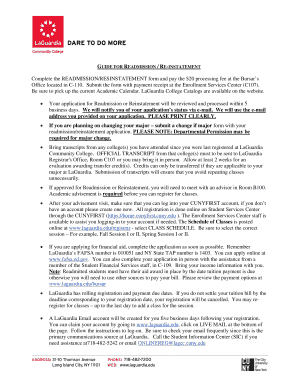
Laguardia Readmission Form


What is the Laguardia Readmission
The Laguardia Readmission form is a crucial document for students seeking to return to Laguardia Community College after a period of absence. This form serves as an official request for re-enrollment and is typically required for students who have not been enrolled for one or more semesters. Understanding the purpose of this form is essential for a smooth transition back into academic life.
How to use the Laguardia Readmission
Using the Laguardia Readmission form involves several straightforward steps. First, students must complete the form accurately, providing necessary personal information and details about their previous enrollment. Next, it is important to submit the form by the specified deadline to ensure timely processing. After submission, students should monitor their application status through the college's online portal or by contacting the admissions office directly.
Steps to complete the Laguardia Readmission
Completing the Laguardia Readmission form requires careful attention to detail. Here are the steps to follow:
- Gather necessary personal documents, including identification and previous academic records.
- Fill out the form with accurate information regarding your last enrollment and reason for readmission.
- Review the form for any errors or omissions before submission.
- Submit the form online or in person, ensuring that it is done before the deadline.
- Follow up with the admissions office to confirm receipt and check on the status of your application.
Legal use of the Laguardia Readmission
The legal use of the Laguardia Readmission form is governed by institutional policies and state regulations. It is essential for students to ensure that all information provided is truthful and complete, as any discrepancies may lead to legal consequences or denial of readmission. Additionally, understanding the rights and responsibilities associated with the readmission process can help students navigate any potential issues.
Eligibility Criteria
To be eligible for readmission through the Laguardia Readmission form, students typically must meet certain criteria. This may include:
- Having previously enrolled at Laguardia Community College.
- Being absent for a specified period, often one or more semesters.
- Meeting any academic standards set by the college for readmission.
Students should verify their eligibility by consulting the college's admissions guidelines before submitting the form.
Required Documents
When completing the Laguardia Readmission form, students may need to submit additional documents to support their application. Commonly required documents include:
- Official transcripts from previous institutions.
- Proof of residency, if applicable.
- Any relevant medical or personal documentation, especially if there were extenuating circumstances for the absence.
Ensuring that all required documents are included can expedite the readmission process.
Quick guide on how to complete laguardia readmission
Effortlessly Prepare Laguardia Readmission on Any Device
Web-based document handling has become increasingly favored by businesses and individuals alike. It offers an ideal environmentally friendly substitute for traditional printed and signed papers, allowing you to access the necessary form and securely keep it online. airSlate SignNow equips you with all the tools necessary to create, modify, and electronically sign your documents quickly without delay. Manage Laguardia Readmission on any system using the airSlate SignNow apps for Android or iOS and enhance any document-related task today.
How to Modify and Electronically Sign Laguardia Readmission with Ease
- Find Laguardia Readmission and select Get Form to begin.
- Use the tools we offer to fill out your form.
- Emphasize pertinent sections of the documents or obscure personal information with tools specifically designed for that purpose by airSlate SignNow.
- Generate your electronic signature using the Sign tool, which takes mere seconds and carries the same legal validity as a conventional handwritten signature.
- Review all the details and click on the Done button to save your modifications.
- Select how you wish to send your form, whether by email, SMS, or invitation link, or download it to your computer.
Say goodbye to lost or misplaced documents, tedious form searches, or mistakes that necessitate printing out new copies. airSlate SignNow meets your document management needs in just a few clicks from any device you prefer. Alter and electronically sign Laguardia Readmission and ensure excellent communication at every stage of your form preparation process with airSlate SignNow.
Create this form in 5 minutes or less
Create this form in 5 minutes!
How to create an eSignature for the laguardia readmission
How to create an electronic signature for a PDF online
How to create an electronic signature for a PDF in Google Chrome
How to create an e-signature for signing PDFs in Gmail
How to create an e-signature right from your smartphone
How to create an e-signature for a PDF on iOS
How to create an e-signature for a PDF on Android
People also ask
-
What is LaGuardia readmission and how does it work with airSlate SignNow?
LaGuardia readmission refers to the process of allowing individuals to return to programs or facilities after an absence. With airSlate SignNow, this process can be streamlined by enabling electronic signature management for necessary documents, ensuring a seamless and efficient readmission process.
-
How can airSlate SignNow improve the LaGuardia readmission process?
AirSlate SignNow enhances the LaGuardia readmission process by providing a user-friendly platform that allows for fast eSigning of required documents. This reduces delays associated with traditional paper methods, making readmission faster and more efficient for students and institutions alike.
-
What are the pricing options for using airSlate SignNow in LaGuardia readmission?
AirSlate SignNow offers competitive pricing plans tailored to various organizational needs, including educational institutions handling LaGuardia readmission. Users can choose from basic to advanced plans depending on the volume of documents and features they require.
-
Does airSlate SignNow support integrations that facilitate LaGuardia readmission?
Yes, airSlate SignNow supports various integrations that can enhance the LaGuardia readmission experience. These integrations allow for seamless connections with existing student information systems, making document handling and eSigning more efficient.
-
What features of airSlate SignNow specifically benefit LaGuardia readmission?
AirSlate SignNow offers features such as customizable templates, secure cloud storage, and advanced tracking capabilities that are particularly useful for LaGuardia readmission processes. These features help ensure all necessary documents are easily accessible and can be signed quickly by the required parties.
-
Is airSlate SignNow user-friendly for those unfamiliar with eSigning for LaGuardia readmission?
Absolutely! AirSlate SignNow is designed with user experience in mind, making it easy for individuals unfamiliar with eSigning to handle LaGuardia readmission documents. The intuitive interface guides users through the signing process step-by-step, ensuring a hassle-free experience.
-
What benefits can organizations expect from using airSlate SignNow for LaGuardia readmission?
Organizations can expect signNow improvements in efficiency and cost savings by utilizing airSlate SignNow for LaGuardia readmission. By moving to a digital solution, institutions can reduce paper waste, minimize administrative overhead, and expedite the overall readmission process.
Get more for Laguardia Readmission
- Order to show cause nj sample form
- Unsw cover page form
- Ar941pt form
- Irricad gratis form
- Oracle policy automation 10 2 features and benefits presentation form
- Aiou exam center change form new rules and
- Form 100 e s corporation estimated tax form 100 es corporation estimated tax 771940858
- I hereby authorize 78724339 form
Find out other Laguardia Readmission
- How To Integrate Sign in Banking
- How To Use Sign in Banking
- Help Me With Use Sign in Banking
- Can I Use Sign in Banking
- How Do I Install Sign in Banking
- How To Add Sign in Banking
- How Do I Add Sign in Banking
- How Can I Add Sign in Banking
- Can I Add Sign in Banking
- Help Me With Set Up Sign in Government
- How To Integrate eSign in Banking
- How To Use eSign in Banking
- How To Install eSign in Banking
- How To Add eSign in Banking
- How To Set Up eSign in Banking
- How To Save eSign in Banking
- How To Implement eSign in Banking
- How To Set Up eSign in Construction
- How To Integrate eSign in Doctors
- How To Use eSign in Doctors