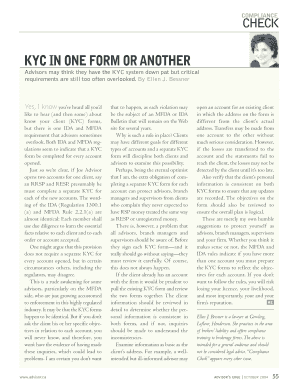
Kyc Form Canada


What is the KYC Form Canada?
The KYC form, or Know Your Client form, is a crucial document used by financial institutions and businesses in Canada to verify the identity of their clients. This form helps organizations comply with anti-money laundering regulations and ensures that they understand their clients' financial activities. The KYC form typically requires personal information, including the client’s full name, address, date of birth, and identification details. By gathering this information, businesses can mitigate risks associated with fraud and illegal activities.
How to Use the KYC Form Canada
Using the KYC form in Canada involves several steps to ensure proper completion and submission. First, clients must obtain the form from their financial institution or service provider. Once in possession of the form, clients should fill it out accurately, providing all requested information. After completing the form, clients may need to submit it electronically or in person, depending on the institution's requirements. It is essential to review the form for accuracy before submission to avoid delays in processing.
Steps to Complete the KYC Form Canada
Completing the KYC form involves a systematic approach to ensure all information is accurately provided. The following steps can guide clients through the process:
- Gather necessary identification documents, such as a driver's license or passport.
- Fill in personal details, including your full name, address, and date of birth.
- Provide additional information as required, such as employment details and financial information.
- Review the completed form for any errors or omissions.
- Submit the form as directed by the financial institution, either online or in person.
Legal Use of the KYC Form Canada
The KYC form is legally binding when completed correctly and submitted to the appropriate financial institution. It serves as a record of the client's identity and financial activities, which is essential for compliance with Canadian laws regarding anti-money laundering and terrorist financing. Organizations must ensure that they keep the KYC forms secure and confidential, adhering to privacy regulations to protect client information.
Required Documents for the KYC Form Canada
To complete the KYC form, clients typically need to provide specific documents that verify their identity and address. Commonly required documents include:
- A government-issued photo ID, such as a passport or driver's license.
- Proof of address, which can be a utility bill or bank statement dated within the last three months.
- Social Insurance Number (SIN) or other identification numbers as requested.
Examples of Using the KYC Form Canada
The KYC form is utilized in various scenarios within the financial sector. For instance, when opening a new bank account, clients must complete the KYC form to verify their identity. Similarly, investment firms require the form to ensure compliance with regulations before allowing clients to trade securities. Additionally, businesses offering loans or credit services also use the KYC form to assess the risk associated with lending to a particular client.
Quick guide on how to complete kyc form canada
Complete Kyc Form Canada seamlessly on any device
Online document management has gained traction among businesses and individuals alike. It offers an ideal environmentally friendly alternative to conventional printed and signed forms, allowing you to obtain the proper document and securely store it online. airSlate SignNow equips you with all the tools necessary to create, modify, and eSign your files quickly without delays. Manage Kyc Form Canada on any device with airSlate SignNow's Android or iOS applications and streamline any document-related process today.
How to revise and eSign Kyc Form Canada with ease
- Find Kyc Form Canada and click Get Form to begin.
- Utilize the tools we provide to complete your document.
- Emphasize important sections of the documents or redact sensitive information with tools offered by airSlate SignNow specifically for this purpose.
- Create your electronic signature using the Sign feature, which takes seconds and carries the same legal weight as a conventional handwritten signature.
- Verify the details and click the Done button to save your modifications.
- Select how you want to send your form, whether by email, text message (SMS), or invitation link, or download it to your computer.
Say goodbye to missing or lost documents, tedious form searches, or errors that necessitate printing new copies. airSlate SignNow meets all your document management needs in just a few clicks from your preferred device. Edit and eSign Kyc Form Canada and maintain effective communication at every stage of your form preparation process with airSlate SignNow.
Create this form in 5 minutes or less
Create this form in 5 minutes!
How to create an eSignature for the kyc form canada
How to create an electronic signature for a PDF online
How to create an electronic signature for a PDF in Google Chrome
How to create an e-signature for signing PDFs in Gmail
How to create an e-signature right from your smartphone
How to create an e-signature for a PDF on iOS
How to create an e-signature for a PDF on Android
People also ask
-
What are KYC documents Canada typically required for?
KYC documents in Canada are necessary for financial institutions to verify the identity of their clients. These documents help prevent fraud and ensure compliance with regulatory requirements. Commonly requested KYC documents include government-issued IDs, proof of address, and financial statements.
-
How does airSlate SignNow streamline the collection of KYC documents Canada?
airSlate SignNow provides an intuitive platform for securely sending and eSigning KYC documents in Canada. Our solution reduces the time spent on document handling with customizable templates and automated workflows. This efficiency leads to quicker client onboarding and enhances customer satisfaction.
-
Are there specific pricing plans for handling KYC documents Canada with airSlate SignNow?
Yes, airSlate SignNow offers various pricing plans to cater to businesses of all sizes, including options specifically designed for managing KYC documents in Canada. You can choose a plan that suits your budget and volume of document transactions. Additionally, we provide a free trial to help you evaluate our services.
-
Can airSlate SignNow integrate with existing systems for KYC documents Canada?
Absolutely! airSlate SignNow integrates easily with popular platforms such as CRMs, ERPs, and other business applications. This integration is crucial for managing KYC documents in Canada efficiently, ensuring a seamless flow of information between systems and enhancing operational efficiency.
-
What security measures are in place for KYC documents Canada with airSlate SignNow?
Security is a top priority at airSlate SignNow. We utilize encryption protocols and secure cloud storage for all KYC documents in Canada to ensure the protection of sensitive information. Additionally, we offer features such as audit trails and access controls to maintain compliance and enhance data integrity.
-
How can airSlate SignNow help speed up the KYC document verification process in Canada?
With airSlate SignNow, you can signNowly speed up the verification of KYC documents in Canada through automated workflows and real-time collaboration features. Our platform allows for quicker document review and approval, minimizing delays in the onboarding process. This leads to improved efficiencies and faster service for your clients.
-
Are there mobile options available for managing KYC documents Canada with airSlate SignNow?
Yes, airSlate SignNow is accessible via mobile devices, allowing you to manage KYC documents in Canada on-the-go. Our mobile app provides the same robust features as the desktop version, ensuring you can send, sign, and track documents from anywhere. This flexibility is ideal for remote teams and busy professionals.
Get more for Kyc Form Canada
- Acfi claim for appraisal form medicare australia medicareaustralia gov
- Form 388 certificate of airworthiness checklist 07 airworthiness directive aircraft casa gov
- 59c form
- Checklist format for certificates 2014
- Form 388certificate of airworthinesschecklist 07 airworthiness directiveaircraft
- Form 22 storage
- Medicare stationery order form human services medicareaustralia gov
- Pic number sa form
Find out other Kyc Form Canada
- eSignature Kansas Plumbing Lease Agreement Template Myself
- eSignature Louisiana Plumbing Rental Application Secure
- eSignature Maine Plumbing Business Plan Template Simple
- Can I eSignature Massachusetts Plumbing Business Plan Template
- eSignature Mississippi Plumbing Emergency Contact Form Later
- eSignature Plumbing Form Nebraska Free
- How Do I eSignature Alaska Real Estate Last Will And Testament
- Can I eSignature Alaska Real Estate Rental Lease Agreement
- eSignature New Jersey Plumbing Business Plan Template Fast
- Can I eSignature California Real Estate Contract
- eSignature Oklahoma Plumbing Rental Application Secure
- How Can I eSignature Connecticut Real Estate Quitclaim Deed
- eSignature Pennsylvania Plumbing Business Plan Template Safe
- eSignature Florida Real Estate Quitclaim Deed Online
- eSignature Arizona Sports Moving Checklist Now
- eSignature South Dakota Plumbing Emergency Contact Form Mobile
- eSignature South Dakota Plumbing Emergency Contact Form Safe
- Can I eSignature South Dakota Plumbing Emergency Contact Form
- eSignature Georgia Real Estate Affidavit Of Heirship Later
- eSignature Hawaii Real Estate Operating Agreement Online