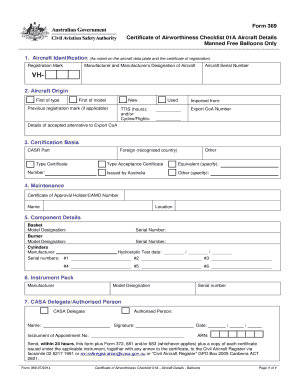
Checklist Format for Certificates 2018


What is the checklist format for certificates
The checklist format for certificates serves as a structured document that outlines the necessary steps and requirements for issuing various types of certificates. This format is especially relevant in contexts such as educational achievements, professional licenses, and compliance certifications. By providing a clear outline, the checklist ensures that all essential information is included, making the process efficient and organized.
How to use the checklist format for certificates
Using the checklist format for certificates involves several straightforward steps. First, identify the specific type of certificate you are issuing. Next, gather all required information, such as the recipient's details, the issuing authority, and any necessary signatures. Fill out the checklist systematically, ensuring that each item is addressed. Finally, review the completed checklist to confirm that all components are accurate and complete before finalizing the certificate.
Steps to complete the checklist format for certificates
Completing the checklist format for certificates involves a series of methodical steps:
- Identify the certificate type: Determine the specific certificate you need, such as a diploma or professional certification.
- Gather required information: Collect all necessary details, including names, dates, and signatures.
- Fill out the checklist: Systematically complete each section of the checklist, ensuring accuracy.
- Review: Double-check all entries for completeness and correctness.
- Finalize: Once confirmed, proceed to issue the certificate based on the completed checklist.
Key elements of the checklist format for certificates
The key elements of the checklist format for certificates typically include:
- Recipient information: Full name and contact details of the individual receiving the certificate.
- Issuing authority: Name and contact information of the organization or individual issuing the certificate.
- Certificate type: A clear description of the type of certificate being issued.
- Dates: Important dates, such as issue date and expiration date, if applicable.
- Signatures: Spaces for necessary signatures to validate the certificate.
Legal use of the checklist format for certificates
The legal use of the checklist format for certificates is crucial to ensure compliance with relevant regulations. Properly executed certificates can serve as legally binding documents when they meet specific requirements, such as having the necessary signatures and being issued by an authorized body. Understanding the legal implications of the checklist format helps organizations maintain integrity and trust in their certification processes.
Examples of using the checklist format for certificates
Examples of using the checklist format for certificates can be found across various sectors:
- Educational institutions: Schools and universities often use checklists to issue diplomas or certificates of completion.
- Professional licensing: Regulatory bodies may utilize checklists to ensure all requirements are met before issuing licenses.
- Compliance certifications: Companies may adopt checklists to certify adherence to industry standards and regulations.
Quick guide on how to complete checklist format for certificates 2014
Complete Checklist Format For Certificates effortlessly on any device
Web-based document management has become increasingly favored by businesses and individuals alike. It offers an ideal environmentally friendly substitute for traditional printed and signed documents, allowing you to access the appropriate form and securely save it online. airSlate SignNow equips you with all the necessary tools to generate, modify, and electronically sign your documents quickly without delays. Manage Checklist Format For Certificates on any device using airSlate SignNow's Android or iOS applications and simplify any document-related task today.
How to modify and eSign Checklist Format For Certificates without hassle
- Obtain Checklist Format For Certificates and click Get Form to begin.
- Utilize the tools available to submit your form.
- Emphasize relevant sections of the documents or obscure sensitive information with tools provided by airSlate SignNow specifically for that purpose.
- Create your eSignature using the Sign tool, which takes only seconds and holds the same legal authority as a conventional wet ink signature.
- Review all the details and click the Done button to save your changes.
- Select your preferred method to send your form, whether by email, text message (SMS), invitation link, or download it to your computer.
Eliminate concerns about lost or disorganized files, cumbersome form searches, or mistakes that require printing new document copies. airSlate SignNow meets your document management needs in just a few clicks from the device you choose. Edit and eSign Checklist Format For Certificates while ensuring excellent communication throughout the document preparation process with airSlate SignNow.
Create this form in 5 minutes or less
Create this form in 5 minutes!
How to create an eSignature for the checklist format for certificates 2014
The best way to generate an eSignature for a PDF file online
The best way to generate an eSignature for a PDF file in Google Chrome
How to create an electronic signature for signing PDFs in Gmail
The best way to create an eSignature right from your mobile device
How to create an eSignature for a PDF file on iOS
The best way to create an eSignature for a PDF on Android devices
People also ask
-
What is the checklist format for certificates in airSlate SignNow?
The checklist format for certificates in airSlate SignNow provides a structured way to create and manage your certificate documents. This format ensures that all necessary elements are included for clear communication and compliance. You can customize it according to your specific needs using our intuitive design tools.
-
How can I create a checklist format for certificates using airSlate SignNow?
Creating a checklist format for certificates with airSlate SignNow is simple. You can start by selecting a template that suits your requirements, then customize it to include your specific checklist items. With our drag-and-drop editor, you can easily add fields, text, and other components.
-
Is there a cost associated with using the checklist format for certificates in airSlate SignNow?
Yes, there is a cost associated with using airSlate SignNow, but we offer a variety of pricing plans to fit different business needs. Each plan allows access to the checklist format for certificates and other powerful features suited for document management. You can choose a plan that aligns with your usage requirements.
-
What features does airSlate SignNow offer for managing certificates?
airSlate SignNow offers several features tailored for managing certificates, including the checklist format for certificates, eSigning capabilities, customizable templates, and secure cloud storage. These features streamline the certificate creation process and enhance collaboration, allowing multiple stakeholders to review and sign documents efficiently.
-
Can I integrate airSlate SignNow with other applications for better checklist management?
Absolutely! airSlate SignNow supports integrations with various applications, enabling better management and tracking of your checklist format for certificates. This includes CRM systems, project management tools, and cloud storage solutions, enhancing your workflow by connecting all your business operations.
-
What are the benefits of using a checklist format for certificates in airSlate SignNow?
Using a checklist format for certificates in airSlate SignNow enhances accountability and ensures that all vital information is included before finalizing the document. It also simplifies the eSigning process by providing a clear structure, reducing errors, and saving time for both senders and recipients.
-
How secure is the checklist format for certificates in airSlate SignNow?
The checklist format for certificates in airSlate SignNow is backed by industry-leading security measures, including encryption and secure access controls. This ensures that your sensitive documents are protected while being signed and shared online. Compliance with regulatory standards also enhances the security protocols in place.
Get more for Checklist Format For Certificates
- Financial agreement for cosmetic procedures docx form
- Dd form 2714
- Api foundations in go pdf form
- Medical declaration form malath insurance
- For complete information regarding wcsds facility use procedures please refer to csi procedures fmp001 terms
- Lesson 2 problem solving practice answer key form
- Corporation bank rtgs form 396065268
- Trail score sheet form
Find out other Checklist Format For Certificates
- How To eSign Maryland Insurance PPT
- Can I eSign Arkansas Life Sciences PDF
- How Can I eSign Arkansas Life Sciences PDF
- Can I eSign Connecticut Legal Form
- How Do I eSign Connecticut Legal Form
- How Do I eSign Hawaii Life Sciences Word
- Can I eSign Hawaii Life Sciences Word
- How Do I eSign Hawaii Life Sciences Document
- How Do I eSign North Carolina Insurance Document
- How Can I eSign Hawaii Legal Word
- Help Me With eSign Hawaii Legal Document
- How To eSign Hawaii Legal Form
- Help Me With eSign Hawaii Legal Form
- Can I eSign Hawaii Legal Document
- How To eSign Hawaii Legal Document
- Help Me With eSign Hawaii Legal Document
- How To eSign Illinois Legal Form
- How Do I eSign Nebraska Life Sciences Word
- How Can I eSign Nebraska Life Sciences Word
- Help Me With eSign North Carolina Life Sciences PDF