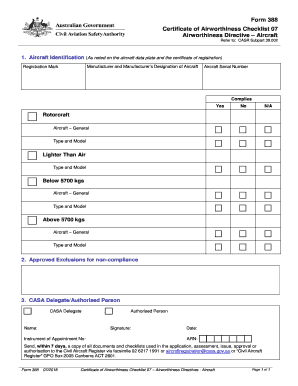
Form 388Certificate of AirworthinessChecklist 07 Airworthiness DirectiveAircraft 2018-2026


What is the Form 388Certificate Of AirworthinessChecklist 07 Airworthiness DirectiveAircraft
The Form 388Certificate Of AirworthinessChecklist 07 Airworthiness DirectiveAircraft is a crucial document utilized in the aviation industry to ensure that aircraft meet the necessary airworthiness standards. This form serves as a checklist that outlines the specific airworthiness directives that must be adhered to for compliance. The purpose of this form is to verify that all required inspections, repairs, and modifications have been completed satisfactorily, ensuring the safety and reliability of the aircraft. It is essential for aircraft operators and maintenance personnel to understand the significance of this form in maintaining operational safety and regulatory compliance.
How to use the Form 388Certificate Of AirworthinessChecklist 07 Airworthiness DirectiveAircraft
Using the Form 388Certificate Of AirworthinessChecklist 07 Airworthiness DirectiveAircraft involves several key steps. First, gather all relevant documentation related to the aircraft’s maintenance history and any previous airworthiness directives. Next, review the checklist items carefully to ensure that each directive is addressed. It is important to document any inspections, repairs, or modifications performed on the aircraft as part of this process. After completing the checklist, the form should be signed by the authorized personnel, confirming that all requirements have been met. This completed form must be retained for future reference and regulatory inspections.
Key elements of the Form 388Certificate Of AirworthinessChecklist 07 Airworthiness DirectiveAircraft
The Form 388Certificate Of AirworthinessChecklist 07 Airworthiness DirectiveAircraft includes several key elements that are vital for ensuring compliance. These elements typically encompass:
- Aircraft Identification: Details such as the aircraft make, model, and registration number.
- Inspection Details: Dates and findings of the inspections conducted.
- Compliance Status: Confirmation of whether each airworthiness directive has been addressed.
- Signature and Certification: Signature of the authorized individual verifying the accuracy of the information provided.
Each of these components plays a critical role in maintaining the aircraft’s airworthiness and ensuring compliance with regulatory standards.
Steps to complete the Form 388Certificate Of AirworthinessChecklist 07 Airworthiness DirectiveAircraft
Completing the Form 388Certificate Of AirworthinessChecklist 07 Airworthiness DirectiveAircraft involves a systematic approach. Follow these steps for accurate completion:
- Collect all relevant maintenance records and previous directives.
- Review the checklist items to ensure all airworthiness directives are included.
- Conduct necessary inspections and document findings in the appropriate sections.
- Verify that all repairs and modifications have been completed as required.
- Sign and date the form, ensuring it is completed by an authorized individual.
- Retain the completed form in the aircraft’s maintenance records for future reference.
By following these steps, you can ensure that the form is completed accurately and in compliance with regulatory requirements.
Legal use of the Form 388Certificate Of AirworthinessChecklist 07 Airworthiness DirectiveAircraft
The legal use of the Form 388Certificate Of AirworthinessChecklist 07 Airworthiness DirectiveAircraft is essential for maintaining compliance with aviation regulations. This form must be completed in accordance with guidelines set forth by the Federal Aviation Administration (FAA) and other relevant authorities. When properly filled out, the form serves as a legal document that demonstrates adherence to airworthiness standards. It is important to ensure that all information is accurate and that the form is signed by an authorized representative, as this can impact the legal standing of the aircraft in the event of inspections or audits.
How to obtain the Form 388Certificate Of AirworthinessChecklist 07 Airworthiness DirectiveAircraft
The Form 388Certificate Of AirworthinessChecklist 07 Airworthiness DirectiveAircraft can typically be obtained through the appropriate aviation regulatory authority or the aircraft manufacturer. It is advisable to check the FAA’s official website for the most current version of the form and any associated guidelines. Additionally, aviation maintenance organizations may provide access to this form as part of their services. Ensuring that you have the correct and most up-to-date version of the form is crucial for compliance and effective documentation.
Quick guide on how to complete form 388certificate of airworthinesschecklist 07 airworthiness directiveaircraft
Complete Form 388Certificate Of AirworthinessChecklist 07 Airworthiness DirectiveAircraft effortlessly on any device
Online document management has gained popularity among businesses and individuals alike. It offers a superb eco-friendly substitute for conventional printed and signed documents, as you can easily find the appropriate form and securely store it online. airSlate SignNow provides you with all the tools required to create, modify, and eSign your documents quickly and efficiently. Manage Form 388Certificate Of AirworthinessChecklist 07 Airworthiness DirectiveAircraft on any device with airSlate SignNow Android or iOS applications and simplify any document-related tasks today.
How to edit and eSign Form 388Certificate Of AirworthinessChecklist 07 Airworthiness DirectiveAircraft with ease
- Find Form 388Certificate Of AirworthinessChecklist 07 Airworthiness DirectiveAircraft and click on Get Form to begin.
- Use the tools available to complete your form.
- Highlight important sections of the documents or redact sensitive information with tools specifically designed for that purpose by airSlate SignNow.
- Create your eSignature using the Sign tool, which takes seconds and carries the same legal significance as a traditional wet ink signature.
- Review all the details and click on the Done button to save your modifications.
- Select how you wish to share your form, via email, text message (SMS), invitation link, or download it to your computer.
Eliminate concerns about lost or misplaced files, tedious form searches, or mistakes that require reprinting documents. airSlate SignNow meets all your document management needs in just a few clicks from any device you prefer. Edit and eSign Form 388Certificate Of AirworthinessChecklist 07 Airworthiness DirectiveAircraft and ensure outstanding communication throughout any stage of the form preparation process with airSlate SignNow.
Create this form in 5 minutes or less
Find and fill out the correct form 388certificate of airworthinesschecklist 07 airworthiness directiveaircraft
Create this form in 5 minutes!
How to create an eSignature for the form 388certificate of airworthinesschecklist 07 airworthiness directiveaircraft
The best way to generate an eSignature for a PDF file in the online mode
The best way to generate an eSignature for a PDF file in Chrome
How to create an electronic signature for putting it on PDFs in Gmail
The best way to create an eSignature from your smartphone
How to create an eSignature for a PDF file on iOS devices
The best way to create an eSignature for a PDF file on Android
People also ask
-
What is the Form 388 Certificate of Airworthiness Checklist 07 Airworthiness Directive Aircraft?
The Form 388 Certificate of Airworthiness Checklist 07 Airworthiness Directive Aircraft is a critical document designed to ensure an aircraft meets safety and regulatory standards. This checklist guides operators in conducting thorough assessments and maintaining compliance with airworthiness directives. Using this form helps streamline the verification process for aircraft safety.
-
How does airSlate SignNow assist in managing the Form 388 Certificate of Airworthiness Checklist?
airSlate SignNow provides an efficient platform to digitally manage the Form 388 Certificate of Airworthiness Checklist 07 Airworthiness Directive Aircraft. With its user-friendly interface, you can easily create, share, and eSign this important documentation. This ability ensures that your compliance processes are quick and organized.
-
What are the pricing options for using airSlate SignNow for the Form 388 Certificate of Airworthiness?
airSlate SignNow offers flexible pricing plans designed to meet various business needs for managing the Form 388 Certificate of Airworthiness Checklist 07 Airworthiness Directive Aircraft. Plans range from basic to advanced options, catering to teams of all sizes. You can find a pricing tier that aligns with your budget while ensuring you have the necessary features.
-
What features does airSlate SignNow offer for the Form 388 Certificate of Airworthiness Checklist?
Key features of airSlate SignNow include customizable templates, seamless eSigning, and real-time tracking for the Form 388 Certificate of Airworthiness Checklist 07 Airworthiness Directive Aircraft. These features improve efficiency and accuracy in document management. By using these tools, businesses can maintain a high level of compliance and organization throughout the process.
-
What are the benefits of using airSlate SignNow for the Form 388 Certificate of Airworthiness?
Utilizing airSlate SignNow for the Form 388 Certificate of Airworthiness Checklist 07 Airworthiness Directive Aircraft enhances operational efficiency and compliance. Businesses can reduce processing times and minimize errors with easy eSigning and document management capabilities. Additionally, the platform ensures all records are securely stored and easily accessible.
-
Can airSlate SignNow integrate with other systems for managing the Form 388 Certificate?
Yes, airSlate SignNow offers various integrations with popular business tools to streamline the management of the Form 388 Certificate of Airworthiness Checklist 07 Airworthiness Directive Aircraft. These integrations allow users to connect their workflows seamlessly, enhancing productivity and data organization. Popular integrations include CRM software, project management tools, and cloud storage services.
-
How can I ensure compliance while using airSlate SignNow for the Form 388 Certificate?
To ensure compliance while using airSlate SignNow for the Form 388 Certificate of Airworthiness Checklist 07 Airworthiness Directive Aircraft, utilize the platform's tracking and audit features. These tools help monitor document history and ensure all signatures and approvals are appropriately recorded. Maintaining thorough records enhances your compliance efforts with regulatory standards.
Get more for Form 388Certificate Of AirworthinessChecklist 07 Airworthiness DirectiveAircraft
Find out other Form 388Certificate Of AirworthinessChecklist 07 Airworthiness DirectiveAircraft
- How To eSign Illinois Business Operations Stock Certificate
- Can I eSign Louisiana Car Dealer Quitclaim Deed
- eSign Michigan Car Dealer Operating Agreement Mobile
- Can I eSign Mississippi Car Dealer Resignation Letter
- eSign Missouri Car Dealer Lease Termination Letter Fast
- Help Me With eSign Kentucky Business Operations Quitclaim Deed
- eSign Nevada Car Dealer Warranty Deed Myself
- How To eSign New Hampshire Car Dealer Purchase Order Template
- eSign New Jersey Car Dealer Arbitration Agreement Myself
- eSign North Carolina Car Dealer Arbitration Agreement Now
- eSign Ohio Car Dealer Business Plan Template Online
- eSign Ohio Car Dealer Bill Of Lading Free
- How To eSign North Dakota Car Dealer Residential Lease Agreement
- How Do I eSign Ohio Car Dealer Last Will And Testament
- Sign North Dakota Courts Lease Agreement Form Free
- eSign Oregon Car Dealer Job Description Template Online
- Sign Ohio Courts LLC Operating Agreement Secure
- Can I eSign Michigan Business Operations POA
- eSign Car Dealer PDF South Dakota Computer
- eSign Car Dealer PDF South Dakota Later