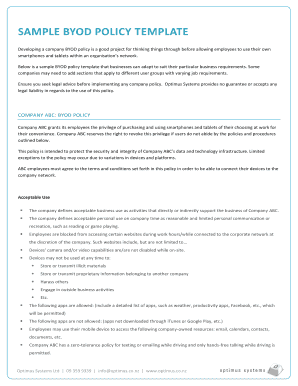
SAMPLE BYOD POLICY TEMPLATE Form


What is the byod policy template?
A BYOD (Bring Your Own Device) policy template outlines the guidelines and expectations for employees using their personal devices for work-related tasks. This template serves as a framework to help organizations manage security risks while allowing flexibility for employees. It typically includes sections on acceptable use, security protocols, and employee responsibilities. By providing a clear structure, a BYOD policy template helps ensure compliance with legal and organizational standards.
Key elements of the byod policy template
The essential components of a BYOD policy template include:
- Device eligibility: Specifies which devices are permitted for work use.
- Security requirements: Outlines necessary security measures, such as password protection and encryption.
- Data management: Details how company data should be handled and stored on personal devices.
- Compliance: Ensures adherence to relevant laws and regulations, such as HIPAA or GDPR.
- Consequences for violations: Describes the repercussions for failing to comply with the policy.
How to use the byod policy template
Using a BYOD policy template involves several steps:
- Customization: Tailor the template to fit the specific needs of your organization, considering industry standards and legal requirements.
- Employee training: Educate employees on the policy's contents and the importance of compliance.
- Implementation: Distribute the finalized policy to all employees and ensure they acknowledge receipt and understanding.
- Regular reviews: Periodically assess and update the policy to address emerging technologies and security threats.
Steps to complete the byod policy template
Completing a BYOD policy template involves the following steps:
- Assess current practices: Review existing policies and identify gaps in security or compliance.
- Engage stakeholders: Involve IT, HR, and legal teams to gather insights and ensure comprehensive coverage.
- Draft the policy: Use the template to create a draft that incorporates feedback and best practices.
- Seek approval: Present the draft to management for review and approval before implementation.
Legal use of the byod policy template
To ensure the legal validity of a BYOD policy template, organizations must:
- Comply with federal and state regulations: Understand applicable laws, such as the Electronic Communications Privacy Act and data protection laws.
- Include clear consent: Obtain employee consent for monitoring and data access as part of the policy.
- Regularly update the policy: Adapt the policy to reflect changes in legislation and technology.
Examples of using the byod policy template
Organizations can apply a BYOD policy template in various scenarios, such as:
- Remote work: Enabling employees to access company resources securely from their personal devices while working from home.
- Field operations: Allowing employees in the field to use their smartphones or tablets for real-time data entry and communication.
- Cost savings: Reducing the need for company-provided devices by leveraging employees' personal technology.
Quick guide on how to complete byod policy template nist
Complete byod policy template nist effortlessly on any device
Digital document management has become popular among businesses and individuals. It serves as an ideal eco-friendly alternative to traditional printed and signed documents, allowing you to access the correct form and securely store it online. airSlate SignNow equips you with all the tools necessary to create, modify, and eSign your documents swiftly and without holdups. Manage byod policy template on any device using airSlate SignNow's Android or iOS applications and enhance any document-centered task today.
The easiest way to adjust and eSign byod policy sample effortlessly
- Find byod policy example and click Get Form to begin.
- Employ the tools we provide to complete your form.
- Emphasize pertinent sections of the documents or obscure sensitive information with tools that airSlate SignNow provides specifically for that purpose.
- Create your signature using the Sign tool, which takes mere seconds and carries the same legal validity as a traditional wet ink signature.
- Review all the details and click the Done button to save your changes.
- Choose how you wish to send your form—via email, SMS, or invitation link, or download it to your computer.
Say goodbye to lost or misplaced documents, tedious form searching, or mistakes that necessitate creating new document copies. airSlate SignNow meets your document management needs in just a few clicks from a device of your choice. Modify and eSign nist byod policy template and ensure outstanding communication at every stage of your form preparation process with airSlate SignNow.
Create this form in 5 minutes or less
Related searches to bring your own device policy template
Create this form in 5 minutes!
How to create an eSignature for the byod policy sample pdf
How to create an electronic signature for a PDF online
How to create an electronic signature for a PDF in Google Chrome
How to create an e-signature for signing PDFs in Gmail
How to create an e-signature right from your smartphone
How to create an e-signature for a PDF on iOS
How to create an e-signature for a PDF on Android
People also ask sample byod cloud access security policy
-
What is a BYOD policy template?
A BYOD policy template is a structured document that outlines guidelines for employees using their personal devices at work. It helps define acceptable usage, security measures, and responsibilities. Implementing a BYOD policy template can enhance productivity while ensuring data protection.
-
How can the airSlate SignNow byod policy template benefit my business?
The airSlate SignNow byod policy template provides a practical framework for managing employee-owned devices. It ensures compliance with security protocols while allowing for flexibility in device usage. This balance fosters trust and promotes a productive work environment.
-
Is the airSlate SignNow byod policy template customizable?
Yes, the airSlate SignNow byod policy template is customizable to fit your organization's unique needs. You can easily adjust the guidelines and rules based on your business requirements. This flexibility allows you to create an effective policy that aligns with your company culture.
-
What features does the airSlate SignNow byod policy template include?
The airSlate SignNow byod policy template includes essential components such as device registration, security protocols, and user responsibilities. It also outlines procedures for handling data bsignNowes and disputes regarding device usage. These features ensure comprehensive coverage for your BYOD strategy.
-
How much does the airSlate SignNow byod policy template cost?
The airSlate SignNow byod policy template is part of our cost-effective pricing plans. Depending on your subscription, you can access this valuable resource at a competitive price. Investing in a well-structured policy template can save you from potential security issues and enhance productivity.
-
Can I integrate the airSlate SignNow byod policy template with other tools?
Absolutely! The airSlate SignNow byod policy template is designed to integrate seamlessly with various document management and collaboration tools. This allows you to streamline your workflow while ensuring that your BYOD policy is effectively communicated and implemented across your organization.
-
How does the airSlate SignNow byod policy template enhance employee security?
The airSlate SignNow byod policy template includes security measures such as data encryption and device monitoring. By implementing these guidelines, you can signNowly reduce the risks associated with personal device usage. This not only protects sensitive information but also fosters employee confidence in using their devices.
Get more for example byod policy
Find out other byod policy nist
- eSign Oklahoma Insurance Business Associate Agreement Mobile
- eSign Louisiana Life Sciences Month To Month Lease Online
- eSign Legal Form Hawaii Secure
- eSign Hawaii Legal RFP Mobile
- How To eSign Hawaii Legal Agreement
- How Can I eSign Hawaii Legal Moving Checklist
- eSign Hawaii Legal Profit And Loss Statement Online
- eSign Hawaii Legal Profit And Loss Statement Computer
- eSign Hawaii Legal Profit And Loss Statement Now
- How Can I eSign Hawaii Legal Profit And Loss Statement
- Can I eSign Hawaii Legal Profit And Loss Statement
- How To eSign Idaho Legal Rental Application
- How To eSign Michigan Life Sciences LLC Operating Agreement
- eSign Minnesota Life Sciences Lease Template Later
- eSign South Carolina Insurance Job Description Template Now
- eSign Indiana Legal Rental Application Free
- How To eSign Indiana Legal Residential Lease Agreement
- eSign Iowa Legal Separation Agreement Easy
- How To eSign New Jersey Life Sciences LLC Operating Agreement
- eSign Tennessee Insurance Rental Lease Agreement Later