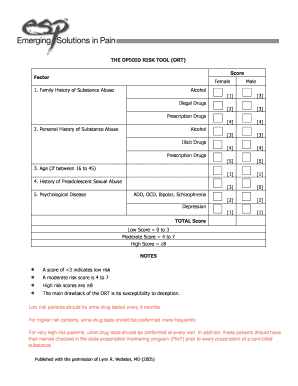
The OPIOID RISK TOOL ORT Score Factor Female MyTOPCARE Form


What is the opioid risk tool ort score factor female mytopcare?
The opioid risk tool ort score factor female mytopcare is a standardized assessment used to evaluate the risk of opioid misuse in female patients. This tool considers various factors, including personal and family medical history, psychological status, and substance use patterns. The assessment generates a score that helps healthcare providers make informed decisions regarding pain management and opioid prescriptions. Understanding this score is crucial for both patients and providers to ensure safe and effective treatment plans.
How to use the opioid risk tool ort score factor female mytopcare
To effectively use the opioid risk tool ort score factor female mytopcare, patients typically complete a questionnaire that addresses specific risk factors. Healthcare providers then analyze the responses to calculate the ort score. This score helps in determining the appropriateness of opioid therapy. It is essential for patients to answer honestly and thoroughly to ensure accurate results. Providers may also discuss the implications of the score and tailor treatment plans accordingly.
Steps to complete the opioid risk tool ort score factor female mytopcare
Completing the opioid risk tool ort score factor female mytopcare involves a straightforward process:
- Obtain the assessment form from your healthcare provider or online.
- Carefully read each question and provide honest answers based on your experiences.
- Once completed, submit the form to your healthcare provider for evaluation.
- Discuss the results with your provider to understand your risk level and treatment options.
Legal use of the opioid risk tool ort score factor female mytopcare
The opioid risk tool ort score factor female mytopcare is legally recognized as a valid assessment tool in the United States. Its use aligns with guidelines set forth by healthcare authorities to promote safe prescribing practices. Healthcare providers are encouraged to utilize this tool to ensure compliance with regulations surrounding opioid prescriptions. Proper documentation of the ort score can also serve as a protective measure in case of audits or legal inquiries regarding patient care.
Key elements of the opioid risk tool ort score factor female mytopcare
Several key elements contribute to the effectiveness of the opioid risk tool ort score factor female mytopcare:
- Risk Factors: The assessment includes questions about personal history, family history, and social factors.
- Scoring System: Each response contributes to a cumulative score that indicates the level of risk.
- Interpretation: The score helps guide clinical decisions regarding opioid therapy.
- Follow-Up: Regular reassessment is recommended to monitor changes in risk levels over time.
Examples of using the opioid risk tool ort score factor female mytopcare
Healthcare providers may use the opioid risk tool ort score factor female mytopcare in various scenarios:
- Assessing a new patient who requires pain management for chronic conditions.
- Reevaluating a patient currently on opioids to determine if continued therapy is appropriate.
- Guiding discussions about alternative pain management strategies for high-risk patients.
Quick guide on how to complete the opioid risk tool ort score factor female mytopcare
Easily prepare THE OPIOID RISK TOOL ORT Score Factor Female MyTOPCARE on any gadget
Web-based document management has gained popularity among companies and individuals. It offers an ideal eco-friendly alternative to traditional printed and signed documents, allowing you to obtain the necessary form and securely retain it online. airSlate SignNow provides you with all the tools you need to create, modify, and eSign your documents swiftly without delays. Manage THE OPIOID RISK TOOL ORT Score Factor Female MyTOPCARE on any gadget with airSlate SignNow Android or iOS applications and enhance any document-based workflow today.
The easiest way to edit and eSign THE OPIOID RISK TOOL ORT Score Factor Female MyTOPCARE effortlessly
- Locate THE OPIOID RISK TOOL ORT Score Factor Female MyTOPCARE and click Get Form to commence.
- Utilize the tools we provide to complete your form.
- Emphasize important sections of your documents or obscure sensitive information using tools that airSlate SignNow offers specifically for that purpose.
- Generate your eSignature with the Sign feature, which takes moments and carries the same legal significance as a conventional wet ink signature.
- Review the details and click on the Done button to save your modifications.
- Select how you want to send your form, by email, text message (SMS), or invitation link, or download it to your computer.
Eliminate concerns about lost or misplaced documents, cumbersome form navigation, or errors that necessitate printing new copies. airSlate SignNow addresses all your document management needs with just a few clicks from any device you choose. Edit and eSign THE OPIOID RISK TOOL ORT Score Factor Female MyTOPCARE and ensure excellent communication at every stage of your form preparation process with airSlate SignNow.
Create this form in 5 minutes or less
Create this form in 5 minutes!
How to create an eSignature for the the opioid risk tool ort score factor female mytopcare
How to create an electronic signature for a PDF online
How to create an electronic signature for a PDF in Google Chrome
How to create an e-signature for signing PDFs in Gmail
How to create an e-signature right from your smartphone
How to create an e-signature for a PDF on iOS
How to create an e-signature for a PDF on Android
People also ask
-
What is mytopcare and how can it benefit my business?
Mytopcare is a comprehensive solution that streamlines document management through electronic signatures and seamless workflows. By utilizing mytopcare, businesses can accelerate their approval processes, enhance productivity, and reduce paper waste. This tool is designed for ease of use, making it accessible for all team members.
-
How much does mytopcare cost?
Mytopcare offers a variety of pricing plans to cater to different business needs. Our pricing structure is transparent, ensuring that you only pay for the features that matter most to you. By choosing mytopcare, you benefit from a cost-effective solution that helps you save time and resources.
-
What features does mytopcare offer?
Mytopcare includes a range of features such as customizable templates, real-time status updates, and secure eSigning capabilities. Additionally, mytopcare provides integration with popular apps, enhancing your existing workflows and ensuring a seamless user experience. All these features work together to optimize document management.
-
Is mytopcare secure for sensitive documents?
Absolutely, mytopcare prioritizes security to keep your sensitive documents safe. The platform uses advanced encryption methods and complies with industry standards to protect your data. You can trust mytopcare for secure eSigning, knowing that your information is well-protected.
-
Can mytopcare integrate with other software tools?
Yes, mytopcare is designed to integrate smoothly with various business applications such as CRM systems, cloud storage services, and productivity tools. This allows you to centralize your document workflow and enhance collaboration within your team. By integrating with mytopcare, you can streamline operations and improve efficiency.
-
How easy is it to get started with mytopcare?
Getting started with mytopcare is simple and user-friendly. You can sign up for an account in minutes and begin using our intuitive interface right away. Additionally, mytopcare provides comprehensive resources and customer support to assist you during your onboarding process.
-
What types of documents can I sign with mytopcare?
Mytopcare supports a wide range of document types, including contracts, agreements, forms, and more. Whether you need to send a single document or manage multiple files, mytopcare can handle it efficiently. The platform is versatile, making it suitable for different industries and use cases.
Get more for THE OPIOID RISK TOOL ORT Score Factor Female MyTOPCARE
- Commander norman f daly scholarship program form
- Mid term grade checks docx form
- Pre employment questionnaire equal opportunity employer 416496968 form
- Pre employment and shipboard employee medical examination form b
- State of kansas contractortrades examination icc form
- Modified work duty letter form
- Work order form staticdjlmgdigitalcom
- Maynard scholarship application pdf file images pcmac form
Find out other THE OPIOID RISK TOOL ORT Score Factor Female MyTOPCARE
- Sign West Virginia High Tech Quitclaim Deed Myself
- Sign Delaware Insurance Claim Online
- Sign Delaware Insurance Contract Later
- Sign Hawaii Insurance NDA Safe
- Sign Georgia Insurance POA Later
- How Can I Sign Alabama Lawers Lease Agreement
- How Can I Sign California Lawers Lease Agreement
- Sign Colorado Lawers Operating Agreement Later
- Sign Connecticut Lawers Limited Power Of Attorney Online
- Sign Hawaii Lawers Cease And Desist Letter Easy
- Sign Kansas Insurance Rental Lease Agreement Mobile
- Sign Kansas Insurance Rental Lease Agreement Free
- Sign Kansas Insurance Rental Lease Agreement Fast
- Sign Kansas Insurance Rental Lease Agreement Safe
- How To Sign Kansas Insurance Rental Lease Agreement
- How Can I Sign Kansas Lawers Promissory Note Template
- Sign Kentucky Lawers Living Will Free
- Sign Kentucky Lawers LLC Operating Agreement Mobile
- Sign Louisiana Lawers Quitclaim Deed Now
- Sign Massachusetts Lawers Quitclaim Deed Later