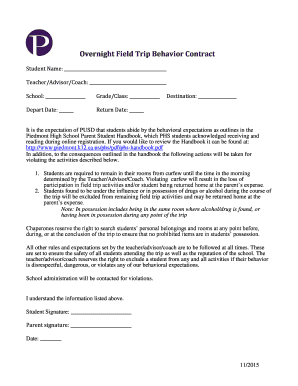
Field Trip Behavior Contract Form


What is the Field Trip Behavior Contract
The field trip behavior contract is a formal agreement designed to outline expected conduct for students participating in school-organized trips. This document serves to ensure that all participants understand the behavioral standards required during the outing. It typically includes guidelines on respect, safety, and cooperation, aiming to create a positive experience for everyone involved. By signing this contract, students and their guardians acknowledge these expectations, reinforcing accountability and responsibility.
How to use the Field Trip Behavior Contract
To effectively utilize the field trip behavior contract, educators should first present the document to students and their guardians prior to the trip. This allows ample time for review and discussion of the expectations outlined. Once everyone understands the terms, signatures should be collected, either digitally or on paper, to confirm agreement. It is essential to retain a copy of the signed contract for school records and to share it with all relevant staff members supervising the trip.
Key elements of the Field Trip Behavior Contract
The key elements of a field trip behavior contract typically include:
- Behavioral Expectations: Clear guidelines on how students should behave during the trip.
- Consequences: Information on potential repercussions for failing to adhere to the contract.
- Signatures: Spaces for both student and guardian signatures to acknowledge understanding and agreement.
- Emergency Procedures: Instructions on what to do in case of an emergency during the trip.
- Contact Information: Details for trip supervisors and emergency contacts.
Steps to complete the Field Trip Behavior Contract
Completing the field trip behavior contract involves several straightforward steps:
- Review the Document: Read through the contract with students and guardians to ensure clarity.
- Discuss Expectations: Engage in a conversation about the importance of the outlined behaviors.
- Sign the Contract: Have students and guardians sign the document, either digitally or in print.
- Distribute Copies: Provide copies of the signed contract to all parties involved.
- Store for Reference: Keep the signed contracts in a secure location for future reference.
Legal use of the Field Trip Behavior Contract
The legal use of the field trip behavior contract is contingent upon its adherence to relevant laws and regulations. In the United States, electronic signatures are valid under the ESIGN Act and UETA, provided that certain conditions are met. This means that a digitally signed contract can be as enforceable as a traditional paper version. It is important for schools to ensure that the contract is clear, concise, and compliant with applicable legal standards to protect both students and the institution.
How to obtain the Field Trip Behavior Contract
Obtaining a field trip behavior contract can be done through several means:
- School District Resources: Many school districts provide templates or forms through their websites.
- Educational Websites: Various educational platforms offer downloadable versions of behavior contracts.
- Custom Creation: Educators can create a tailored contract that meets the specific needs of their trip and students.
Quick guide on how to complete field trip behavior contract
Effortlessly Prepare Field Trip Behavior Contract on Any Device
Managing documents online has become increasingly popular among organizations and individuals. It offers a perfect eco-friendly alternative to traditional printed and signed papers, allowing you to obtain the necessary form and securely store it on the internet. airSlate SignNow provides you with all the tools required to create, modify, and electronically sign your documents swiftly without delays. Handle Field Trip Behavior Contract on any device using airSlate SignNow’s Android or iOS applications and enhance any document-related process today.
The Easiest Way to Modify and eSign Field Trip Behavior Contract Without Effort
- Locate Field Trip Behavior Contract and click Get Form to initiate.
- Utilize the tools we offer to fill out your document.
- Emphasize important sections of the documents or redact sensitive information with specialized tools that airSlate SignNow provides for this purpose.
- Create your eSignature using the Sign feature, which takes just seconds and holds the same legal significance as a standard handwritten signature.
- Review all the information and click the Done button to save your modifications.
- Select how you wish to share your form, via email, text message (SMS), invite link, or download it to your computer.
Eliminate concerns over lost or misfiled documents, tedious form searches, or errors that require reprinting new copies. airSlate SignNow addresses all your document management needs in just a few clicks from any preferred device. Modify and eSign Field Trip Behavior Contract and ensure excellent communication throughout your form preparation process with airSlate SignNow.
Create this form in 5 minutes or less
Create this form in 5 minutes!
How to create an eSignature for the field trip behavior contract
How to create an electronic signature for a PDF online
How to create an electronic signature for a PDF in Google Chrome
How to create an e-signature for signing PDFs in Gmail
How to create an e-signature right from your smartphone
How to create an e-signature for a PDF on iOS
How to create an e-signature for a PDF on Android
People also ask
-
What is a field trip behavior contract?
A field trip behavior contract is a formal agreement that outlines the expected behaviors of students during a field trip. This contract helps teachers communicate rules and responsibilities to ensure a productive and safe experience for everyone involved.
-
How does airSlate SignNow help with creating a field trip behavior contract?
airSlate SignNow provides a user-friendly platform for creating and signing field trip behavior contracts digitally. With its easy-to-use features, educators can quickly customize templates, ensuring all necessary rules are clearly outlined and signed by parents and students.
-
Are there any costs associated with using airSlate SignNow for field trip behavior contracts?
airSlate SignNow offers various pricing plans to accommodate different needs, including those who need to create field trip behavior contracts. The pricing is competitive and reflects the value of an easy-to-use solution for eSigning important documents, including contracts.
-
Can I integrate airSlate SignNow with other tools for managing field trip behavior contracts?
Yes, airSlate SignNow offers robust integrations with various tools and platforms. This allows educators to streamline their workflow when preparing field trip behavior contracts and ensures seamless communication with parents and students.
-
What features does airSlate SignNow offer for field trip behavior contracts?
airSlate SignNow offers several features tailored for field trip behavior contracts, such as customizable templates, secure eSigning, and automated reminders. These features help ensure that all necessary parties complete the contract promptly and efficiently.
-
How can a field trip behavior contract benefit students and teachers?
A well-defined field trip behavior contract promotes accountability among students and helps teachers maintain control during outings. By outlining expectations clearly, it minimizes misunderstandings and fosters a positive environment for learning.
-
Is it easy to send a field trip behavior contract using airSlate SignNow?
Absolutely! Sending a field trip behavior contract with airSlate SignNow is straightforward. Educators can instantly share documents via email or text, allowing parents and students to review and sign contracts without delay.
Get more for Field Trip Behavior Contract
Find out other Field Trip Behavior Contract
- eSignature North Carolina Legal Cease And Desist Letter Safe
- How Can I eSignature Ohio Legal Stock Certificate
- How To eSignature Pennsylvania Legal Cease And Desist Letter
- eSignature Oregon Legal Lease Agreement Template Later
- Can I eSignature Oregon Legal Limited Power Of Attorney
- eSignature South Dakota Legal Limited Power Of Attorney Now
- eSignature Texas Legal Affidavit Of Heirship Easy
- eSignature Utah Legal Promissory Note Template Free
- eSignature Louisiana Lawers Living Will Free
- eSignature Louisiana Lawers Last Will And Testament Now
- How To eSignature West Virginia Legal Quitclaim Deed
- eSignature West Virginia Legal Lease Agreement Template Online
- eSignature West Virginia Legal Medical History Online
- eSignature Maine Lawers Last Will And Testament Free
- eSignature Alabama Non-Profit Living Will Free
- eSignature Wyoming Legal Executive Summary Template Myself
- eSignature Alabama Non-Profit Lease Agreement Template Computer
- eSignature Arkansas Life Sciences LLC Operating Agreement Mobile
- eSignature California Life Sciences Contract Safe
- eSignature California Non-Profit LLC Operating Agreement Fast