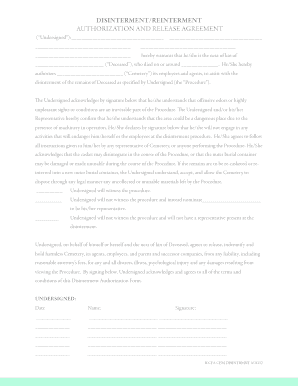
Disinterment Authorization Form


What is the Disinterment Authorization Form
The disinterment authorization form is a legal document required for the disinterment of human remains from a burial site. This form is essential to ensure that the process is conducted lawfully and with respect for the deceased and their family. It typically includes details such as the name of the deceased, the location of the burial, and the reason for disinterment. The form must be completed by the authorized individual, which may include family members or legal representatives, and often requires signatures from relevant parties to validate the request.
How to use the Disinterment Authorization Form
Using the disinterment authorization form involves several key steps. First, the authorized individual must gather all necessary information regarding the deceased and the burial site. Next, the form should be filled out accurately, ensuring that all required fields are completed. After completing the form, it may need to be submitted to the appropriate authorities, such as a local health department or cemetery management, for approval. It is crucial to follow any specific guidelines provided by these authorities to ensure compliance with local regulations.
Steps to complete the Disinterment Authorization Form
Completing the disinterment authorization form involves a systematic approach:
- Gather necessary information, including the deceased's full name, date of birth, and burial location.
- Identify the reason for disinterment, which may include relocation, family wishes, or legal requirements.
- Fill out the form accurately, ensuring all sections are completed.
- Obtain signatures from all required parties, which may include family members or legal representatives.
- Submit the completed form to the appropriate authority for approval.
Legal use of the Disinterment Authorization Form
The legal use of the disinterment authorization form is governed by state laws and regulations. Each state may have specific requirements regarding who can authorize disinterment and the conditions under which it is permitted. It is important to consult local laws to ensure that the form is used correctly and that all legal protocols are followed. Failure to comply with these regulations can result in legal repercussions, including fines or delays in the disinterment process.
State-specific rules for the Disinterment Authorization Form
State-specific rules regarding the disinterment authorization form can vary significantly. Some states may require additional documentation, such as proof of kinship or a court order, while others may have specific forms that must be used. It is essential for individuals seeking disinterment to familiarize themselves with their state's regulations to avoid complications. Consulting with a legal expert or local authorities can provide clarity on the necessary steps and requirements.
Key elements of the Disinterment Authorization Form
The key elements of the disinterment authorization form typically include:
- The deceased's full name and identification details.
- The location of the burial site.
- The reason for disinterment.
- Signatures of the authorized individuals.
- Date of completion and submission.
Ensuring that all these elements are accurately represented is crucial for the form's validity and acceptance by the relevant authorities.
Quick guide on how to complete disinterment authorization form
Complete Disinterment Authorization Form effortlessly on any device
Online document management has become increasingly popular among organizations and individuals alike. It offers an ideal eco-friendly alternative to traditional printed and signed documents, allowing you to obtain the appropriate form and securely store it online. airSlate SignNow provides all the necessary tools to quickly create, edit, and eSign your documents without delays. Manage Disinterment Authorization Form on any device using the airSlate SignNow Android or iOS applications and enhance any document-driven process today.
How to alter and eSign Disinterment Authorization Form with ease
- Find Disinterment Authorization Form and click Get Form to begin.
- Use the tools available to complete your document.
- Emphasize important sections of the documents or redact sensitive information with the tools provided by airSlate SignNow specifically for that purpose.
- Create your eSignature using the Sign feature, which takes just seconds and holds the same legal validity as a conventional wet ink signature.
- Verify the information and then click the Done button to save your modifications.
- Select your preferred method to deliver your form, whether by email, SMS, invite link, or download it to your computer.
Eliminate the worry of lost or misplaced files, tedious form navigation, or mistakes that necessitate printing new copies of documents. airSlate SignNow meets all your document management needs in just a few clicks from any device you choose. Edit and eSign Disinterment Authorization Form and guarantee outstanding communication at every stage of your form preparation with airSlate SignNow.
Create this form in 5 minutes or less
Create this form in 5 minutes!
How to create an eSignature for the disinterment authorization form
How to create an electronic signature for a PDF online
How to create an electronic signature for a PDF in Google Chrome
How to create an e-signature for signing PDFs in Gmail
How to create an e-signature right from your smartphone
How to create an e-signature for a PDF on iOS
How to create an e-signature for a PDF on Android
People also ask
-
What is a disinterment authorization form?
A disinterment authorization form is a legal document that authorizes the relocation of human remains from one burial site to another. This form ensures compliance with local laws and regulations, outlining the necessary permissions needed for such actions. By utilizing airSlate SignNow, you can easily create, send, and eSign your disinterment authorization form securely and swiftly.
-
How can airSlate SignNow help with the disinterment authorization form process?
airSlate SignNow simplifies the disinterment authorization form process by providing an intuitive platform for document management. With features like electronic signatures and customized templates, it ensures that the disinterment authorization form is completed accurately and efficiently. This reduces administrative burdens and speeds up the approval process.
-
Is there a cost associated with creating a disinterment authorization form using airSlate SignNow?
Yes, there are pricing plans for using airSlate SignNow, but it is known for being a cost-effective solution. Depending on your needs, you can choose from various subscription tiers that provide access to features for creating and managing your disinterment authorization form. Investing in this service can save time and reduce errors in your document management.
-
What features does airSlate SignNow offer for handling disinterment authorization forms?
airSlate SignNow offers a range of features tailored to handling disinterment authorization forms, including customizable templates and secure electronic signatures. You can also track document status in real-time, ensuring all parties involved are updated on the process. These features enhance productivity and ensure compliance with required procedures.
-
Can I integrate airSlate SignNow with other applications for managing disinterment authorization forms?
Yes, airSlate SignNow offers integrations with various applications, allowing for seamless management of your disinterment authorization forms. Whether you're using CRM systems, cloud storage, or other tools, the integrations help streamline workflows and make data transfer effortless. This flexibility enhances your overall document management process.
-
How secure is the disinterment authorization form process with airSlate SignNow?
The security of your disinterment authorization form is a top priority for airSlate SignNow. The platform employs high-level encryption protocols to protect sensitive information throughout the signing process. Additionally, comprehensive audit trails are available, providing peace of mind that your documents are handled with care and confidentiality.
-
What are the benefits of using airSlate SignNow for disinterment authorization forms?
Using airSlate SignNow for disinterment authorization forms offers several benefits, including increased efficiency, reduced paperwork, and enhanced compliance. With electronic signatures, you eliminate delays associated with traditional methods, ensuring a quicker turnaround. It also helps maintain accurate records, simplifying future referencing and validation.
Get more for Disinterment Authorization Form
- Aof for jiyo fit program dec 201101cdr yes bank yesbank form
- Direct debit request form westpac online investing
- Eastlake patio homes form
- Form 100s 6112641
- Permission to travel bformb brophy college preparatory brophyprep
- Red flag reporting form eastern michigan university emich
- Yearly lease agreement template form
- Apartment sublease contract template form
Find out other Disinterment Authorization Form
- Electronic signature California Medical Services Proposal Mobile
- How To Electronic signature West Virginia Pharmacy Services Agreement
- How Can I eSignature Kentucky Co-Branding Agreement
- How Can I Electronic signature Alabama Declaration of Trust Template
- How Do I Electronic signature Illinois Declaration of Trust Template
- Electronic signature Maryland Declaration of Trust Template Later
- How Can I Electronic signature Oklahoma Declaration of Trust Template
- Electronic signature Nevada Shareholder Agreement Template Easy
- Electronic signature Texas Shareholder Agreement Template Free
- Electronic signature Mississippi Redemption Agreement Online
- eSignature West Virginia Distribution Agreement Safe
- Electronic signature Nevada Equipment Rental Agreement Template Myself
- Can I Electronic signature Louisiana Construction Contract Template
- Can I eSignature Washington Engineering Proposal Template
- eSignature California Proforma Invoice Template Simple
- eSignature Georgia Proforma Invoice Template Myself
- eSignature Mississippi Proforma Invoice Template Safe
- eSignature Missouri Proforma Invoice Template Free
- Can I eSignature Mississippi Proforma Invoice Template
- eSignature Missouri Proforma Invoice Template Simple