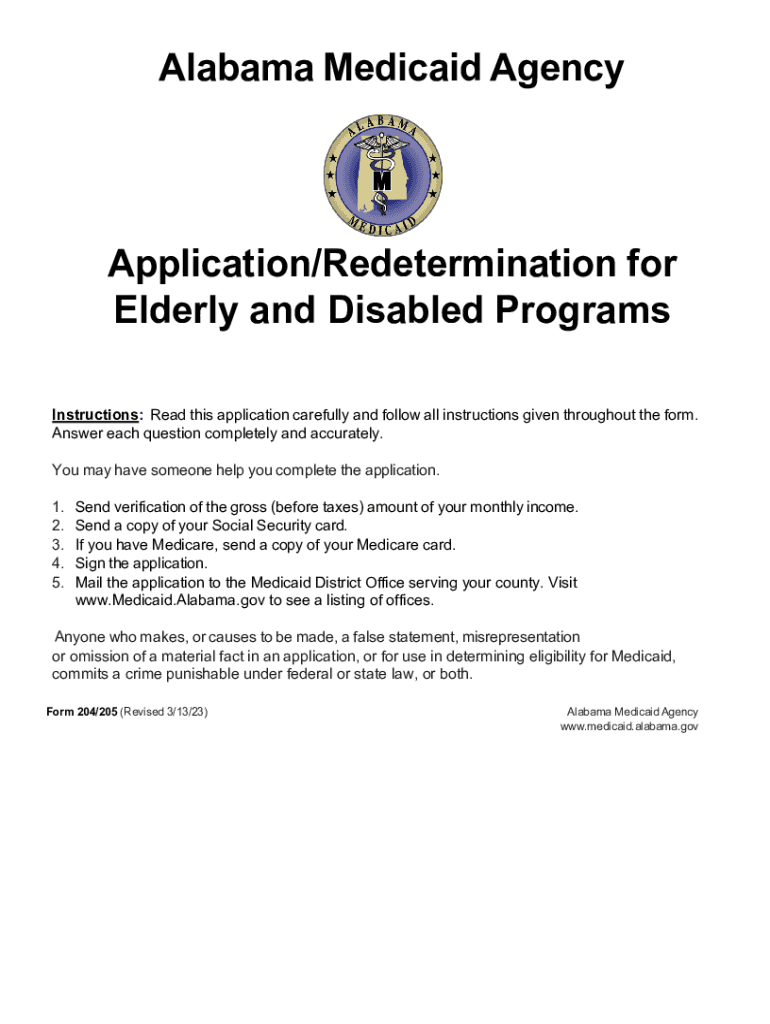
Alabama Medicaid AgencyApplicationRedetermination 2023-2026


Understanding the Alabama Medicaid Agency Application
The Alabama Medicaid Agency application is a crucial document for individuals seeking healthcare assistance through the Medicaid program. This application allows eligible residents to access necessary medical services, including hospital stays, doctor visits, and prescription medications. Understanding the specific requirements and processes associated with this application can significantly enhance the likelihood of approval.
Steps to Complete the Alabama Medicaid Agency Application
Completing the Alabama Medicaid Agency application involves several key steps. Begin by gathering all necessary personal information, including identification, income details, and household composition. Next, fill out the application form accurately, ensuring that all fields are completed. It is essential to review the application for any errors before submission. Finally, submit the application through the preferred method, whether online, by mail, or in person, to ensure timely processing.
Required Documents for the Alabama Medicaid Agency Application
To successfully complete the Alabama Medicaid Agency application, specific documents are required. These typically include:
- Proof of identity (e.g., driver's license, state ID)
- Income verification (e.g., pay stubs, tax returns)
- Social Security numbers for all household members
- Proof of residency (e.g., utility bill, lease agreement)
Having these documents ready can streamline the application process and reduce delays.
Eligibility Criteria for the Alabama Medicaid Agency Application
Eligibility for the Alabama Medicaid Agency application is determined by several factors, including income level, age, and disability status. Generally, applicants must meet specific income limits, which can vary based on household size. Additionally, certain groups, such as children, pregnant women, and individuals with disabilities, may have different eligibility requirements. It is important to review these criteria thoroughly to determine if you qualify for assistance.
Form Submission Methods for the Alabama Medicaid Agency Application
There are multiple methods for submitting the Alabama Medicaid Agency application. Applicants can choose to apply online through the state’s Medicaid portal, which offers a convenient and efficient way to complete the process. Alternatively, applications can be mailed to the appropriate Medicaid office or submitted in person at designated locations. Each method has its advantages, and applicants should select the one that best suits their needs.
Legal Use of the Alabama Medicaid Agency Application
The Alabama Medicaid Agency application must be completed in compliance with state and federal regulations. This includes providing accurate information and adhering to deadlines. Submitting false information can result in penalties, including denial of benefits or legal repercussions. Understanding the legal implications of the application process is essential for ensuring compliance and protecting one’s rights.
Quick guide on how to complete alabama medicaid agencyapplicationredetermination
Finish Alabama Medicaid AgencyApplicationRedetermination effortlessly on any device
Web-based document handling has gained traction among companies and individuals. It presents an ideal eco-conscious substitute for conventional printed and signed documents, allowing you to locate the right form and safely keep it online. airSlate SignNow equips you with all the tools necessary to create, modify, and electronically sign your documents swiftly without hindrances. Manage Alabama Medicaid AgencyApplicationRedetermination on any device using airSlate SignNow's Android or iOS applications and enhance any document-centric process today.
The simplest method to modify and electronically sign Alabama Medicaid AgencyApplicationRedetermination with ease
- Obtain Alabama Medicaid AgencyApplicationRedetermination and click Get Form to initiate the process.
- Utilize the tools we provide to finalize your document.
- Emphasize pertinent sections of your documents or obscure sensitive details with tools that airSlate SignNow offers specifically for this purpose.
- Generate your signature using the Sign tool, which takes mere seconds and carries the same legal validation as a traditional handwritten signature.
- Review the information and click on the Done button to save your modifications.
- Choose your preferred method to send your form, whether by email, SMS, or invitation link, or download it to your computer.
Eliminate the hassle of lost or misfiled documents, tedious form searches, or mistakes that necessitate printing new copies. airSlate SignNow fulfills your document management needs in just a few clicks from any device of your preference. Edit and electronically sign Alabama Medicaid AgencyApplicationRedetermination to ensure excellent communication during your document preparation process with airSlate SignNow.
Create this form in 5 minutes or less
Find and fill out the correct alabama medicaid agencyapplicationredetermination
Create this form in 5 minutes!
How to create an eSignature for the alabama medicaid agencyapplicationredetermination
How to create an electronic signature for a PDF online
How to create an electronic signature for a PDF in Google Chrome
How to create an e-signature for signing PDFs in Gmail
How to create an e-signature right from your smartphone
How to create an e-signature for a PDF on iOS
How to create an e-signature for a PDF on Android
People also ask
-
What is a Medicaid agency application?
A Medicaid agency application is a formal request submitted to obtain Medicaid benefits, which provides crucial health care services to eligible individuals. Using airSlate SignNow, you can streamline the document management process for Medicaid applications, making it easier to gather necessary information and signatures.
-
How does airSlate SignNow assist in completing a Medicaid agency application?
airSlate SignNow simplifies the Medicaid agency application process by allowing users to create, send, and eSign documents electronically. With features like templates and signature workflows, you can ensure that all required fields are accurately completed and submitted on time.
-
What are the pricing options for using airSlate SignNow for Medicaid agency applications?
airSlate SignNow offers flexible pricing plans that cater to different needs, whether you are a small organization or a large agency handling numerous Medicaid agency applications. Each plan provides access to essential features that can enhance your document workflow while remaining budget-friendly.
-
Can I track the status of my Medicaid agency application documents with airSlate SignNow?
Yes, airSlate SignNow provides real-time tracking for all your Medicaid agency application documents. You can monitor when a document is sent, viewed, signed, and completed, ensuring you stay informed throughout the application process.
-
Is airSlate SignNow secure for handling sensitive Medicaid agency application data?
Absolutely, airSlate SignNow prioritizes the security of your Medicaid agency application data. The platform utilizes advanced encryption protocols and complies with industry standards to protect sensitive information, ensuring that your documents are safe from unauthorized access.
-
Are there any integrations available for airSlate SignNow that enhance the Medicaid agency application process?
Yes, airSlate SignNow supports numerous integrations that can streamline the Medicaid agency application workflow. You can connect it with various CRM systems, cloud storage solutions, and other business applications, making it easy to manage all your documentation in one place.
-
What are the benefits of using airSlate SignNow for Medicaid agency applications over paper-based methods?
Using airSlate SignNow for Medicaid agency applications saves time, reduces errors, and enhances collaboration. The electronic signing feature eliminates the hassle of printing and mailing documents, allowing for faster processing and easier access for all stakeholders involved.
Get more for Alabama Medicaid AgencyApplicationRedetermination
Find out other Alabama Medicaid AgencyApplicationRedetermination
- Electronic signature Oregon Police Living Will Now
- Electronic signature Pennsylvania Police Executive Summary Template Free
- Electronic signature Pennsylvania Police Forbearance Agreement Fast
- How Do I Electronic signature Pennsylvania Police Forbearance Agreement
- How Can I Electronic signature Pennsylvania Police Forbearance Agreement
- Electronic signature Washington Real Estate Purchase Order Template Mobile
- Electronic signature West Virginia Real Estate Last Will And Testament Online
- Electronic signature Texas Police Lease Termination Letter Safe
- How To Electronic signature Texas Police Stock Certificate
- How Can I Electronic signature Wyoming Real Estate Quitclaim Deed
- Electronic signature Virginia Police Quitclaim Deed Secure
- How Can I Electronic signature West Virginia Police Letter Of Intent
- How Do I Electronic signature Washington Police Promissory Note Template
- Electronic signature Wisconsin Police Permission Slip Free
- Electronic signature Minnesota Sports Limited Power Of Attorney Fast
- Electronic signature Alabama Courts Quitclaim Deed Safe
- How To Electronic signature Alabama Courts Stock Certificate
- Can I Electronic signature Arkansas Courts Operating Agreement
- How Do I Electronic signature Georgia Courts Agreement
- Electronic signature Georgia Courts Rental Application Fast