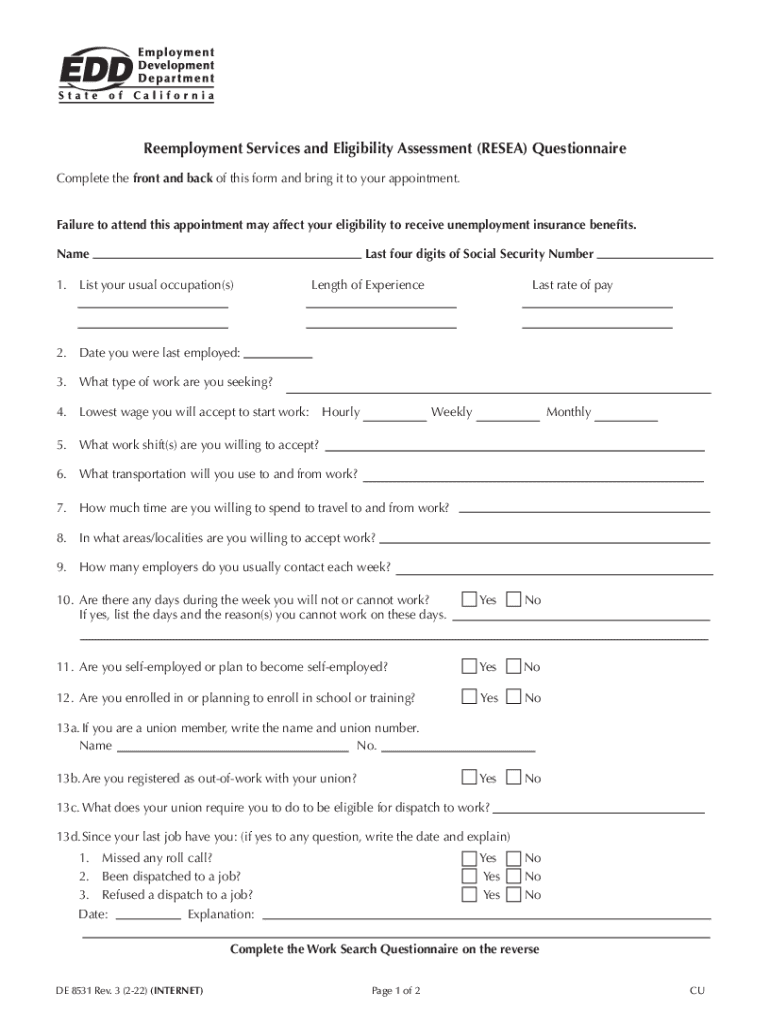
Reemployment Services and Eligibility Assessment RESEA Questionnaire DE 8531 Rev 3 2 22 2022-2026


What is the Reemployment Services and Eligibility Assessment (RESEA) Questionnaire DE 8531?
The Reemployment Services and Eligibility Assessment (RESEA) Questionnaire DE 8531 is a critical form used in California to assess the eligibility of individuals seeking unemployment benefits. This form is designed to gather essential information about the applicant's employment history, job search efforts, and readiness for reemployment. By completing the DE 8531, applicants can demonstrate their commitment to finding new employment while complying with state requirements. The information collected helps the California Employment Development Department (EDD) provide tailored services and support to enhance the chances of successful reemployment.
Steps to Complete the Reemployment Services and Eligibility Assessment (RESEA) Questionnaire DE 8531
Completing the DE 8531 form involves several straightforward steps:
- Gather necessary personal information, including your Social Security number and employment history.
- Access the DE 8531 form through the California EDD website or obtain a printable version.
- Carefully read each question and provide accurate responses based on your employment status and job search activities.
- Review your completed form for any errors or omissions before submission.
- Submit the form electronically or via mail, following the instructions provided by the EDD.
How to Obtain the Reemployment Services and Eligibility Assessment (RESEA) Questionnaire DE 8531
The DE 8531 form can be obtained easily through the California Employment Development Department's official website. Applicants can download a printable version or fill it out electronically, depending on their preference. To ensure you have the most current version, it is advisable to check the EDD website regularly, as forms may be updated to reflect changes in regulations or procedures.
Legal Use of the Reemployment Services and Eligibility Assessment (RESEA) Questionnaire DE 8531
The DE 8531 form is legally binding when completed accurately and submitted in compliance with California state laws. It is essential for applicants to provide truthful information, as any discrepancies may lead to penalties or disqualification from receiving unemployment benefits. The form's legal standing is reinforced by adherence to eSignature regulations, ensuring that electronic submissions are recognized as valid under the law.
Key Elements of the Reemployment Services and Eligibility Assessment (RESEA) Questionnaire DE 8531
Several key elements are included in the DE 8531 form that applicants should be aware of:
- Personal Information: This section requires details such as name, address, and Social Security number.
- Employment History: Applicants must provide information about their previous jobs, including dates of employment and reasons for leaving.
- Job Search Activities: This section assesses the applicant's efforts in seeking new employment, including any job applications submitted.
- Availability for Work: Applicants must indicate their willingness and ability to accept suitable employment opportunities.
Examples of Using the Reemployment Services and Eligibility Assessment (RESEA) Questionnaire DE 8531
Utilizing the DE 8531 form can take various forms depending on individual circumstances. For instance, a recently laid-off worker might complete the questionnaire to access reemployment services tailored to their skills and job market conditions. Alternatively, a person who has been unemployed for an extended period may use the DE 8531 to demonstrate their proactive job search efforts, thereby enhancing their eligibility for continued benefits. In both cases, the form serves as a vital tool for navigating the unemployment benefits system and accessing necessary support.
Quick guide on how to complete reemployment services and eligibility assessment resea questionnaire de 8531 rev 3 2 22
Effortlessly Prepare Reemployment Services And Eligibility Assessment RESEA Questionnaire DE 8531 Rev 3 2 22 on Any Device
The management of online documents has gained popularity among organizations and individuals. It offers an ideal eco-friendly substitute for conventional printed and signed documents, allowing you to obtain the necessary form and securely store it online. airSlate SignNow provides you with all the resources required to create, modify, and electronically sign your documents quickly and without complications. Manage Reemployment Services And Eligibility Assessment RESEA Questionnaire DE 8531 Rev 3 2 22 on any device with airSlate SignNow's Android or iOS applications and enhance any document-driven process today.
The Easiest Way to Edit and Electronically Sign Reemployment Services And Eligibility Assessment RESEA Questionnaire DE 8531 Rev 3 2 22 with Ease
- Locate Reemployment Services And Eligibility Assessment RESEA Questionnaire DE 8531 Rev 3 2 22 and click Get Form to begin.
- Utilize the tools we provide to complete your form.
- Highlight important parts of your documents or obscure sensitive information with the tools that airSlate SignNow specifically provides for that purpose.
- Create your signature using the Sign feature, which takes moments and holds the same legal validity as a traditional handwritten signature.
- Review all information and click the Done button to save your changes.
- Select how you would like to send your form, via email, text message (SMS), invitation link, or download it to your PC.
Forget about lost or misplaced documents, tedious form searches, or errors that necessitate printing new copies. airSlate SignNow addresses all your document management needs in just a few clicks from any device of your choice. Modify and electronically sign Reemployment Services And Eligibility Assessment RESEA Questionnaire DE 8531 Rev 3 2 22 and ensure exceptional communication at every stage of your form preparation with airSlate SignNow.
Create this form in 5 minutes or less
Find and fill out the correct reemployment services and eligibility assessment resea questionnaire de 8531 rev 3 2 22
Create this form in 5 minutes!
How to create an eSignature for the reemployment services and eligibility assessment resea questionnaire de 8531 rev 3 2 22
How to create an electronic signature for a PDF online
How to create an electronic signature for a PDF in Google Chrome
How to create an e-signature for signing PDFs in Gmail
How to create an e-signature right from your smartphone
How to create an e-signature for a PDF on iOS
How to create an e-signature for a PDF on Android
People also ask
-
What is de 8531 and how does it relate to airSlate SignNow?
De 8531 refers to a specific form or document category that airSlate SignNow can efficiently manage. Utilizing airSlate SignNow, businesses can create, send, and eSign their de 8531 documents effortlessly, ensuring compliance and streamlining processes.
-
Is airSlate SignNow a cost-effective solution for handling de 8531?
Absolutely! airSlate SignNow offers competitive pricing plans that make it a budget-friendly option for managing de 8531 documents. Businesses of all sizes can leverage its features without breaking the bank.
-
What key features does airSlate SignNow offer for de 8531 document management?
airSlate SignNow provides features like templates, custom branding, and real-time tracking specifically for de 8531 and other documents. These tools enhance productivity and simplify the process of sending and eSigning necessary paperwork.
-
Can I integrate airSlate SignNow with other tools for de 8531 processing?
Yes, airSlate SignNow seamlessly integrates with various applications to facilitate the processing of de 8531 documents. This includes CRM systems, cloud storage, and project management tools, enhancing overall workflow efficiency.
-
What are the benefits of using airSlate SignNow for de 8531?
Using airSlate SignNow for your de 8531 documents offers numerous benefits including speed, security, and ease of use. It enables quick approvals and ensures that your documents are handled securely throughout the signing process.
-
How does airSlate SignNow ensure the security of de 8531 documents?
airSlate SignNow employs advanced encryption and compliance measures to safeguard your de 8531 documents. This level of security ensures that sensitive information is protected at all times throughout the signing process.
-
Is there a mobile application for handling de 8531 with airSlate SignNow?
Yes, airSlate SignNow offers a mobile app that allows users to manage their de 8531 documents on the go. The app provides the same easy-to-use functionality as the web version, ensuring flexibility for users.
Get more for Reemployment Services And Eligibility Assessment RESEA Questionnaire DE 8531 Rev 3 2 22
- Depositpayment voucher redstone federal credit union redfcu form
- Release of escrow deposit form florida
- Staar seating chart form
- Isagenix associate checklist form
- Blank sba form showing you are a small business
- City of hanahan permits form
- Records management documentation manual form
- Childhood adolescent immunization administration record pdf form
Find out other Reemployment Services And Eligibility Assessment RESEA Questionnaire DE 8531 Rev 3 2 22
- eSign Kentucky Healthcare / Medical Living Will Secure
- eSign Maine Government LLC Operating Agreement Fast
- eSign Kentucky Healthcare / Medical Last Will And Testament Free
- eSign Maine Healthcare / Medical LLC Operating Agreement Now
- eSign Louisiana High Tech LLC Operating Agreement Safe
- eSign Massachusetts Government Quitclaim Deed Fast
- How Do I eSign Massachusetts Government Arbitration Agreement
- eSign Maryland High Tech Claim Fast
- eSign Maine High Tech Affidavit Of Heirship Now
- eSign Michigan Government LLC Operating Agreement Online
- eSign Minnesota High Tech Rental Lease Agreement Myself
- eSign Minnesota High Tech Rental Lease Agreement Free
- eSign Michigan Healthcare / Medical Permission Slip Now
- eSign Montana High Tech Lease Agreement Online
- eSign Mississippi Government LLC Operating Agreement Easy
- eSign Ohio High Tech Letter Of Intent Later
- eSign North Dakota High Tech Quitclaim Deed Secure
- eSign Nebraska Healthcare / Medical LLC Operating Agreement Simple
- eSign Nebraska Healthcare / Medical Limited Power Of Attorney Mobile
- eSign Rhode Island High Tech Promissory Note Template Simple