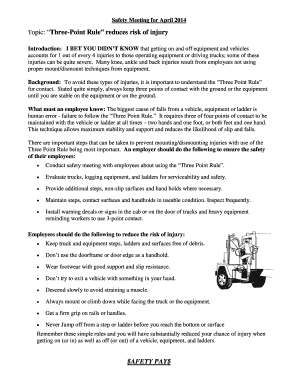
Safety Meeting Agenda Form


What is the safety meeting agenda?
The safety meeting agenda serves as a structured outline for discussions focused on workplace safety. It typically includes key topics such as incident reports, safety training updates, compliance reviews, and upcoming safety initiatives. This agenda aims to ensure that all relevant safety issues are addressed and that employees are informed about safety protocols and procedures. By providing a clear framework, the safety meeting agenda helps facilitate effective communication and promotes a culture of safety within the organization.
Key elements of the safety meeting agenda
A comprehensive safety committee meeting agenda should include several essential components:
- Date and time: Clearly state when the meeting will take place.
- Attendees: List the names and roles of individuals expected to participate.
- Previous meeting minutes: Review and approve the notes from the last meeting.
- Incident reports: Discuss any accidents or near misses that occurred since the last meeting.
- Safety training updates: Provide information on recent or upcoming training sessions.
- Open floor for concerns: Allow participants to voice any safety-related issues or suggestions.
- Next steps: Outline action items and assign responsibilities for follow-up.
How to use the safety meeting agenda
To effectively use the safety meeting agenda, follow these steps:
- Distribute in advance: Share the agenda with all attendees prior to the meeting to allow for preparation.
- Stick to the schedule: Allocate specific time slots for each agenda item to ensure all topics are covered.
- Encourage participation: Foster an inclusive environment where all attendees feel comfortable sharing their insights and concerns.
- Document discussions: Take notes during the meeting to capture key points and decisions made.
- Follow up: After the meeting, distribute the minutes and action items to ensure accountability.
Steps to complete the safety meeting agenda
Completing the safety meeting agenda involves several straightforward steps:
- Identify topics: Collaborate with team members to determine relevant safety issues to discuss.
- Set objectives: Define the goals for the meeting, such as improving safety protocols or addressing specific incidents.
- Draft the agenda: Create a detailed agenda that outlines each topic and the time allocated for discussion.
- Review and finalize: Share the draft with key stakeholders for feedback and make necessary adjustments.
- Distribute: Send the finalized agenda to all attendees ahead of the meeting date.
Legal use of the safety meeting agenda
The safety meeting agenda can have legal implications, particularly in the context of workplace safety regulations. It is essential to ensure that the agenda complies with federal and state safety laws, such as the Occupational Safety and Health Administration (OSHA) standards. Proper documentation of safety meetings can serve as evidence of compliance during inspections or legal proceedings. Maintaining accurate records of discussions, decisions, and action items can help organizations demonstrate their commitment to safety and adherence to legal requirements.
Examples of using the safety meeting agenda
Organizations can implement the safety meeting agenda in various ways to enhance workplace safety:
- Regular safety meetings: Schedule monthly or quarterly meetings to review safety performance and address ongoing concerns.
- Incident review sessions: Hold meetings specifically focused on analyzing recent incidents and developing preventive measures.
- Training sessions: Use the agenda to structure safety training workshops, ensuring all necessary topics are covered.
- Emergency preparedness drills: Incorporate discussions about emergency response plans and conduct drills to reinforce safety protocols.
Quick guide on how to complete safety committee meeting agenda
Easily Prepare safety committee meeting agenda on Any Device
Digital document management has gained popularity among businesses and individuals. It offers an ideal environmentally friendly alternative to traditional printed and signed documents, allowing you to locate the appropriate form and securely store it online. airSlate SignNow provides all the resources you need to create, edit, and electronically sign your documents quickly without complications. Manage sample safety committee agenda on any platform using airSlate SignNow's Android or iOS applications and enhance any document-related task today.
The Easiest Method to Edit and eSign safety committee meeting agenda template Effortlessly
- Obtain safety committee meeting agenda sample and click on Get Form to begin.
- Utilize our features to complete your form.
- Emphasize important sections of your documents or conceal sensitive information using tools that airSlate SignNow provides specifically for these tasks.
- Generate your signature with the Sign tool, which takes only seconds and carries the same legal validity as a conventional wet ink signature.
- Verify the details and click on the Done button to save your changes.
- Choose how you wish to submit your form via email, SMS, invite link, or download it to your PC.
Eliminate the hassle of lost or misfiled documents, frustrating form searches, or errors that necessitate printing new copies. airSlate SignNow meets your document management needs in just a few clicks from any device you prefer. Modify and eSign safety meeting agenda template while ensuring excellent communication at every step of your form preparation journey with airSlate SignNow.
Create this form in 5 minutes or less
Related searches to sample safety committee agenda
Create this form in 5 minutes!
How to create an eSignature for the safety committee meeting agenda template
How to create an electronic signature for a PDF online
How to create an electronic signature for a PDF in Google Chrome
How to create an e-signature for signing PDFs in Gmail
How to create an e-signature right from your smartphone
How to create an e-signature for a PDF on iOS
How to create an e-signature for a PDF on Android
People also ask safety meeting agenda template
-
What is a safety committee meeting agenda template?
A safety committee meeting agenda template is a structured outline that helps organizations plan and conduct effective safety meetings. It typically includes sections for reviewing previous minutes, discussing ongoing safety initiatives, and setting future goals. Using this template ensures that all key topics are covered, enhancing productivity and focus during meetings.
-
How can a safety committee meeting agenda template benefit our organization?
Utilizing a safety committee meeting agenda template can streamline the meeting process, ensuring that all necessary topics are discussed efficiently. This can lead to better safety practices and a reduced risk of workplace incidents. Furthermore, a well-organized agenda promotes engagement and accountability among committee members.
-
Are there customizable options for the safety committee meeting agenda template?
Yes, the safety committee meeting agenda template can be fully customized to accommodate your organization's specific needs. You can modify sections to reflect unique safety concerns, assign responsibilities, and adapt timelines as necessary. This flexibility ensures that your meetings are aligned with your safety objectives.
-
What features should I look for in a safety committee meeting agenda template?
An effective safety committee meeting agenda template should include clear sections for agenda items, action items, and participant roles. Additionally, look for options that allow for easy integration with eSignature tools, making it simpler to document decisions and follow-ups. This enhances efficiency and ensures accountability.
-
Is there a cost associated with using airSlate SignNow's safety committee meeting agenda template?
Yes, airSlate SignNow offers a variety of pricing plans that include access to customizable templates, including the safety committee meeting agenda template. The costs are competitive, designed to provide value for your organization, while also including features like eSigning and document management.
-
How does airSlate SignNow integrate with other tools for safety management?
airSlate SignNow can seamlessly integrate with various project management and collaboration tools, allowing you to enhance your safety committee meeting agenda template usage. These integrations facilitate easy sharing of documents and real-time collaboration among team members, leading to more effective safety discussions.
-
Can I track action items from the safety committee meeting agenda template?
Absolutely! With airSlate SignNow, you can track action items directly from the safety committee meeting agenda template. This enables you to assign tasks, set deadlines, and monitor progress, ensuring accountability and that all safety initiatives are followed through effectively.
Get more for safety committee meeting agenda
Find out other safety meeting template
- Sign Alabama Real Estate Quitclaim Deed Free
- How Can I Sign Alabama Real Estate Affidavit Of Heirship
- Can I Sign Arizona Real Estate Confidentiality Agreement
- How Do I Sign Arizona Real Estate Memorandum Of Understanding
- Sign South Dakota Plumbing Job Offer Later
- Sign Tennessee Plumbing Business Letter Template Secure
- Sign South Dakota Plumbing Emergency Contact Form Later
- Sign South Dakota Plumbing Emergency Contact Form Myself
- Help Me With Sign South Dakota Plumbing Emergency Contact Form
- How To Sign Arkansas Real Estate Confidentiality Agreement
- Sign Arkansas Real Estate Promissory Note Template Free
- How Can I Sign Arkansas Real Estate Operating Agreement
- Sign Arkansas Real Estate Stock Certificate Myself
- Sign California Real Estate IOU Safe
- Sign Connecticut Real Estate Business Plan Template Simple
- How To Sign Wisconsin Plumbing Cease And Desist Letter
- Sign Colorado Real Estate LLC Operating Agreement Simple
- How Do I Sign Connecticut Real Estate Operating Agreement
- Sign Delaware Real Estate Quitclaim Deed Secure
- Sign Georgia Real Estate Business Plan Template Computer