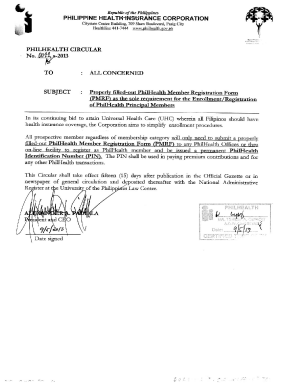
Philhealth Online Access Form Annex a


What is the Philhealth Online Access Form Annex A
The Philhealth Online Access Form Annex A is a document designed for individuals and employers to facilitate access to the Philippine Health Insurance Corporation (PhilHealth) services. This form serves as an essential tool for those who need to register or update their information with PhilHealth, ensuring that members can avail themselves of the benefits provided under the National Health Insurance Program. It is crucial for both employees and employers to understand the implications of this form in maintaining compliance with health insurance regulations.
How to use the Philhealth Online Access Form Annex A
Using the Philhealth Online Access Form Annex A involves several steps. First, individuals must access the form through the official PhilHealth website or designated platforms. Once obtained, the form needs to be filled out accurately, providing all required information such as personal details, employment status, and health insurance coverage. After completing the form, users can submit it electronically or print it for in-person submission at designated PhilHealth offices. Ensuring all information is correct is vital to avoid delays in processing.
Steps to complete the Philhealth Online Access Form Annex A
Completing the Philhealth Online Access Form Annex A requires careful attention to detail. Here are the steps to follow:
- Download the form from the official PhilHealth website.
- Fill in your personal information, including your full name, address, and contact details.
- Provide your PhilHealth identification number, if applicable.
- Indicate your employment status and the name of your employer.
- Review the form for accuracy and completeness.
- Submit the form online or print it for physical submission at a PhilHealth office.
Legal use of the Philhealth Online Access Form Annex A
The Philhealth Online Access Form Annex A is legally recognized as a valid document for registering and updating health insurance information. It complies with the legal requirements set forth by the Philippine Health Insurance Corporation. Proper completion and submission of this form ensure that individuals and employers meet their obligations under the National Health Insurance Program, thereby safeguarding access to essential health services.
Key elements of the Philhealth Online Access Form Annex A
Understanding the key elements of the Philhealth Online Access Form Annex A is essential for effective use. The form typically includes:
- Personal identification information, such as name and address.
- PhilHealth identification number.
- Details regarding employment status and employer information.
- Signature and date of submission.
Each of these elements plays a crucial role in ensuring that the form is processed correctly and that members receive their entitled benefits.
Who Issues the Form
The Philhealth Online Access Form Annex A is issued by the Philippine Health Insurance Corporation (PhilHealth). This government agency is responsible for managing the National Health Insurance Program in the Philippines, providing health insurance coverage to all citizens. PhilHealth ensures that the form is accessible to all members, facilitating the registration and updating process to maintain accurate health insurance records.
Quick guide on how to complete philhealth online access form annex a
Effortlessly Prepare Philhealth Online Access Form Annex A on Any Device
Digital document management has gained popularity among businesses and individuals alike. It offers an ideal eco-friendly substitute for traditional printed and signed documents, as you can access the correct form and securely store it online. airSlate SignNow provides all the resources necessary to create, alter, and electronically sign your documents quickly without any holdups. Manage Philhealth Online Access Form Annex A on any device using the airSlate SignNow Android or iOS applications and simplify any document-related task today.
The easiest method to modify and eSign Philhealth Online Access Form Annex A effortlessly
- Find Philhealth Online Access Form Annex A and click on Get Form to begin.
- Utilize the tools we provide to fill out your form.
- Emphasize important sections of your documents or conceal sensitive information with tools that airSlate SignNow specifically offers for that purpose.
- Create your eSignature using the Sign tool, which takes only seconds and holds the same legal validity as a conventional wet ink signature.
- Review the details and click on the Done button to save your changes.
- Select your preferred method for delivering your form, whether by email, SMS, or invitation link, or download it to your computer.
Say goodbye to lost or misplaced files, tedious form searches, or mistakes that require printing new document copies. airSlate SignNow meets your document management needs in just a few clicks from your chosen device. Edit and eSign Philhealth Online Access Form Annex A to ensure excellent communication at any stage of your form preparation journey with airSlate SignNow.
Create this form in 5 minutes or less
Create this form in 5 minutes!
How to create an eSignature for the philhealth online access form annex a
How to create an electronic signature for a PDF online
How to create an electronic signature for a PDF in Google Chrome
How to create an e-signature for signing PDFs in Gmail
How to create an e-signature right from your smartphone
How to create an e-signature for a PDF on iOS
How to create an e-signature for a PDF on Android
People also ask
-
What is a POAF form?
A POAF form, or Purchase Order Acknowledgment Form, is a document used to confirm the receipt and acceptance of a purchase order. It outlines the terms of the order and serves as an official acknowledgment between the buyer and seller. Using airSlate SignNow, you can easily create, send, and eSign POAF forms for streamlined transactions.
-
How can airSlate SignNow help me manage POAF forms?
airSlate SignNow provides a user-friendly platform for creating, sending, and managing POAF forms digitally. With features such as templates, eSigning, and tracking, you can efficiently handle all aspects of your POAF forms without the hassle of paper documents. This enhances productivity and ensures that your business processes remain efficient.
-
Is there a cost associated with using airSlate SignNow for POAF forms?
Yes, airSlate SignNow offers various pricing plans tailored to suit different business needs. You can choose from various options that accommodate your volume of POAF forms and desired features. With cost-effective solutions, you can find a plan that fits your budget while benefiting from the streamlined eSigning experience.
-
What features does airSlate SignNow offer for POAF forms?
airSlate SignNow includes several powerful features for POAF forms, such as customizable templates, advanced eSigning capabilities, real-time tracking, and cloud storage. These features allow you to create and manage POAF forms efficiently, ensuring compliance and reducing delays in processing. Automation options further streamline your workflow.
-
Can I integrate airSlate SignNow with other tools for handling POAF forms?
Absolutely! airSlate SignNow supports integrations with a wide range of applications, including CRMs, cloud storage services, and accounting software. This allows you to automate your workflow and manage POAF forms seamlessly alongside your existing tools, increasing efficiency and productivity within your organization.
-
What benefits does airSlate SignNow offer for businesses using POAF forms?
Using airSlate SignNow for POAF forms provides numerous benefits, including faster processing times, reduced paper usage, and enhanced collaboration between teams. With eSigning capabilities, you can finalize transactions quickly and securely, enabling your business to operate smoothly and maintain strong relationships with suppliers and clients.
-
How secure are the POAF forms processed through airSlate SignNow?
airSlate SignNow takes security seriously, implementing top-tier encryption and authentication methods to protect your POAF forms and sensitive data. Your documents are stored securely in the cloud, ensuring that they are accessible only to authorized users. Rest assured that your business information remains confidential and compliant with regulations.
Get more for Philhealth Online Access Form Annex A
- Arsbn 91535 form
- Communicable disease reporting form pdf
- Mobile food vendor permit form
- P o box 12157 austin texas 787112157 800 80392 form
- Location packet for reporting changes for retailer form
- Www checkbca orgreporthudson united bankcomplaints for hudson united bank in millville nj 152096451 form
- Wic food instrument inventory form azdhs
- P outpatient hyperbaric oxygen therapy orders dr carondelet form
Find out other Philhealth Online Access Form Annex A
- How Do I Sign Washington Healthcare / Medical Word
- How Can I Sign Indiana High Tech PDF
- How To Sign Oregon High Tech Document
- How Do I Sign California Insurance PDF
- Help Me With Sign Wyoming High Tech Presentation
- How Do I Sign Florida Insurance PPT
- How To Sign Indiana Insurance Document
- Can I Sign Illinois Lawers Form
- How To Sign Indiana Lawers Document
- How To Sign Michigan Lawers Document
- How To Sign New Jersey Lawers PPT
- How Do I Sign Arkansas Legal Document
- How Can I Sign Connecticut Legal Document
- How Can I Sign Indiana Legal Form
- Can I Sign Iowa Legal Document
- How Can I Sign Nebraska Legal Document
- How To Sign Nevada Legal Document
- Can I Sign Nevada Legal Form
- How Do I Sign New Jersey Legal Word
- Help Me With Sign New York Legal Document