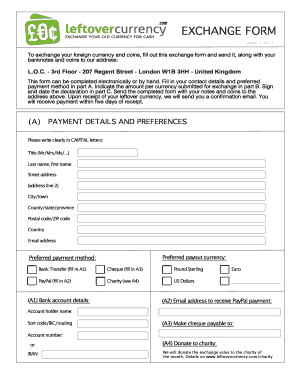
Leftover Exchange Form


What is the Leftover Exchange Form
The leftover exchange form is a document used to facilitate the exchange of surplus items or resources, often within organizations or between individuals. This form serves to formalize the agreement between parties involved in the exchange, ensuring clarity and accountability. It typically includes details such as the items being exchanged, the parties involved, and any conditions or terms associated with the exchange. Understanding the purpose and structure of this form is crucial for effective and lawful exchanges.
How to use the Leftover Exchange Form
Using the leftover exchange form involves several straightforward steps. First, identify the items available for exchange and the parties involved. Next, fill out the form with accurate details, including descriptions of the items, quantities, and any specific conditions related to the exchange. Once completed, both parties should sign the form to acknowledge their agreement. Utilizing a digital platform for this process can streamline the signing and sharing of the form, making it easier to manage and store.
Steps to complete the Leftover Exchange Form
Completing the leftover exchange form requires careful attention to detail. Follow these steps:
- Gather information about the items to be exchanged, including descriptions and quantities.
- Clearly state the names and contact information of all parties involved.
- Outline any specific terms or conditions that govern the exchange.
- Review the completed form for accuracy and completeness.
- Obtain signatures from all parties to validate the agreement.
Ensuring each step is followed can help prevent misunderstandings and disputes in the future.
Legal use of the Leftover Exchange Form
The legal use of the leftover exchange form hinges on its proper execution and adherence to relevant laws. For the form to be considered legally binding, it must include all necessary information and signatures from the involved parties. Additionally, it should comply with applicable state and federal regulations regarding exchanges and transactions. Utilizing a trusted digital platform can enhance the legal standing of the form by providing features such as secure signatures and audit trails.
Key elements of the Leftover Exchange Form
Key elements of the leftover exchange form include:
- Item Description: Detailed information about the items being exchanged.
- Parties Involved: Names and contact details of all individuals or organizations participating in the exchange.
- Terms of Exchange: Any specific conditions or stipulations related to the transaction.
- Signatures: Signatures from all parties to confirm their agreement.
Including these elements ensures that the form is comprehensive and legally sound.
Examples of using the Leftover Exchange Form
Examples of using the leftover exchange form can vary widely based on context. Common scenarios include:
- Two businesses exchanging surplus office supplies to optimize resources.
- Community organizations swapping leftover food items to support local food banks.
- Individuals trading personal items, such as furniture or clothing, in a neighborhood exchange.
Each example illustrates the versatility of the leftover exchange form in facilitating various types of exchanges.
Quick guide on how to complete leftover exchange form
Effortlessly Prepare Leftover Exchange Form on Any Device
Online document management has gained signNow traction among businesses and individuals. It serves as an ideal environmentally friendly alternative to traditional printed and signed documents, allowing you to obtain the correct format and securely store it online. airSlate SignNow equips you with all the essentials to create, modify, and electronically sign your documents swiftly and without delays. Manage Leftover Exchange Form seamlessly across any platform using the airSlate SignNow apps for Android or iOS, and enhance your document-related processes today.
How to Alter and Electronically Sign Leftover Exchange Form with Ease
- Find Leftover Exchange Form and click Get Form to commence.
- Utilize the tools we offer to complete your form.
- Emphasize pertinent sections of your documents or obscure sensitive information with tools that airSlate SignNow specifically offers for that purpose.
- Create your signature using the Sign feature, which takes seconds and maintains the same legal validity as a conventional wet ink signature.
- Review all the details and select the Done button to save your changes.
- Choose your preferred method for sending your form—via email, SMS, invite link, or download it to your computer.
Say goodbye to lost or misfiled documents, tedious form searches, or errors that necessitate printing new copies. airSlate SignNow addresses your document management needs in just a few clicks from any device you prefer. Modify and electronically sign Leftover Exchange Form and guarantee excellent communication at any stage of your document preparation process with airSlate SignNow.
Create this form in 5 minutes or less
Create this form in 5 minutes!
How to create an eSignature for the leftover exchange form
How to create an electronic signature for a PDF online
How to create an electronic signature for a PDF in Google Chrome
How to create an e-signature for signing PDFs in Gmail
How to create an e-signature right from your smartphone
How to create an e-signature for a PDF on iOS
How to create an e-signature for a PDF on Android
People also ask
-
What is a leftover exchange form and how does it work?
A leftover exchange form is a document that allows businesses to manage and document exchanges of surplus resources or inventory. With airSlate SignNow, you can easily create, customize, and eSign this form, ensuring that all transactions are recorded properly and securely.
-
How can I benefit from using a leftover exchange form?
Using a leftover exchange form simplifies the process of managing surplus items, streamlines inventory control, and reduces waste. It helps maintain clear records, promotes transparency in transactions, and ultimately saves your business time and money.
-
Is there a cost associated with using the leftover exchange form feature?
airSlate SignNow offers a variety of pricing plans, including options that allow unlimited access to features like the leftover exchange form. Depending on your business needs, you can choose a plan that fits your budget while still benefiting from all the essential tools for efficient document handling.
-
Can I customize the leftover exchange form to fit my needs?
Absolutely! airSlate SignNow provides you with the tools to customize your leftover exchange form easily. You can add branding, fields, and specific clauses to meet your business requirements, ensuring that the form aligns perfectly with your operational processes.
-
How do I integrate the leftover exchange form with my existing systems?
airSlate SignNow seamlessly integrates with various platforms and software, making it easy to incorporate the leftover exchange form into your existing workflow. Check our integration options to connect with your CRM, ERP, or other business applications effortlessly.
-
Is eSigning available for the leftover exchange form?
Yes, eSigning capability is one of the key features of the leftover exchange form offered by airSlate SignNow. This allows you to collect electronic signatures quickly and securely, enhancing the efficiency of your transactions.
-
What security measures are in place for the leftover exchange form?
airSlate SignNow prioritizes the security of your documents, including the leftover exchange form. We utilize advanced encryption methods and comply with industry standards to ensure that your data remains protected and confidential throughout the signing process.
Get more for Leftover Exchange Form
- Epcor landlord agreement form
- Ring blank size chart form
- Livingston cover sheet 210931292 form
- Lis61 form
- Dos ny gov licensing lc instructions form
- Fda form 3419
- Protect your workers with a heat illness prevention plan constructconnect form
- Insurance payment policy please read and theraplay nyc form
Find out other Leftover Exchange Form
- Can I eSignature Massachusetts Plumbing Business Plan Template
- eSignature Mississippi Plumbing Emergency Contact Form Later
- eSignature Plumbing Form Nebraska Free
- How Do I eSignature Alaska Real Estate Last Will And Testament
- Can I eSignature Alaska Real Estate Rental Lease Agreement
- eSignature New Jersey Plumbing Business Plan Template Fast
- Can I eSignature California Real Estate Contract
- eSignature Oklahoma Plumbing Rental Application Secure
- How Can I eSignature Connecticut Real Estate Quitclaim Deed
- eSignature Pennsylvania Plumbing Business Plan Template Safe
- eSignature Florida Real Estate Quitclaim Deed Online
- eSignature Arizona Sports Moving Checklist Now
- eSignature South Dakota Plumbing Emergency Contact Form Mobile
- eSignature South Dakota Plumbing Emergency Contact Form Safe
- Can I eSignature South Dakota Plumbing Emergency Contact Form
- eSignature Georgia Real Estate Affidavit Of Heirship Later
- eSignature Hawaii Real Estate Operating Agreement Online
- eSignature Idaho Real Estate Cease And Desist Letter Online
- eSignature Idaho Real Estate Cease And Desist Letter Simple
- eSignature Wyoming Plumbing Quitclaim Deed Myself