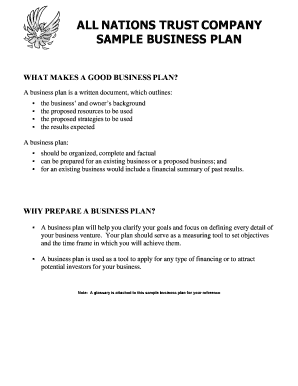
Written Business Plan PDF 2015-2026


What is the written business plan PDF?
A written business plan PDF is a formal document that outlines a business's objectives, strategies, and the actions needed to achieve those goals. It serves as a roadmap for the business, detailing essential components such as market analysis, financial projections, and operational plans. This document is crucial for attracting investors, securing loans, and guiding the business's growth. The PDF format ensures that the document is easily shareable and maintains its formatting across different devices, making it a preferred choice for many entrepreneurs.
Key elements of the written business plan PDF
When creating a written business plan PDF, it is important to include several key elements to ensure it is comprehensive and effective. These elements typically include:
- Executive Summary: A brief overview of the business, including its mission statement and key objectives.
- Company Description: Detailed information about the business structure, ownership, and the products or services offered.
- Market Analysis: Insights into the industry, target market, and competitive landscape.
- Marketing Strategy: Plans for promoting the business and attracting customers.
- Operational Plan: Outline of the day-to-day operations, including location, facilities, and technology.
- Financial Projections: Forecasts of revenue, expenses, and profitability over the next few years.
Steps to complete the written business plan PDF
Completing a written business plan PDF involves several steps to ensure that all necessary information is included and presented clearly. Here are the steps to follow:
- Conduct thorough research on your industry and market.
- Define your business objectives and mission statement.
- Outline your business structure and ownership details.
- Develop a comprehensive marketing strategy.
- Create detailed financial projections, including budgets and forecasts.
- Compile all sections into a cohesive document.
- Convert the document into a PDF format for easy sharing and printing.
Legal use of the written business plan PDF
The legal use of a written business plan PDF is essential for ensuring that the document can be utilized in various formal contexts, such as securing funding or partnerships. To ensure legal validity, the plan should include accurate representations of the business's operations and financial status. Additionally, it is advisable to consult with legal professionals when drafting sections that pertain to ownership, intellectual property, and compliance with local regulations.
How to obtain the written business plan PDF
Obtaining a written business plan PDF can be accomplished through various methods. Entrepreneurs can create their own plan using templates available online, which provide structured formats for ease of use. Alternatively, many business development organizations and consulting firms offer services to assist in drafting a business plan tailored to specific needs. Once the plan is completed, it can be saved as a PDF for distribution and presentation.
Examples of using the written business plan PDF
There are numerous scenarios where a written business plan PDF can be utilized effectively. For instance, startups may present their plans to potential investors to secure funding. Established businesses might use their plans to guide strategic decisions or to apply for loans. Additionally, non-profit organizations can use business plans to outline their missions and funding needs to attract donors. Each of these examples highlights the versatility and importance of having a well-structured business plan in PDF format.
Quick guide on how to complete written business plan pdf
Effortlessly Prepare Written Business Plan Pdf on Any Device
Digital document management has gained traction among companies and individuals alike. It offers an ideal environmentally friendly alternative to conventional printed and signed documents, allowing you to locate the proper form and securely store it online. airSlate SignNow equips you with all the tools necessary to create, modify, and eSign your documents promptly without delays. Manage Written Business Plan Pdf on any device using airSlate SignNow's Android or iOS applications and enhance any document-centric task today.
The most efficient method to modify and eSign Written Business Plan Pdf with ease
- Obtain Written Business Plan Pdf and click on Get Form to begin.
- Utilize the tools we provide to complete your document.
- Emphasize important sections of the documents or redact sensitive information with tools specifically designed for that purpose by airSlate SignNow.
- Generate your signature using the Sign tool, which takes mere seconds and holds the same legal validity as a traditional handwritten signature.
- Review all the details and click on the Done button to save your edits.
- Choose how you want to share your form—via email, text message (SMS), or an invitation link, or download it to your computer.
Eliminate concerns about lost or misplaced files, tedious document searches, or errors that necessitate printing new copies. airSlate SignNow meets all your document management requirements with just a few clicks from your preferred device. Modify and eSign Written Business Plan Pdf and ensure exceptional communication at every stage of the form preparation process with airSlate SignNow.
Create this form in 5 minutes or less
Find and fill out the correct written business plan pdf
Create this form in 5 minutes!
How to create an eSignature for the written business plan pdf
How to create an electronic signature for a PDF online
How to create an electronic signature for a PDF in Google Chrome
How to create an e-signature for signing PDFs in Gmail
How to create an e-signature right from your smartphone
How to create an e-signature for a PDF on iOS
How to create an e-signature for a PDF on Android
People also ask
-
What is a sample business plan pdf?
A sample business plan pdf is a template that outlines the key components of a business plan, allowing users to visualize their business strategy. It typically includes sections on market analysis, financial projections, and operational plans. This resource can help entrepreneurs create a personalized business plan efficiently.
-
How can airSlate SignNow help me create a business plan?
airSlate SignNow provides an intuitive platform to send and eSign documents, including your sample business plan pdf. The solution makes it easy to get necessary signatures quickly, eliminating delays in the business planning process. This ensures that you can focus more on developing your business initiatives.
-
Is there a cost associated with using airSlate SignNow for my business plan documents?
Yes, airSlate SignNow offers a range of pricing plans designed to accommodate various business needs. You can choose a plan that best fits your use of tools like eSigning a sample business plan pdf. Be sure to check our website for the latest pricing details and any promotional offers.
-
What features does airSlate SignNow offer for document management?
airSlate SignNow includes features such as customizable templates, document tracking, and secure cloud storage. With these features, users can easily manage their sample business plan pdf and other important documents. This comprehensive suite ensures that you have everything needed to streamline document workflows.
-
Can I integrate airSlate SignNow with other software tools I use?
Absolutely! airSlate SignNow integrates seamlessly with various software tools like Google Drive, Dropbox, and CRM software. These integrations make it easy to access and manage your sample business plan pdf alongside your other business documents. This ensures a cohesive workflow across platforms.
-
What are the benefits of using a sample business plan pdf?
Using a sample business plan pdf helps to save time and provides a structured approach to business planning. It allows you to gather insights from proven business strategies, increasing your chances of success. Moreover, having a clear business plan makes it easier to secure funding and align your team.
-
Is it secure to use airSlate SignNow for my business documents?
Yes, airSlate SignNow prioritizes security and compliance, ensuring that your documents, including any sample business plan pdf, are safely stored and transmitted. With features like encryption and secure access controls, you can trust that your sensitive information is protected at all times.
Get more for Written Business Plan Pdf
- Overseas travel insurance claim form totokio marine ampamp
- Form d1 x business 09 11 pdf dayton ohio cityofdayton
- Young marines application form
- Internet access form new user application form
- Sum 130 summonseviction unlawful detainer forcible detainer forcible entry form
- Indicate reason for evaluation form
- Marriage records are available six months after the date of event form
- Form med1 a physical examination report republic of vanuatu
Find out other Written Business Plan Pdf
- How To Integrate Sign in Banking
- How To Use Sign in Banking
- Help Me With Use Sign in Banking
- Can I Use Sign in Banking
- How Do I Install Sign in Banking
- How To Add Sign in Banking
- How Do I Add Sign in Banking
- How Can I Add Sign in Banking
- Can I Add Sign in Banking
- Help Me With Set Up Sign in Government
- How To Integrate eSign in Banking
- How To Use eSign in Banking
- How To Install eSign in Banking
- How To Add eSign in Banking
- How To Set Up eSign in Banking
- How To Save eSign in Banking
- How To Implement eSign in Banking
- How To Set Up eSign in Construction
- How To Integrate eSign in Doctors
- How To Use eSign in Doctors