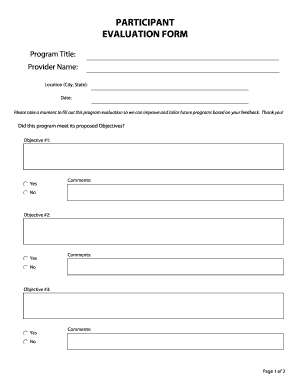
Sample of Participant Form


What is the sample of participant form?
The sample of participant form is a document used to collect essential information from individuals participating in a study, survey, or event. This form typically includes fields for personal details such as name, contact information, and demographic data. It may also contain sections for participants to provide consent for their data to be used in research or other specific purposes. The clarity and completeness of this form are crucial for ensuring that the collected data is valid and reliable.
How to use the sample of participant form
Using the sample of participant form involves several straightforward steps. First, ensure that you have access to the form in a digital format, which allows for easy editing and submission. Fill in the required fields with accurate information, paying close attention to any instructions provided on the form. Once completed, review the form to confirm that all necessary sections are filled out correctly. Finally, submit the form electronically or print it for manual submission, depending on the requirements set by the organization collecting the data.
Steps to complete the sample of participant form
Completing the sample of participant form can be done efficiently by following these steps:
- Download or access the form from the designated platform.
- Read through the instructions carefully to understand the requirements.
- Fill in personal details, ensuring accuracy in all entries.
- Provide any necessary consent or agreement by signing where indicated.
- Review the form for completeness and accuracy.
- Submit the form as instructed, either digitally or in printed form.
Legal use of the sample of participant form
The legal use of the sample of participant form hinges on compliance with relevant regulations governing data collection and participant consent. In the United States, organizations must adhere to laws such as the Health Insurance Portability and Accountability Act (HIPAA) for medical-related studies and the Common Rule for research involving human subjects. Ensuring that the form includes appropriate consent statements and complies with these regulations is essential for protecting participants' rights and maintaining the integrity of the research process.
Key elements of the sample of participant form
Key elements of the sample of participant form typically include:
- Participant Information: Name, address, phone number, and email.
- Demographic Information: Age, gender, ethnicity, and other relevant details.
- Consent Section: A clear statement outlining the purpose of data collection and obtaining participant consent.
- Contact Information: Details for reaching the organization conducting the study.
- Signature Field: A space for participants to sign and date the form, confirming their agreement.
Examples of using the sample of participant form
Examples of using the sample of participant form can be found across various fields. In academic research, it is often used to gather data from study participants while ensuring ethical standards are met. Non-profit organizations may utilize this form to collect information from volunteers or event attendees. Additionally, businesses conducting market research may employ the sample of participant form to gain insights into consumer preferences and behaviors. Each application underscores the form's versatility in facilitating data collection.
Quick guide on how to complete sample of participant form
Complete Sample Of Participant Form effortlessly on any gadget
Digital document handling has gained traction among businesses and individuals. It presents an ideal eco-friendly substitute to conventional printed and signed documents, as you can locate the appropriate form and securely store it online. airSlate SignNow provides you with all the tools necessary to create, modify, and electronically sign your documents quickly without any hold-ups. Manage Sample Of Participant Form on any device with airSlate SignNow Android or iOS applications and enhance any document-related task today.
The most efficient way to adjust and eSign Sample Of Participant Form seamlessly
- Locate Sample Of Participant Form and then click Get Form to begin.
- Utilize the tools we offer to complete your document.
- Emphasize signNow sections of your documents or obscure sensitive information with tools that airSlate SignNow offers specifically for that purpose.
- Generate your signature using the Sign tool, which takes just a few seconds and holds the same legal validity as a conventional wet ink signature.
- Review the details and then click on the Done button to save your edits.
- Select how you would like to deliver your form, via email, SMS, or invitation link, or download it to your computer.
Eliminate the worry of lost or misplaced files, tedious form searches, or errors that necessitate printing new document copies. airSlate SignNow meets your document management needs in just a few clicks from any device of your choosing. Modify and eSign Sample Of Participant Form and guarantee exceptional communication at every stage of the form preparation process with airSlate SignNow.
Create this form in 5 minutes or less
Create this form in 5 minutes!
How to create an eSignature for the sample of participant form
How to create an electronic signature for a PDF online
How to create an electronic signature for a PDF in Google Chrome
How to create an e-signature for signing PDFs in Gmail
How to create an e-signature right from your smartphone
How to create an e-signature for a PDF on iOS
How to create an e-signature for a PDF on Android
People also ask
-
What is a sample of participant form and how can it be used?
A sample of participant form is a pre-designed document that allows organizations to collect essential information from participants. It typically includes sections for personal details, consent, and any specific requirements related to participation. Using a sample of participant form streamlines the data collection process and ensures compliance with regulations.
-
How does airSlate SignNow enhance the usability of a sample of participant form?
airSlate SignNow enhances the usability of a sample of participant form by allowing users to easily customize the document according to their needs. The platform offers drag-and-drop functionality, enabling you to add fields, images, and signatures effortlessly. This customization capability ensures that the sample of participant form is tailored to your organization's requirements.
-
Can I integrate a sample of participant form with other tools using airSlate SignNow?
Yes, airSlate SignNow supports integration with various third-party applications and tools, making it easy to synchronize and manage your data. You can connect your sample of participant form to CRM systems, project management tools, and email platforms to streamline workflows. This integration capability enhances efficiency and improves data accuracy.
-
Is airSlate SignNow cost-effective for managing a sample of participant form?
Absolutely! airSlate SignNow provides a cost-effective solution for managing a sample of participant form, with pricing plans designed to fit various budgets. Whether you are a small business or a large enterprise, you can find a plan that meets your needs without breaking the bank. This affordability makes it accessible to organizations of all sizes.
-
What features does airSlate SignNow offer for a sample of participant form?
airSlate SignNow offers a range of features for a sample of participant form, including eSignature capabilities, document collaboration, and secure storage. Users can track the status of forms, set reminders for completion, and ensure that all data is encrypted for security. These features empower users to manage participant forms efficiently and securely.
-
How can I ensure compliance when using a sample of participant form?
To ensure compliance when using a sample of participant form, airSlate SignNow adheres to industry standards and regulations regarding data protection and privacy. The platform provides detailed audit trails and encrypted document storage, allowing you to maintain compliance with legal requirements. Regularly updating your form template will also help to reflect any changes in regulations.
-
What benefits can I gain from using a sample of participant form in my organization?
Using a sample of participant form can signNowly enhance your organization's data collection process, improving efficiency and accuracy. It allows for quick access to participant information and helps in building a database for future reference. Additionally, it fosters transparency and trust among participants as they can see how their information will be used.
Get more for Sample Of Participant Form
- Master application form
- Nuvision skip a payment form
- Form 25p
- Alberta eviction notice form
- Utah unconditional lien waiver form
- Form i 212 instructions for application for permission to re apply for admission into the united states after deportation or
- Aetna rx medicare viscosupplementation injectable medication precertification request accessible pdf aetna rx medicare form
- Cg3788f pdf form
Find out other Sample Of Participant Form
- How To Integrate Sign in Banking
- How To Use Sign in Banking
- Help Me With Use Sign in Banking
- Can I Use Sign in Banking
- How Do I Install Sign in Banking
- How To Add Sign in Banking
- How Do I Add Sign in Banking
- How Can I Add Sign in Banking
- Can I Add Sign in Banking
- Help Me With Set Up Sign in Government
- How To Integrate eSign in Banking
- How To Use eSign in Banking
- How To Install eSign in Banking
- How To Add eSign in Banking
- How To Set Up eSign in Banking
- How To Save eSign in Banking
- How To Implement eSign in Banking
- How To Set Up eSign in Construction
- How To Integrate eSign in Doctors
- How To Use eSign in Doctors