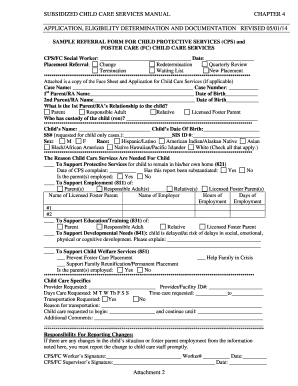
Cps Referral Form 2014


What is the CPS Referral Form
The CPS referral form is a crucial document used in the United States for reporting suspected child abuse or neglect. It serves as a formal request for Child Protective Services (CPS) to investigate allegations concerning the welfare of a child. This form is designed to gather essential information about the child, the alleged perpetrator, and the circumstances surrounding the situation. By completing this form, individuals can initiate the process of ensuring a child's safety and well-being.
How to Use the CPS Referral Form
Using the CPS referral form involves several key steps to ensure that all necessary information is accurately provided. First, gather relevant details about the child and the situation, including names, addresses, and any pertinent background information. Next, fill out the form clearly and concisely, ensuring that all sections are completed. It is important to provide factual information and avoid speculation. Once completed, submit the form to the appropriate CPS agency, either online, by mail, or in person, depending on the agency's guidelines.
Steps to Complete the CPS Referral Form
Completing the CPS referral form requires careful attention to detail. Follow these steps:
- Begin by entering the child's full name and date of birth.
- Provide the child's current address and any known previous addresses.
- List the names and contact information of the child's parents or guardians.
- Describe the nature of the concerns, including specific incidents or behaviors observed.
- Include any relevant details about the alleged perpetrator, if known.
- Sign and date the form to certify that the information provided is accurate to the best of your knowledge.
Legal Use of the CPS Referral Form
The CPS referral form must be filled out and submitted in compliance with local laws and regulations governing child welfare. It is essential to understand that submitting a false report can have legal ramifications. The form serves as an official document that triggers an investigation by CPS, so accuracy and honesty are paramount. Legal protections are often in place for individuals who report suspected abuse in good faith, encouraging community members to act when they suspect a child may be in danger.
Key Elements of the CPS Referral Form
Several key elements must be included in the CPS referral form to ensure it is effective and actionable. These elements typically include:
- Child's identifying information (name, age, address).
- Details about the alleged abuse or neglect (specific incidents, dates, and descriptions).
- Information about the parents or guardians.
- Contact information for the person making the referral.
- Any additional witnesses or individuals who may have relevant information.
Form Submission Methods
The CPS referral form can be submitted through various methods, depending on the specific agency's requirements. Common submission methods include:
- Online submission through the agency's website, if available.
- Mailing the completed form to the local CPS office.
- Delivering the form in person to the appropriate agency office.
Quick guide on how to complete cps referral form
Effortlessly Prepare Cps Referral Form on Any Device
Managing documents online has gained traction among businesses and individuals. It offers a fantastic eco-friendly substitute for traditional printed and signed paperwork, allowing you to access the necessary forms and securely store them online. airSlate SignNow equips you with all the resources required to create, modify, and electronically sign your documents swiftly without interruptions. Handle Cps Referral Form on any device using airSlate SignNow's Android or iOS applications and simplify your document-related processes today.
Edit and eSign Cps Referral Form with Ease
- Locate Cps Referral Form and click on Get Form to begin.
- Make use of the provided tools to fill out your document.
- Emphasize important areas of the documents or obscure sensitive information with tools that airSlate SignNow offers specifically for this purpose.
- Create your signature using the Sign feature, which takes mere seconds and holds the same legal validity as a conventional wet ink signature.
- Review the details and click on the Done button to save your changes.
- Choose how you want to send your form, whether by email, SMS, or invitation link, or download it to your computer.
Eliminate concerns about lost or mislaid files, tedious form searches, or errors that require printing new copies of documents. airSlate SignNow addresses your document management needs in just a few clicks from your preferred device. Alter and eSign Cps Referral Form and guarantee excellent communication at every step of your form preparation process with airSlate SignNow.
Create this form in 5 minutes or less
Find and fill out the correct cps referral form
Create this form in 5 minutes!
How to create an eSignature for the cps referral form
How to create an electronic signature for a PDF online
How to create an electronic signature for a PDF in Google Chrome
How to create an e-signature for signing PDFs in Gmail
How to create an e-signature right from your smartphone
How to create an e-signature for a PDF on iOS
How to create an e-signature for a PDF on Android
People also ask
-
What is the cps referral form and how can it benefit my business?
The cps referral form is a digital document that simplifies the process of sending and receiving referrals within your organization. By utilizing airSlate SignNow, you can efficiently manage referrals, reduce paperwork, and streamline communication. This can enhance your business operations and improve overall efficiency.
-
Is airSlate SignNow suitable for managing cps referral forms?
Yes, airSlate SignNow is specifically designed to handle cps referral forms with ease. The platform allows you to create, send, and eSign these forms in a matter of minutes, helping your team to focus on what truly matters. Plus, its user-friendly interface ensures everyone can navigate the system effortlessly.
-
What pricing plans does airSlate SignNow offer for cps referral forms?
airSlate SignNow offers several pricing tiers, making it accessible for businesses of all sizes looking to manage cps referral forms. Plans typically include a range of features such as unlimited eSigning, document templates, and integrations with other tools. You can choose a plan that best fits your business needs and budget.
-
Can I integrate other applications with airSlate SignNow for cps referral forms?
Absolutely! airSlate SignNow provides integrations with a variety of applications that can enhance your workflow for cps referral forms. These integrations help you centralize your processes, allowing for seamless communication between platforms and improved data management.
-
What features does airSlate SignNow provide for cps referral forms?
airSlate SignNow offers a range of features designed for effective management of cps referral forms, including electronic signatures, customizable templates, and automated workflows. These features help reduce manual errors and ensure that every referral is processed swiftly and accurately.
-
How secure is the airSlate SignNow platform for handling cps referral forms?
Security is a top priority for airSlate SignNow, especially when it comes to sensitive documents like cps referral forms. The platform is equipped with advanced encryption, secure data storage, and compliance with industry standards to safeguard your information. Rest assured, your data is protected at all times.
-
Can I track the status of cps referral forms sent via airSlate SignNow?
Yes, airSlate SignNow allows you to track the status of cps referral forms once they have been sent. You can easily see if the document has been viewed, signed, or is still pending, giving you complete visibility over the process. This tracking feature ensures you remain in control of your referrals.
Get more for Cps Referral Form
- Fill in vets 100 form
- Proof of teaching form for oklahoma
- Reliance lifes declaration of goof health form
- Radiation machine registration form new registrants rh 2261n cdph ca
- Bd 81 1 v 05 claim by owner of property form
- Stockton diagnostic imagingbetter business bureau profile form
- Richmond virginia 23233 1485 form
- Building contractor agreement template form
Find out other Cps Referral Form
- How To Sign Alabama Construction PDF
- How To Sign Connecticut Construction Document
- How To Sign Iowa Construction Presentation
- How To Sign Arkansas Doctors Document
- How Do I Sign Florida Doctors Word
- Can I Sign Florida Doctors Word
- How Can I Sign Illinois Doctors PPT
- How To Sign Texas Doctors PDF
- Help Me With Sign Arizona Education PDF
- How To Sign Georgia Education Form
- How To Sign Iowa Education PDF
- Help Me With Sign Michigan Education Document
- How Can I Sign Michigan Education Document
- How Do I Sign South Carolina Education Form
- Can I Sign South Carolina Education Presentation
- How Do I Sign Texas Education Form
- How Do I Sign Utah Education Presentation
- How Can I Sign New York Finance & Tax Accounting Document
- How Can I Sign Ohio Finance & Tax Accounting Word
- Can I Sign Oklahoma Finance & Tax Accounting PPT