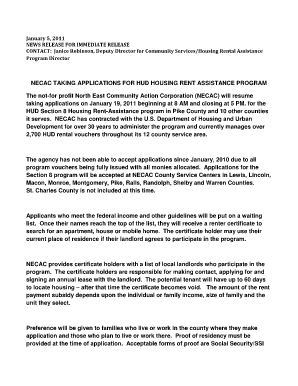
Necac Rental Assistance Form


What is the Necac Rental Assistance Form
The Necac Rental Assistance Form is a crucial document designed to help individuals and families in need of financial support for housing expenses. This form is typically used to apply for rental assistance programs offered by the Northeast Community Action Corporation (NECAC) and is essential for those facing financial hardships. The form collects information about the applicant's financial situation, household composition, and the specific assistance required. By completing this form, applicants can access vital resources to help them maintain stable housing during challenging times.
How to use the Necac Rental Assistance Form
Using the Necac Rental Assistance Form involves several straightforward steps. First, gather all necessary documentation, including proof of income, identification, and any relevant financial statements. Next, fill out the form accurately, ensuring that all information is complete and up to date. After completing the form, review it for any errors or omissions. Finally, submit the form according to the specified submission methods, which may include online, by mail, or in person, depending on NECAC's guidelines.
Steps to complete the Necac Rental Assistance Form
Completing the Necac Rental Assistance Form requires careful attention to detail. Follow these steps to ensure a successful submission:
- Gather required documents, such as proof of income, identification, and rental agreements.
- Fill out the form, providing accurate personal information, including your name, address, and contact details.
- Detail your financial situation, including monthly income, expenses, and any other relevant financial obligations.
- Indicate the type of assistance you are seeking and any specific circumstances that may affect your application.
- Review the completed form for accuracy and completeness before submission.
Eligibility Criteria
To qualify for assistance through the Necac Rental Assistance Form, applicants must meet specific eligibility criteria. These criteria often include income limits based on household size, proof of financial hardship, and residency requirements within the NECAC service area. Additionally, applicants may need to demonstrate that they are at risk of eviction or homelessness. Understanding these criteria is essential for ensuring that your application is considered for assistance.
Required Documents
When completing the Necac Rental Assistance Form, applicants must provide several key documents to support their application. Required documents typically include:
- Proof of income, such as pay stubs, tax returns, or benefit statements.
- Identification, which may include a driver's license or state ID.
- Rental agreements or lease documents to verify housing status.
- Any additional documentation that demonstrates financial hardship, such as medical bills or unemployment notices.
Form Submission Methods
The Necac Rental Assistance Form can be submitted through various methods, depending on the guidelines provided by NECAC. Common submission methods include:
- Online submission through the NECAC website or a designated portal.
- Mailing the completed form to the appropriate NECAC office address.
- In-person submission at a local NECAC office, where staff can assist with the process.
Legal use of the Necac Rental Assistance Form
The legal use of the Necac Rental Assistance Form is essential for ensuring that the application is processed correctly and that the assistance provided is legitimate. When completed accurately and submitted according to NECAC guidelines, the form serves as a binding request for assistance. It is important to ensure that all information provided is truthful and verifiable, as any discrepancies may lead to delays or denial of assistance.
Quick guide on how to complete necac rental assistance form
Complete [SKS] seamlessly on any device
Digital document management has gained increased popularity among organizations and individuals. It offers an excellent environmentally friendly substitute to conventional printed and signed papers, as you can obtain the required form and securely store it online. airSlate SignNow provides you with all the tools you need to create, modify, and electronically sign your documents quickly without delays. Manage [SKS] on any device using airSlate SignNow Android or iOS applications and simplify any document-related task today.
The easiest way to modify and electronically sign [SKS] effortlessly
- Find [SKS] and click on Get Form to start.
- Utilize the tools we offer to complete your document.
- Emphasize important sections of the documents or obscure sensitive information using tools that airSlate SignNow provides specifically for that purpose.
- Create your signature with the Sign feature, which takes seconds and carries the same legal validity as a traditional handwritten signature.
- Review the details and click on the Done button to save your changes.
- Choose how you would like to share your form: via email, SMS, invitation link, or download it to your computer.
Say goodbye to lost or misplaced documents, frustrating form hunting, or mistakes that require printing new copies. airSlate SignNow meets your document management needs in just a few clicks from any device you prefer. Modify and electronically sign [SKS] and ensure outstanding communication at every stage of your form preparation process with airSlate SignNow.
Create this form in 5 minutes or less
Related searches to Necac Rental Assistance Form
Create this form in 5 minutes!
How to create an eSignature for the necac rental assistance form
How to create an electronic signature for a PDF online
How to create an electronic signature for a PDF in Google Chrome
How to create an e-signature for signing PDFs in Gmail
How to create an e-signature right from your smartphone
How to create an e-signature for a PDF on iOS
How to create an e-signature for a PDF on Android
People also ask
-
What is the Necac Rental Assistance Form?
The Necac Rental Assistance Form is a document designed to help individuals and families apply for rental assistance programs efficiently. With airSlate SignNow, you can fill out and eSign the Necac Rental Assistance Form online, streamlining the application process and ensuring timely submissions.
-
How do I fill out the Necac Rental Assistance Form using airSlate SignNow?
Filling out the Necac Rental Assistance Form with airSlate SignNow is simple. You can access the form through our platform, enter your information directly, and utilize our user-friendly tools to complete the eSigning process quickly and securely.
-
Is there a cost associated with using the Necac Rental Assistance Form on airSlate SignNow?
airSlate SignNow offers competitive pricing plans that allow you to use the Necac Rental Assistance Form at an affordable cost. We also provide flexible options suitable for both individual users and businesses, ensuring you find the right fit for your budget.
-
What features are included when using the Necac Rental Assistance Form?
When you use the Necac Rental Assistance Form with airSlate SignNow, you benefit from features such as customizable templates, secure eSigning, and real-time tracking of document status. These tools enhance your experience and help facilitate a smooth application process.
-
Can I integrate the Necac Rental Assistance Form with other applications?
Absolutely! airSlate SignNow allows you to easily integrate the Necac Rental Assistance Form with popular applications such as Google Drive, Dropbox, and other document management tools, ensuring you can manage your documents seamlessly and efficiently.
-
What are the benefits of using the Necac Rental Assistance Form through airSlate SignNow?
Using the Necac Rental Assistance Form through airSlate SignNow provides benefits such as increased accuracy, quicker processing times, and enhanced security for your personal information. This modern solution simplifies the application process and improves your chances of obtaining rental assistance.
-
How do I track the status of my Necac Rental Assistance Form?
With airSlate SignNow, you can easily track the status of your Necac Rental Assistance Form. Our platform provides real-time updates, allowing you to see when your document has been opened, signed, and finalized, giving you peace of mind throughout the process.
Get more for Necac Rental Assistance Form
- Personal injury form 1 department of justice and attorney general justice qld gov
- Where to get as built plans in harris county form
- Bir form 2551m sample
- North coast regional water quality control board notice of intent waterboards ca form
- Cfs 600 pdf 2006 form
- Ngb form 3621
- Hch 551 authorization to obtain and or disclose health information pdfdoc
- Download the complaint form in pdf form bexar county bexar
Find out other Necac Rental Assistance Form
- How To Sign Arkansas Doctors Document
- How Do I Sign Florida Doctors Word
- Can I Sign Florida Doctors Word
- How Can I Sign Illinois Doctors PPT
- How To Sign Texas Doctors PDF
- Help Me With Sign Arizona Education PDF
- How To Sign Georgia Education Form
- How To Sign Iowa Education PDF
- Help Me With Sign Michigan Education Document
- How Can I Sign Michigan Education Document
- How Do I Sign South Carolina Education Form
- Can I Sign South Carolina Education Presentation
- How Do I Sign Texas Education Form
- How Do I Sign Utah Education Presentation
- How Can I Sign New York Finance & Tax Accounting Document
- How Can I Sign Ohio Finance & Tax Accounting Word
- Can I Sign Oklahoma Finance & Tax Accounting PPT
- How To Sign Ohio Government Form
- Help Me With Sign Washington Government Presentation
- How To Sign Maine Healthcare / Medical PPT