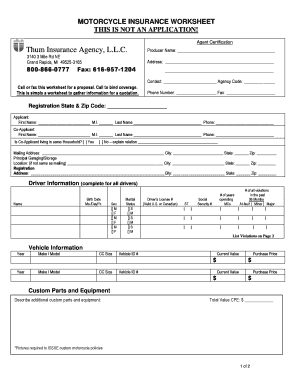
Atv Worksheet Form


What is the ATV Worksheet
The ATV worksheet is a crucial document used primarily in the context of vehicle registration and taxation in the United States. This form helps individuals and businesses report the acquisition of all-terrain vehicles (ATVs) for tax purposes. It collects essential information about the vehicle, including its make, model, year, and identification number, as well as details about the owner. Proper completion of the ATV worksheet ensures compliance with state regulations and helps in the accurate assessment of taxes owed.
How to Use the ATV Worksheet
Using the ATV worksheet involves several straightforward steps. First, gather all necessary information about the ATV, including its specifications and the owner's details. Next, accurately fill out the worksheet, ensuring that all fields are completed to avoid delays in processing. After completing the form, review it for accuracy and completeness. Finally, submit the worksheet to the relevant state department, either online or by mail, depending on state-specific guidelines. This process ensures that the vehicle is properly registered and that any applicable taxes are calculated correctly.
Steps to Complete the ATV Worksheet
Completing the ATV worksheet requires careful attention to detail. Follow these steps to ensure accuracy:
- Gather all required documents, including proof of purchase and identification.
- Enter the ATV's make, model, year, and identification number in the designated fields.
- Provide your personal information, including name, address, and contact details.
- Review the completed worksheet for any errors or omissions.
- Submit the form according to your state’s submission guidelines.
Legal Use of the ATV Worksheet
The ATV worksheet serves a legal purpose in the registration and taxation of all-terrain vehicles. When filled out correctly, it acts as an official record of the vehicle's ownership and tax obligations. This document must comply with state laws governing vehicle registration. Failure to submit a properly completed ATV worksheet can result in penalties, including fines or delays in registration. Therefore, understanding the legal implications of this form is essential for all ATV owners.
State-Specific Rules for the ATV Worksheet
Each state in the U.S. may have unique requirements and rules regarding the ATV worksheet. It is crucial to familiarize yourself with your state’s specific regulations to ensure compliance. Some states may require additional documentation, while others may have different submission methods or deadlines. Checking with your state’s department of motor vehicles or equivalent agency will provide the most accurate and up-to-date information regarding the ATV worksheet.
Required Documents
When completing the ATV worksheet, certain documents are typically required to support the information provided. These may include:
- Proof of purchase, such as a bill of sale or invoice.
- Identification documents for the owner, like a driver’s license or state ID.
- Previous registration documents, if applicable.
- Any additional forms required by your state.
Having these documents ready will streamline the process and help ensure that the ATV worksheet is completed accurately.
Quick guide on how to complete atv worksheet
Complete Atv Worksheet effortlessly on any device
Online document management has become increasingly popular with businesses and individuals alike. It offers an ideal environmentally friendly alternative to traditional printed and signed documents, allowing you to find the right form and securely store it online. airSlate SignNow equips you with all the necessary tools to create, modify, and eSign your documents swiftly without delays. Manage Atv Worksheet on any device using airSlate SignNow's Android or iOS applications and streamline any document-related process today.
The easiest way to modify and eSign Atv Worksheet without stress
- Obtain Atv Worksheet and click Get Form to begin.
- Utilize the tools we offer to complete your document.
- Emphasize important sections of the documents or conceal sensitive information with the tools specifically provided by airSlate SignNow for this function.
- Create your signature using the Sign tool, which takes seconds and holds the same legal validity as a conventional wet ink signature.
- Review all the details and click the Done button to save your modifications.
- Select how you wish to send your form, via email, text message (SMS), or invitation link, or download it to your computer.
Say goodbye to lost or misplaced documents, tedious form searches, or errors that necessitate printing new document copies. airSlate SignNow fulfills your document management needs in just a few clicks from any device you choose. Edit and eSign Atv Worksheet and ensure excellent communication at every step of your form preparation process with airSlate SignNow.
Create this form in 5 minutes or less
Create this form in 5 minutes!
How to create an eSignature for the atv worksheet
How to create an electronic signature for a PDF online
How to create an electronic signature for a PDF in Google Chrome
How to create an e-signature for signing PDFs in Gmail
How to create an e-signature right from your smartphone
How to create an e-signature for a PDF on iOS
How to create an e-signature for a PDF on Android
People also ask
-
What is an ATV worksheet?
An ATV worksheet is a document designed to help businesses manage all-terrain vehicle (ATV) information efficiently. It serves as a structured template where users can record essential data, ensuring compliance and proper data tracking. Utilizing an ATV worksheet through airSlate SignNow simplifies the process of eSigning and sharing these crucial documents.
-
How does the ATV worksheet feature work in airSlate SignNow?
The ATV worksheet feature in airSlate SignNow allows users to create, customize, and eSign worksheets seamlessly. Users can fill out necessary information, send it for signatures, and store completed documents securely. This feature offers an intuitive interface, making it easy for anyone to manage their ATV worksheets efficiently.
-
Is there a cost associated with using the ATV worksheet?
Yes, airSlate SignNow offers various pricing plans that cater to different business needs, including access to the ATV worksheet feature. Our pricing is competitive and designed to be budget-friendly, ensuring you receive a cost-effective solution for your document management. For detailed pricing information, you can visit our pricing page directly.
-
What are the benefits of using an ATV worksheet in airSlate SignNow?
Using an ATV worksheet in airSlate SignNow provides several benefits, including increased efficiency, reduced paperwork, and enhanced document security. Users can track revisions and signatures in real-time, ensuring that all information is up to date. Additionally, it helps streamline compliance and audit processes for businesses managing ATVs.
-
Can I integrate the ATV worksheet with other tools?
Absolutely! airSlate SignNow supports integrations with many popular tools and software, allowing you to connect your ATV worksheet with platforms you already use. This flexibility enables you to enhance your workflow, automate processes, and improve overall productivity without disrupting your existing systems.
-
Is it easy to create an ATV worksheet in airSlate SignNow?
Creating an ATV worksheet in airSlate SignNow is straightforward and user-friendly. The platform provides customizable templates, allowing you to tailor your worksheet to fit specific needs. You can draft your worksheet in minutes, making it easy to start managing your ATV documents effectively.
-
What types of businesses can benefit from the ATV worksheet?
Any business that deals with ATVs can benefit from using the ATV worksheet, including rental companies, manufacturers, and service providers. This tool allows for better organization and compliance within industries that require careful management of ATV-related documentation. No matter your business size, an ATV worksheet can help streamline your processes.
Get more for Atv Worksheet
- Sdaie lesson plan template form
- Enterprise income verification system brochure form
- Authorized repeat form peralta colleges web peralta
- Minor traffic form polk county
- Contact lens questionnaire form
- Inquiry to previous employers 3 years form
- Certification of trust form mf24143 form mf24143 for authorizing ownership of a mutual fund account by a trust
- Time and materials contract template form
Find out other Atv Worksheet
- Can I Sign Michigan Gym Membership Agreement
- Sign Colorado Safety Contract Safe
- Sign North Carolina Safety Contract Later
- Sign Arkansas Application for University Free
- Sign Arkansas Nanny Contract Template Fast
- How To Sign California Nanny Contract Template
- How Do I Sign Colorado Medical Power of Attorney Template
- How To Sign Louisiana Medical Power of Attorney Template
- How Do I Sign Louisiana Medical Power of Attorney Template
- Can I Sign Florida Memorandum of Agreement Template
- How Do I Sign Hawaii Memorandum of Agreement Template
- Sign Kentucky Accident Medical Claim Form Fast
- Sign Texas Memorandum of Agreement Template Computer
- How Do I Sign Utah Deed of Trust Template
- Sign Minnesota Declaration of Trust Template Simple
- Sign Texas Shareholder Agreement Template Now
- Sign Wisconsin Shareholder Agreement Template Simple
- Sign Nebraska Strategic Alliance Agreement Easy
- Sign Nevada Strategic Alliance Agreement Online
- How To Sign Alabama Home Repair Contract