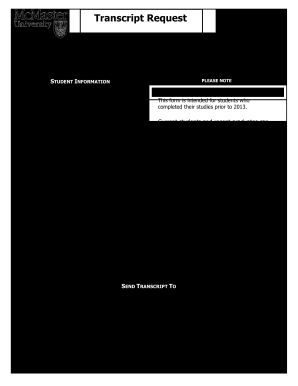
Mcmaster PDF Transcript 2018


What is the McMaster PDF Transcript
The McMaster PDF transcript is an official academic record that provides a comprehensive overview of a student's academic achievements at McMaster University. This document includes details such as course titles, grades, and credits earned, reflecting the student's performance throughout their academic career. The PDF format ensures easy sharing and accessibility while maintaining the integrity of the information presented. It serves as a critical document for graduates seeking employment, further education, or professional licensing.
How to Obtain the McMaster PDF Transcript
To obtain a McMaster PDF transcript, students must complete the McMaster university transcript request form. This form can typically be accessed through the university's official website or student portal. Students need to provide personal identification details, including their student number and date of birth, to verify their identity. Once the form is filled out, it can be submitted online, ensuring a streamlined process for receiving the transcript electronically.
Steps to Complete the McMaster PDF Transcript Request Form
Completing the McMaster transcript request form involves several straightforward steps:
- Access the transcript request form through the McMaster University website.
- Fill in your personal information accurately, including your full name, student ID, and contact details.
- Select the type of transcript you need, whether it is an official copy or an unofficial version.
- Specify the delivery method, choosing between electronic delivery or physical mail.
- Review all entered information for accuracy before submitting the form.
Legal Use of the McMaster PDF Transcript
The McMaster PDF transcript holds legal significance as an official academic record. It is often required for job applications, further education admissions, and professional licensing. To ensure its legal validity, the transcript must be obtained through official channels, such as the university's registrar's office. Additionally, using a secure platform for electronic delivery can enhance its credibility and acceptance by third parties.
Key Elements of the McMaster PDF Transcript
Key elements of the McMaster PDF transcript include:
- Course Information: Titles and codes of courses taken.
- Grades: The grades received for each course.
- Credits: The number of credits earned for completed courses.
- Degree Information: Details about the degree awarded and the date of graduation.
- University Seal: An official seal or watermark to verify authenticity.
Digital vs. Paper Version of the McMaster Transcript
The choice between a digital and paper version of the McMaster transcript depends on the recipient's requirements. A digital transcript is often preferred for its convenience and speed, allowing for immediate access and sharing. In contrast, a paper version may be necessary for certain formal applications or institutions that require a physical document. Both formats are considered official, provided they are obtained through the proper channels.
Quick guide on how to complete mcmaster pdf transcript
Effortlessly Prepare Mcmaster Pdf Transcript on Any Device
Managing documents online has gained popularity among companies and individuals. It serves as an ideal eco-friendly alternative to traditional printed and signed documents, allowing you to access the needed form and securely archive it online. airSlate SignNow provides all the tools required to create, modify, and electronically sign your documents quickly and without delays. Manage Mcmaster Pdf Transcript on any device using the airSlate SignNow Android or iOS applications and enhance any document-related process today.
How to Edit and Electronically Sign Mcmaster Pdf Transcript with Ease
- Locate Mcmaster Pdf Transcript and select Get Form to initiate the process.
- Employ the tools we offer to fill out your form.
- Emphasize pertinent sections of the documents or conceal sensitive information with tools specifically provided by airSlate SignNow for this purpose.
- Generate your signature using the Sign tool, which takes mere seconds and carries the same legal validity as a conventional wet signature.
- Review all the details and click on the Done button to confirm your changes.
- Select your preferred method for sharing your form, whether through email, SMS, or an invitation link, or download it to your computer.
Say goodbye to lost or misplaced documents, tedious form searching, or errors that require printing new copies. airSlate SignNow fulfills all your document management needs in just a few clicks from your chosen device. Edit and electronically sign Mcmaster Pdf Transcript while ensuring excellent communication at any stage of the form preparation process with airSlate SignNow.
Create this form in 5 minutes or less
Find and fill out the correct mcmaster pdf transcript
Create this form in 5 minutes!
How to create an eSignature for the mcmaster pdf transcript
How to create an electronic signature for a PDF online
How to create an electronic signature for a PDF in Google Chrome
How to create an e-signature for signing PDFs in Gmail
How to create an e-signature right from your smartphone
How to create an e-signature for a PDF on iOS
How to create an e-signature for a PDF on Android
People also ask
-
How can I make a McMaster University transcript request through airSlate SignNow?
You can easily make a McMaster University transcript request using airSlate SignNow by creating a digital form that collects all necessary information. Once you have set up the template, you can send it for signatures to relevant parties, ensuring a smooth request process. Everything is done electronically, making it faster and more efficient.
-
What are the costs associated with making a McMaster University transcript request?
The costs of making a McMaster University transcript request can vary depending on the type of service you choose through airSlate SignNow. We offer a variety of pricing plans that are cost-effective for individuals and businesses alike. Additionally, digital requests often save you on postage and handling fees.
-
What features does airSlate SignNow offer for managing a McMaster University transcript request?
airSlate SignNow offers features like document templates, eSignature capabilities, and real-time tracking to assist with your McMaster University transcript request. These tools help you automate workflows, reduce errors, and organize your documents efficiently. You can also add custom branding to enhance professionalism.
-
Why should I use airSlate SignNow for my McMaster University transcript request?
Using airSlate SignNow for your McMaster University transcript request provides a seamless, user-friendly experience. Our platform allows you to eSign documents securely and manage everything from one central location. This convenience not only saves time but also simplifies the entire request process.
-
Can I track the status of my McMaster University transcript request with airSlate SignNow?
Yes! With airSlate SignNow, you can track the status of your McMaster University transcript request in real-time. This feature allows you to see when documents are viewed and signed, keeping you informed every step of the way. This transparency helps you stay organized and ensures nothing falls through the cracks.
-
What integrations does airSlate SignNow support for handling a McMaster University transcript request?
airSlate SignNow integrates with numerous applications and platforms that can facilitate your McMaster University transcript request. From CRM systems to cloud storage services, our integrations help you streamline your workflow and keep documents organized. This flexibility ensures you can work within your existing technology stack.
-
Is there a mobile app for making a McMaster University transcript request on the go?
Yes, airSlate SignNow offers a mobile app that allows you to make a McMaster University transcript request wherever you are. The app is user-friendly and gives you access to all essential features, including eSigning documents and managing your requests. This on-the-go capability ensures you can handle important tasks anytime, anywhere.
Get more for Mcmaster Pdf Transcript
Find out other Mcmaster Pdf Transcript
- Can I Sign Nevada Life Sciences PPT
- Help Me With Sign New Hampshire Non-Profit Presentation
- How To Sign Alaska Orthodontists Presentation
- Can I Sign South Dakota Non-Profit Word
- Can I Sign South Dakota Non-Profit Form
- How To Sign Delaware Orthodontists PPT
- How Can I Sign Massachusetts Plumbing Document
- How To Sign New Hampshire Plumbing PPT
- Can I Sign New Mexico Plumbing PDF
- How To Sign New Mexico Plumbing Document
- How To Sign New Mexico Plumbing Form
- Can I Sign New Mexico Plumbing Presentation
- How To Sign Wyoming Plumbing Form
- Help Me With Sign Idaho Real Estate PDF
- Help Me With Sign Idaho Real Estate PDF
- Can I Sign Idaho Real Estate PDF
- How To Sign Idaho Real Estate PDF
- How Do I Sign Hawaii Sports Presentation
- How Do I Sign Kentucky Sports Presentation
- Can I Sign North Carolina Orthodontists Presentation