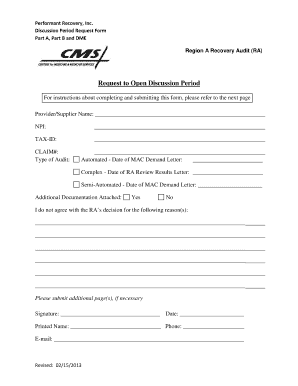
Performant Discussion Period Request Form 2013


What is the Performant Discussion Period Request Form
The Performant Discussion Period Request Form is a critical document used in various administrative and legal contexts. It serves as a formal request to initiate discussions regarding specific matters, often related to compliance, review, or negotiation processes. This form is essential for ensuring that all parties involved have a clear understanding of the issues at hand and the timeline for discussions. By utilizing this form, organizations can effectively manage communication and expectations during the discussion period.
How to Use the Performant Discussion Period Request Form
Using the Performant Discussion Period Request Form involves several straightforward steps. First, ensure that you have the correct version of the form, which can typically be obtained from the relevant authority or organization. Next, fill out the form with accurate and complete information, including the names of all parties involved, the purpose of the request, and any specific details pertinent to the discussion. After completing the form, review it for accuracy before submitting it to the designated recipient, whether electronically or via traditional mail.
Steps to Complete the Performant Discussion Period Request Form
Completing the Performant Discussion Period Request Form requires attention to detail. Follow these steps for successful completion:
- Gather necessary information, including participant details and the discussion topic.
- Download or request the form from the relevant source.
- Fill in all required fields, ensuring clarity and accuracy.
- Review the form for completeness and correctness.
- Submit the form through the appropriate channel, whether online, by mail, or in person.
Legal Use of the Performant Discussion Period Request Form
The legal use of the Performant Discussion Period Request Form is governed by various regulations and guidelines. It is essential to ensure that the form is filled out in compliance with applicable laws to maintain its validity. This includes adhering to any specific requirements for signatures, dates, and other formalities. Utilizing a reliable eSignature platform can enhance the legal standing of the form by providing a digital certificate that verifies the identity of the signers and ensures compliance with regulations such as ESIGN and UETA.
Key Elements of the Performant Discussion Period Request Form
Several key elements must be included in the Performant Discussion Period Request Form to ensure its effectiveness:
- Contact Information: Names and contact details of all parties involved.
- Purpose of Request: A clear statement outlining the reason for the discussion.
- Timeline: Proposed dates for the discussion period.
- Signatures: Required signatures to validate the request.
Form Submission Methods
The Performant Discussion Period Request Form can be submitted through various methods to suit different preferences and requirements. Common submission methods include:
- Online Submission: Many organizations allow for electronic submission via their websites or secure portals.
- Mail: The form can be printed and sent via traditional postal services to the designated address.
- In-Person: Submitting the form in person can be beneficial for immediate confirmation of receipt.
Quick guide on how to complete performant discussion period request form 213317094
Access Performant Discussion Period Request Form effortlessly on any device
Digital document management has become increasingly favored among enterprises and individuals. It offers an ideal eco-friendly substitute for conventional printed and signed documents, allowing you to obtain the necessary form and securely keep it online. airSlate SignNow provides you with all the tools required to create, modify, and eSign your documents promptly without delays. Handle Performant Discussion Period Request Form on any device using airSlate SignNow’s Android or iOS applications and enhance any document-related task today.
The easiest way to modify and eSign Performant Discussion Period Request Form effortlessly
- Obtain Performant Discussion Period Request Form and then click Get Form to begin.
- Utilize the tools we provide to complete your form.
- Emphasize important sections of your documents or obscure sensitive information with tools that airSlate SignNow specifically offers for that purpose.
- Generate your eSignature with the Sign feature, which takes mere seconds and holds the same legal validity as a traditional handwritten signature.
- Verify all the details and then click on the Done button to preserve your changes.
- Select your preferred method to deliver your form, whether by email, SMS, or invitation link, or download it to your computer.
Eliminate concerns about lost or misplaced files, tedious form searching, or errors requiring new document copies. airSlate SignNow meets your document management needs in just a few clicks from any device you choose. Adjust and eSign Performant Discussion Period Request Form and ensure effective communication at every stage of the form preparation process with airSlate SignNow.
Create this form in 5 minutes or less
Find and fill out the correct performant discussion period request form 213317094
Create this form in 5 minutes!
How to create an eSignature for the performant discussion period request form 213317094
How to create an electronic signature for a PDF online
How to create an electronic signature for a PDF in Google Chrome
How to create an e-signature for signing PDFs in Gmail
How to create an e-signature right from your smartphone
How to create an e-signature for a PDF on iOS
How to create an e-signature for a PDF on Android
People also ask
-
What is a discussion period request form and how does it work?
A discussion period request form is a document that allows stakeholders to formally request a designated period for discussions on specific topics or agreements. With airSlate SignNow, managing these requests becomes streamlined, allowing users to easily send and eSign forms, ensuring all parties are aligned and informed throughout the process.
-
How can airSlate SignNow improve my experience with discussion period request forms?
airSlate SignNow enhances your experience by providing an intuitive interface for creating and managing discussion period request forms. Users can quickly draft forms, collect signatures, and track the status of submissions, all while ensuring compliance and saving time in the process.
-
What pricing options are available for using airSlate SignNow for discussion period request forms?
airSlate SignNow offers flexible pricing plans that cater to a variety of business needs, including options for single users and larger teams. Depending on your requirements for features related to discussion period request forms, you can choose a plan that provides the best value while ensuring you have all the tools necessary for efficient document management.
-
Can I integrate airSlate SignNow with other platforms when handling discussion period request forms?
Yes, airSlate SignNow provides robust integrations with various apps and platforms, helping you to efficiently manage discussion period request forms alongside your existing workflows. Whether you use Gmail, Salesforce, or other tools, airSlate SignNow ensures seamless connections to keep your processes unified.
-
What features does airSlate SignNow offer for discussion period request forms?
Key features of airSlate SignNow for discussion period request forms include customizable templates, automated reminders, and secure eSignature capabilities. These features enhance collaboration and ensure that all stakeholders can easily participate in discussions related to the request forms.
-
Is airSlate SignNow secure for handling sensitive discussion period request forms?
Absolutely! airSlate SignNow employs state-of-the-art security measures, including encryption and multi-factor authentication, to protect your discussion period request forms. Your sensitive information is safeguarded at all times, allowing you to focus on the discussions without security concerns.
-
How does airSlate SignNow help in tracking discussion period request forms?
airSlate SignNow provides real-time tracking and status updates for your discussion period request forms. You can easily view who has signed a document and who still needs to take action, making follow-ups and managing deadlines straightforward and efficient.
Get more for Performant Discussion Period Request Form
- Form 8233
- Cooling down foods tracking chart form
- Mille lacs band of ojibwe per capita form
- Form xiv 396979720
- Morris county park commission application artificial turf form
- Credit application for net 30 terms campbell scientific form
- Phone 801 614 9626 form
- Butler tax ampamp accounting tax accounting firm in salt lake city form
Find out other Performant Discussion Period Request Form
- Sign Colorado Courts LLC Operating Agreement Mobile
- Sign Connecticut Courts Living Will Computer
- How Do I Sign Connecticut Courts Quitclaim Deed
- eSign Colorado Banking Rental Application Online
- Can I eSign Colorado Banking Medical History
- eSign Connecticut Banking Quitclaim Deed Free
- eSign Connecticut Banking Business Associate Agreement Secure
- Sign Georgia Courts Moving Checklist Simple
- Sign Georgia Courts IOU Mobile
- How Can I Sign Georgia Courts Lease Termination Letter
- eSign Hawaii Banking Agreement Simple
- eSign Hawaii Banking Rental Application Computer
- eSign Hawaii Banking Agreement Easy
- eSign Hawaii Banking LLC Operating Agreement Fast
- eSign Hawaii Banking Permission Slip Online
- eSign Minnesota Banking LLC Operating Agreement Online
- How Do I eSign Mississippi Banking Living Will
- eSign New Jersey Banking Claim Mobile
- eSign New York Banking Promissory Note Template Now
- eSign Ohio Banking LLC Operating Agreement Now