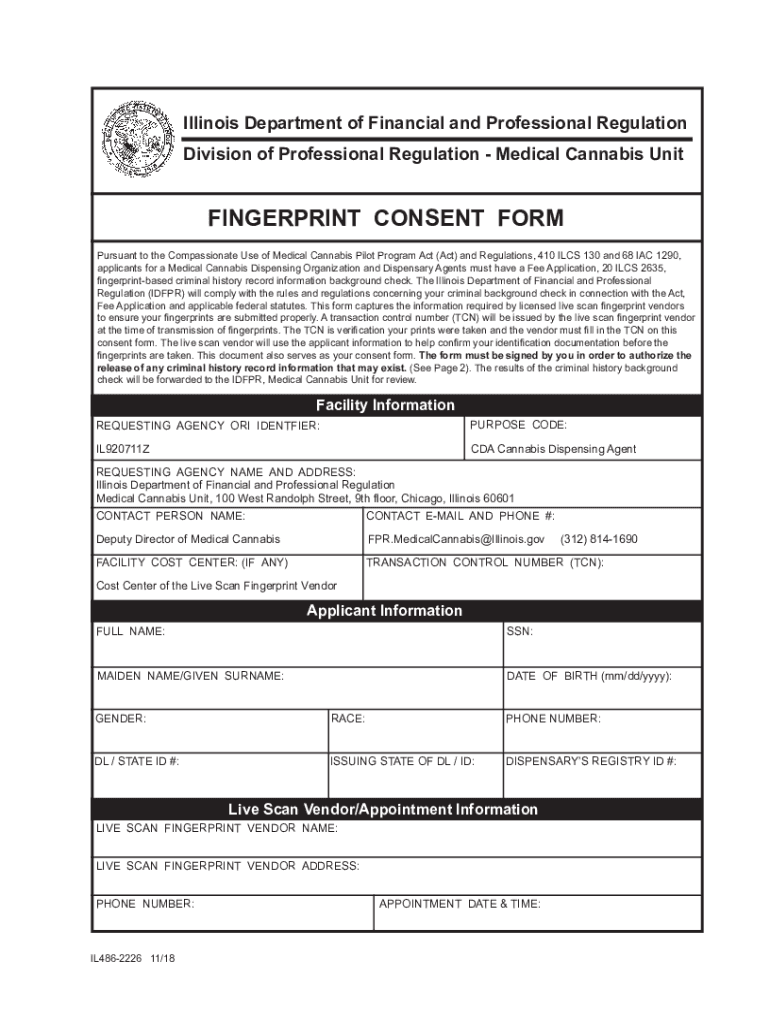
State of Illinois Department of Financial & Professional RegulationIllinois Department of Financial and Professional Regulat Form


Understanding the IDFPR Fingerprint Form
The IDFPR fingerprint form is a crucial document required by the Illinois Department of Financial and Professional Regulation for various licensing and regulatory purposes. This form is typically used to authorize background checks, which may include fingerprinting, for individuals seeking professional licenses in fields such as healthcare, finance, and real estate. Understanding the purpose and requirements of this form is essential for applicants to ensure compliance with state regulations.
Steps to Complete the IDFPR Fingerprint Form
Completing the IDFPR fingerprint form involves several key steps to ensure accuracy and compliance. Begin by obtaining the form from the IDFPR website or your licensing authority. Fill in your personal information, including your name, address, and contact details. It is important to provide accurate information as discrepancies can lead to processing delays. After completing the form, follow the instructions for submitting it along with any required fees to the appropriate agency.
Legal Use of the IDFPR Fingerprint Form
The IDFPR fingerprint form serves a legal purpose, allowing the state to conduct background checks as part of the licensing process. This form must be completed accurately to ensure that the background check is valid and legally binding. The information provided on the form is protected under privacy laws, and it is used solely for the purpose of evaluating an applicant's eligibility for licensure. Understanding the legal implications of this form can help applicants navigate the regulatory landscape more effectively.
Required Documents for Submission
When submitting the IDFPR fingerprint form, applicants may need to provide additional documentation. This can include a government-issued photo ID, proof of residency, and any other documents specified by the licensing authority. It is advisable to review the specific requirements for your profession to ensure that all necessary documents are included with your submission. Incomplete applications can result in delays or denials.
Form Submission Methods
The IDFPR fingerprint form can typically be submitted through various methods, including online, by mail, or in person. Online submissions are often the fastest way to ensure your application is processed promptly. If submitting by mail, ensure that you send the form to the correct address and consider using a trackable mailing option. In-person submissions may be required for certain professions, allowing for immediate verification of your documents.
Eligibility Criteria for the IDFPR Fingerprint Form
Eligibility to complete the IDFPR fingerprint form generally includes being of legal age and meeting the specific requirements set forth by the licensing authority for your profession. Certain criminal histories may affect eligibility, so it is important to review any relevant guidelines or consult with the IDFPR if you have questions regarding your background. Ensuring you meet the eligibility criteria can help streamline the application process.
Quick guide on how to complete state of illinois department of financial amp professional regulationillinois department of financial and professional
Complete State Of Illinois Department Of Financial & Professional RegulationIllinois Department Of Financial And Professional Regulat effortlessly on any device
Online document management has become increasingly popular among organizations and individuals. It serves as an ideal eco-friendly alternative to traditional printed and signed documents, allowing you to access the appropriate form and securely store it online. airSlate SignNow provides all the necessary tools to create, modify, and electronically sign your documents swiftly without any delays. Manage State Of Illinois Department Of Financial & Professional RegulationIllinois Department Of Financial And Professional Regulat on any platform with airSlate SignNow for Android or iOS and streamline any document-related process today.
The easiest way to modify and eSign State Of Illinois Department Of Financial & Professional RegulationIllinois Department Of Financial And Professional Regulat effortlessly
- Locate State Of Illinois Department Of Financial & Professional RegulationIllinois Department Of Financial And Professional Regulat and then click Get Form to begin.
- Utilize the tools we offer to fill out your form.
- Highlight pertinent sections of your documents or redact sensitive information with tools provided by airSlate SignNow specifically for that purpose.
- Create your eSignature using the Sign tool, which takes mere seconds and carries the same legal validity as a conventional wet ink signature.
- Verify all the details and then click on the Done button to save your changes.
- Select how you wish to send your form, whether by email, text message (SMS), invite link, or download it to your computer.
Eliminate concerns about lost or misplaced documents, tedious form navigation, or mistakes that necessitate printing new copies. airSlate SignNow addresses all your document management needs in just a few clicks from your preferred device. Modify and eSign State Of Illinois Department Of Financial & Professional RegulationIllinois Department Of Financial And Professional Regulat and ensure outstanding communication throughout your form preparation process with airSlate SignNow.
Create this form in 5 minutes or less
Create this form in 5 minutes!
How to create an eSignature for the state of illinois department of financial amp professional regulationillinois department of financial and professional
How to create an electronic signature for a PDF online
How to create an electronic signature for a PDF in Google Chrome
How to create an e-signature for signing PDFs in Gmail
How to create an e-signature right from your smartphone
How to create an e-signature for a PDF on iOS
How to create an e-signature for a PDF on Android
People also ask
-
What is the idfpr fingerprint form?
The idfpr fingerprint form is a required document for individuals seeking certain professional licenses in Illinois. It allows the Department of Financial and Professional Regulation (IDFPR) to conduct a background check through fingerprints. Completing this form accurately is essential for a smooth application process.
-
How can airSlate SignNow help with the idfpr fingerprint form?
airSlate SignNow provides a seamless way to complete and eSign the idfpr fingerprint form digitally. Our user-friendly platform allows you to fill out, sign, and send the document securely, eliminating paper clutter and enhancing efficiency in your application process.
-
Is there a cost associated with using airSlate SignNow for the idfpr fingerprint form?
Yes, there is a subscription fee for utilizing airSlate SignNow, but it is designed to be cost-effective for businesses and individuals. The service offers varying pricing plans that can accommodate both small and large volumes of documents, making it a valuable investment for managing forms like the idfpr fingerprint form.
-
Can I store and manage my idfpr fingerprint form using airSlate SignNow?
Absolutely! airSlate SignNow allows you to store and manage your idfpr fingerprint form safely within the platform. You can easily access your documents anytime, ensuring that all necessary paperwork is organized and ready for submission when needed.
-
Does airSlate SignNow integrate with other tools for handling the idfpr fingerprint form?
Yes, airSlate SignNow offers integration capabilities with popular applications such as Google Drive, Dropbox, and more. This feature allows you to streamline your workflow by importing and exporting the idfpr fingerprint form directly, enhancing overall productivity.
-
What features does airSlate SignNow offer for the idfpr fingerprint form?
airSlate SignNow comes with various features tailor-made for handling the idfpr fingerprint form, including eSignatures, templates, and real-time tracking. These tools signNowly simplify the process, allowing users to complete tasks quickly and efficiently.
-
Is the airSlate SignNow platform secure for submitting the idfpr fingerprint form?
Yes, security is a top priority for airSlate SignNow. The platform employs strong encryption methods to safeguard your personal information while submitting the idfpr fingerprint form, ensuring that your data remains confidential and protected throughout the process.
Get more for State Of Illinois Department Of Financial & Professional RegulationIllinois Department Of Financial And Professional Regulat
- Mass 50 form
- Lspn amendment form
- Traditional ira withdrawal instruction form 2306t
- Ingevulde vorm van aansoek om deregistrasie van motorvoertuig form
- Customs form cf 3347 rulings
- Obituary format 1 resources yourtribute com
- Appointment of tax agent form ato
- Town of islip bay shore train station commuter parking permit form
Find out other State Of Illinois Department Of Financial & Professional RegulationIllinois Department Of Financial And Professional Regulat
- eSign Hawaii Banking Permission Slip Online
- eSign Minnesota Banking LLC Operating Agreement Online
- How Do I eSign Mississippi Banking Living Will
- eSign New Jersey Banking Claim Mobile
- eSign New York Banking Promissory Note Template Now
- eSign Ohio Banking LLC Operating Agreement Now
- Sign Maryland Courts Quitclaim Deed Free
- How To Sign Massachusetts Courts Quitclaim Deed
- Can I Sign Massachusetts Courts Quitclaim Deed
- eSign California Business Operations LLC Operating Agreement Myself
- Sign Courts Form Mississippi Secure
- eSign Alabama Car Dealer Executive Summary Template Fast
- eSign Arizona Car Dealer Bill Of Lading Now
- How Can I eSign Alabama Car Dealer Executive Summary Template
- eSign California Car Dealer LLC Operating Agreement Online
- eSign California Car Dealer Lease Agreement Template Fast
- eSign Arkansas Car Dealer Agreement Online
- Sign Montana Courts Contract Safe
- eSign Colorado Car Dealer Affidavit Of Heirship Simple
- eSign Car Dealer Form Georgia Simple