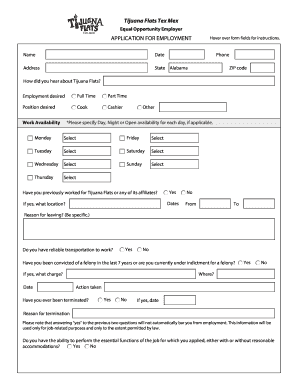
Tijuana Flats Application Form


What is the Tijuana Flats Application
The Tijuana Flats application is a formal document used by individuals seeking employment at Tijuana Flats, a popular restaurant chain known for its Tex-Mex cuisine. This application collects essential information about the applicant, including personal details, work history, and references. Completing this application accurately is crucial for candidates looking to join the Tijuana Flats team. It serves as the first step in the hiring process, allowing the company to assess potential employees based on their qualifications and experience.
Steps to Complete the Tijuana Flats Application
Completing the Tijuana Flats application involves several key steps to ensure all necessary information is provided. First, gather personal information, including your full name, address, and contact details. Next, outline your employment history, detailing previous positions held, responsibilities, and dates of employment. Be prepared to provide references, as these are vital for the hiring process. Finally, review the application for accuracy before submitting it. Ensuring that all sections are filled out completely will enhance your chances of being considered for employment.
How to Use the Tijuana Flats Application
The Tijuana Flats application can be completed online or in-person at a Tijuana Flats location. If applying online, visit the company’s careers page to access the digital application form. Fill out the required fields, ensuring that your information is accurate and up-to-date. If you prefer to apply in person, you can request a paper application at any Tijuana Flats restaurant. Once completed, submit your application according to the instructions provided, either electronically or by handing it to a manager at the location.
Legal Use of the Tijuana Flats Application
The Tijuana Flats application must comply with various employment laws and regulations to be considered legally valid. This includes adherence to the Fair Labor Standards Act (FLSA) and Equal Employment Opportunity (EEO) guidelines. When completing the application, it is important to provide truthful information, as any discrepancies can lead to disqualification from the hiring process or termination if discovered later. Utilizing a secure platform for online submissions, such as signNow, can also help ensure that your application is processed in accordance with legal standards.
Required Documents for the Tijuana Flats Application
When applying for a position at Tijuana Flats, certain documents may be required to support your application. These typically include a valid form of identification, such as a driver’s license or passport, and any relevant certifications or licenses related to the position you are applying for. Additionally, having your resume on hand can be beneficial, as it provides a comprehensive overview of your work experience and skills. Ensure that all documents are prepared and readily available to facilitate a smooth application process.
Eligibility Criteria for the Tijuana Flats Application
To be eligible for employment at Tijuana Flats, applicants generally must meet specific criteria. Candidates should be at least 16 years old, though some positions may require applicants to be 18 or older. Previous experience in the food service industry can be advantageous but is not always necessary, as Tijuana Flats often provides training for new hires. Additionally, a strong work ethic, positive attitude, and willingness to learn are essential qualities that the company looks for in potential employees.
Quick guide on how to complete tijuana flats application 392030443
Effortlessly Prepare Tijuana Flats Application on Any Device
Managing documents online has gained popularity among companies and individuals. It offers an ideal environmentally friendly substitute for traditional printed and signed papers, allowing you to obtain the right document and securely store it online. airSlate SignNow equips you with all the necessary tools to create, modify, and electronically sign your documents swiftly without interruptions. Handle Tijuana Flats Application on any device using the airSlate SignNow Android or iOS applications and simplify any document-related procedure today.
How to Modify and Electrically Sign Tijuana Flats Application with Ease
- Locate Tijuana Flats Application and click Get Form to begin.
- Make use of the tools we offer to fill out your form.
- Emphasize pertinent sections of the documents or redact sensitive information using the tools that airSlate SignNow specifically provides for that purpose.
- Create your signature with the Sign tool, which takes mere seconds and carries the same legal validity as a conventional wet ink signature.
- Review the information and click on the Done button to save your changes.
- Choose how you wish to submit your form, via email, SMS, or invitation link, or download it to your computer.
Eliminate concerns about lost or misplaced documents, tiring form searches, or mistakes that necessitate printing new document copies. airSlate SignNow meets your document management needs in just a few clicks from any device of your preference. Modify and electronically sign Tijuana Flats Application and guarantee exceptional communication at any stage of the document preparation process with airSlate SignNow.
Create this form in 5 minutes or less
Create this form in 5 minutes!
How to create an eSignature for the tijuana flats application 392030443
How to create an electronic signature for a PDF online
How to create an electronic signature for a PDF in Google Chrome
How to create an e-signature for signing PDFs in Gmail
How to create an e-signature right from your smartphone
How to create an e-signature for a PDF on iOS
How to create an e-signature for a PDF on Android
People also ask
-
What is the Tijuana Flats application process?
The Tijuana Flats application process is straightforward and user-friendly. You can complete the application online through their official website or in person at the restaurant. Ensure you provide accurate information to expedite the review process.
-
What are the benefits of applying to work at Tijuana Flats?
Applying to work at Tijuana Flats offers numerous benefits including competitive pay, flexible schedules, and a vibrant work culture. Employees also enjoy discounts on meals and opportunities for career advancement within the company. The Tijuana Flats application is your first step to becoming part of an energetic team.
-
Is there an age requirement for the Tijuana Flats application?
Yes, applicants must be at least 16 years old to apply for most positions at Tijuana Flats. Some roles may require applicants to be 18 or older. Make sure to check the specific requirements listed during the Tijuana Flats application process.
-
What types of positions can I apply for with the Tijuana Flats application?
The Tijuana Flats application allows you to apply for various positions including crew members, cooks, and management roles. Each position may have different requirements and responsibilities. Explore the available roles to find the one that best fits your skills and interests.
-
How long does the Tijuana Flats application take to process?
Typically, the Tijuana Flats application has a processing time of one to two weeks. However, this can vary based on the number of applications received and the hiring needs at the time. Make sure to check back for an update after you submit your application.
-
Can I track my Tijuana Flats application status?
Yes, once you submit your Tijuana Flats application, you can track its status by contacting the restaurant or checking their online application portal. This ensures you stay informed about the progress of your application and any next steps.
-
What training is provided after I submit my Tijuana Flats application?
After successfully submitting your Tijuana Flats application and being hired, you will receive comprehensive training. This training covers operational procedures, customer service skills, and food safety standards. It prepares you to thrive in your new role.
Get more for Tijuana Flats Application
- Usps marketing mail form
- Weekly math review q1 4 answer key 4th grade form
- Background screening request form and privacy policy agreement
- Discharge voucher sample 79557395 form
- Shoot a thon form
- How to pay parking ticket form
- Print reduplicate diploma request form name id nu
- Honorarium agreement template 77503421 form
Find out other Tijuana Flats Application
- eSign Alaska Legal Contract Safe
- How To eSign Alaska Legal Warranty Deed
- eSign Alaska Legal Cease And Desist Letter Simple
- eSign Arkansas Legal LLC Operating Agreement Simple
- eSign Alabama Life Sciences Residential Lease Agreement Fast
- How To eSign Arkansas Legal Residential Lease Agreement
- Help Me With eSign California Legal Promissory Note Template
- eSign Colorado Legal Operating Agreement Safe
- How To eSign Colorado Legal POA
- eSign Insurance Document New Jersey Online
- eSign Insurance Form New Jersey Online
- eSign Colorado Life Sciences LLC Operating Agreement Now
- eSign Hawaii Life Sciences Letter Of Intent Easy
- Help Me With eSign Hawaii Life Sciences Cease And Desist Letter
- eSign Hawaii Life Sciences Lease Termination Letter Mobile
- eSign Hawaii Life Sciences Permission Slip Free
- eSign Florida Legal Warranty Deed Safe
- Help Me With eSign North Dakota Insurance Residential Lease Agreement
- eSign Life Sciences Word Kansas Fast
- eSign Georgia Legal Last Will And Testament Fast