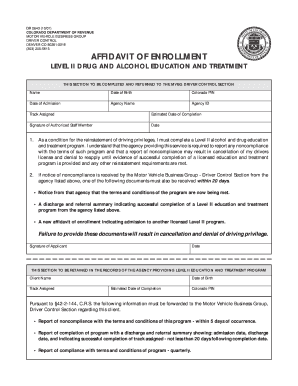
Dr2643 Form


What is the affidavit of enrollment?
The affidavit of enrollment is a legal document used primarily in educational settings to verify a student's enrollment status. This form serves as an official declaration that a student is currently registered at an educational institution, which may be required for various purposes, such as financial aid applications, scholarship eligibility, or residency verification. The affidavit typically includes details such as the student's name, the institution's name, the enrollment date, and the program or course of study.
Steps to complete the affidavit of enrollment
Completing the affidavit of enrollment involves several straightforward steps:
- Obtain the form from your educational institution or download it from a reliable source.
- Fill in your personal information, including your full name, student ID number, and contact details.
- Provide details about your enrollment, such as the program name, start date, and expected graduation date.
- Review the information for accuracy and completeness.
- Sign and date the affidavit, ensuring that you comply with any specific signature requirements set by the institution.
- Submit the completed affidavit to the designated office at your institution, either in person or electronically, as per their guidelines.
Legal use of the affidavit of enrollment
The affidavit of enrollment is considered a legally binding document once it is signed. This means that the information provided must be truthful and accurate, as any false statements can lead to legal repercussions, including penalties or loss of financial aid. Institutions may rely on this affidavit for various legal and administrative purposes, making it essential to ensure that all details are correct before submission.
How to obtain the affidavit of enrollment
Obtaining the affidavit of enrollment is typically a straightforward process. Most educational institutions provide the form through their registrar's office or student services. You can often find it on the institution's official website, where it may be available for download. If you have difficulty locating the form online, contacting the registrar's office directly can provide guidance on how to obtain it.
Key elements of the affidavit of enrollment
Several key elements are essential for the affidavit of enrollment to be valid:
- Student Information: Full name, student ID, and contact information.
- Institution Details: Name and address of the educational institution.
- Enrollment Information: Program of study, enrollment dates, and expected graduation date.
- Signature: The student's signature, along with the date of signing.
- Notarization: Some institutions may require the affidavit to be notarized to confirm its authenticity.
Examples of using the affidavit of enrollment
The affidavit of enrollment can be utilized in various scenarios, such as:
- Applying for financial aid or scholarships, where proof of enrollment is necessary.
- Establishing residency for tuition purposes, particularly for state-funded institutions.
- Providing verification for health insurance or other benefits that require proof of student status.
Quick guide on how to complete dr2643
Effortlessly Prepare Dr2643 on Any Device
Web-based document management has become increasingly favored by companies and individuals alike. It serves as an ideal environmentally friendly alternative to traditional printed and signed documents, as you can access the necessary forms and securely save them online. airSlate SignNow provides all the resources required to create, edit, and electronically sign your documents promptly without delays. Manage Dr2643 on any device using airSlate SignNow's Android or iOS applications and enhance any document-related workflow today.
The Easiest Way to Edit and Electronically Sign Dr2643 Without Stress
- Obtain Dr2643 and click Get Form to begin.
- Utilize the tools we offer to complete your form.
- Emphasize important sections of the documents or obscure sensitive information with the tools specifically provided by airSlate SignNow for that purpose.
- Create your signature using the Sign feature, which takes mere seconds and has the same legal validity as a standard handwritten signature.
- Review the details and click the Done button to finalize your changes.
- Choose your preferred method to send your form, whether by email, text message (SMS), invitation link, or download it to your computer.
Eliminate concerns about lost or misplaced documents, tedious form searches, or errors that require new copies to be printed. airSlate SignNow fulfills all your document management needs with just a few clicks from any device you select. Edit and electronically sign Dr2643 to ensure effective communication at every stage of your form preparation process with airSlate SignNow.
Create this form in 5 minutes or less
Create this form in 5 minutes!
How to create an eSignature for the dr2643
How to create an electronic signature for a PDF online
How to create an electronic signature for a PDF in Google Chrome
How to create an e-signature for signing PDFs in Gmail
How to create an e-signature right from your smartphone
How to create an e-signature for a PDF on iOS
How to create an e-signature for a PDF on Android
People also ask
-
What is an affidavit of enrollment?
An affidavit of enrollment is a legal document that verifies someone's enrollment status in a specific program or institution. With airSlate SignNow, you can easily create, send, and eSign these affidavits, ensuring a streamlined process that meets all legal requirements.
-
How does airSlate SignNow simplify the creation of an affidavit of enrollment?
airSlate SignNow provides templates and an intuitive interface for creating your affidavit of enrollment. You can customize the document workflow, add necessary fields, and ensure that all required information is captured accurately before sending it for signatures.
-
What are the key features of airSlate SignNow when dealing with affidavits?
AirSlate SignNow offers key features such as document templates, customizable workflows, automated reminders, and secure signing. These features make it easy to manage your affidavit of enrollment efficiently and securely, enhancing overall productivity.
-
Is there a cost associated with using airSlate SignNow for an affidavit of enrollment?
Yes, airSlate SignNow offers various pricing plans to meet diverse business needs, including a plan that suits small organizations and one for larger enterprises. Each plan includes features specifically designed to streamline the creation and signing of documents like an affidavit of enrollment.
-
Can I integrate airSlate SignNow with other applications for managing affidavits?
Absolutely! airSlate SignNow seamlessly integrates with a variety of applications, including CRM systems, cloud storage solutions, and more. This ensures that your affidavit of enrollment and other documents are easily accessible and manageable within your existing workflows.
-
What benefits does airSlate SignNow provide for clients handling affidavits?
Using airSlate SignNow to manage an affidavit of enrollment offers numerous benefits, including time savings, enhanced security, and compliance with legal standards. These advantages help businesses operate more efficiently while maintaining the integrity of their documents.
-
Are electronic signatures on affidavits legally binding?
Yes, electronic signatures on affidavits of enrollment are legally binding in most jurisdictions as long as they comply with the Electronic Signatures in Global and National Commerce (ESIGN) Act. AirSlate SignNow ensures that your signed documents meet all regulatory requirements.
Get more for Dr2643
Find out other Dr2643
- How Do I eSignature Alaska Life Sciences Presentation
- Help Me With eSignature Iowa Life Sciences Presentation
- How Can I eSignature Michigan Life Sciences Word
- Can I eSignature New Jersey Life Sciences Presentation
- How Can I eSignature Louisiana Non-Profit PDF
- Can I eSignature Alaska Orthodontists PDF
- How Do I eSignature New York Non-Profit Form
- How To eSignature Iowa Orthodontists Presentation
- Can I eSignature South Dakota Lawers Document
- Can I eSignature Oklahoma Orthodontists Document
- Can I eSignature Oklahoma Orthodontists Word
- How Can I eSignature Wisconsin Orthodontists Word
- How Do I eSignature Arizona Real Estate PDF
- How To eSignature Arkansas Real Estate Document
- How Do I eSignature Oregon Plumbing PPT
- How Do I eSignature Connecticut Real Estate Presentation
- Can I eSignature Arizona Sports PPT
- How Can I eSignature Wisconsin Plumbing Document
- Can I eSignature Massachusetts Real Estate PDF
- How Can I eSignature New Jersey Police Document