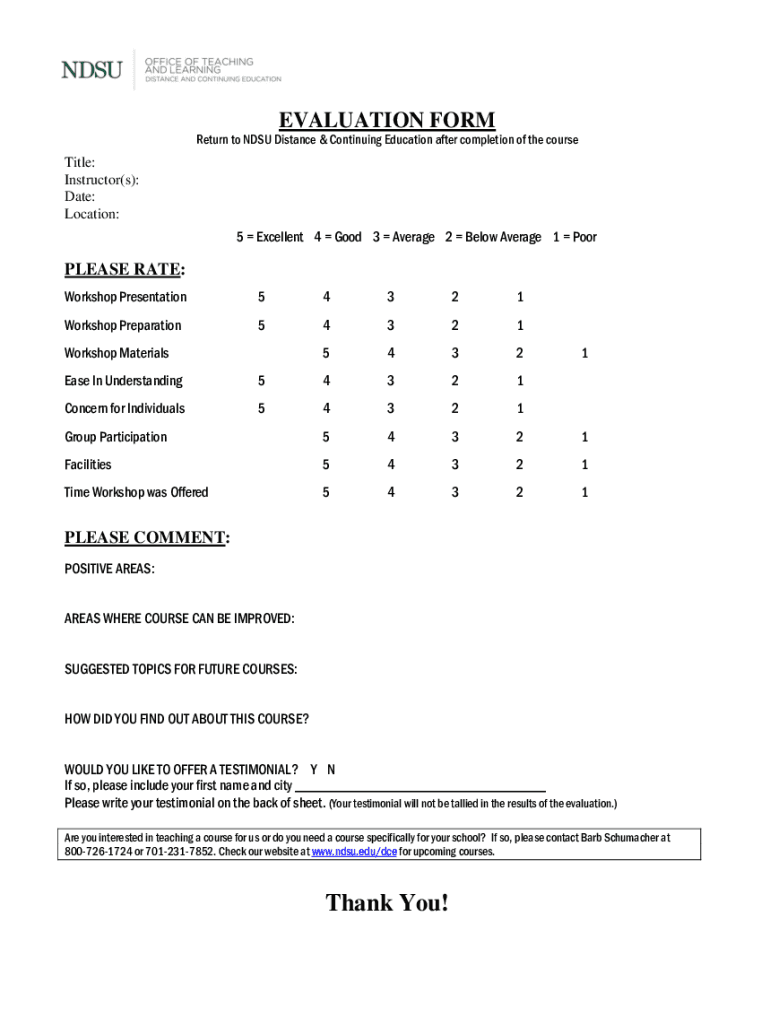
Evaluation Form Sample Web North Dakota State University


Understanding the Continuing Education Evaluation Form
The continuing education evaluation form is a crucial document used by educational institutions and organizations to assess the effectiveness of their continuing education programs. This form typically collects feedback from participants regarding the course content, delivery, and overall experience. By analyzing the responses, institutions can identify strengths and areas for improvement, ensuring that future programs meet the needs of learners.
Steps to Complete the Continuing Education Evaluation Form
Filling out the continuing education evaluation form involves several straightforward steps:
- Read the instructions: Before starting, carefully review any guidelines provided with the form.
- Provide personal information: Fill in your name, contact details, and any other required identification information.
- Answer questions: Respond to each question honestly, providing detailed feedback where applicable. Consider aspects such as course content, instructor effectiveness, and overall satisfaction.
- Submit the form: Once completed, submit the form as instructed, whether online or in-person.
Legal Considerations for the Continuing Education Evaluation Form
When using the continuing education evaluation form, it is essential to understand the legal implications of electronic submissions. In the United States, electronic signatures are legally binding under the ESIGN Act and UETA, provided that certain conditions are met. This includes ensuring that the signer has consented to use electronic records and signatures. Using a reliable eSignature platform can help maintain compliance with these regulations, ensuring that your feedback is both secure and valid.
Key Elements of the Continuing Education Evaluation Form
The continuing education evaluation form typically includes several key elements:
- Participant information: Name, email, and other identifying details.
- Course details: Title, date, and instructor information.
- Feedback questions: Ratings and open-ended questions regarding the course content, delivery, and overall experience.
- Suggestions for improvement: An area for participants to provide constructive feedback.
Digital vs. Paper Version of the Continuing Education Evaluation Form
Both digital and paper versions of the continuing education evaluation form serve the same purpose, but they differ in execution. The digital version allows for easier distribution and collection, often incorporating automated data analysis tools. In contrast, paper forms may require manual entry and analysis, which can be time-consuming. Choosing the digital format can enhance efficiency and improve the overall feedback process.
Obtaining the Continuing Education Evaluation Form
To obtain the continuing education evaluation form, participants can typically access it through the educational institution's website or by contacting the program coordinator directly. Many institutions provide downloadable versions of the form, ensuring easy access for all participants. It is advisable to check for any specific submission guidelines or deadlines associated with the form.
Quick guide on how to complete evaluation form sample web north dakota state university
Effortlessly Prepare Evaluation Form Sample Web North Dakota State University on Any Device
Managing documents online has gained popularity among organizations and individuals alike. It offers an ideal eco-friendly replacement for conventional printed and signed papers, as you can easily find the right form and securely store it in the cloud. airSlate SignNow equips you with all the necessary tools to create, modify, and electronically sign your documents swiftly without any delays. Manage Evaluation Form Sample Web North Dakota State University on any platform using airSlate SignNow's Android or iOS applications and enhance any document-centric process today.
How to Edit and Electronically Sign Evaluation Form Sample Web North Dakota State University with Ease
- Obtain Evaluation Form Sample Web North Dakota State University and then click Get Form to begin.
- Make use of the tools we offer to fill out your form.
- Emphasize important sections of your documents or obscure sensitive information with tools that airSlate SignNow specifically provides for this purpose.
- Create your electronic signature using the Sign feature, which takes just seconds and carries the same legal validity as a traditional handwritten signature.
- Review the details and then click on the Done button to save your modifications.
- Select your preferred method of delivering your form, whether by email, SMS, or invitation link, or download it to your computer.
Eliminate concerns about lost or misplaced documents, tedious searches for forms, or mistakes that require printing new copies. airSlate SignNow fulfills all your document management needs in just a few clicks from any device you choose. Edit and electronically sign Evaluation Form Sample Web North Dakota State University to ensure exceptional communication throughout the document preparation process with airSlate SignNow.
Create this form in 5 minutes or less
Create this form in 5 minutes!
How to create an eSignature for the evaluation form sample web north dakota state university
How to create an electronic signature for a PDF online
How to create an electronic signature for a PDF in Google Chrome
How to create an e-signature for signing PDFs in Gmail
How to create an e-signature right from your smartphone
How to create an e-signature for a PDF on iOS
How to create an e-signature for a PDF on Android
People also ask
-
What is a continuing education evaluation form?
A continuing education evaluation form is a tool used to gather feedback from participants regarding an educational program. It helps organizations assess the effectiveness of their courses and improve future offerings. Using airSlate SignNow, you can easily create and distribute these forms for seamless feedback collection.
-
How can I use the continuing education evaluation form in airSlate SignNow?
With airSlate SignNow, you can quickly design a continuing education evaluation form that meets your specific needs. Simply use our intuitive drag-and-drop editor to customize questions, and then send it out to participants for electronic signatures. This process streamlines feedback collection and enhances participant engagement.
-
Is airSlate SignNow cost-effective for creating continuing education evaluation forms?
Yes, airSlate SignNow offers a cost-effective solution for creating continuing education evaluation forms. Our pricing plans are designed to suit businesses of all sizes, allowing you to choose the features that best fit your budget and requirements. You can also take advantage of our free trial to experience the value before committing financially.
-
What features does airSlate SignNow offer for continuing education evaluation forms?
airSlate SignNow includes features that enhance the usability of your continuing education evaluation form, such as customizable templates, automated workflows, and real-time analytics. These tools help you efficiently manage the evaluation process and analyze the feedback received. Additionally, you can integrate various third-party applications to further streamline your operations.
-
Can I integrate other applications with my continuing education evaluation form?
Yes, airSlate SignNow supports integration with a wide range of applications to enhance your continuing education evaluation form experience. This includes directly linking with CRM systems, learning management systems, and analytics tools, facilitating seamless data flow and efficient management of feedback and participant information.
-
How long does it take to create a continuing education evaluation form in airSlate SignNow?
Creating a continuing education evaluation form in airSlate SignNow is quick and straightforward. Most users can design and send out their forms within minutes using our user-friendly interface. This speed ensures that you can gather feedback promptly, allowing for swift improvements to your educational programs.
-
Are electronic signatures legally binding on the continuing education evaluation form?
Yes, electronic signatures collected via airSlate SignNow are legally binding and compliant with applicable laws. When participants sign your continuing education evaluation form electronically, it holds the same legal weight as a handwritten signature. This ensures that you have secure and valid feedback for your educational programs.
Get more for Evaluation Form Sample Web North Dakota State University
- Reliance general insurance proposal form download
- Physical performance test pdf
- Ssp2 form online
- Vaccine storage unit digital data logger sign off sheet tn form
- Rp77 form
- Transcript request form pdf pennsylvania academy of the fine arts pafa
- Application form george w wright student aid fund georgewrightfund
- Iwp immunization form doc iwp
Find out other Evaluation Form Sample Web North Dakota State University
- Electronic signature Alabama Real estate sales contract template Easy
- Electronic signature Georgia Real estate purchase contract template Secure
- Electronic signature South Carolina Real estate sales contract template Mobile
- Can I Electronic signature Kentucky Residential lease contract
- Can I Electronic signature Nebraska Residential lease contract
- Electronic signature Utah New hire forms Now
- Electronic signature Texas Tenant contract Now
- How Do I Electronic signature Florida Home rental application
- Electronic signature Illinois Rental application Myself
- How Can I Electronic signature Georgia Rental lease form
- Electronic signature New York Rental lease form Safe
- Electronic signature Kentucky Standard rental application Fast
- Electronic signature Arkansas Real estate document Online
- Electronic signature Oklahoma Real estate document Mobile
- Electronic signature Louisiana Real estate forms Secure
- Electronic signature Louisiana Real estate investment proposal template Fast
- Electronic signature Maine Real estate investment proposal template Myself
- eSignature Alabama Pet Addendum to Lease Agreement Simple
- eSignature Louisiana Pet Addendum to Lease Agreement Safe
- eSignature Minnesota Pet Addendum to Lease Agreement Fast