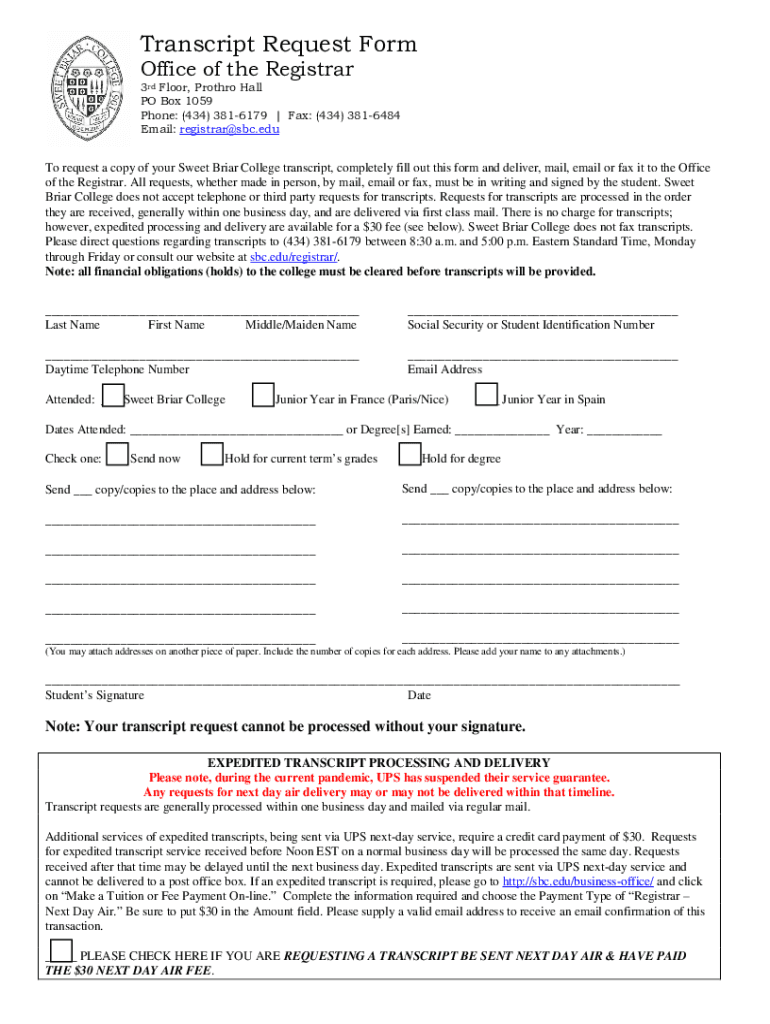
Transcript Request InformationRegistrar 2020-2026


What is the transcript request information registrar?
The transcript request information registrar is a formal document used by students and alumni to request their academic transcripts from Sweet Briar College. This document serves as an official record of a student's academic performance, including courses taken, grades received, and degrees awarded. It is essential for various purposes, such as transferring to another institution, applying for jobs, or pursuing further education.
How to use the transcript request information registrar
Using the transcript request information registrar involves several straightforward steps. First, ensure you have all necessary personal information, including your full name, student ID, and dates of attendance. Next, access the official transcript request form provided by Sweet Briar College. Fill out the form accurately, providing all required details. Finally, submit the completed form through the designated method, whether online, by mail, or in person, depending on the college's guidelines.
Steps to complete the transcript request information registrar
Completing the transcript request information registrar involves the following steps:
- Gather personal information: Collect your full name, student ID, and dates of attendance.
- Access the form: Visit the Sweet Briar College website to locate the transcript request form.
- Fill out the form: Provide accurate information as required, ensuring all fields are completed.
- Choose the delivery method: Indicate how you would like to receive your transcript, whether electronically or by mail.
- Submit the form: Follow the instructions for submission, ensuring you meet any deadlines set by the college.
Legal use of the transcript request information registrar
The transcript request information registrar is legally binding when completed and submitted according to the college's guidelines. It is crucial to ensure that all information provided is accurate and truthful, as any discrepancies can lead to delays or denial of the request. Additionally, the use of electronic signatures is recognized under U.S. law, provided that the eSignature complies with regulations such as the ESIGN Act and UETA.
Required documents
When requesting a transcript, certain documents may be required to verify your identity and eligibility. Typically, you will need to provide:
- A completed transcript request form.
- A government-issued photo ID, such as a driver's license or passport.
- Payment information, if applicable, for any fees associated with the transcript request.
Form submission methods (online / mail / in-person)
Sweet Briar College offers multiple methods for submitting the transcript request information registrar. You can choose from:
- Online submission: Fill out and submit the form through the college's secure online portal.
- Mail: Print the completed form and send it to the registrar's office via postal mail.
- In-person: Visit the registrar's office to submit your request directly.
Quick guide on how to complete transcript request informationregistrar
Complete Transcript Request InformationRegistrar effortlessly on any device
Managing documents online has gained traction among businesses and individuals. It offers an ideal environmentally friendly alternative to traditional printed and signed documents, as you can locate the correct form and securely store it online. airSlate SignNow provides you with all the resources necessary to create, alter, and eSign your documents swiftly without delays. Handle Transcript Request InformationRegistrar on any platform using airSlate SignNow Android or iOS applications and streamline any document-related process today.
How to alter and eSign Transcript Request InformationRegistrar with ease
- Locate Transcript Request InformationRegistrar and then click Get Form to begin.
- Use the tools we offer to fill out your document.
- Emphasize signNow sections of the documents or redact sensitive information with tools that airSlate SignNow provides specifically for that purpose.
- Create your eSignature using the Sign feature, which takes mere seconds and carries the same legal validity as a conventional ink signature.
- Verify the details and then click the Done button to store your changes.
- Select your preferred method to send your form, whether by email, SMS, invite link, or download it to your computer.
Eliminate concerns about lost or misplaced documents, tedious form searches, or errors that require reprinting new document copies. airSlate SignNow addresses all your document management requirements in just a few clicks from your chosen device. Edit and eSign Transcript Request InformationRegistrar and ensure effective communication throughout any stage of the document preparation process with airSlate SignNow.
Create this form in 5 minutes or less
Find and fill out the correct transcript request informationregistrar
Create this form in 5 minutes!
How to create an eSignature for the transcript request informationregistrar
How to create an electronic signature for a PDF online
How to create an electronic signature for a PDF in Google Chrome
How to create an e-signature for signing PDFs in Gmail
How to create an e-signature right from your smartphone
How to create an e-signature for a PDF on iOS
How to create an e-signature for a PDF on Android
People also ask
-
How do I submit a Sweet Briar College transcript request through airSlate SignNow?
To submit a Sweet Briar College transcript request via airSlate SignNow, simply create an account and upload your transcript request form. You can easily eSign the document and send it directly to the admissions office at Sweet Briar College. The entire process is streamlined to ensure quick and efficient handling of your request.
-
What are the costs associated with making a Sweet Briar College transcript request using airSlate SignNow?
Using airSlate SignNow is a cost-effective way to manage your Sweet Briar College transcript request. We offer flexible pricing plans that cater to individual needs, ensure transparency, and help you avoid unnecessary costs. You can choose a plan that suits your budget and start your transcript request with ease.
-
Are there any features that simplify the Sweet Briar College transcript request process?
Yes, airSlate SignNow comes with several features that simplify the Sweet Briar College transcript request process. These include templates for common request forms, secure eSignatures, and real-time tracking of your document's status. Our user-friendly interface ensures you can navigate the process without any hassle.
-
Can I track my Sweet Briar College transcript request status using airSlate SignNow?
Absolutely! airSlate SignNow allows you to track the status of your Sweet Briar College transcript request in real time. You will receive notifications when your request is viewed and signed, giving you peace of mind that your documents are being handled promptly.
-
What benefits does airSlate SignNow provide for my Sweet Briar College transcript request?
The primary benefits of using airSlate SignNow for your Sweet Briar College transcript request include ease of use, speed, and security. The platform ensures your documents are securely stored and shared, allowing for quick processing. Additionally, eSigning eliminates the need for printing and mailing, saving you time and resources.
-
Can I integrate airSlate SignNow with other applications for my Sweet Briar College transcript request?
Yes, airSlate SignNow offers seamless integrations with various applications that you might be using for your Sweet Briar College transcript request. Whether you require connection with cloud storage services or collaboration tools, our platform supports multiple integrations to enhance your experience.
-
Is airSlate SignNow suitable for individuals requesting multiple Sweet Briar College transcripts?
Definitely! airSlate SignNow is perfect for individuals looking to request multiple Sweet Briar College transcripts. Our bulk document processing features allow you to streamline your requests easily, ensuring efficiency and saving you time with each submission.
Get more for Transcript Request InformationRegistrar
Find out other Transcript Request InformationRegistrar
- Electronic signature Michigan Finance & Tax Accounting RFP Now
- Electronic signature Oklahoma Government RFP Later
- Electronic signature Nebraska Finance & Tax Accounting Business Plan Template Online
- Electronic signature Utah Government Resignation Letter Online
- Electronic signature Nebraska Finance & Tax Accounting Promissory Note Template Online
- Electronic signature Utah Government Quitclaim Deed Online
- Electronic signature Utah Government POA Online
- How To Electronic signature New Jersey Education Permission Slip
- Can I Electronic signature New York Education Medical History
- Electronic signature Oklahoma Finance & Tax Accounting Quitclaim Deed Later
- How To Electronic signature Oklahoma Finance & Tax Accounting Operating Agreement
- Electronic signature Arizona Healthcare / Medical NDA Mobile
- How To Electronic signature Arizona Healthcare / Medical Warranty Deed
- Electronic signature Oregon Finance & Tax Accounting Lease Agreement Online
- Electronic signature Delaware Healthcare / Medical Limited Power Of Attorney Free
- Electronic signature Finance & Tax Accounting Word South Carolina Later
- How Do I Electronic signature Illinois Healthcare / Medical Purchase Order Template
- Electronic signature Louisiana Healthcare / Medical Quitclaim Deed Online
- Electronic signature Louisiana Healthcare / Medical Quitclaim Deed Computer
- How Do I Electronic signature Louisiana Healthcare / Medical Limited Power Of Attorney