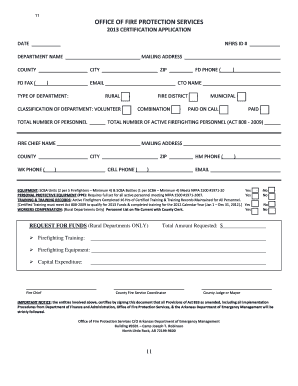
Arkansas Act 833 Funds Form


What is the Arkansas Act 833 Funds Form
The Arkansas Act 833 Funds Form is a document designed to facilitate the allocation of state funds for specific purposes, primarily in relation to education and local government initiatives. This form is essential for entities seeking financial assistance or reimbursement from the state. It outlines the necessary information required to process requests for funding, ensuring compliance with state regulations.
How to use the Arkansas Act 833 Funds Form
Using the Arkansas Act 833 Funds Form involves a systematic approach to ensure all required information is accurately provided. Begin by downloading the form from an official source. Fill in the necessary details, including the purpose of the funding and the amount requested. It is crucial to review the form for completeness and accuracy before submission to avoid delays in processing.
Steps to complete the Arkansas Act 833 Funds Form
Completing the Arkansas Act 833 Funds Form requires careful attention to detail. Follow these steps:
- Download the form from an official source.
- Enter the name of the requesting entity and contact information.
- Specify the purpose of the funding request.
- Detail the amount of funding requested.
- Attach any required supporting documentation.
- Review the form for accuracy and completeness.
- Submit the form via the designated method (online, mail, or in-person).
Legal use of the Arkansas Act 833 Funds Form
The Arkansas Act 833 Funds Form is legally binding when completed and submitted according to state regulations. It is important to ensure that all information provided is truthful and accurate, as any discrepancies can lead to legal repercussions or denial of funding requests. Compliance with state laws governing the use of this form is essential to maintain eligibility for future funding.
Key elements of the Arkansas Act 833 Funds Form
Key elements of the Arkansas Act 833 Funds Form include:
- Requesting Entity Information: Name, address, and contact details of the entity submitting the form.
- Funding Purpose: A clear description of the intended use of the funds.
- Funding Amount: The specific amount of funding being requested.
- Supporting Documentation: Any necessary attachments that substantiate the funding request.
Form Submission Methods
The Arkansas Act 833 Funds Form can be submitted through various methods, including:
- Online Submission: Many entities prefer to submit the form electronically for faster processing.
- Mail: The completed form can be mailed to the appropriate state department.
- In-Person: Submitting the form in person may be required for certain requests or if additional documentation is needed.
Quick guide on how to complete arkansas act 833 funds form
Complete Arkansas Act 833 Funds Form effortlessly on any device
Online document management has become widely accepted by businesses and individuals. It serves as an ideal eco-friendly alternative to traditional printed and signed documents, allowing you to access the necessary form and securely store it online. airSlate SignNow provides all the tools necessary to create, modify, and eSign your documents rapidly without delays. Manage Arkansas Act 833 Funds Form on any device with airSlate SignNow's Android or iOS applications and enhance any document-based process today.
How to edit and eSign Arkansas Act 833 Funds Form with ease
- Find Arkansas Act 833 Funds Form and click on Get Form to begin.
- Use the tools we provide to fill out your document.
- Emphasize important portions of the documents or redact sensitive information using tools that airSlate SignNow specifically provides for that purpose.
- Create your signature with the Sign feature, which takes just seconds and carries the same legal significance as a conventional wet ink signature.
- Review all the details and click on the Done button to save your changes.
- Select how you wish to send your form, via email, text message (SMS), invitation link, or download it to your computer.
Eliminate the hassle of lost or misplaced documents, tedious form searching, or errors that require printing new document copies. airSlate SignNow meets your document management needs in just a few clicks from any device you prefer. Modify and eSign Arkansas Act 833 Funds Form and ensure exceptional communication at every stage of your form preparation with airSlate SignNow.
Create this form in 5 minutes or less
Create this form in 5 minutes!
How to create an eSignature for the arkansas act 833 funds form
How to create an electronic signature for a PDF online
How to create an electronic signature for a PDF in Google Chrome
How to create an e-signature for signing PDFs in Gmail
How to create an e-signature right from your smartphone
How to create an e-signature for a PDF on iOS
How to create an e-signature for a PDF on Android
People also ask
-
What is Act 833 Arkansas?
Act 833 Arkansas is a legislative measure that provides guidelines for electronic signatures in the state. It defines how electronic signatures can be used legally in business transactions, making document signing more efficient.
-
How does airSlate SignNow comply with Act 833 Arkansas?
airSlate SignNow is designed to fully comply with Act 833 Arkansas by ensuring that all electronic signatures meet the legal requirements outlined in the legislation. This guarantees that your signed documents are legally binding and enforceable.
-
What features does airSlate SignNow offer for users in Arkansas?
airSlate SignNow offers a range of features tailored for Arkansas users, including customizable templates, secure document storage, and easy sharing options. These features enhance user experience while adhering to Act 833 Arkansas requirements.
-
Is airSlate SignNow cost-effective for small businesses in Arkansas?
Yes, airSlate SignNow is a cost-effective solution for small businesses in Arkansas, providing pricing plans that accommodate various budgets. By utilizing this platform, businesses can efficiently handle document signing while saving on printing and mailing costs.
-
Can airSlate SignNow integrate with other software commonly used in Arkansas?
Absolutely! airSlate SignNow seamlessly integrates with popular business tools and software, enhancing productivity for users in Arkansas. By integrating with your existing systems, it simplifies workflows and adheres to the guidelines of Act 833 Arkansas.
-
What are the benefits of using airSlate SignNow for eSignatures under Act 833 Arkansas?
Using airSlate SignNow for eSignatures provides numerous benefits under Act 833 Arkansas, including faster turnaround times and improved document security. The platform ensures compliance with the law while offering a user-friendly experience.
-
Does airSlate SignNow provide mobile access for Act 833 Arkansas users?
Yes, airSlate SignNow offers mobile access, allowing users in Arkansas to sign and send documents on the go. This feature is perfect for busy professionals who need to manage paperwork efficiently while staying compliant with Act 833 Arkansas.
Get more for Arkansas Act 833 Funds Form
- Mdasi core english form
- What is owner retained salvage form
- Death certificate amendment nc form
- Mva vr 039 fillable form
- Account maintenance form
- Isuzu finance of america form
- Homeownercontractor agreement afrwholesalecom form
- Referencewhat is the difference between a joint owner vs adding a pod designation to a joint accountnolohow to add a new owner form
Find out other Arkansas Act 833 Funds Form
- eSignature Illinois Finance & Tax Accounting Purchase Order Template Myself
- eSignature North Dakota Government Quitclaim Deed Free
- eSignature Kansas Finance & Tax Accounting Business Letter Template Free
- eSignature Washington Government Arbitration Agreement Simple
- Can I eSignature Massachusetts Finance & Tax Accounting Business Plan Template
- Help Me With eSignature Massachusetts Finance & Tax Accounting Work Order
- eSignature Delaware Healthcare / Medical NDA Secure
- eSignature Florida Healthcare / Medical Rental Lease Agreement Safe
- eSignature Nebraska Finance & Tax Accounting Business Letter Template Online
- Help Me With eSignature Indiana Healthcare / Medical Notice To Quit
- eSignature New Jersey Healthcare / Medical Credit Memo Myself
- eSignature North Dakota Healthcare / Medical Medical History Simple
- Help Me With eSignature Arkansas High Tech Arbitration Agreement
- eSignature Ohio Healthcare / Medical Operating Agreement Simple
- eSignature Oregon Healthcare / Medical Limited Power Of Attorney Computer
- eSignature Pennsylvania Healthcare / Medical Warranty Deed Computer
- eSignature Texas Healthcare / Medical Bill Of Lading Simple
- eSignature Virginia Healthcare / Medical Living Will Computer
- eSignature West Virginia Healthcare / Medical Claim Free
- How To eSignature Kansas High Tech Business Plan Template