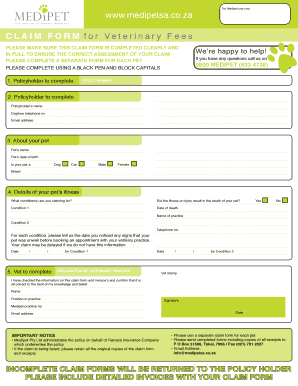
Medipet Claim Form


What is the Medipet Claim Form
The Medipet claim form is a crucial document used to request reimbursement for veterinary expenses covered by Medipet insurance. This form allows pet owners to submit claims for various services, including routine check-ups, surgeries, and emergency care. By filling out the Medipet claim form, policyholders can ensure that they receive the financial support they need to care for their pets.
How to use the Medipet Claim Form
Using the Medipet claim form involves several straightforward steps. First, gather all necessary documentation, including invoices and receipts from your veterinarian. Next, accurately fill out the claim form with relevant details such as your pet's information, the type of treatment received, and the associated costs. Once completed, submit the form along with the required documents through the designated submission method, whether online or via mail.
Steps to complete the Medipet Claim Form
Completing the Medipet claim form requires careful attention to detail. Here are the essential steps:
- Download the Medipet claim form from the Medipet website or access it through your online account.
- Fill in your personal details, including your name, address, and policy number.
- Provide your pet's information, including their name, breed, and age.
- List the services received, including dates and costs, ensuring that all information is accurate.
- Attach all necessary documentation, such as invoices and medical records.
- Review the form for completeness and accuracy before submission.
Legal use of the Medipet Claim Form
The Medipet claim form is legally binding when completed and submitted according to the guidelines set forth by Medipet. It is essential to ensure that all information provided is truthful and accurate, as any discrepancies could result in delays or denials of claims. The form must be signed by the policyholder, and electronic signatures are accepted, provided they comply with relevant eSignature laws.
Required Documents
To successfully submit a Medipet claim, several documents are typically required. These may include:
- The completed Medipet claim form.
- Original or copies of invoices from the veterinarian.
- Medical records that detail the treatment provided.
- Any additional documentation requested by Medipet to support the claim.
Form Submission Methods (Online / Mail / In-Person)
The Medipet claim form can be submitted through various methods, providing flexibility for policyholders. Options include:
- Online submission through the Medipet website or mobile app, which allows for quick processing.
- Mailing the completed form and documents to the designated claims department address.
- In-person submission at a Medipet office, if available, for those who prefer direct interaction.
Quick guide on how to complete medipet claim form
Effortlessly prepare Medipet Claim Form on any device
Digital document management has become increasingly favored by businesses and individuals alike. It serves as an ideal environmentally friendly alternative to conventional printed and signed documents, as you can obtain the necessary form and securely store it online. airSlate SignNow equips you with all the features you require to create, modify, and electronically sign your documents promptly without any hold-ups. Manage Medipet Claim Form on any platform using airSlate SignNow’s Android or iOS applications and streamline any document-related process today.
The simplest method to modify and electronically sign Medipet Claim Form effortlessly
- Find Medipet Claim Form and click Get Form to begin.
- Utilize the tools available to complete your document.
- Mark important sections of your papers or redact sensitive data using tools specifically provided by airSlate SignNow for that purpose.
- Create your electronic signature with the Sign tool, which only takes seconds and carries the same legal validity as a traditional handwritten signature.
- Review all the information and click on the Done button to finalize your changes.
- Select your preferred method of sending the form, via email, SMS, or shareable link, or download it to your computer.
Eliminate concerns about lost or misplaced documents, time-consuming form searches, or mistakes that necessitate printing new copies. airSlate SignNow meets your document management needs in just a few clicks from your chosen device. Alter and electronically sign Medipet Claim Form and ensure excellent communication throughout your form preparation process with airSlate SignNow.
Create this form in 5 minutes or less
Create this form in 5 minutes!
How to create an eSignature for the medipet claim form
How to create an electronic signature for a PDF online
How to create an electronic signature for a PDF in Google Chrome
How to create an e-signature for signing PDFs in Gmail
How to create an e-signature right from your smartphone
How to create an e-signature for a PDF on iOS
How to create an e-signature for a PDF on Android
People also ask
-
What is the medipet claim form, and how does it work?
The medipet claim form is a document designed for pet owners to submit insurance claims. With airSlate SignNow, you can easily fill out the medipet claim form digitally, ensuring that you have all necessary information at hand. This streamlined process allows you to quickly submit claims, reducing the wait time for reimbursement.
-
How can I access the medipet claim form using airSlate SignNow?
You can access the medipet claim form through the airSlate SignNow platform. Simply log in to your account, navigate to the document templates, and select the medipet claim form to get started. This easy access ensures you can manage your insurance claims efficiently.
-
Is there a cost associated with using the medipet claim form on airSlate SignNow?
While airSlate SignNow offers a variety of pricing plans, the use of the medipet claim form may be included in certain subscriptions. It's important to check the pricing details on the airSlate SignNow website to find the best plan that fits your needs for using the medipet claim form.
-
Can I edit the medipet claim form on airSlate SignNow?
Yes, the medipet claim form is fully editable within the airSlate SignNow platform. You can customize it to include specific details about your pet, enhancing the accuracy of your claim. This flexibility helps ensure that you provide all necessary information for faster approval.
-
What are the benefits of using airSlate SignNow for the medipet claim form?
Using airSlate SignNow for the medipet claim form provides numerous benefits, including an intuitive interface for easy navigation and electronic signature capabilities for faster processing. Additionally, you can track the status of your claims, giving you peace of mind as you await reimbursement.
-
Are there integrations available for the medipet claim form with other software?
Yes, airSlate SignNow offers integrations with various software solutions that can be helpful for managing the medipet claim form. This includes accounting software and customer relationship management tools that can streamline your workflow. Check the integrations page to see how you can enhance your experience.
-
What measures are in place for the security of the medipet claim form?
airSlate SignNow takes the security of the medipet claim form very seriously. The platform utilizes encryption and other security measures to protect your sensitive information during transmission and storage. You can confidently submit your claims knowing that your data is secure.
Get more for Medipet Claim Form
- Staywell prior authorization form
- The cat is on my lap 41 the cat had a nap 46 the is my on a cat nap form
- Request for discovery coborg form
- Utility services transfer form beloit the city of beloit
- Physical therapy referral form carolina bone and joint
- Risk acceptance form example
- Nihb orthotics custom footwear form
- Referral schedule by fax form
Find out other Medipet Claim Form
- How To Integrate Sign in Banking
- How To Use Sign in Banking
- Help Me With Use Sign in Banking
- Can I Use Sign in Banking
- How Do I Install Sign in Banking
- How To Add Sign in Banking
- How Do I Add Sign in Banking
- How Can I Add Sign in Banking
- Can I Add Sign in Banking
- Help Me With Set Up Sign in Government
- How To Integrate eSign in Banking
- How To Use eSign in Banking
- How To Install eSign in Banking
- How To Add eSign in Banking
- How To Set Up eSign in Banking
- How To Save eSign in Banking
- How To Implement eSign in Banking
- How To Set Up eSign in Construction
- How To Integrate eSign in Doctors
- How To Use eSign in Doctors