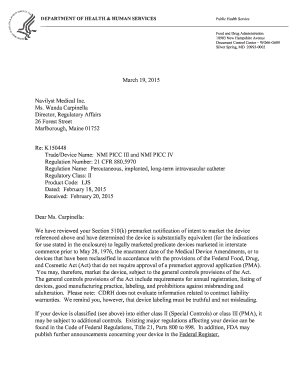
Mdufa Cover Sheet Form


What is the MDUFA Cover Sheet
The MDUFA cover sheet, also known as the medical device user fee cover sheet, is a crucial document required by the Food and Drug Administration (FDA) for the submission of certain medical device applications. This form is part of the Medical Device User Fee Amendments (MDUFA) program, which allows the FDA to collect fees from medical device manufacturers to support the review of their applications. The cover sheet provides essential information about the applicant, the type of submission, and the associated fees. It is a key component in ensuring that the FDA can efficiently process applications for new medical devices.
How to Use the MDUFA Cover Sheet
Using the MDUFA cover sheet involves several steps to ensure proper completion and submission. First, gather all necessary information, including details about your medical device and the intended use. Next, fill out the cover sheet accurately, ensuring that all fields are completed as required. It is important to review the form for any errors before submission. Once completed, the cover sheet should be submitted alongside your medical device application to the FDA. This document acts as a cover for your submission, helping the FDA identify and process your application efficiently.
Steps to Complete the MDUFA Cover Sheet
Completing the MDUFA cover sheet requires attention to detail. Follow these steps:
- Obtain the latest version of the MDUFA cover sheet from the FDA website.
- Provide your company’s name, address, and contact information in the designated fields.
- Indicate the type of submission, such as a premarket notification (510(k)) or a premarket approval (PMA).
- Specify the product code and the associated fee category.
- Review all entries for accuracy and completeness.
- Sign and date the form before submitting it with your application.
Legal Use of the MDUFA Cover Sheet
The MDUFA cover sheet must be used in accordance with FDA regulations to ensure its legal validity. This includes providing accurate information and complying with all applicable user fee requirements. The cover sheet serves as a formal declaration that the applicant agrees to pay the necessary fees associated with the submission. Failure to comply with these legal requirements may result in delays or rejections of the application.
Key Elements of the MDUFA Cover Sheet
Several key elements must be included on the MDUFA cover sheet to ensure it is complete and valid. These elements include:
- Applicant information: Name, address, and contact details of the submitting entity.
- Submission type: Clear identification of whether the submission is a 510(k), PMA, or other types.
- Product information: Product code and description of the medical device.
- Fee category: Indication of the appropriate user fee category based on the submission type.
- Signature: An authorized representative must sign and date the cover sheet.
Form Submission Methods
The MDUFA cover sheet can be submitted through various methods, depending on the preferences of the applicant. The primary submission methods include:
- Online submission via the FDA’s electronic submission gateway.
- Mailing a physical copy of the cover sheet along with the application to the appropriate FDA address.
- In-person delivery to the FDA offices, if necessary.
Quick guide on how to complete mdufa cover sheet
Complete Mdufa Cover Sheet effortlessly on any device
Online document management has gained popularity among businesses and individuals. It offers an ideal environmentally-friendly alternative to traditional printed and signed documents, allowing you to locate the necessary form and securely keep it online. airSlate SignNow equips you with all the tools required to create, modify, and electronically sign your documents quickly and without delays. Manage Mdufa Cover Sheet on any device using airSlate SignNow's Android or iOS applications and enhance any document-focused process today.
The easiest way to modify and electronically sign Mdufa Cover Sheet without hassle
- Find Mdufa Cover Sheet and click Get Form to begin.
- Utilize the tools we offer to complete your document.
- Emphasize important sections of your documents or obscure sensitive data with tools that airSlate SignNow provides specifically for that purpose.
- Create your signature using the Sign tool, which takes only seconds and carries the same legal significance as a conventional wet ink signature.
- Review the information and then click the Done button to save your changes.
- Select how you want to send your form, either via email, text message (SMS), or invitation link, or download it to your computer.
Forget about lost or misplaced files, tedious form searching, or mistakes that necessitate printing new document copies. airSlate SignNow meets your document management needs in just a few clicks from any device you prefer. Edit and electronically sign Mdufa Cover Sheet and ensure outstanding communication at every stage of your form preparation process with airSlate SignNow.
Create this form in 5 minutes or less
Create this form in 5 minutes!
How to create an eSignature for the mdufa cover sheet
How to create an electronic signature for a PDF online
How to create an electronic signature for a PDF in Google Chrome
How to create an e-signature for signing PDFs in Gmail
How to create an e-signature right from your smartphone
How to create an e-signature for a PDF on iOS
How to create an e-signature for a PDF on Android
People also ask
-
What is an MDUFA cover sheet?
The MDUFA cover sheet is a critical document used in the submission of medical device applications to the FDA. It provides necessary information about the submission to facilitate the review process. Understanding how to properly complete the MDUFA cover sheet is essential for a successful submission.
-
How can airSlate SignNow help with the MDUFA cover sheet?
airSlate SignNow simplifies the process of preparing and signing the MDUFA cover sheet. Our platform enables you to electronically sign and send documents securely, reducing delays in submission. With easy-to-use tools, completing the MDUFA cover sheet becomes more efficient, allowing for faster regulatory approval.
-
Is there a cost associated with using airSlate SignNow for the MDUFA cover sheet?
Yes, airSlate SignNow offers cost-effective plans that fit different business needs. Pricing varies based on the features you desire, but we ensure that using our service for the MDUFA cover sheet is budget-friendly. Check our website for detailed pricing options.
-
What features does airSlate SignNow offer for handling the MDUFA cover sheet?
airSlate SignNow provides numerous features essential for handling the MDUFA cover sheet, including templates, automated reminders, and a secure signing process. You can also track the status of document signing in real time. These features help streamline your submission process.
-
Can I integrate airSlate SignNow with other tools for MDUFA cover sheet preparation?
Absolutely! airSlate SignNow seamlessly integrates with various applications you may use for MDUFA cover sheet preparation. Popular platforms like Google Drive, Dropbox, and CRM systems can be connected for a smoother workflow. This integration saves time and enhances productivity.
-
What benefits does using airSlate SignNow provide for the MDUFA cover sheet process?
Using airSlate SignNow for the MDUFA cover sheet process ensures quicker turnaround times and reduced paperwork. Our eSigning platform helps mitigate errors and enhances compliance with regulatory standards. Ultimately, it simplifies the submission process, making it easier for you to focus on your core business.
-
Is airSlate SignNow secure for submitting documents like the MDUFA cover sheet?
Yes, airSlate SignNow prioritizes security and compliance, utilizing advanced encryption and secure servers for document storage. When submitting your MDUFA cover sheet, you can be assured that your information remains confidential and protected. This security is vital for maintaining regulatory standards.
Get more for Mdufa Cover Sheet
- Middle atlantic swimming form
- Shadowland waiver form 5739685
- Sunlife insurance company member form
- Naming or substitution of a pension beneficiary for designation of a pension beneficiary section 31 of the royal canadian form
- Shoulder pulley exercises pdf form
- Omb approval no 1405 0144 form
- Analyzing the financial health of your practice form
- Test form 1a answers 6th grade
Find out other Mdufa Cover Sheet
- Electronic signature Arkansas Sports LLC Operating Agreement Myself
- How Do I Electronic signature Nevada Real Estate Quitclaim Deed
- How Can I Electronic signature New Jersey Real Estate Stock Certificate
- Electronic signature Colorado Sports RFP Safe
- Can I Electronic signature Connecticut Sports LLC Operating Agreement
- How Can I Electronic signature New York Real Estate Warranty Deed
- How To Electronic signature Idaho Police Last Will And Testament
- How Do I Electronic signature North Dakota Real Estate Quitclaim Deed
- Can I Electronic signature Ohio Real Estate Agreement
- Electronic signature Ohio Real Estate Quitclaim Deed Later
- How To Electronic signature Oklahoma Real Estate Business Plan Template
- How Can I Electronic signature Georgia Sports Medical History
- Electronic signature Oregon Real Estate Quitclaim Deed Free
- Electronic signature Kansas Police Arbitration Agreement Now
- Electronic signature Hawaii Sports LLC Operating Agreement Free
- Electronic signature Pennsylvania Real Estate Quitclaim Deed Fast
- Electronic signature Michigan Police Business Associate Agreement Simple
- Electronic signature Mississippi Police Living Will Safe
- Can I Electronic signature South Carolina Real Estate Work Order
- How To Electronic signature Indiana Sports RFP