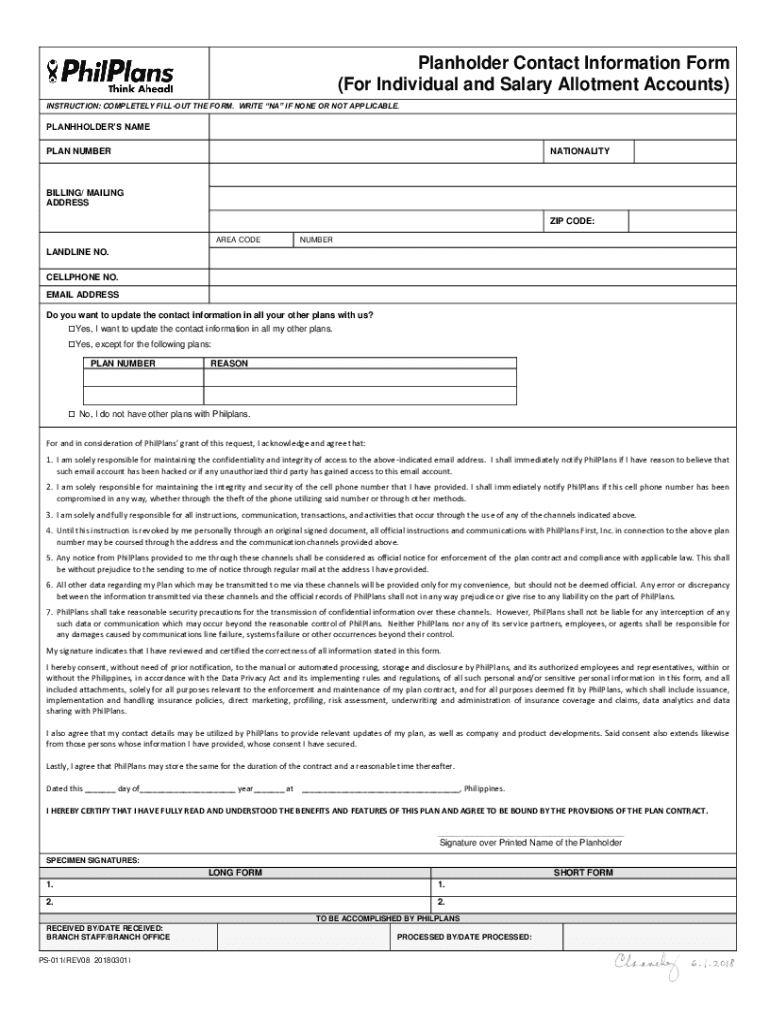
Plan Holder Contact Information Form Fill Out & Sign Online 2018-2026


What is the Plan Holder Contact Information Form?
The Plan Holder Contact Information Form is a crucial document used to collect essential details about the plan holder. This form typically includes personal information such as the holder's name, address, contact number, and email address. It serves as a foundational element for various administrative processes, ensuring that organizations can effectively communicate with plan holders regarding their accounts and benefits.
How to Use the Plan Holder Contact Information Form
Using the Plan Holder Contact Information Form is straightforward. Begin by downloading the form from a reliable source or accessing it through your organization's portal. Fill in the required fields accurately, ensuring that all information is current and complete. After completing the form, you can submit it electronically through a secure platform, or print it out for physical submission, depending on your organization's guidelines.
Steps to Complete the Plan Holder Contact Information Form
Completing the Plan Holder Contact Information Form involves several key steps:
- Download the form from the designated source.
- Carefully read the instructions provided.
- Fill in your personal details, including your full name, address, phone number, and email.
- Double-check all entries for accuracy.
- Sign and date the form, if required.
- Submit the form electronically or print and mail it as per your organization’s requirements.
Legal Use of the Plan Holder Contact Information Form
The Plan Holder Contact Information Form is legally binding when filled out and submitted correctly. To ensure its validity, it must comply with relevant regulations, including the ESIGN Act, which recognizes electronic signatures as legally equivalent to handwritten ones. This compliance is crucial for the form to be accepted by organizations and courts alike.
Key Elements of the Plan Holder Contact Information Form
Several key elements are essential for the effective use of the Plan Holder Contact Information Form:
- Personal Information: Accurate details about the plan holder.
- Signature: A digital or handwritten signature to validate the form.
- Date: The date of completion to establish a timeline.
- Contact Preferences: Options for how the plan holder wishes to be contacted.
Examples of Using the Plan Holder Contact Information Form
The Plan Holder Contact Information Form can be utilized in various scenarios, including:
- Updating contact information for insurance policies.
- Registering for benefits under a retirement plan.
- Communicating changes in personal circumstances, such as address or marital status.
Quick guide on how to complete plan holder contact information form fill out ampamp sign online
Handle Plan Holder Contact Information Form Fill Out & Sign Online seamlessly on any device
Web-based document management has gained popularity among businesses and individuals alike. It offers an ideal eco-friendly substitute for traditional printed and signed paperwork, as you can access the necessary form and securely store it online. airSlate SignNow provides all the tools required to create, modify, and eSign your documents swiftly without delays. Manage Plan Holder Contact Information Form Fill Out & Sign Online on any platform using airSlate SignNow Android or iOS applications and enhance any document-related operation today.
The simplest way to alter and eSign Plan Holder Contact Information Form Fill Out & Sign Online effortlessly
- Find Plan Holder Contact Information Form Fill Out & Sign Online and click Get Form to begin.
- Use the tools we provide to fill out your form.
- Highlight pertinent sections of the documents or obscure sensitive information with tools that airSlate SignNow offers specifically for that purpose.
- Create your signature using the Sign tool, which takes mere seconds and holds the same legal validity as a conventional wet ink signature.
- Review the information and click on the Done button to save your amendments.
- Choose how you want to send your form, whether by email, text message (SMS), invitation link, or download it to your computer.
Forget about lost or misplaced files, tedious form searching, or mistakes that require printing new document copies. airSlate SignNow meets your needs in document management with just a few clicks from any device of your choice. Edit and eSign Plan Holder Contact Information Form Fill Out & Sign Online and ensure effective communication at any stage of your form preparation process with airSlate SignNow.
Create this form in 5 minutes or less
Find and fill out the correct plan holder contact information form fill out ampamp sign online
Create this form in 5 minutes!
How to create an eSignature for the plan holder contact information form fill out ampamp sign online
How to create an electronic signature for a PDF online
How to create an electronic signature for a PDF in Google Chrome
How to create an e-signature for signing PDFs in Gmail
How to create an e-signature right from your smartphone
How to create an e-signature for a PDF on iOS
How to create an e-signature for a PDF on Android
People also ask
-
What are philplans forms and how can they be utilized?
Philplans forms are essential documents used for various transactions related to financial planning and insurance. They can be easily customized and managed using airSlate SignNow, allowing you to streamline the process of document signing and sharing.
-
Are philplans forms secure when using airSlate SignNow?
Yes, philplans forms are secure when signed through airSlate SignNow. The platform employs advanced encryption and security measures to ensure that your documents remain private and protected, giving you peace of mind.
-
Is there a cost associated with using philplans forms on airSlate SignNow?
Using airSlate SignNow to manage philplans forms is cost-effective, with various pricing plans available to fit different needs. You can choose a plan based on your usage requirements, ensuring that you get the best value for your investment.
-
What features does airSlate SignNow offer for handling philplans forms?
AirSlate SignNow offers a range of features for philplans forms, including customizable templates, easy document sharing, and automated workflows. These features help simplify the signing process, making it fast and efficient.
-
Can I integrate airSlate SignNow with other tools while using philplans forms?
Absolutely! AirSlate SignNow seamlessly integrates with various tools and platforms, allowing you to manage philplans forms alongside your existing systems. This integration enhances your workflow and boosts productivity.
-
How can airSlate SignNow enhance the accessibility of philplans forms?
AirSlate SignNow enhances the accessibility of philplans forms by allowing users to access and sign documents from anywhere, on any device. This flexibility ensures that your clients and stakeholders can engage with the documents quickly and conveniently.
-
What benefits do businesses gain from using airSlate SignNow for philplans forms?
By utilizing airSlate SignNow for philplans forms, businesses can save time, reduce errors, and improve compliance. The platform streamlines the entire signing process, making it easier to manage important agreements and enhancing overall efficiency.
Get more for Plan Holder Contact Information Form Fill Out & Sign Online
- Cdi order form
- Declaration of support payment history form
- Pcp selection and change form coordinated care
- Auto insurance claim form template
- Beachbody military coach application form
- Como preencher o formulrio de contestao da caixa
- Ala jv 002 attorney or party without attorney name state bar number and address for court use only fax no alameda courts ca form
- Vendor partnership agreement template form
Find out other Plan Holder Contact Information Form Fill Out & Sign Online
- How To Integrate Sign in Banking
- How To Use Sign in Banking
- Help Me With Use Sign in Banking
- Can I Use Sign in Banking
- How Do I Install Sign in Banking
- How To Add Sign in Banking
- How Do I Add Sign in Banking
- How Can I Add Sign in Banking
- Can I Add Sign in Banking
- Help Me With Set Up Sign in Government
- How To Integrate eSign in Banking
- How To Use eSign in Banking
- How To Install eSign in Banking
- How To Add eSign in Banking
- How To Set Up eSign in Banking
- How To Save eSign in Banking
- How To Implement eSign in Banking
- How To Set Up eSign in Construction
- How To Integrate eSign in Doctors
- How To Use eSign in Doctors