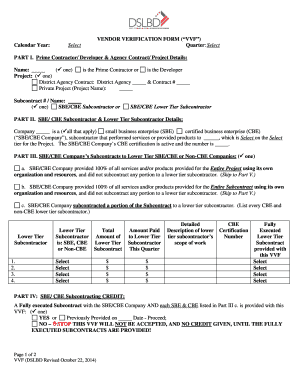
Vendor Verification Form


What is the Vendor Verification Form
The vendor verification form is a crucial document used by businesses to validate the identity and legitimacy of their suppliers or vendors. This form helps organizations ensure that they are engaging with reputable entities, which is essential for maintaining compliance and reducing the risk of fraud. By collecting necessary information, such as the vendor's name, address, tax identification number, and business license details, the form serves as a foundational step in establishing a trustworthy supplier relationship. In the United States, this form is particularly important for companies that need to comply with various regulatory requirements.
Steps to Complete the Vendor Verification Form
Completing the vendor verification form involves several key steps to ensure accuracy and compliance. First, gather all required information about the vendor, including their business name, contact details, and tax identification number. Next, accurately fill out the form, ensuring that all fields are completed to avoid delays in processing. It is essential to review the information for any errors before submission. Once the form is complete, it can be submitted electronically or via traditional mail, depending on the organization's preferred method. Keeping a copy of the completed form for your records is also advisable.
Legal Use of the Vendor Verification Form
The vendor verification form is legally binding when completed and signed properly, adhering to relevant laws and regulations. In the United States, compliance with the Electronic Signatures in Global and National Commerce (ESIGN) Act and the Uniform Electronic Transactions Act (UETA) is essential for ensuring that electronic signatures are recognized. This legal framework confirms that the completed form can be used in contractual agreements and as evidence in legal matters. It is important for businesses to understand these legal requirements to protect themselves and their interests when engaging with vendors.
Key Elements of the Vendor Verification Form
Several key elements should be included in the vendor verification form to ensure its effectiveness. These elements typically consist of:
- Vendor Information: Name, address, and contact details.
- Tax Identification Number: Essential for tax reporting and compliance.
- Business License Information: Verification of the vendor's legal status.
- Banking Information: Required for payment processing.
- Signature: Acknowledgment of the information provided.
Including these elements helps streamline the verification process and ensures that all necessary information is collected for due diligence.
How to Obtain the Vendor Verification Form
Obtaining the vendor verification form is a straightforward process. Most organizations provide this form through their procurement or finance departments. Additionally, many businesses offer downloadable versions on their websites, allowing vendors to access and complete the form easily. If a specific form is required, such as the dslbd vendor verification form, it may be available through designated government or regulatory agency websites. It is recommended to check with the relevant department to ensure that the correct version is used.
Form Submission Methods
The vendor verification form can typically be submitted through various methods, depending on the organization's policies. Common submission methods include:
- Online Submission: Many organizations allow electronic submission through secure portals, streamlining the process.
- Mail: The completed form can be printed and sent via postal service to the designated department.
- In-Person Submission: Vendors may also have the option to deliver the form directly to the organization's office.
Choosing the appropriate submission method is essential for ensuring timely processing and compliance with organizational requirements.
Quick guide on how to complete vendor verification form
Complete Vendor Verification Form effortlessly on any device
Online document management has gained popularity among businesses and individuals. It offers an ideal eco-conscious alternative to traditional printed and signed documents, allowing you to access the appropriate form and securely store it online. airSlate SignNow equips you with all the resources you require to create, alter, and eSign your documents rapidly without delays. Manage Vendor Verification Form from any device using airSlate SignNow's Android or iOS applications and simplify any document-related task today.
How to modify and eSign Vendor Verification Form without hassle
- Obtain Vendor Verification Form and click on Get Form to begin.
- Utilize the tools we offer to complete your document.
- Highlight important sections of the documents or redact sensitive information with tools specifically provided by airSlate SignNow for this purpose.
- Create your eSignature with the Sign tool, which takes just a few seconds and carries the same legal validity as a conventional wet ink signature.
- Review the information and click on the Done button to save your modifications.
- Select your preferred method of sending your form, whether by email, SMS, or invitation link, or download it to your computer.
Eliminate concerns about lost or misplaced files, tiring form searches, or errors that necessitate printing new document copies. airSlate SignNow meets your document management needs in just a few clicks from any device you choose. Edit and eSign Vendor Verification Form and ensure outstanding communication at every step of your form preparation process with airSlate SignNow.
Create this form in 5 minutes or less
Create this form in 5 minutes!
How to create an eSignature for the vendor verification form
How to create an electronic signature for a PDF online
How to create an electronic signature for a PDF in Google Chrome
How to create an e-signature for signing PDFs in Gmail
How to create an e-signature right from your smartphone
How to create an e-signature for a PDF on iOS
How to create an e-signature for a PDF on Android
People also ask
-
What is a vendor verification form?
A vendor verification form is a document used by businesses to validate the identity and credibility of their vendors. This form typically collects essential information such as the vendor's business details, tax identification number, and references. By utilizing a vendor verification form, companies ensure they establish trustworthy relationships with their vendors.
-
How can airSlate SignNow assist with creating a vendor verification form?
airSlate SignNow offers a user-friendly platform that allows you to easily create, customize, and send vendor verification forms. With its intuitive drag-and-drop interface, you can design forms that capture the necessary vendor information efficiently. This simplifies the process, ensuring your business can manage vendor verification seamlessly.
-
Are there any costs associated with using airSlate SignNow for vendor verification forms?
Yes, airSlate SignNow offers various pricing plans to accommodate businesses of all sizes. Each plan includes features such as document signing, custom form creation, and advanced integration options. You can choose a plan that best suits your needs for managing vendor verification forms effectively.
-
What benefits does using a vendor verification form provide my business?
Using a vendor verification form helps safeguard your business by minimizing risks associated with fraudulent vendors. It streamlines the vendor onboarding process, ensuring you work only with reputable partners. Additionally, it simplifies record-keeping and compliance with regulatory standards.
-
Can I integrate airSlate SignNow with other tools for vendor verification forms?
Absolutely! airSlate SignNow offers integrations with popular business tools such as CRM systems, accounting software, and cloud storage services. These integrations enhance the functionality of your vendor verification forms, allowing for seamless data transfer and management across different platforms.
-
Is it easy to track the status of vendor verification forms with airSlate SignNow?
Yes, airSlate SignNow provides tracking features that allow you to monitor the status of your vendor verification forms in real time. You can see when forms are sent, viewed, and signed, ensuring you stay informed throughout the verification process. This transparency helps maintain effective communication with your vendors.
-
What security measures does airSlate SignNow provide for vendor verification forms?
airSlate SignNow prioritizes data security by employing industry-standard encryption measures for all documents, including vendor verification forms. Additionally, you can set access controls and permissions to ensure that only authorized personnel can view or edit your forms. This ensures sensitive vendor information is protected at all times.
Get more for Vendor Verification Form
- Police supplemental packe form
- Schedule of values template form
- Guam vehicle form
- Contractor experience certificate form
- Instructor amp course evaluation form idaho real estate commission irec idaho
- Vacation house watch form vernon hills il vernonhills
- Indiana request hearing form
- Tippecanoe county corrections community service form
Find out other Vendor Verification Form
- eSignature Texas Contract of employment Online
- eSignature Florida Email Contracts Free
- eSignature Hawaii Managed services contract template Online
- How Can I eSignature Colorado Real estate purchase contract template
- How To eSignature Mississippi Real estate purchase contract template
- eSignature California Renter's contract Safe
- eSignature Florida Renter's contract Myself
- eSignature Florida Renter's contract Free
- eSignature Florida Renter's contract Fast
- eSignature Vermont Real estate sales contract template Later
- Can I eSignature Texas New hire forms
- How Can I eSignature California New hire packet
- How To eSignature South Carolina Real estate document
- eSignature Florida Real estate investment proposal template Free
- How To eSignature Utah Real estate forms
- How Do I eSignature Washington Real estate investment proposal template
- Can I eSignature Kentucky Performance Contract
- eSignature Nevada Performance Contract Safe
- eSignature California Franchise Contract Secure
- How To eSignature Colorado Sponsorship Proposal Template