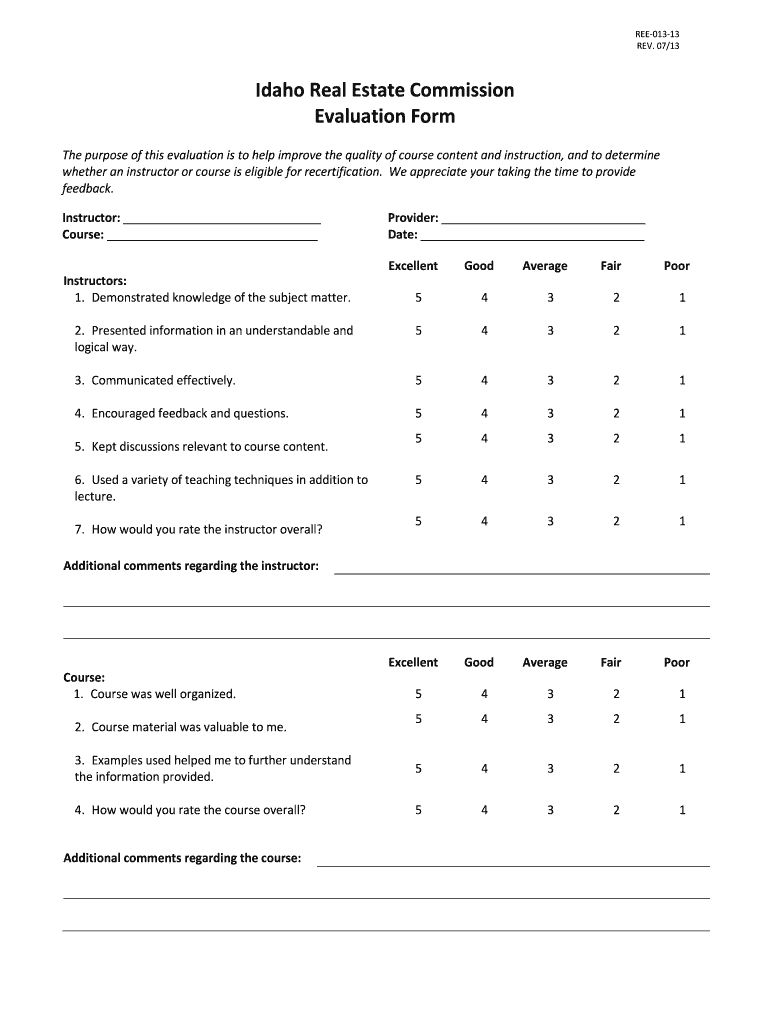
Instructor & Course Evaluation Form Idaho Real Estate Commission Irec Idaho


What is the Instructor & Course Evaluation Form Idaho Real Estate Commission Irec Idaho
The Instructor & Course Evaluation Form, associated with the Idaho Real Estate Commission (IREC), is a crucial document used to assess the quality of real estate education in Idaho. This form allows students to provide feedback on their instructors and the courses they have completed. The insights gathered through this evaluation help the IREC maintain high educational standards and improve the overall quality of real estate training programs in the state.
Steps to complete the Instructor & Course Evaluation Form Idaho Real Estate Commission Irec Idaho
Completing the Instructor & Course Evaluation Form requires careful attention to detail. Follow these steps to ensure your submission is accurate and effective:
- Begin by downloading the form from the IREC website or accessing it through your educational institution.
- Fill in your personal information, including your name, contact details, and the course title.
- Provide specific feedback regarding the instructor's teaching methods, course content, and overall experience.
- Rate various aspects of the course on the provided scale, ensuring your evaluations reflect your true experience.
- Review your responses for clarity and completeness before submitting the form.
How to obtain the Instructor & Course Evaluation Form Idaho Real Estate Commission Irec Idaho
The Instructor & Course Evaluation Form can be obtained through several methods. The most straightforward way is to visit the official Idaho Real Estate Commission website, where the form is typically available for download. Alternatively, you may request a physical copy from your educational institution or directly from the IREC office. Ensure you have the latest version of the form to comply with current evaluation standards.
Key elements of the Instructor & Course Evaluation Form Idaho Real Estate Commission Irec Idaho
Several key elements are essential to the Instructor & Course Evaluation Form. These include:
- Personal Information: This section captures the evaluator's details, ensuring the feedback is traceable.
- Course Information: Details about the specific course being evaluated, including the title and instructor's name.
- Rating Scale: A structured scale for evaluating various aspects of the course and instructor performance.
- Comments Section: An area for providing detailed feedback, allowing for qualitative insights beyond numerical ratings.
Legal use of the Instructor & Course Evaluation Form Idaho Real Estate Commission Irec Idaho
The legal use of the Instructor & Course Evaluation Form is governed by the regulations set forth by the Idaho Real Estate Commission. This form serves not only as a tool for feedback but also as a record that can be referenced in case of disputes regarding educational quality or instructor performance. It is essential to complete the form honestly and accurately, as it contributes to the integrity of the real estate education system in Idaho.
State-specific rules for the Instructor & Course Evaluation Form Idaho Real Estate Commission Irec Idaho
Idaho has specific rules governing the use of the Instructor & Course Evaluation Form. These rules ensure that evaluations are conducted fairly and consistently across all real estate courses. Evaluators must adhere to guidelines regarding confidentiality, the submission process, and the timeframe for completing evaluations. Familiarizing yourself with these rules is crucial for ensuring compliance and contributing to the quality of real estate education in the state.
Quick guide on how to complete instructor amp course evaluation form idaho real estate commission irec idaho
Effortlessly prepare Instructor & Course Evaluation Form Idaho Real Estate Commission Irec Idaho on any device
Digital document management has become a popular choice for businesses and individuals alike. It offers a sustainable alternative to conventional printed and signed documents, allowing you to locate the necessary form and securely keep it online. airSlate SignNow provides you with all the necessary tools to create, update, and electronically sign your documents swiftly without delays. Manage Instructor & Course Evaluation Form Idaho Real Estate Commission Irec Idaho on any platform using airSlate SignNow's Android or iOS applications and enhance any document-related process today.
The easiest way to modify and electronically sign Instructor & Course Evaluation Form Idaho Real Estate Commission Irec Idaho effortlessly
- Locate Instructor & Course Evaluation Form Idaho Real Estate Commission Irec Idaho and click Get Form to begin.
- Use the tools we offer to fill out your document.
- Emphasize pertinent sections of your documents or redact sensitive information with tools that airSlate SignNow specifically provides for that purpose.
- Create your signature using the Sign feature, which takes just seconds and carries the same legal validity as a conventional ink signature.
- Review all information and click on the Done button to save your changes.
- Select your preferred method for sending your form, whether by email, SMS, or invitation link, or download it to your computer.
No more concerns about lost or misplaced documents, tedious form searches, or errors that require printing new copies. airSlate SignNow meets all your document management needs in just a few clicks from any device you choose. Modify and electronically sign Instructor & Course Evaluation Form Idaho Real Estate Commission Irec Idaho and ensure outstanding communication at every stage of your form preparation process with airSlate SignNow.
Create this form in 5 minutes or less
Create this form in 5 minutes!
How to create an eSignature for the instructor amp course evaluation form idaho real estate commission irec idaho
The way to make an eSignature for your PDF document in the online mode
The way to make an eSignature for your PDF document in Chrome
The way to make an electronic signature for putting it on PDFs in Gmail
The way to make an electronic signature straight from your mobile device
The way to make an electronic signature for a PDF document on iOS devices
The way to make an electronic signature for a PDF document on Android devices
People also ask
-
What is airSlate SignNow and how does it relate to IREC Idaho?
airSlate SignNow is a user-friendly eSignature solution that helps businesses streamline their document workflows. In the context of IREC Idaho, it allows organizations to comply with state regulations by providing a secure and efficient way to eSign essential documents.
-
How much does airSlate SignNow cost for IREC Idaho users?
airSlate SignNow offers flexible pricing plans suitable for IREC Idaho businesses of all sizes. The plans are designed to be cost-effective, allowing IREC Idaho users to choose a package that meets their specific needs while staying within budget.
-
What features does airSlate SignNow offer that benefit IREC Idaho users?
airSlate SignNow includes a variety of features that are beneficial for IREC Idaho users, such as customizable templates, real-time tracking, and automatic reminders. These features help ensure a smooth document signing process, enhancing efficiency and productivity.
-
Can I integrate airSlate SignNow with other tools while operating in IREC Idaho?
Yes, airSlate SignNow supports integrations with numerous third-party applications commonly used by businesses in IREC Idaho. This allows users to connect their eSignature workflows with their existing business tools, providing a seamless experience.
-
What are the security measures in place with airSlate SignNow for IREC Idaho customers?
airSlate SignNow prioritizes security for its users, including those in IREC Idaho, by offering advanced encryption protocols and compliance with industry standards. This ensures that all documents are securely signed and stored, protecting sensitive information.
-
How can airSlate SignNow improve workflow efficiency for IREC Idaho businesses?
By utilizing airSlate SignNow, IREC Idaho businesses can signNowly enhance their workflow efficiency. The platform automates document handling, minimizes administrative tasks, and accelerates the signing process, allowing teams to focus on core business activities.
-
Is customer support available for IREC Idaho users of airSlate SignNow?
Absolutely! airSlate SignNow provides dedicated customer support for IREC Idaho users. Our knowledgeable support team is always available to assist with any questions or technical issues, ensuring a smooth experience.
Get more for Instructor & Course Evaluation Form Idaho Real Estate Commission Irec Idaho
Find out other Instructor & Course Evaluation Form Idaho Real Estate Commission Irec Idaho
- eSign Montana Legal Bill Of Lading Free
- How Can I eSign Hawaii Non-Profit Cease And Desist Letter
- Can I eSign Florida Non-Profit Residential Lease Agreement
- eSign Idaho Non-Profit Business Plan Template Free
- eSign Indiana Non-Profit Business Plan Template Fast
- How To eSign Kansas Non-Profit Business Plan Template
- eSign Indiana Non-Profit Cease And Desist Letter Free
- eSign Louisiana Non-Profit Quitclaim Deed Safe
- How Can I eSign Maryland Non-Profit Credit Memo
- eSign Maryland Non-Profit Separation Agreement Computer
- eSign Legal PDF New Jersey Free
- eSign Non-Profit Document Michigan Safe
- eSign New Mexico Legal Living Will Now
- eSign Minnesota Non-Profit Confidentiality Agreement Fast
- How Do I eSign Montana Non-Profit POA
- eSign Legal Form New York Online
- Can I eSign Nevada Non-Profit LLC Operating Agreement
- eSign Legal Presentation New York Online
- eSign Ohio Legal Moving Checklist Simple
- How To eSign Ohio Non-Profit LLC Operating Agreement