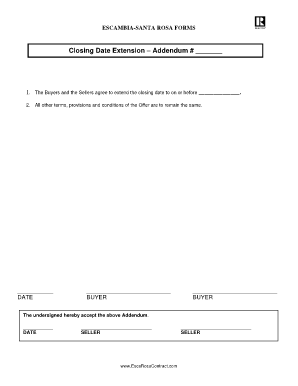
Closing Date Extension Addendum Form


What is the Closing Date Extension Addendum
The closing date extension addendum is a legal document used in real estate transactions to modify the original closing date specified in a purchase agreement. This addendum allows the parties involved—typically the buyer and seller—to agree on a new closing date due to unforeseen circumstances or delays. It is essential for ensuring that both parties have a clear understanding of the new timeline and helps prevent potential disputes regarding the closing process.
How to Use the Closing Date Extension Addendum
To effectively use the closing date extension addendum, both parties must first agree on the new closing date. Once agreed, the addendum should be drafted, clearly stating the original closing date, the new closing date, and any other relevant terms. Both parties must then sign the addendum to make it legally binding. It is advisable to keep a copy of the signed addendum with the original purchase agreement for future reference.
Steps to Complete the Closing Date Extension Addendum
Completing the closing date extension addendum involves several key steps:
- Review the original purchase agreement to determine the initial closing date.
- Discuss and agree on a new closing date with the other party.
- Draft the addendum, including the original and new closing dates and any additional terms.
- Ensure both parties sign and date the addendum.
- Distribute copies of the signed addendum to all parties involved.
Legal Use of the Closing Date Extension Addendum
The closing date extension addendum is legally binding once it is signed by both parties. To ensure its enforceability, it is crucial that the document is clear, concise, and free of ambiguities. Additionally, it should comply with state laws governing real estate transactions. Utilizing a reliable electronic signature platform can help streamline the signing process while maintaining compliance with relevant eSignature laws.
Key Elements of the Closing Date Extension Addendum
Several key elements must be included in the closing date extension addendum to ensure its effectiveness:
- Original Closing Date: Clearly state the initial closing date as per the original purchase agreement.
- New Closing Date: Specify the new agreed-upon closing date.
- Signatures: Include spaces for both parties to sign and date the document.
- Additional Terms: Outline any other relevant terms or conditions related to the extension.
Examples of Using the Closing Date Extension Addendum
Examples of scenarios where a closing date extension addendum may be necessary include:
- Delays in financing approvals that prevent the buyer from closing on the original date.
- Issues with property inspections that require additional time for resolution.
- Unexpected personal circumstances affecting either party's ability to close on the original date.
Quick guide on how to complete closing date extension addendum
Complete Closing Date Extension Addendum smoothly on any gadget
Web-based document management has become increasingly popular among businesses and individuals. It serves as an ideal eco-friendly alternative to conventional printed and signed documents, allowing you to find the right form and securely save it online. airSlate SignNow equips you with all the resources necessary to create, edit, and electronically sign your documents quickly without delays. Manage Closing Date Extension Addendum on any gadget using airSlate SignNow apps for Android or iOS and enhance any document-centric workflow today.
The easiest method to edit and electronically sign Closing Date Extension Addendum without hassle
- Obtain Closing Date Extension Addendum and click Get Form to begin.
- Utilize the tools we provide to fill out your form.
- Highlight important sections of the documents or obscure sensitive information with tools that airSlate SignNow offers specifically for this purpose.
- Create your signature using the Sign tool, which takes mere seconds and holds the same legal validity as a traditional handwritten signature.
- Review the information and click the Done button to save your changes.
- Choose how you wish to share your form, via email, text message (SMS), or invite link, or download it to your computer.
Forget about lost or misplaced documents, tedious form searches, or mistakes that require printing new copies. airSlate SignNow caters to your document management needs with just a few clicks from any device of your choice. Edit and electronically sign Closing Date Extension Addendum and ensure excellent communication at any stage of your form preparation process with airSlate SignNow.
Create this form in 5 minutes or less
Create this form in 5 minutes!
How to create an eSignature for the closing date extension addendum
How to create an electronic signature for a PDF online
How to create an electronic signature for a PDF in Google Chrome
How to create an e-signature for signing PDFs in Gmail
How to create an e-signature right from your smartphone
How to create an e-signature for a PDF on iOS
How to create an e-signature for a PDF on Android
People also ask
-
What is a closing date extension addendum?
A closing date extension addendum is a legal document that modifies the original purchase agreement to extend the closing date. This addendum is essential for both buyers and sellers who need more time to finalize the transaction. Using airSlate SignNow, you can easily create, send, and eSign your closing date extension addendum online.
-
How can airSlate SignNow help with my closing date extension addendum?
airSlate SignNow provides an intuitive platform to streamline the process of creating and managing your closing date extension addendum. With its user-friendly interface, you can generate the addendum quickly, ensuring that it meets legal standards. Plus, the electronic signature feature allows all parties to sign securely and efficiently.
-
Is there a cost for using airSlate SignNow for creating a closing date extension addendum?
Yes, airSlate SignNow offers competitive pricing plans that cater to various business needs. The cost to create a closing date extension addendum includes access to essential features like document templates, eSigning, and cloud storage. The value gained from our platform often outweighs the cost, especially for businesses that frequently deal with paperwork.
-
Are there templates available for a closing date extension addendum?
Absolutely! airSlate SignNow offers customizable templates for closing date extension addendums to simplify document creation. These templates are designed to save time and ensure compliance with necessary legal provisions. You can modify them as needed to suit your specific situation and requirements.
-
Can I integrate airSlate SignNow with other tools for managing my closing date extension addendum?
Yes, airSlate SignNow seamlessly integrates with various applications, enhancing the management of your closing date extension addendum. Whether you use CRM systems, cloud storage services, or other productivity tools, our platform allows you to connect and streamline your workflow. This integration helps ensure that your documents are managed efficiently.
-
What are the benefits of using airSlate SignNow for real estate transactions?
Using airSlate SignNow for real estate transactions, including closing date extension addendums, provides numerous benefits such as increased efficiency and reduced paperwork hassle. The platform allows real estate professionals to obtain signatures quickly and securely, which can signNowly speed up the sales process. Additionally, our document tracking feature helps keep all parties informed throughout the transaction.
-
How secure is airSlate SignNow for storing my closing date extension addendum?
Security is a top priority at airSlate SignNow. Our platform uses advanced encryption and security protocols to protect your closing date extension addendum and other documents. With secure cloud storage options, you can have peace of mind knowing your sensitive information is well-protected.
Get more for Closing Date Extension Addendum
Find out other Closing Date Extension Addendum
- Electronic signature Texas Car Dealer Purchase Order Template Online
- Electronic signature Texas Car Dealer Purchase Order Template Fast
- Electronic signature Maryland Business Operations NDA Myself
- Electronic signature Washington Car Dealer Letter Of Intent Computer
- Electronic signature Virginia Car Dealer IOU Fast
- How To Electronic signature Virginia Car Dealer Medical History
- Electronic signature Virginia Car Dealer Separation Agreement Simple
- Electronic signature Wisconsin Car Dealer Contract Simple
- Electronic signature Wyoming Car Dealer Lease Agreement Template Computer
- How Do I Electronic signature Mississippi Business Operations Rental Application
- Electronic signature Missouri Business Operations Business Plan Template Easy
- Electronic signature Missouri Business Operations Stock Certificate Now
- Electronic signature Alabama Charity Promissory Note Template Computer
- Electronic signature Colorado Charity Promissory Note Template Simple
- Electronic signature Alabama Construction Quitclaim Deed Free
- Electronic signature Alaska Construction Lease Agreement Template Simple
- Electronic signature Construction Form Arizona Safe
- Electronic signature Kentucky Charity Living Will Safe
- Electronic signature Construction Form California Fast
- Help Me With Electronic signature Colorado Construction Rental Application